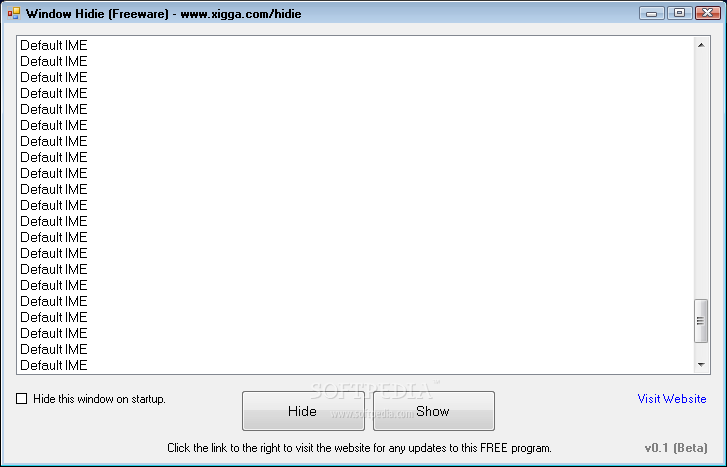Description
Window Hidie
Window Hidie is a handy little app that helps keep your privacy intact by hiding active windows on your computer. It's super easy to use and even lets you set up keyboard shortcuts for quick access. Plus, it can automatically hide itself when your PC starts up!
Easy Setup and Usage
This program comes as a single executable file, which means you can save it anywhere on your disk or even pop it onto a USB flash drive. That way, you can use it on any PC without a hassle! Just remember, you'll need the .NET Framework installed for it to work smoothly. The best part? It doesn’t mess with your Windows registry.
User-Friendly Interface
When you launch Window Hidie, you'll see a clean and simple interface that shows all the running processes right from the start. Not only can it hide windows from active programs, but it also spots various system processes like the jump list, Start menu, user photo on PC, and more.
Quickly Hide and Show Windows
You just have to pick an entry from the list to hide or show that window with one click—easy peasy! You can refresh the window list anytime you want, hide the tool at startup, or even change keyboard shortcuts for showing hidden windows or hiding the active ones.
Your Privacy Matters
This tool is packed with straightforward options to keep your work private while using your computer. During our tests, everything worked great—no hanging or crashing issues here! It was pretty light on CPU and RAM usage too, so it won’t slow down your system.
A Few Things to Keep in Mind
If you're not super tech-savvy, some of those windows that aren't linked to running programs might be confusing at first. But overall, Window Hidie does exactly what it's meant to do and does it well!
If you’re interested in giving this app a shot for yourself, check out Window Hidie here!
User Reviews for Window Hidie 1
-
for Window Hidie
Window Hidie offers privacy protection by hiding active windows effortlessly using keyboard shortcuts. It's lightweight, intuitive, and efficient.