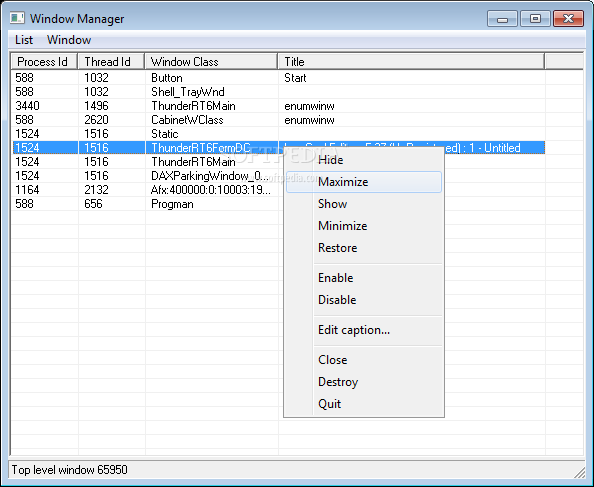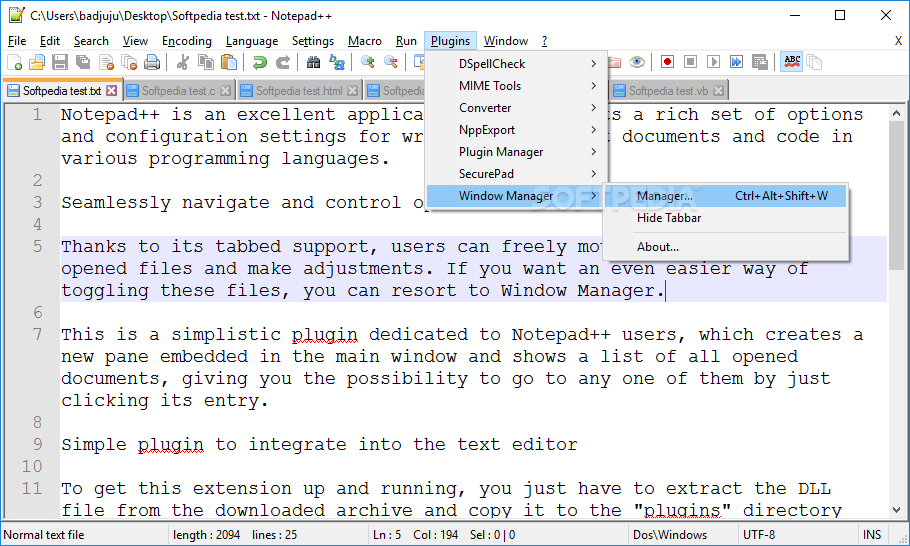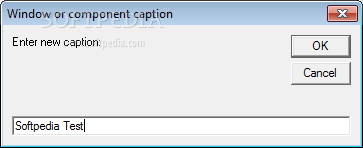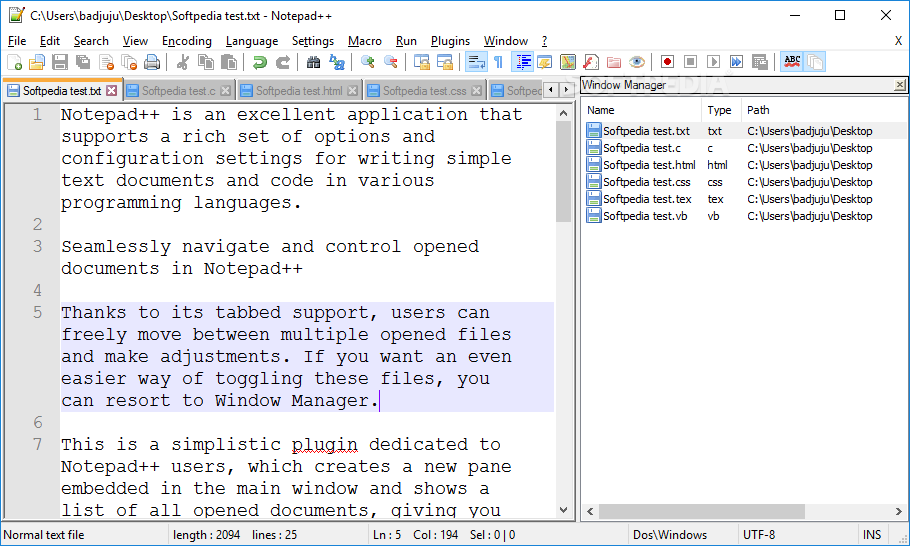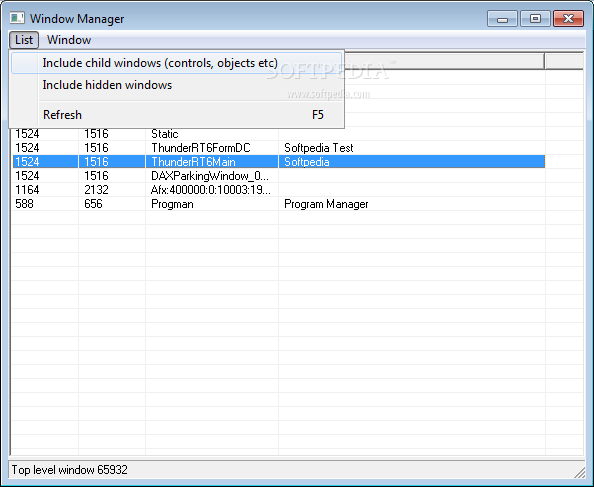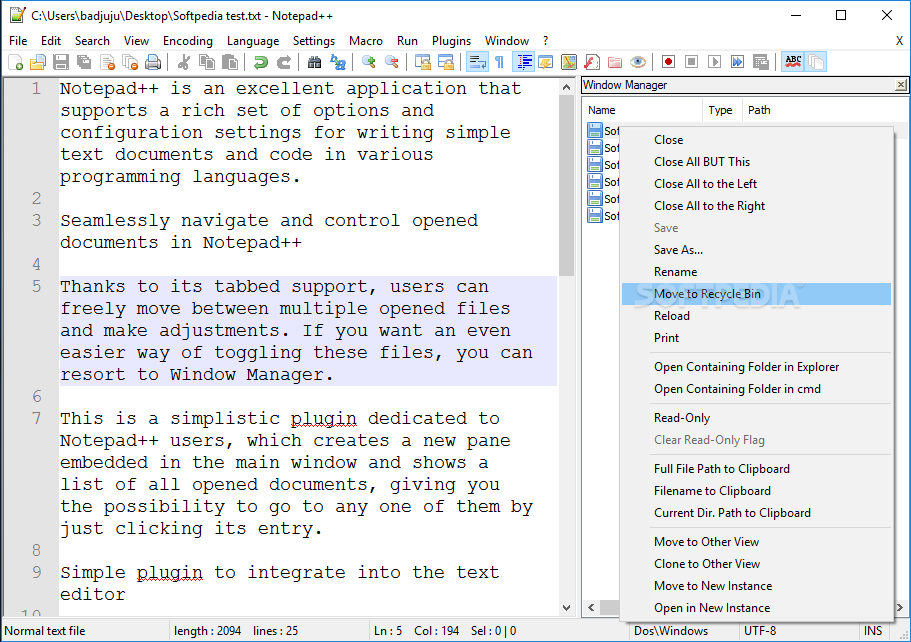Description
Notepad++
Notepad++ is an awesome app that gives you a ton of options for writing text documents and coding in different programming languages. It's super user-friendly, so whether you're a beginner or a pro, you’ll find it handy.
Tabbed Support for Easy Navigation
One of the cool features is its tabbed support. You can easily switch between multiple open files without any hassle. But if you're looking for an even simpler way to manage your tabs, check out the Window Manager plugin!
Introducing Window Manager
This neat little plugin is designed just for Notepad++ users. It adds a new panel right into the main window that shows all your open documents. This means you can jump to any file by simply clicking on it—easy peasy!
Getting Started with Window Manager
If you want to get this extension up and running, it’s super simple! Just extract the DLL file from the downloaded archive and drop it into the "plugins" directory of your Notepad++. It works perfectly with both installed and portable versions.
How to Access Window Manager
After that, just restart Notepad++ if it was already running to apply the changes. You can find the new pane under the "Plugins" menu. To show it, just click its entry or press Ctrl+Alt+Shift+W.
Easily Check Your Documents
Once you've saved your document, you can see its format and full path in the manager. Files that are saved will have a blue disk icon next to them, while unsaved files will show red icons—super handy!
Navigating Multiple Documents Made Simple
If you've got a lot of documents open, you'll love how easy it is to switch between them. Just click on an entry in the manager to jump straight to that tab! You can even hide the regular tab bar if you prefer managing your files only through Window Manager.
Right-Click Options for Extra Control
If you right-click on an entry in the list, you'll get access to some handy controls similar to what you'd find when right-clicking on tabs. For example, you can close all other documents except for the one you're currently working on or move files to Recycle Bin.
A Quick Recap of Window Manager Benefits
In summary, Window Manager is a simple yet effective plugin for Notepad++. It helps boost your productivity by making document management quick and easy! The only downside? It doesn’t allow much customization.
User Reviews for Window Manager 7
-
for Window Manager
Window Manager is a practical plugin that enhances Notepad++ users' productivity by simplifying document management. It's a fast and useful solution.
-
for Window Manager
Notepad++ is a game changer! The tabbed support and Window Manager plugin make managing multiple files effortless.
-
for Window Manager
Absolutely love Notepad++! The easy navigation between documents with Window Manager boosts my productivity significantly.
-
for Window Manager
Notepad++ is fantastic! The configuration options and the ability to manage open files with ease are invaluable for coding.
-
for Window Manager
This app is amazing! The Window Manager plugin makes switching between files so simple, I can't imagine coding without it.
-
for Window Manager
Five stars for Notepad++! The tabbed interface combined with the Window Manager keeps my workflow smooth and efficient.
-
for Window Manager
Notepad++ is superb! With the Window Manager, managing multiple documents has never been easier. Highly recommend!