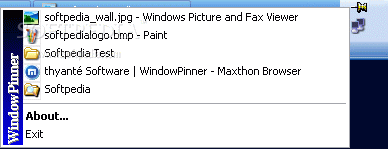Description
Window Pinner
Window Pinner is a handy little tool that helps keep any window on top of others. It’s super easy to use, even if you’re not a tech whiz! This software is perfect for anyone who wants to manage their workspace better.
Easy Setup and Portability
You don’t even need to install it! Just grab the executable file and drop it anywhere on your hard drive. You can run it right away without any fuss. If you want to take it with you, just stick Window Pinner on a USB drive. This way, you can use it on any computer!
No Messy Files Left Behind
The best part? When you’re done with Window Pinner, it won’t leave behind a mess in your Windows Registry or create extra files on your hard drive. It’s super clean and neat!
User-Friendly Interface
Once you start Window Pinner, an icon pops up in your system tray area. Click on that, and you'll see a list of all the windows currently open. Just pick one, and bam! That window stays above all others. And if you want to change things up, just click again to deactivate its status.
Lightweight Performance
This app is really light on resources too! It barely touches your CPU or memory usage, so your computer won’t slow down while using it. Plus, changes happen instantly—no annoying delays or crashes here!
A Few Downsides
The only downside is that Window Pinner hasn’t received updates in quite some time. But don’t let that stop you from trying this awesome little app!
If you're ready to give Window Pinner a shot, it's definitely worth checking out!
User Reviews for Window Pinner 1
-
for Window Pinner
Window Pinner is a user-friendly tool that allows windows to stay on top effortlessly. Its portability and efficiency make it a must-have.