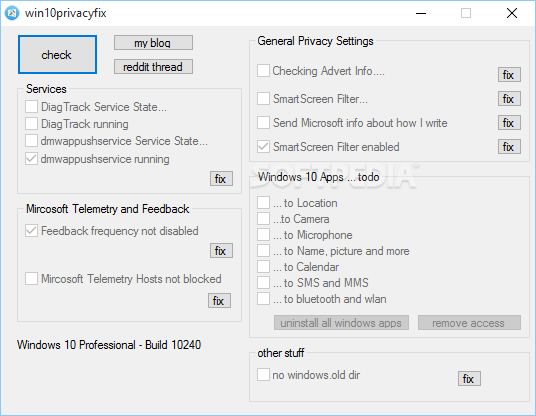Description
Windows 10 Privacy Fixer
Windows 10 Privacy Fixer is a tool that helps you tackle one of the biggest concerns with Windows 10—the user-tracking features. When Windows 10 came out in July 2015, many people were worried about how much data was being collected from them.
Why Use Windows 10 Privacy Fixer?
If you're looking to dodge those tracking functions, this software is your friend. It's not just for tech experts; even if you’re a beginner, you'll find it super easy to use. You won't need any special skills to get started.
No Installation Needed!
One of the coolest things about Windows 10 Privacy Fixer is that you don’t have to install it on your computer. It runs straight from a removable flash drive! This means you can take it anywhere and fix privacy issues on any Windows 10 PC you hop onto.
User-Friendly Interface
The app has a clean and simple GUI (graphic user interface). You just check your PC's current state, and once the analysis is done, it shows you what issues can be fixed. For instance, it lets you disable Feedback frequency or Microsoft Telemetry Hosts—features that track your usage.
Extra Features
You can also delete the Windows.old folder that might have been left over when you upgraded to Windows 10. Just keep in mind that doing this means you can't downgrade back later if you change your mind.
Disable Smart Screen Filter
If the Smart Screen Filter is annoying you with constant warnings about new programs, good news! You can turn it off too!
A Few Downsides
However, there are some downsides. Some buttons on the interface are not working yet, which could confuse some users. But don’t let that stop you!
Your Go-To Solution for Tracking Issues
Overall, Windows 10 Privacy Fixer is a handy tool for anyone who wants to block those pesky tracking features in Windows 10. It’s great for keeping your privacy intact while using your computer!
User Reviews for Windows 10 Privacy Fixer 1
-
for Windows 10 Privacy Fixer
Windows 10 Privacy Fixer offers an easy solution to tackle Windows 10 tracking issues. User-friendly interface and portable usage make it accessible.