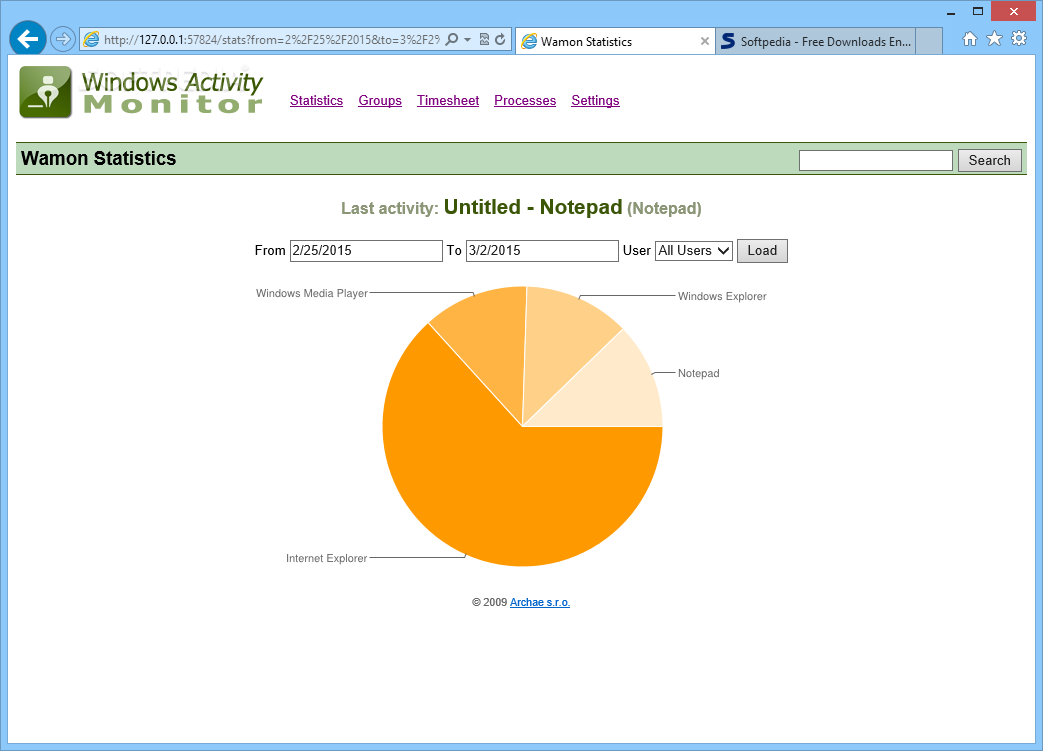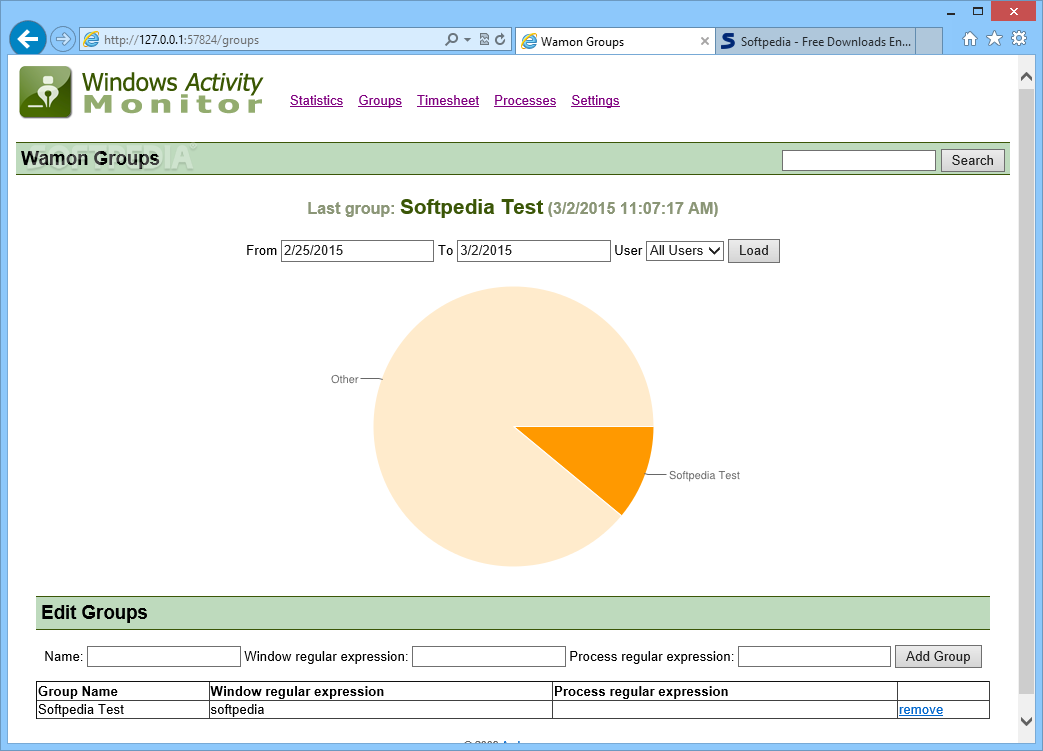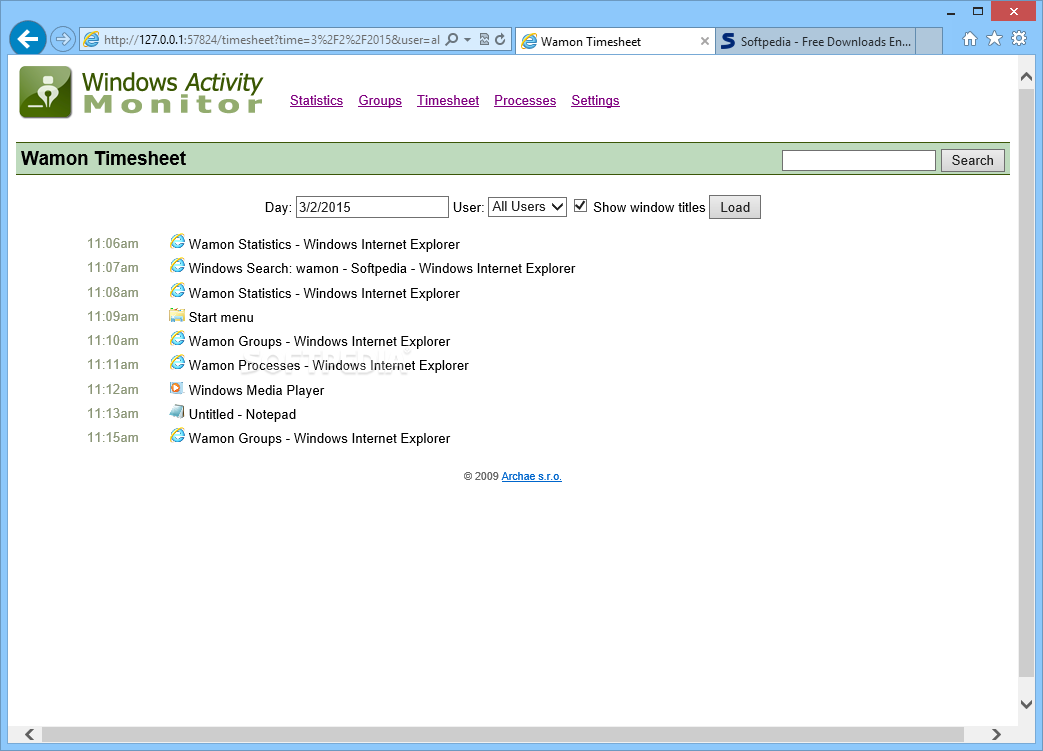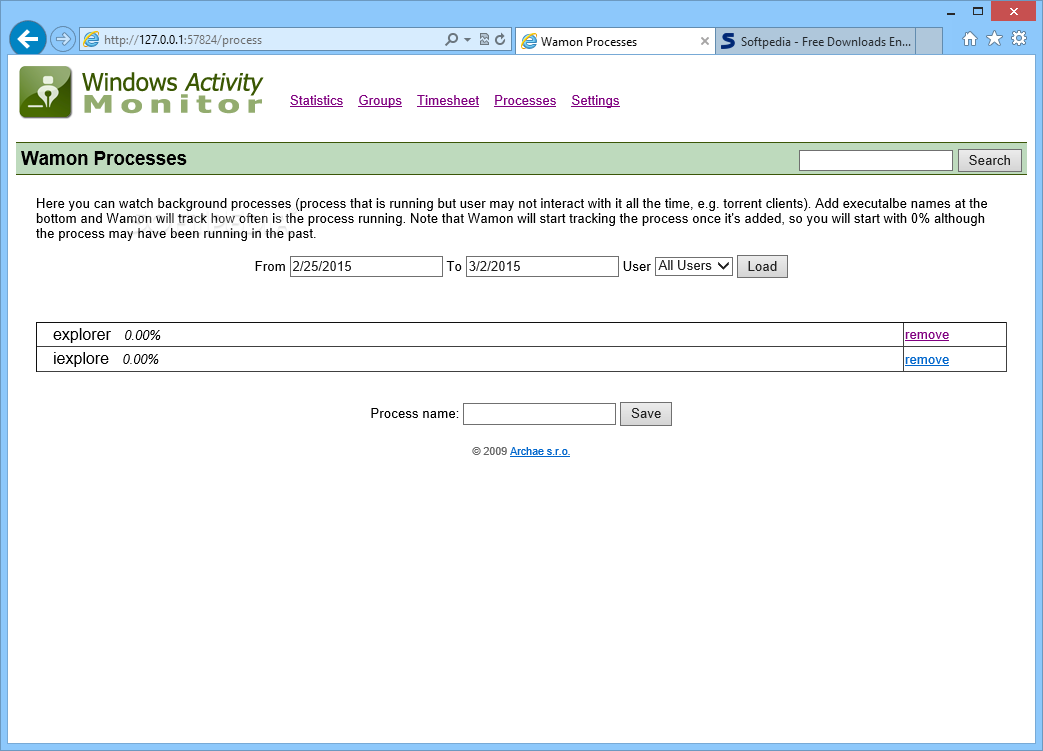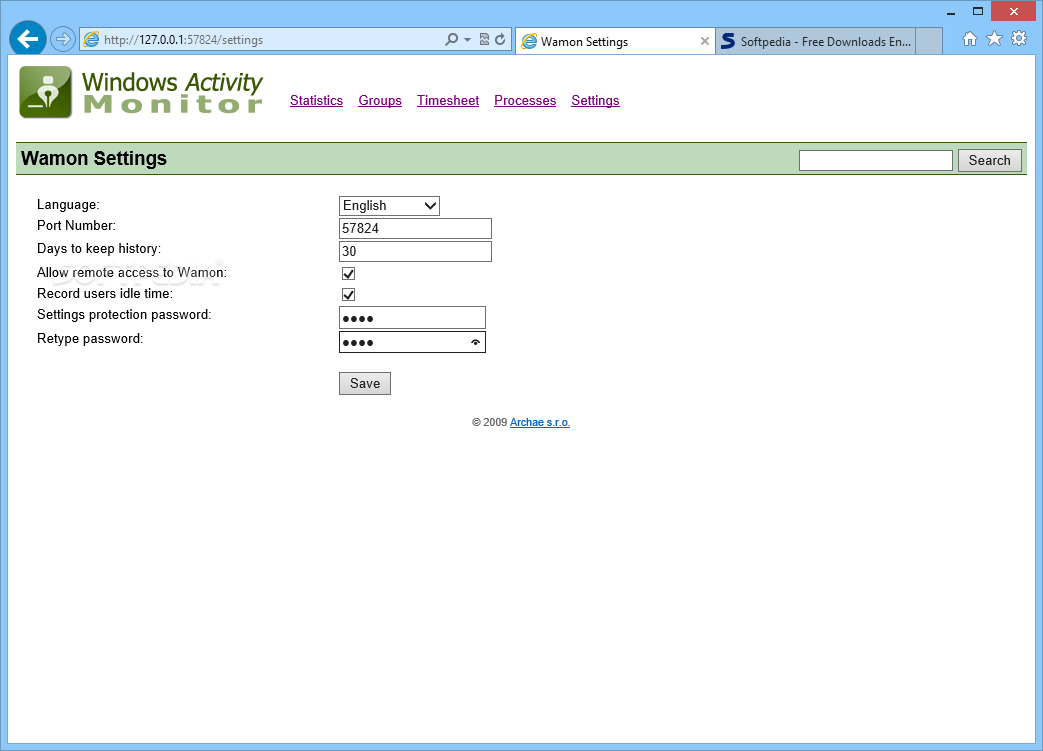Description
Windows Activity Monitor
Windows Activity Monitor is a cool tool that keeps track of what’s happening on your computer. It does this by recording the active window and the process that goes with it. You’ll get all kinds of stats and charts to help you understand your computer usage better.
Track Your Computer Usage
This app lets you group windows and processes using regular expressions. This means you can categorize everything into easy labels like "Work", "School", or "Fun". It's super handy for organizing your time and keeping an eye on how much you're focused on each task.
Remote Access Made Easy
One of the best features? The browser interface! It allows remote access so you can monitor your computer's activity from anywhere. No need to be stuck at your desk; just check in when you need to!
Dive into Stats and Charts
The statistics and charts provided by Windows Activity Monitor give you a clear picture of how you're spending your time. Want to see if you're spending too much time gaming instead of working? This tool has got your back.
A Simple Solution for Everyone
No matter if you're a student, professional, or just someone who wants to manage their time better, this software is user-friendly. It's designed for everyone, making tracking activities simple.
Get Started Today!
If you're ready to take control of your computer usage, download the Windows Activity Monitor today! You'll be amazed at how much insight it gives you!
User Reviews for Windows Activity Monitor 1
-
for Windows Activity Monitor
Windows Activity Monitor offers detailed stats with customizable groupings. Remote access adds convenience to monitoring computer activity.