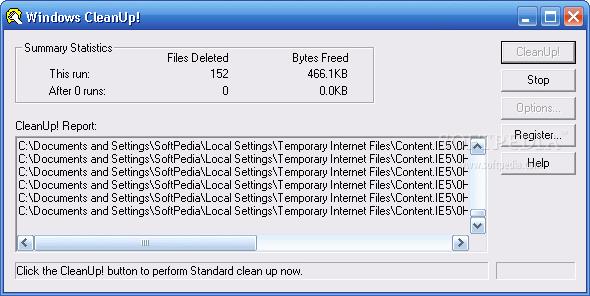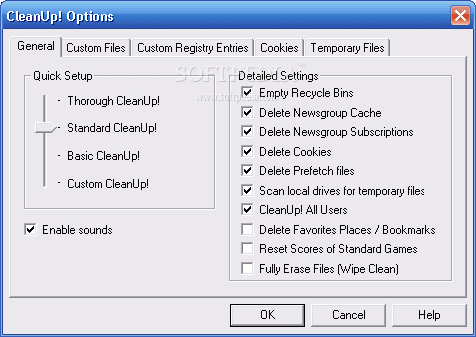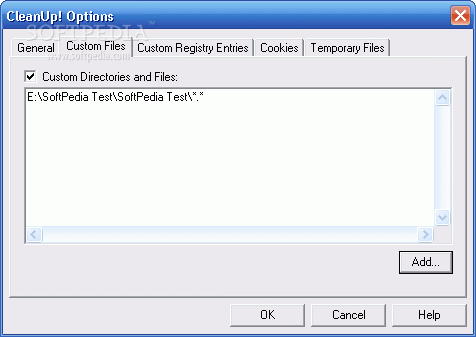Description
Windows CleanUp!
Windows CleanUp! is a handy little program that helps you tidy up your system and boost its performance. Pretty straightforward, right?
Simple Interface
The interface is pretty basic, so it could use a little upgrade to make it look nicer. But hey, it gets the job done!
Options for Cleaning Up
In the "Options" menu, you can set Windows CleanUp! to do some useful tasks like emptying your Recycle Bin, resetting game scores, and wiping files clean. You can also clear out newsgroup cache and subscriptions, cookies, favorites, and bookmarks.
Running Tasks
You have the choice of running a thorough clean-up or going with a standard, basic, or even a custom task. Plus, you can check out a log file afterward and turn off any sounds if that's not your thing.
Add Your Own Directories
If you want to personalize things a bit more, you can add your own folders and registry items to the scan list. You can even create a whitelist for cookies or search drives for specific files! And if something goes wrong? No worries! You can always reset settings back to how they were originally.
Demo Mode
The first time you run a task, there's an option to try it in demo mode. Once it's done cleaning up, you'll see a message showing how many files were deleted and how much disk space was freed up.
Low Resource Usage
The best part? This program uses very little system resources and finishes cleaning tasks quickly. We didn’t run into any errors during our tests either! Just one downside: we couldn't find the help file when we needed it.
A Few Limitations
Another thing to note is that Windows CleanUp! doesn't have all the settings you'd hope for when cleaning. For example, you can't clear the Run history or recent documents list. Still, we think it's worth giving Windows CleanUp! a shot to see if it fits what you're looking for!
User Reviews for Windows CleanUp! 1
-
for Windows CleanUp!
Windows CleanUp! efficiently enhances system performance by freeing disk space. Limited interface and cleaning settings could be improved.