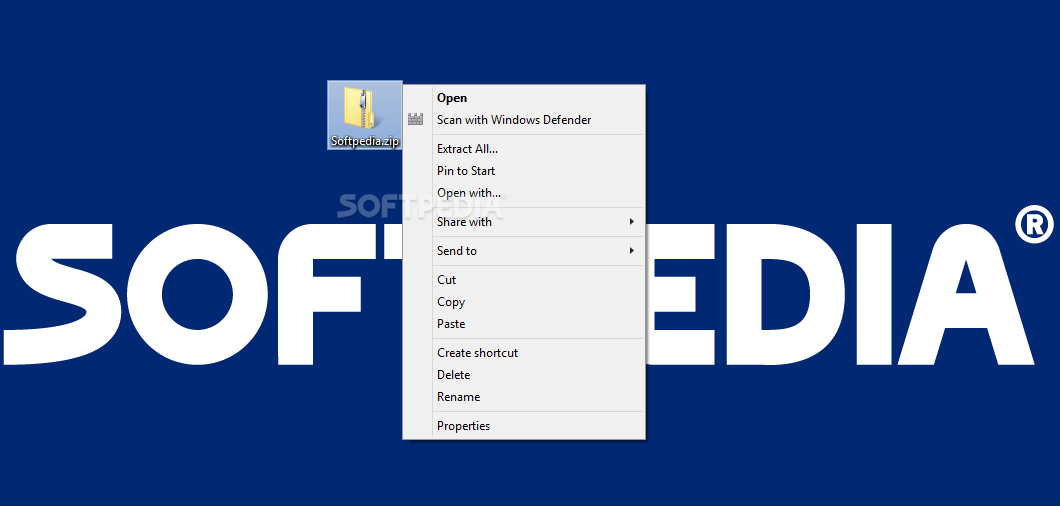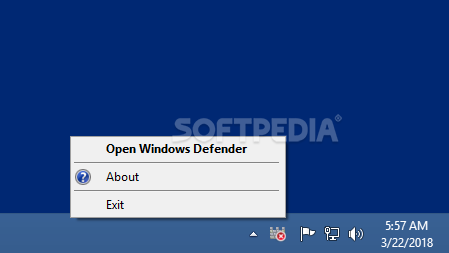Description
Windows Defender Status Manager
Windows Defender Status Manager is a straightforward but super useful tool made for folks who want to keep tabs on their Windows Defender status. It works quietly in the background and doesn't interfere with other programs you have running.
What is Windows Defender?
You probably know that Windows Defender (formerly known as Microsoft AntiSpyware) protects your computer from spyware, malware, and other online threats. It acts as an antivirus program in Windows Vista and Windows 7, identifying and eliminating dangerous software.
Why Use Windows Defender Status Manager?
Many security software add options to your right-click menu for easy folder scanning. However, Windows Defender lacks this feature by default. This is where Windows Defender Status Manager comes to the rescue.
Add More Functionality
This handy tool enables you to include a new option for Windows Defender in your context menu. Whenever you need to check a folder, app, or file for safety, just right-click and choose 'Scan with Windows Defender.' It will launch a new instance of Windows Defender for you to take necessary action.
Stay Updated on Your Security
A new icon will appear in your Taskbar notification area, displaying the current status of Windows Defender. This icon makes it convenient to monitor if everything is functioning smoothly or encountering any issues.
A Simple Solution for Better Security
If you seek an effortless method to enhance your computer's security without relying on third-party programs, installing Windows Defender Status Manager is highly recommended. Simply right-click and scan any file that appears suspicious to stay ahead of potential Internet threats.
User Reviews for Windows Defender Status Manager 1
-
for Windows Defender Status Manager
Windows Defender Status Manager is a must-have for users seeking to monitor Windows Defender's status easily. Its unobtrusive background operation is commendable.