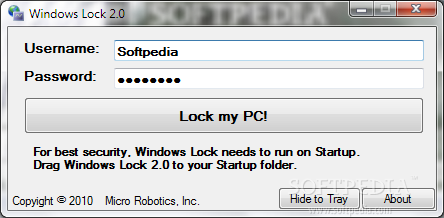Description
Windows Desktop Lock
Windows Desktop Lock is a handy little tool for Windows users. Its main job is to lock your computer when you're away, keeping your sensitive data safe from prying eyes. It's perfect for anyone who wants to add an extra layer of security to their computer.
Easy to Use and Portable
This software is super lightweight and portable, which means it doesn’t leave any traces behind in the Windows Registry. You can easily put it on a USB flash drive or any other device and take it with you wherever you go. No need for complicated installation steps—just grab your USB, plug it in, and you’re ready to lock your computer!
Simplistic Layout
When you open Windows Desktop Lock, you'll notice its simple layout makes setting up the encryption process a breeze. You can enter your username and password quickly. Just a heads-up though: while it allows you to set a password, it doesn't tell you how strong that password really is.
Password Protection Features
The cool part? You can only unlock your computer if you remember the right password! If you accidentally input the wrong password five times in a row, the program will automatically disable unlocking for two minutes. This feature adds an extra layer of protection against unauthorized access.
Additional Security Tools
Windows Desktop Lock also includes special tools designed to enhance security further. For instance, it can disable the Windows Task Manager while it's locked so that nobody can tamper with the settings or force-close the program by using hotkeys.
Your Data Stays Private
In summary, this software offers a simple yet effective way to keep other users away from your computer. With Windows Desktop Lock, you'll ensure that your data stays private and safe from unauthorized viewing.
User Reviews for Windows Desktop Lock 1
-
for Windows Desktop Lock
Windows Desktop Lock provides a convenient and secure way to lock your computer quickly, ensuring data privacy. Easy to use interface.