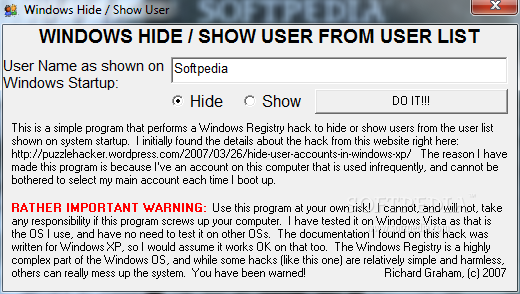Description
WiHi Shus
WiHi Shus is a handy little application that helps you manage user accounts on the Windows logon screen. It makes it super easy to hide or show users just by tweaking some settings in the Windows Registry. Whenever you need to switch things up, this tool is right there for you!
How Does WiHi Shus Work?
The best part about WiHi Shus is how simple it is to use! You don’t need to be a tech whiz; anyone can get the hang of it quickly. All you have to do is type in the name of the user account you want to hide or show. After that, just tick the box next to 'Hide' if you want to keep them out of sight, or 'Show' if you want them back on the logon screen.
Quick Actions with Two Clicks
This app lets you perform actions in just two clicks! After entering the user's name and selecting your choice, hit that big button marked 'Do It.' Bam! You’ve hidden or shown the user in no time!
Why Use WiHi Shus?
If you're looking for a way to manage user visibility easily without diving deep into complex settings, WiHi Shus is your go-to solution. It’s straightforward and saves you from hassle.
A User-Friendly Interface
The interface is designed with ease of use in mind. No complicated menus or confusing options here! Just a clean layout where everything is at your fingertips.
Final Thoughts
If managing users on your Windows logon screen sounds like something you'd find useful, give WiHi Shus a try. You’ll be surprised at how much easier it makes things!
User Reviews for Windows Hide / Show User (formerly WiHi Shus) 7
-
for Windows Hide / Show User (formerly WiHi Shus)
Windows Hide / Show User makes hiding or showing users on Windows logon screen a breeze with just a few clicks. Simple and effective.
-
for Windows Hide / Show User (formerly WiHi Shus)
WiHi Shus is fantastic! It’s incredibly easy to use, making it a breeze to manage user visibility on my PC.
-
for Windows Hide / Show User (formerly WiHi Shus)
I love this app! Hiding and showing users from the logon screen is quick and straightforward. Highly recommend!
-
for Windows Hide / Show User (formerly WiHi Shus)
This app has simplified my life! With just a couple of clicks, I can manage user accounts effortlessly. Five stars!
-
for Windows Hide / Show User (formerly WiHi Shus)
WiHi Shus works like a charm! The interface is user-friendly, and it does exactly what I need without any hassle.
-
for Windows Hide / Show User (formerly WiHi Shus)
What an amazing tool! Switching user visibility takes no time at all. I’m so glad I found WiHi Shus!
-
for Windows Hide / Show User (formerly WiHi Shus)
Absolutely love WiHi Shus! It's efficient and easy to navigate. Perfect for managing users on my system.