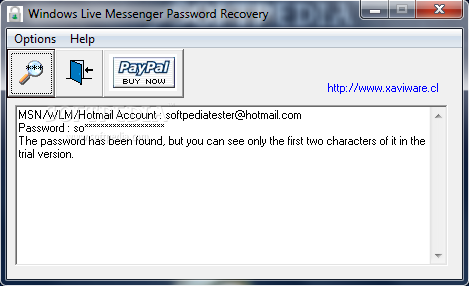Description
Windows Live Messenger Password Recovery
Windows Live Messenger Password Recovery is a super handy tool that helps you get back those pesky lost or forgotten passwords for Windows Live Messenger. Seriously, it’s designed to be simple enough for anyone to use—no tech genius required!
Easy Installation Tips
When you're installing this app, just keep an eye out. It likes to suggest downloading some extra stuff that you probably don’t need. So, if you want to keep your computer clean and clutter-free, make sure to uncheck those boxes unless you really want them!
User-Friendly Interface
The interface is pretty straightforward. You’ll see a basic window with minimal buttons. All you really need is one button to start scanning for your lost password. And if you’re feeling adventurous, there’s an Options menu where you can switch the app's language.
Retrieving Your Password
This tool will show you your lost password, which is great! But here’s a little heads-up: it doesn’t have a direct button to copy the password or save it as a file like TXT. No worries though! You can still right-click and use the global Copy option from the context menu.
Performance and Usage
Now let’s talk about how it runs. The response time is decent, and what’s even better? It doesn’t hog your CPU or memory. This means it won’t slow down your computer while you're trying to recover your passwords. However, don’t expect it to work miracles—it's not the most powerful tool out there.
If you're ready to recover those lost passwords easily, check out this link for more details!
User Reviews for Windows Live Messenger Password Recovery 1
-
for Windows Live Messenger Password Recovery
Windows Live Messenger Password Recovery is user-friendly and efficient, perfect for beginners. Be cautious during installation to avoid unnecessary components.