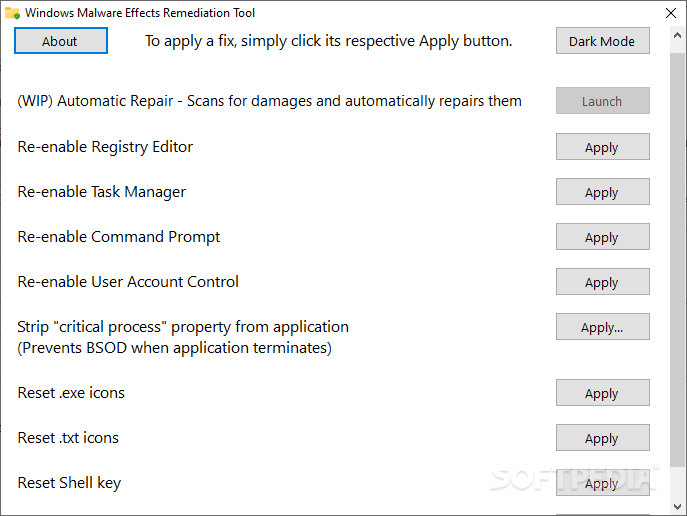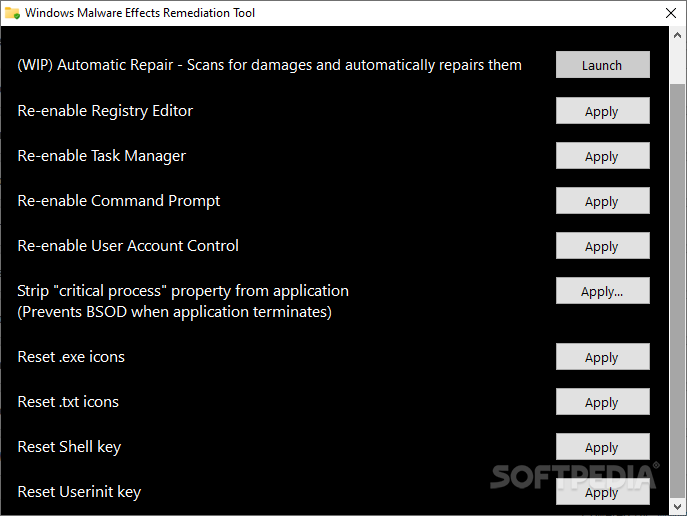Description
Windows Malware Effects Remediation Tool
So, we all know that Windows Malware Effects Remediation Tool comes in handy when malware hits your computer out of nowhere. It can really mess things up, and fixing it isn't a walk in the park. You not only have to restore files from backups but also tackle a bunch of other issues. Thankfully, this tool helps you speed things up and makes the whole process a lot easier.
Easy to Use Without Installation
The best part? You don’t even have to install it on every computer. Just keep it on a USB drive, and you’re good to go! Whenever you find a computer that needs some help after a malware attack, just plug in your USB and launch the tool.
Control Over Fixes
This software gives you full control over what fixes you want to apply. It’s pretty neat because you can target specific problems that your device is facing instead of doing general repairs.
Reactivating Important Features
With Windows Malware Effects Remediation Tool, reactivating important features becomes super simple! You can get back access to the Registry Editor, Task Manager, Command Prompt, and User Account Control (UAC) which are often turned off when malware sneaks in.
Avoiding System Crashes
You can also adjust settings for various apps to avoid those dreaded Blue Screens of Death (BSOD) when programs shut down unexpectedly. Plus, there are services like .exe and .txt icons that you can reset along with other keys like Shell key or Userinit key.
User-Friendly Interface
In short, Windows Malware Effects Remediation Tool is designed with an easy-to-use interface so anyone can fix common issues after a malware infection. Sure, you could do these fixes manually if you're tech-savvy, but having everything laid out in one place makes it so much easier!
User Reviews for Windows Malware Effects Remediation Tool 1
-
for Windows Malware Effects Remediation Tool
Windows Malware Effects Remediation Tool simplifies malware recovery by offering precise fixes. Conveniently stored on USB for easy repair.