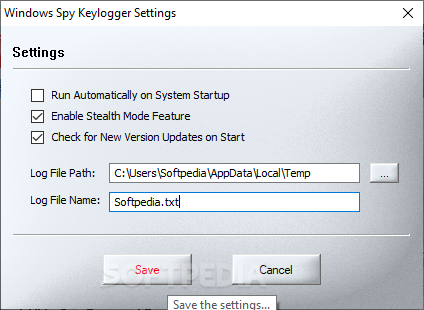Description
Windows Spy Keylogger
Windows Spy Keylogger is a handy tool if you want to monitor someone's computer activity without making it too obvious. It’s super user-friendly and has a simple design that makes it easy to keep track of what someone is typing.
How It Works
This software records all keystrokes and saves them in plain text files, which are called logs. Once you install Windows Spy Keylogger, you'll see that it's not complicated at all. The main screen lets you quickly turn the monitoring feature on or off.
Customizing Settings
If you want to change some settings, there’s a separate window for that. You can set the app to start automatically when the computer boots up or choose where the log files will be saved. But don't expect too much beyond this—it's pretty basic.
Visibility Concerns
When you start using the app, you'll notice it's not exactly stealthy. Although you can turn it off to make it less visible, anyone can find out about it easily by checking Task Manager. The main interface is also accessible by almost anyone using the computer.
Need for Improvement
The app would really benefit from a feature that allows it to be opened with a special hotkey or after entering a password. Honestly, for this tool to be effective as a keylogger, it needs options like hiding its log files and being harder to detect in Task Manager.
A Quick Try-Out
These days, many developers are working hard to make their apps more efficient and less detectable. In comparison, Windows Spy Keylogger doesn’t quite hit the mark with its name; calling it “Spy” feels like a stretch! If you're looking for an easy-to-use software option for keylogging and monitoring activity on computers, give Windows Spy Keylogger a quick try-out!
User Reviews for Windows Spy Keylogger 1
-
for Windows Spy Keylogger
Windows Spy Keylogger is user-friendly for monitoring keystrokes, but lacks advanced features like hiding log files. Overall, it's a basic option.