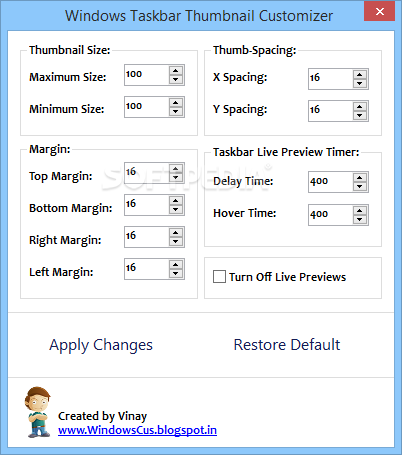Description
Windows Taskbar Thumbnail Customizer
Windows Taskbar Thumbnail Customizer makes it super easy to tweak your taskbar. You know when you hover over a taskbar item and see that little preview? Well, this tool lets you customize that without needing to dive into the tricky world of the Registry, which can be a bit scary for many users.
Why Use Windows Taskbar Thumbnail Customizer?
This handy program simplifies the whole process. Instead of messing around with complicated settings, you can change things directly from a user-friendly window. The best part? You can adjust how your thumbnails look by changing their size, spacing, margins, and even how long you need to hover before they pop up!
Easy Adjustments
Making changes is really straightforward. While it would be great if there were more explanations for each setting, most users will quickly figure it out. Plus, if you ever forget what the original settings were, no worries! You can easily reset everything back to default at any time.
Customize Your Thumbnails
You have full control over the minimum and maximum sizes of your thumbnails. Want them bigger or smaller? Just adjust those settings! You can also set how much space is between them and decide on the margins—top, bottom, right, and left. It’s all in your hands!
No More Live Previews?
If live previews aren’t your thing, you have the option to turn them off. It’s nice to have that flexibility depending on how you like to work.
Portable & Clean
The Windows Taskbar Thumbnail Customizer comes as a single executable file. That means you can take it anywhere! Whether it's on your computer or a portable drive, it works just fine.
No Trace Left Behind
One of the coolest features is that this application doesn't leave any extra files or data behind when you uninstall it. So if you decide it's not for you later on, everything disappears cleanly.
Your Simple Solution
In short, Windows Taskbar Thumbnail Customizer is an easy-to-use tool that lets you personalize how taskbar thumbnails behave and look. Lightweight and portable—what’s not to love? If you're ready to give it a try, download here!
User Reviews for Windows Taskbar Thumbnail Customizer 7
-
for Windows Taskbar Thumbnail Customizer
Windows Taskbar Thumbnail Customizer simplifies taskbar thumbnail customization with intuitive controls. Easily restore default settings. Lightweight and fully portable.
-
for Windows Taskbar Thumbnail Customizer
Absolutely love this app! It made customizing my taskbar thumbnails so easy and hassle-free.
-
for Windows Taskbar Thumbnail Customizer
This is a fantastic tool! I can finally adjust my taskbar previews without messing with the registry.
-
for Windows Taskbar Thumbnail Customizer
Five stars! The Windows Taskbar Thumbnail Customizer is user-friendly and works perfectly for my needs.
-
for Windows Taskbar Thumbnail Customizer
Great app! Simple interface and it allows me to customize thumbnails just the way I want them.
-
for Windows Taskbar Thumbnail Customizer
Highly recommend this utility! It's lightweight, portable, and makes thumbnail customization a breeze.
-
for Windows Taskbar Thumbnail Customizer
Awesome app! I love how easy it is to change thumbnail settings without any complicated steps.