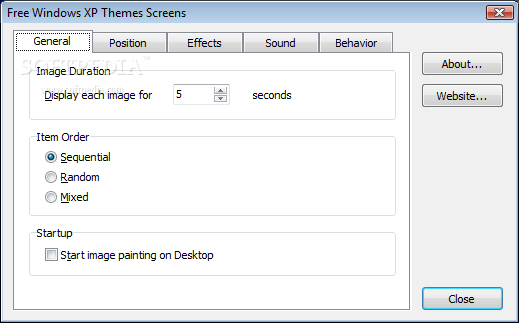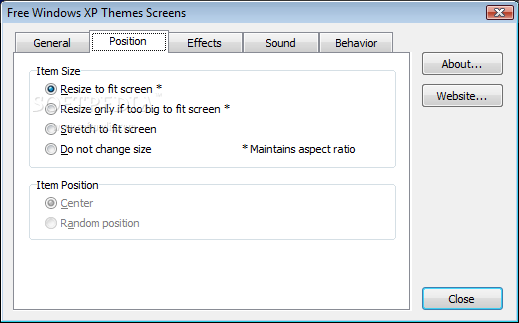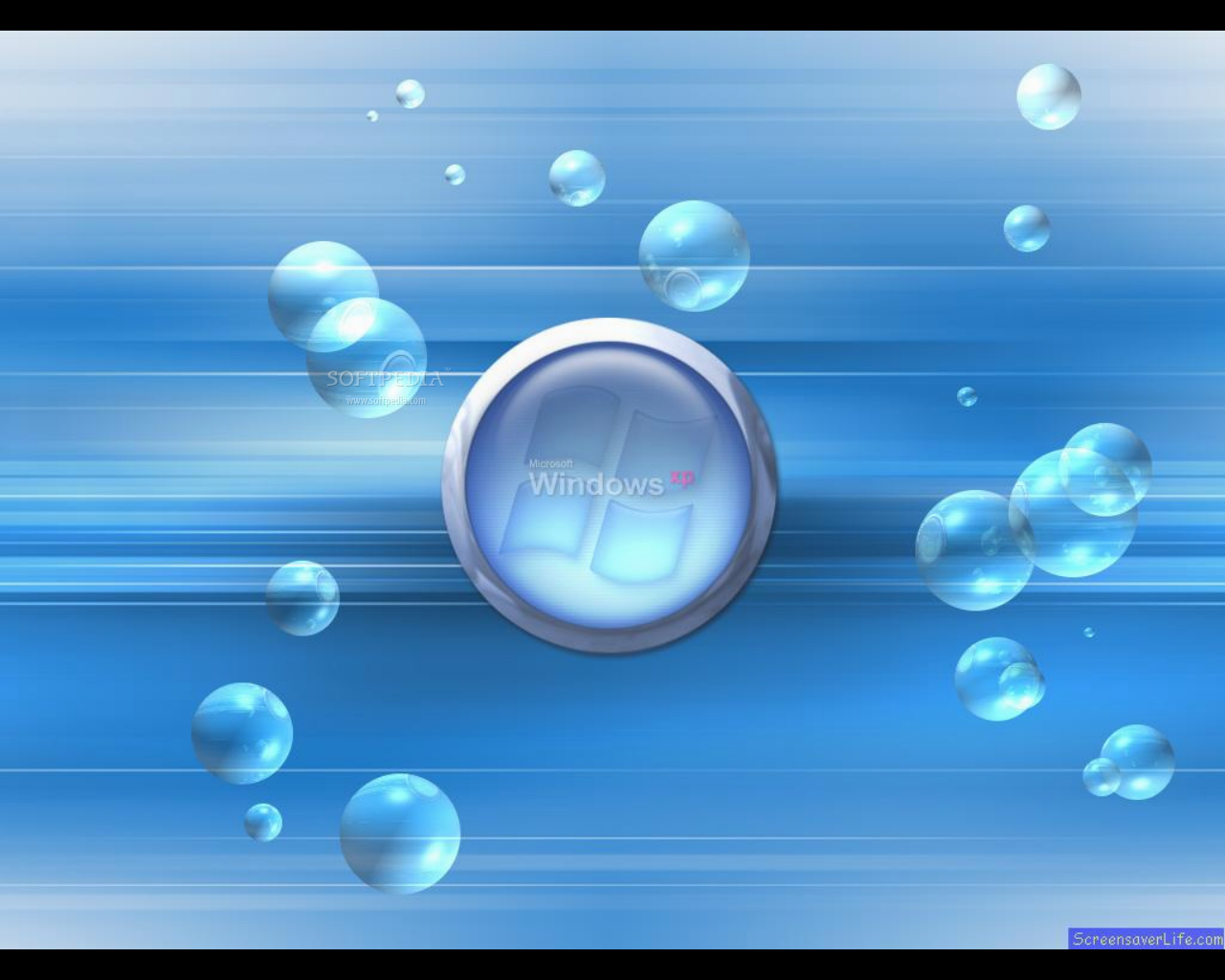Description
Windows XP Themes Screensaver
Windows XP Themes Screensaver is a fun tool that lets you jazz up your computer's look. It all starts with cool wallpapers and screensavers that showcase some awesome images from one of Microsoft’s biggest hits.
Easy Installation and Setup
The great thing about this app is how easy it is to install and customize. You can do it right through the traditional Screen Saver menu, just like you would with any other screensaver.
Lots of Pictures to Choose From
This image pack has tons of XP-themed pictures, plus some neat takes on the classic Windows logo. So whether you're feeling nostalgic or just want something different for your desktop, you’ve got plenty of options!
Customization Options Galore
Windows XP Themes Screensaver isn’t just about pretty pictures; it also comes with a bunch of customization settings. You can find these by hitting the “Settings” button in the screensaver menu.
You can decide how long each picture sticks around before changing—just a few seconds or a bit longer? Plus, you get to choose how they appear: in order, randomly, or mixed up. And if you want to adjust the size of those images, you totally can! They can fit perfectly on your screen without messing up their shape.
Add Some Flair with Effects
This screensaver also brings some cool slideshow-like effects for your photos. There’s a big list of transitions available that you can check out in a little preview icon. Just tick off the ones you like!
Music While You Relax
And here’s something neat: while the screensaver runs, you can listen to music too! You can stick with the default sounds or create your own playlist. It works with different audio formats like MID, MP3, WMA, and WAV. Want to shuffle songs? No problem! Or maybe play just one song on repeat? You got it!
Your Way Out
You know how most screensavers stop when you move your mouse or hit a key? Well, with Windows XP Themes Screensaver, you can set it up so it only exits when you push the ESC key. How cool is that?
Perfect for Everyone!
If you're looking for an easy-to-use tool that has fantastic features, download Windows XP Themes Screensaver today. Installing and customizing this app is super simple—perfect for anyone at any skill level!
User Reviews for Windows XP Themes Screensaver 7
-
for Windows XP Themes Screensaver
Windows XP Themes Screensaver offers nostalgia for Windows XP fans! Easy customization and wide range of themes make it a must-have.
-
for Windows XP Themes Screensaver
Absolutely love this app! It brings back nostalgic memories of Windows XP while offering great customization options.
-
for Windows XP Themes Screensaver
This screensaver is fantastic! The variety of XP themed images and music integration makes my desktop lively.
-
for Windows XP Themes Screensaver
What a fun way to personalize my computer! The transitions and audio features really enhance the experience.
-
for Windows XP Themes Screensaver
A perfect blend of nostalgia and customization. Easy to use, and I appreciate the flexibility with music playlists!
-
for Windows XP Themes Screensaver
Windows XP Themes Screensaver is a gem! It runs smoothly, and the image options are just stunning. Highly recommend!
-
for Windows XP Themes Screensaver
This app exceeded my expectations! Simple installation, beautiful themes, and the ability to play my favorite tunes.