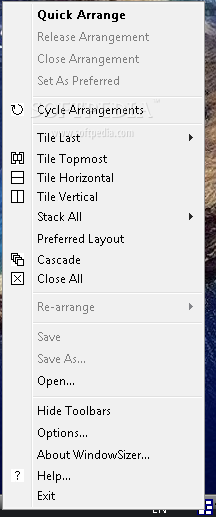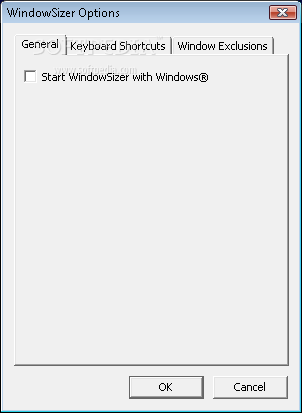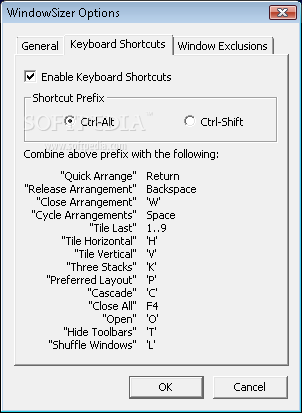Description
WindowSizer
WindowSizer is a handy tool that helps you manage multiple application windows by creating a cool tiled workspace. This way, you can keep everything organized and in view, making your multitasking much smoother!
Key Features of WindowSizer
Here are some key features:
- Easily view multiple application windows all at once.
- Tile the open application windows you want in layouts you design or choose from a bunch of defaults.
- Your screen space is used super efficiently by "snapping" window edges to each other.
- If you resize one window, others will resize too! This helps keep your workspace neat with no gaps or overlaps.
- You can swap window positions just by dragging and dropping them where you want!
- Save your favorite window arrangements (including web locations and Explorer paths) so you can bring them up whenever you like!
- Works well with both single and multiple display systems.
Limitations of WindowSizer
Just a couple of things to keep in mind:
- Nag screen may pop up now and then while using it.
If you're ready to enhance your workflow, check out WindowSizer here!
User Reviews for WindowSizer 7
-
for WindowSizer
WindowSizer is a game-changer for multitasking. Efficiently organize multiple windows and create unique layouts for increased productivity.
-
for WindowSizer
WindowSizer has completely transformed how I manage my workspace! The tiling feature is a game-changer.
-
for WindowSizer
Absolutely love this app! It allows me to efficiently organize my windows without any hassle. Highly recommend!
-
for WindowSizer
This app is fantastic! The ability to snap and resize windows perfectly saves me so much time while working.
-
for WindowSizer
WindowSizer is a must-have for anyone who juggles multiple applications. It’s intuitive and extremely useful!
-
for WindowSizer
I can’t believe I waited this long to download WindowSizer! It makes multitasking seamless and enjoyable.
-
for WindowSizer
Simply the best window management tool out there! I love how I can save my layouts and access them anytime.