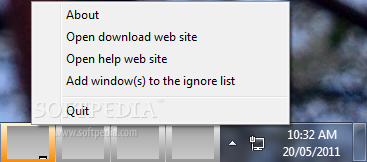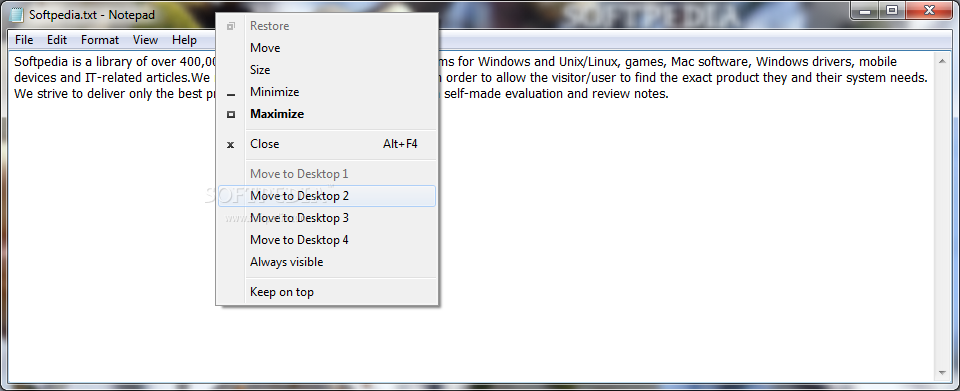Description
WindowsPager
WindowsPager is a handy tool that lets you try out the multiple desktops feature, especially if you're not ready to jump into Windows 10 yet. While Windows 10 finally added this cool feature, it's been around with third-party apps for a while. So, if you're curious about how multiple desktops work but aren't quite there with the upgrade, this app can help you get familiar.
Light and Easy to Use
This application is super lightweight, which means it doesn't even need an installation! Just download it and run it locally in your space. But heads up—it might not play nicely with Windows 8, so you'll have to tweak some compatibility settings.
Taskbar Features
You'll know WindowsPager is working when you see some extra features pop up on your taskbar. There's no main window cluttering things up; it's designed for simplicity! When you right-click on the new taskbar part, you'll find several options and even a link to documentation that can be helpful as you start.
Aesthetic Choices
The look of the app might not be everyone's favorite since there's only one color tone that doesn't blend much with your taskbar. However, each desktop slot does show previews of your open windows, icons for programs, and real-time feedback as you shuffle things around on your desktop.
Limited Desktops but Useful Options
You're limited to just four desktops—no adding or removing more than that. The layout stays the same; only the windows get affected when switching between desktops. You can use hotkeys for navigation and other tasks, but they can't be changed. If you're curious about those hotkeys, check out the documentation!
Organizing Your Desktop
If your desktop feels crowded (which it often does), WindowsPager offers some neat ways to keep things organized. There's a built-in feature that lets you highlight an area on your desktop while ignoring any windows inside that space so they stay across all other desktops. You can also move items around by dragging them over to a new desktop and letting go once you've switched!
A Few Drawbacks
No matter what size monitor you're using or how high the resolution is, clutter happens! While WindowsPager has good intentions for creating more space on your desktop, it may feel a bit unfinished at times. It struggles with newer Windows versions and sometimes has trouble moving certain applications around smoothly.
If you're ready to give this application a shot for managing multiple desktops in Windows effectively, check out this link: Download WindowsPager here!
User Reviews for WindowsPager 7
-
for WindowsPager
WindowsPager is a handy tool to get a taste of multiple desktops concept. Easy to use and no installation needed, but lacks visual appeal.
-
for WindowsPager
Absolutely love WindowPager! It makes managing multiple desktops so easy and efficient. Highly recommend!
-
for WindowsPager
WindowPager has transformed my workflow! The ability to switch between desktops seamlessly is a game changer.
-
for WindowsPager
This app is fantastic! I can finally keep my work organized across different desktops without any hassle.
-
for WindowsPager
WindowPager is a must-have for anyone who juggles multiple tasks. It's simple, lightweight, and super effective!
-
for WindowsPager
I was pleasantly surprised by how well WindowPager works. It's intuitive and has really improved my productivity.
-
for WindowsPager
Five stars for WindowPager! It's the perfect tool for managing my cluttered desktop and enhancing my workflow.