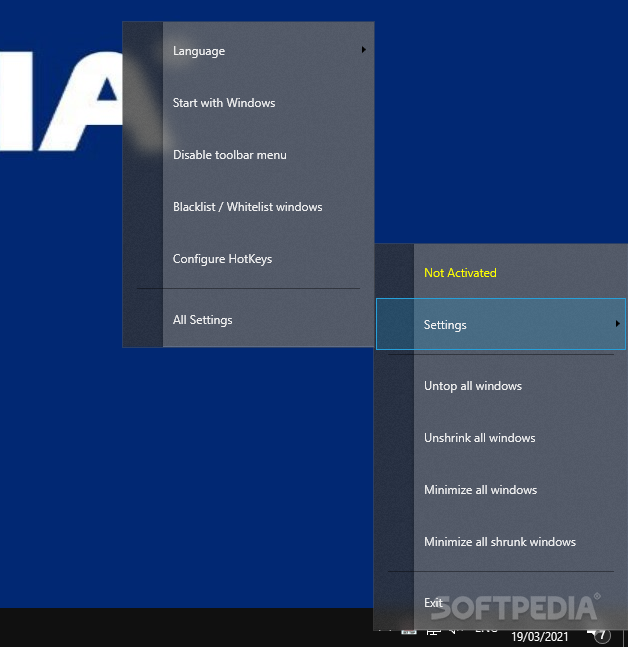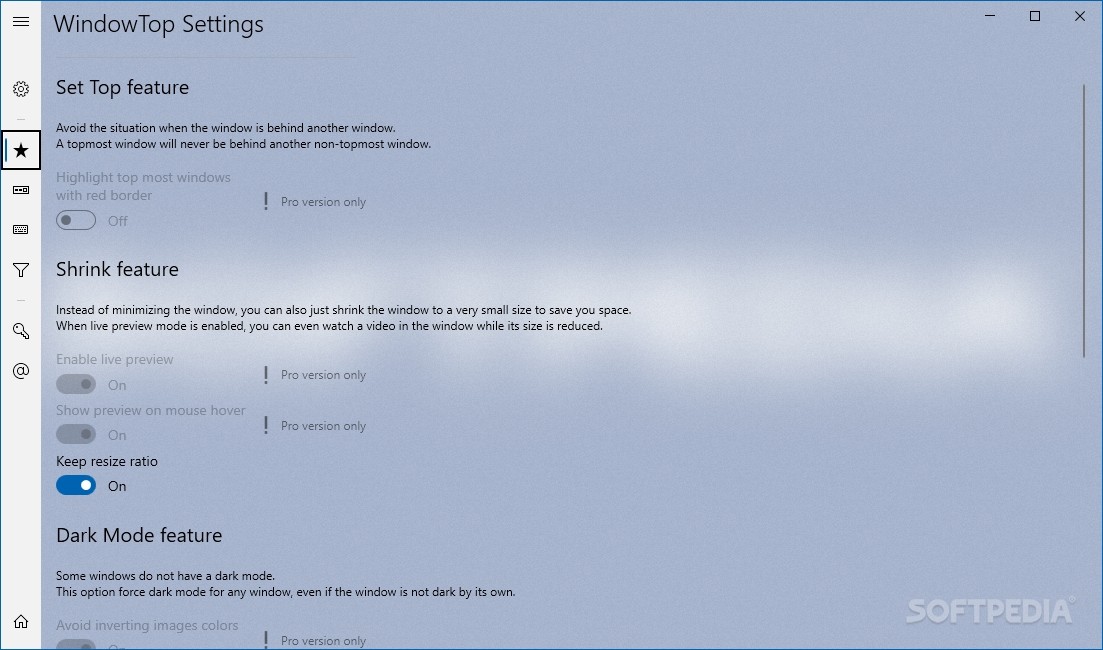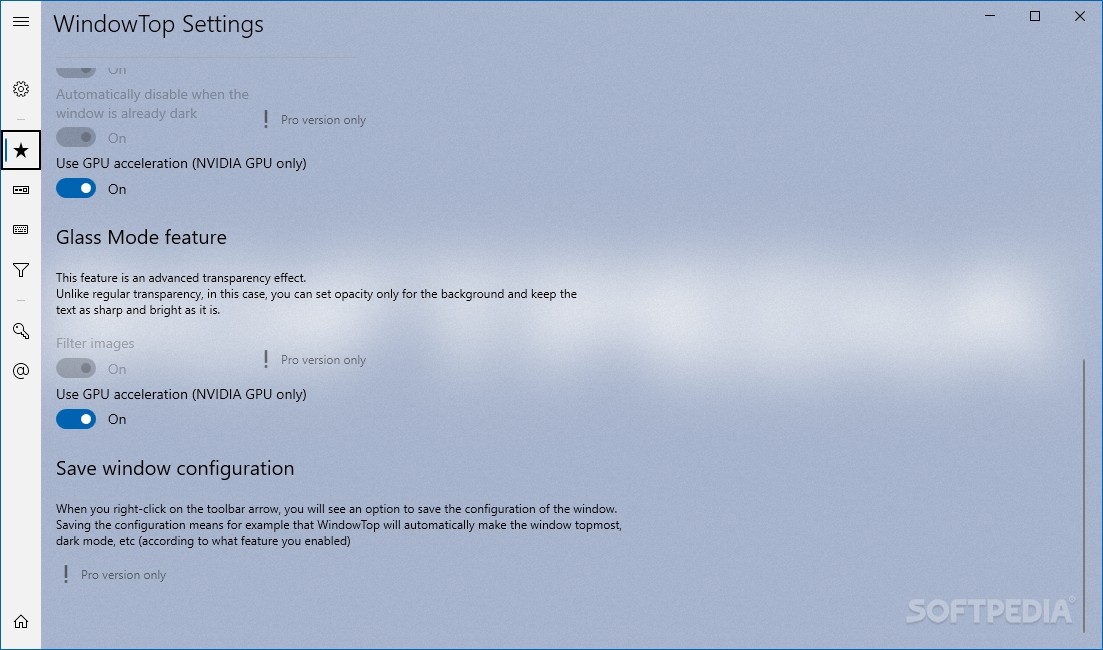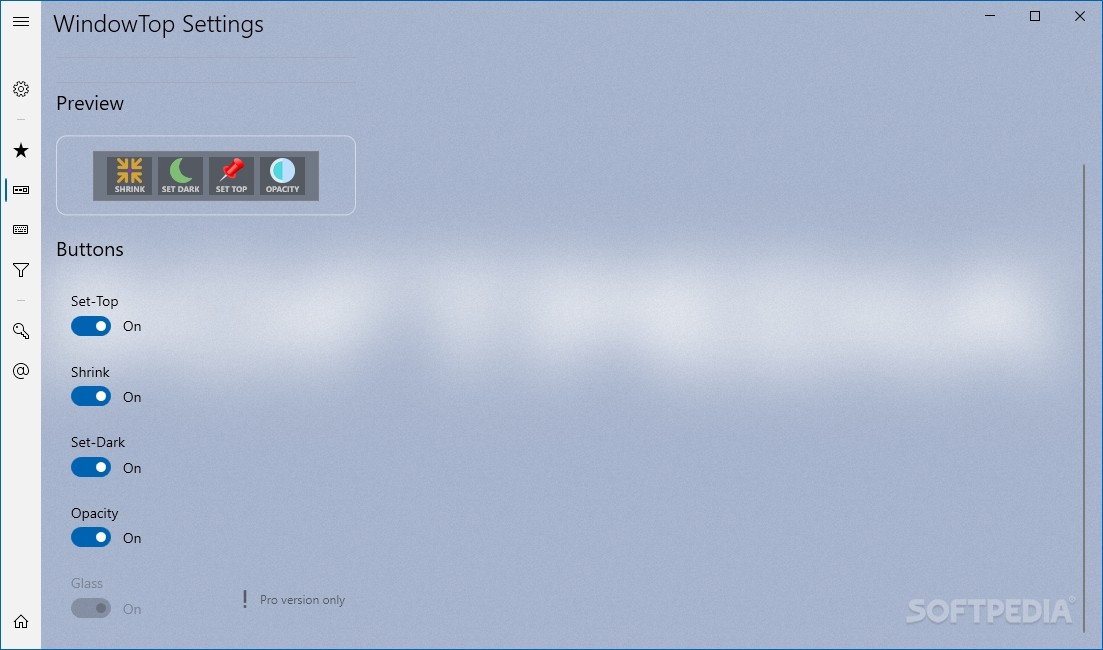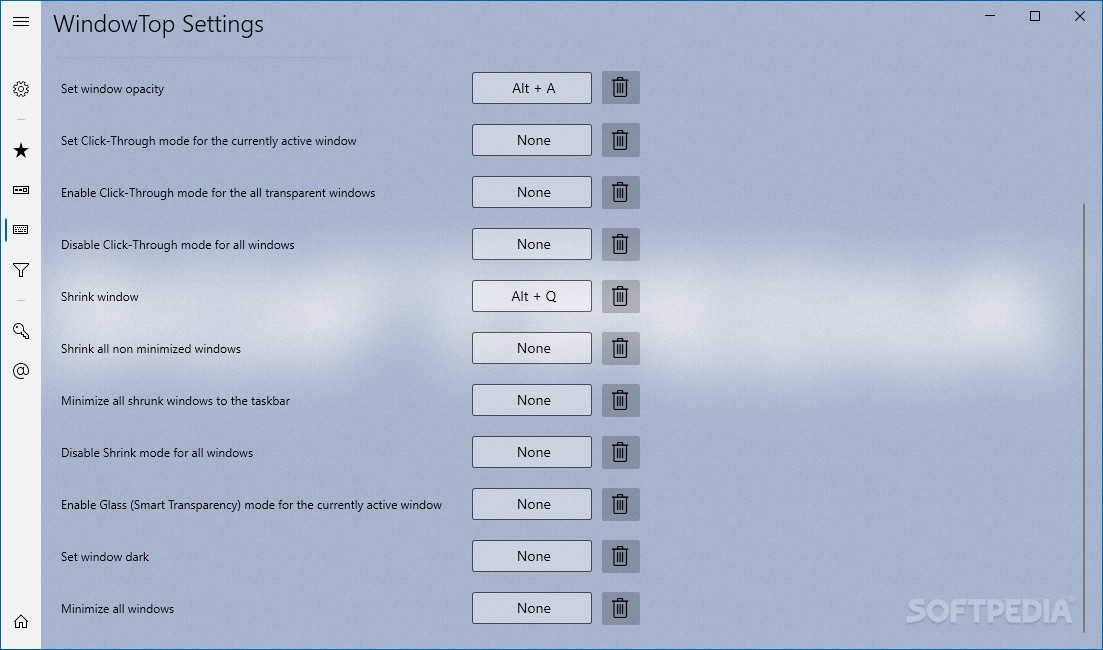Description
WindowTop
WindowTop is a handy tool that helps you manage all those windows on your computer. You know how sometimes you need specific windows to stay on top while you're working? This software makes that super easy! It’s perfect if you often have multiple tabs open and want to keep an eye on important info.
Easy Installation
The best part? Installing WindowTop is a breeze! It comes with files for both x86 and x64 systems, plus a portable version. So whether you're at home or on the go, you can use it without any hassle. And no need to restart your computer when you install it! When you first launch the app, it even asks if you'd like it to start up every time Windows does, so it's ready when you are.
User-Friendly Features
This application offers some cool features that really enhance your workflow. You’ll find a new menu popping up on each window’s title bar whenever you hover over it. This way, all the options are neat and tidy, and they won’t get in your way!
Keep Your Windows On Top
A standout feature of WindowTop is that you can make any window stay on top of all others. Just click the tray icon to enable or disable this function for different windows as needed!
Adjust Transparency
If you want to see multiple things at once, there's also a transparency option. You can adjust how see-through your window is with a simple slider. Plus, if you're just using it for reference, there’s a click-through option so that other windows won't be blocked.
Reading Mode for Comfort
If reading is what you're after, WindowTop has got your back! It can change the color scheme of windows to match the dark theme in Windows 10. This change reduces eye strain and makes reading more comfortable!
Thumbnail-Sized Windows
You can even shrink any window down to thumbnail size! This lets you move it around easily while keeping everything organized on your desktop. Need it back to full size? Just hit a button!
Perfect for Multitasking
This app is great when you've got lots going on in the background too. For instance, if you're watching videos or looking at slideshows but still want access to other apps, adjusting transparency keeps everything accessible without losing focus.
In summary, WindowTop is a simple yet powerful application that tweaks how your desktop windows behave. Whether it's making them transparent or keeping them always visible, you'll find plenty of useful tools here!
User Reviews for WindowTop 7
-
for WindowTop
WindowTop offers valuable features like making windows stay on top or adjusting transparency. It's a handy tool for managing multiple windows efficiently.
-
for WindowTop
WindowTop is a fantastic app! It makes managing multiple windows so much easier and more efficient.
-
for WindowTop
Absolutely love WindowTop! The ability to keep windows on top and adjust transparency is a game changer!
-
for WindowTop
I can't imagine working without WindowTop now. It enhances my workflow significantly. Highly recommend!
-
for WindowTop
WindowTop is simply amazing! The dark mode feature really helps reduce eye strain during long hours.
-
for WindowTop
This app has transformed how I work with multiple windows. Super user-friendly and very effective!
-
for WindowTop
WindowTop is a must-have for anyone who juggles several applications. It’s incredibly helpful and intuitive.