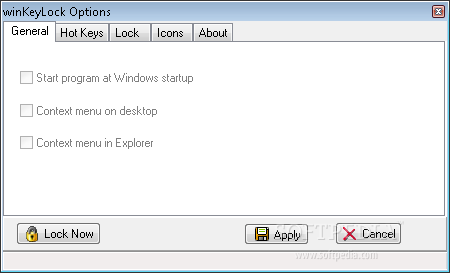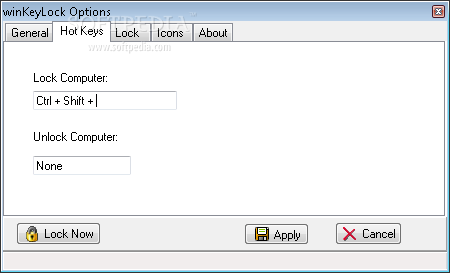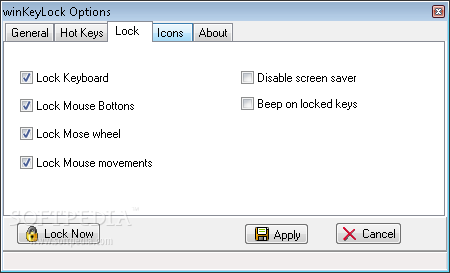Description
winkeylock
winkeylock is a handy tool if you share your computer with others. When you’re away, it’s super smart to lock your desktop or use different Windows profiles. You can do this easily with built-in tools, but there’s also this cool third-party app called winkeylock. It lets you lock your computer using hotkey commands!
Setting Up Your Hotkeys
When you launch winkeylock, an options panel pops up to help you set those hotkeys. You’ll have one key for locking and another for unlocking your system. Just remember these keys! Once locked, it’s like your computer goes into sleep mode – both the keyboard and mouse won’t work at all.
Keeping an Eye on Your Lock State
This app quietly hangs out in the tray area when you're not using it directly. Besides using hotkeys, you can also lock the computer by right-clicking the tray icon or just double-clicking it. The kind of tray icon you see tells you whether your PC is locked or unlocked.
Customizing Your Experience
To make things even cooler, winkeylock lets you pick from a nice selection of icons to show different states. Remember to apply any changes when you're done! It’s smart to set the program to run when Windows starts so that it's ready as soon as you log in. Plus, there's an option to include locking in your desktop and Explorer context menu.
Locking Options and Notifications
As we’ve mentioned, winkeylock locks both the keyboard and mouse by default. But if you'd rather not lock them all or want other features like disabling screensavers or getting sound notifications when keys are locked, that’s possible too! You’ll get a little notification whenever you lock or unlock your computer. Unfortunately, there isn’t an automatic lock after idle time.
Your Computer's Best Friend!
All things considered, winkeylock is great for keeping nosy people from messing around on your computer while you're away. Even though it doesn’t have a scheduler feature, it's user-friendly and lets you customize those hotkey commands easily!
Download winKeyLock now!
User Reviews for winKeyLock 1
-
for winKeyLock
winKeyLock provides a quick way to lock your PC with customizable hotkey commands. Ideal for shared computers to protect privacy.