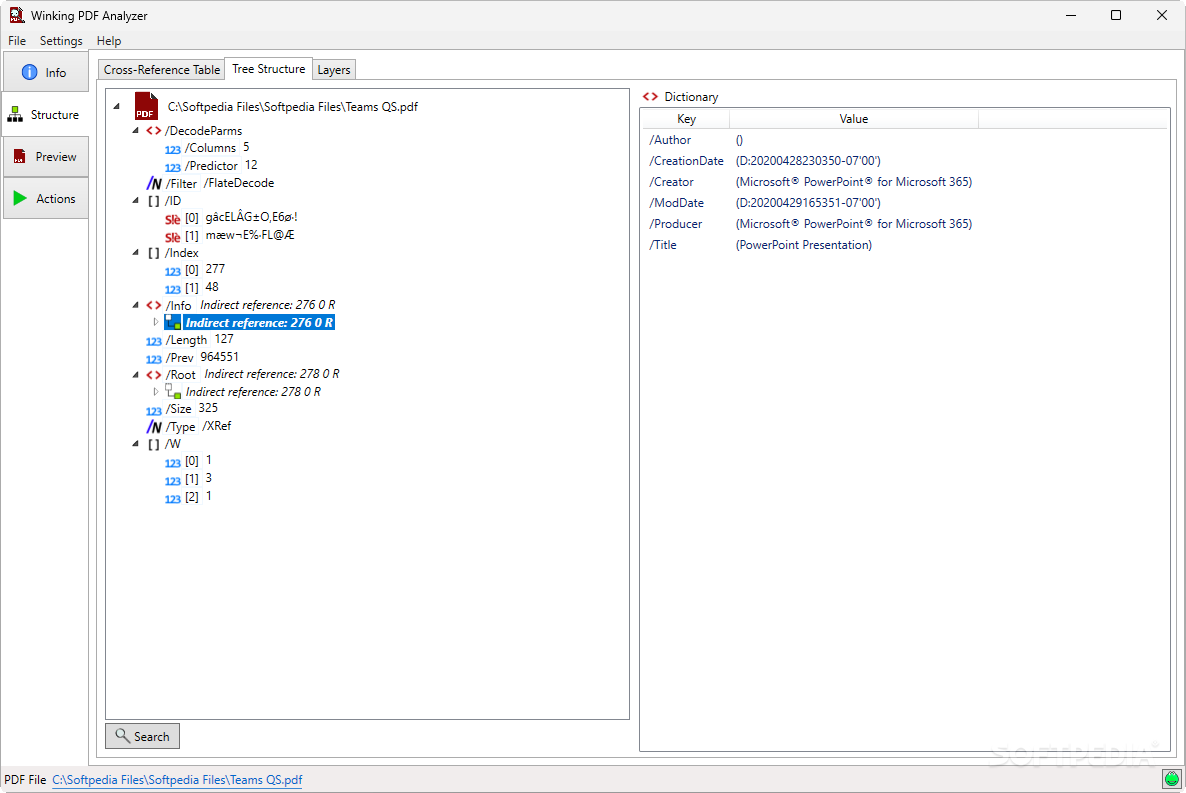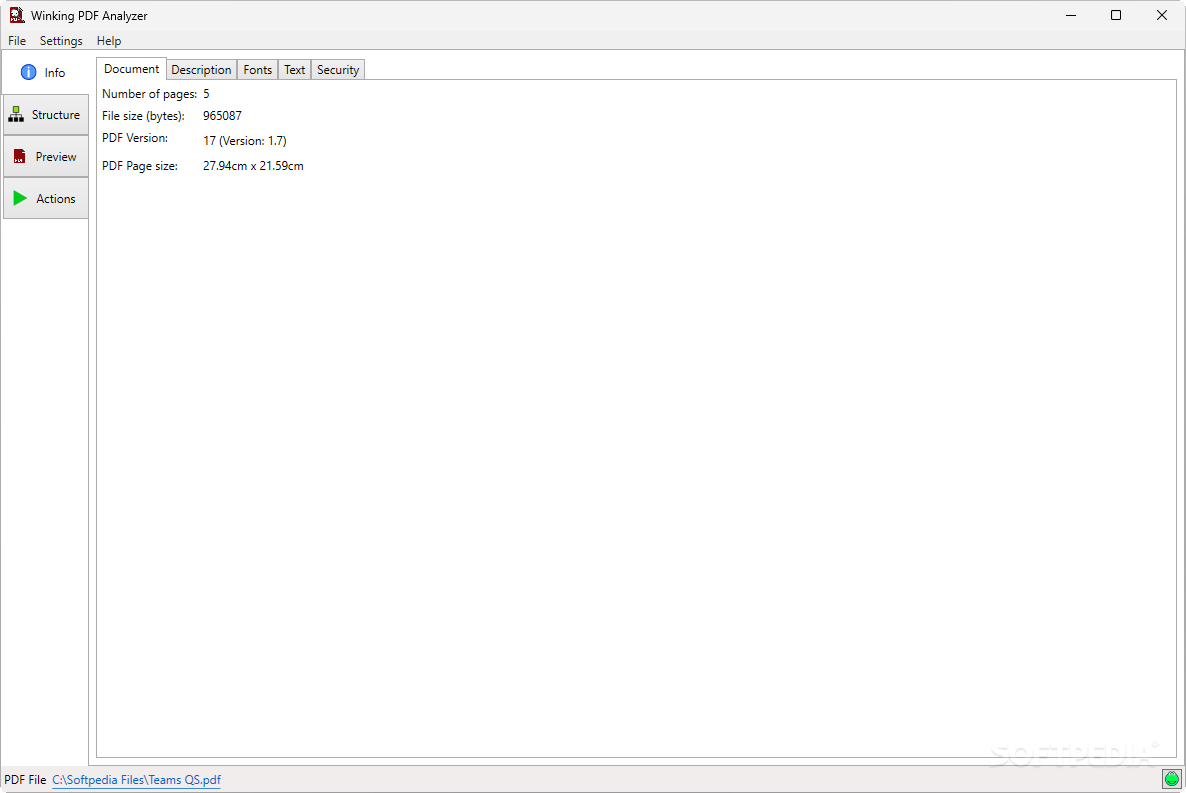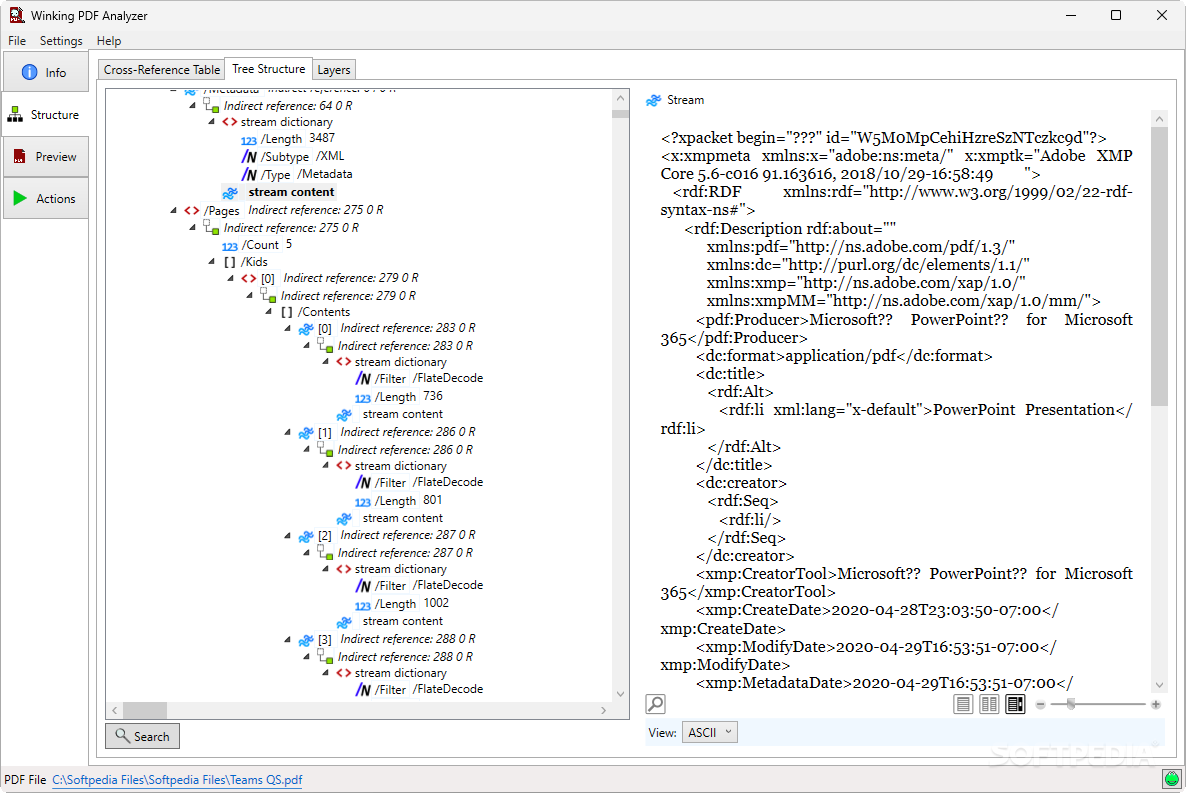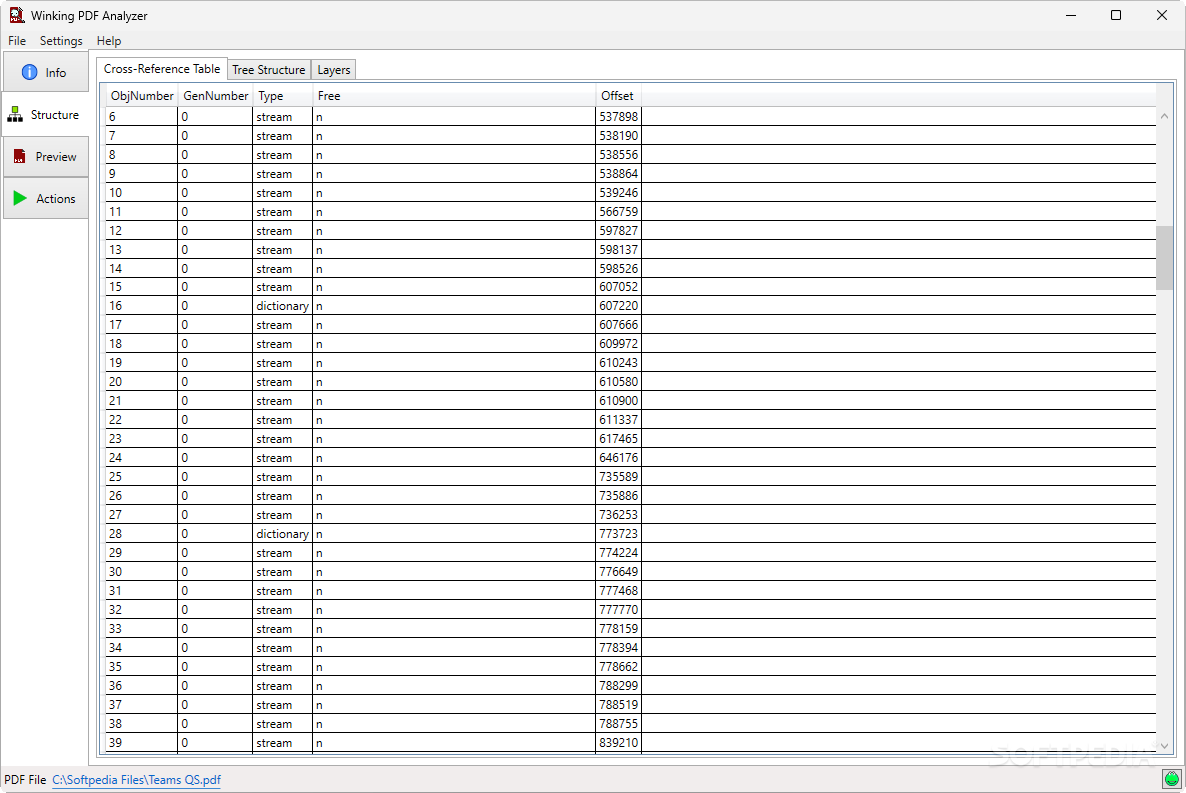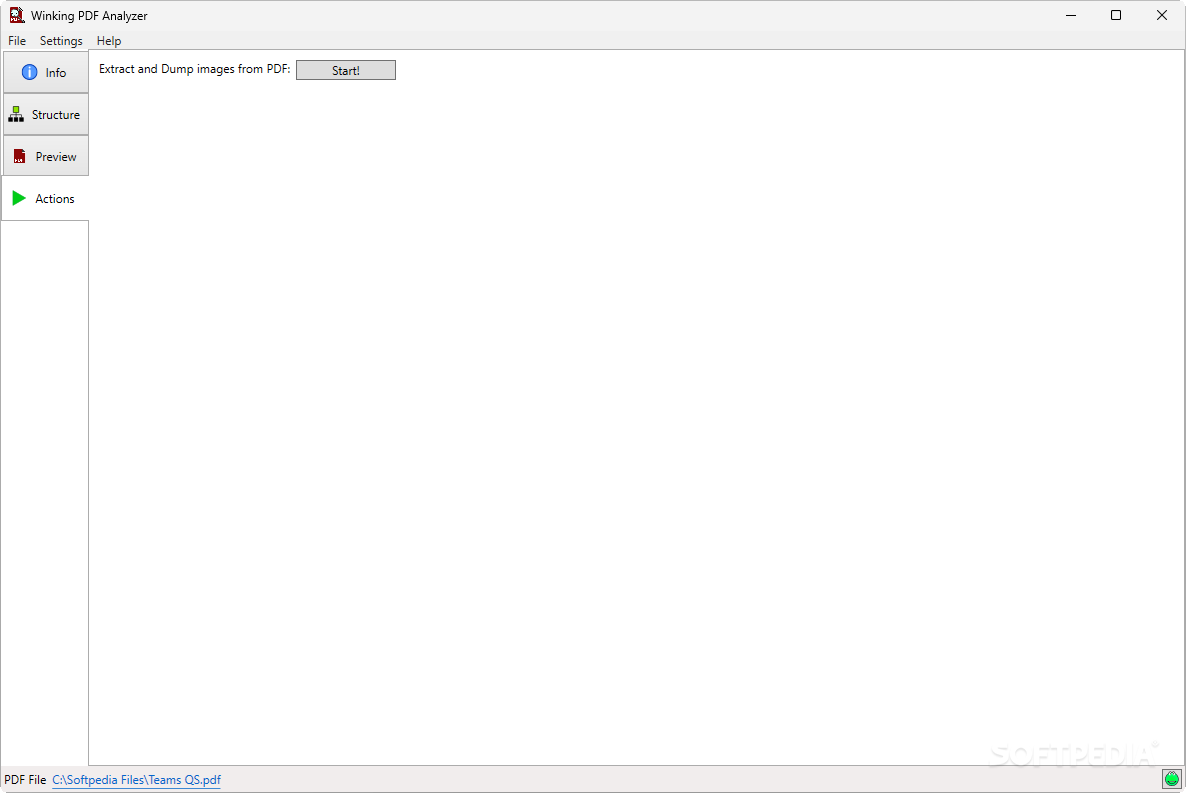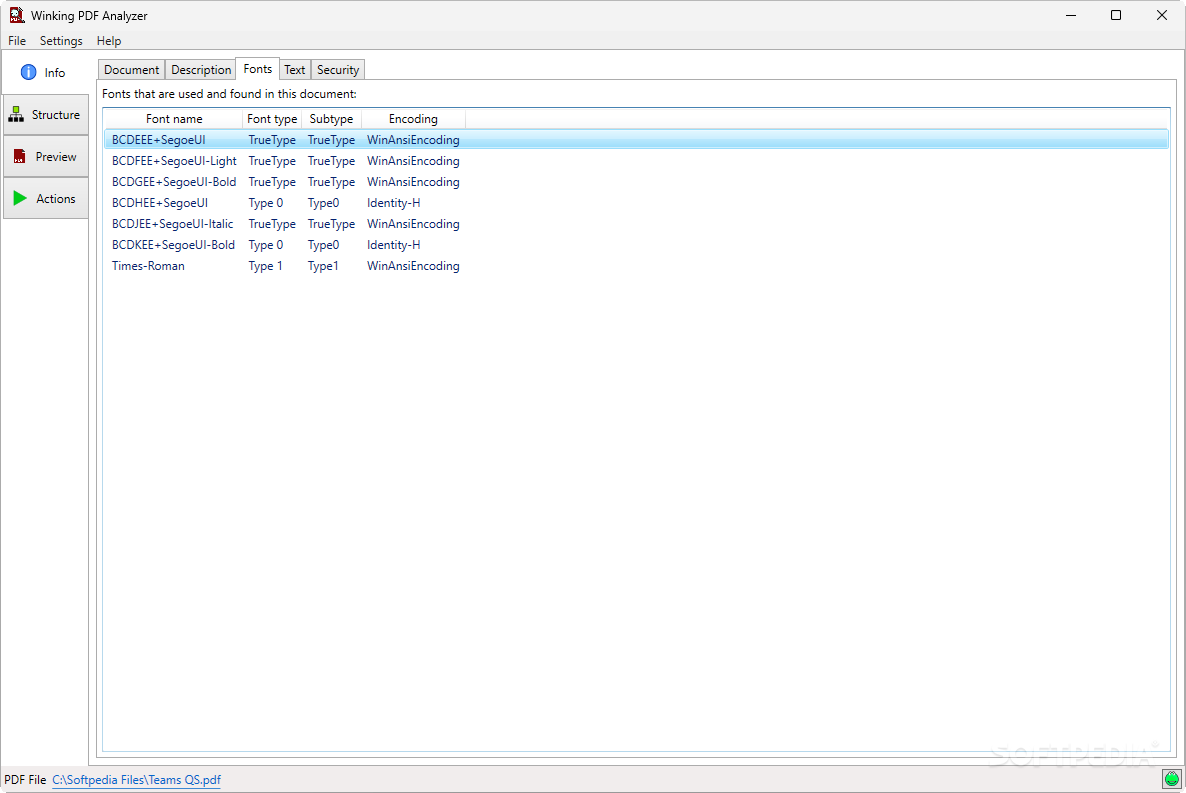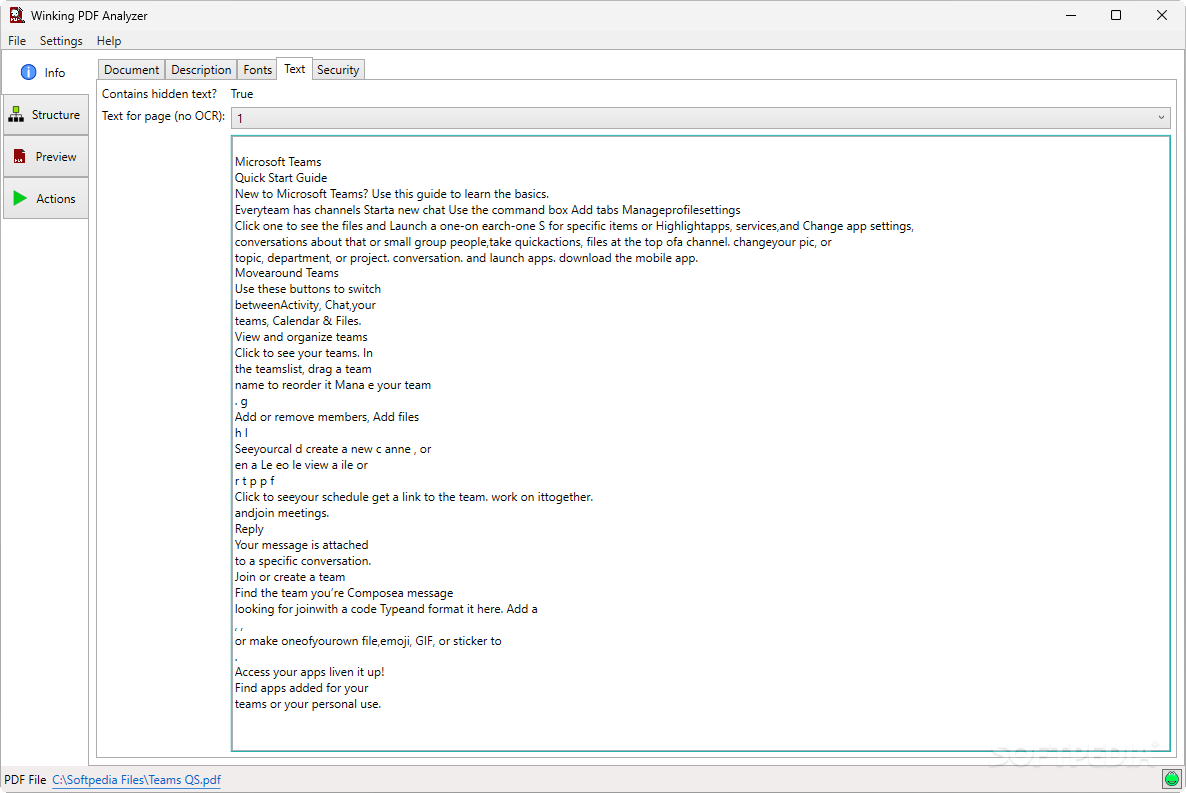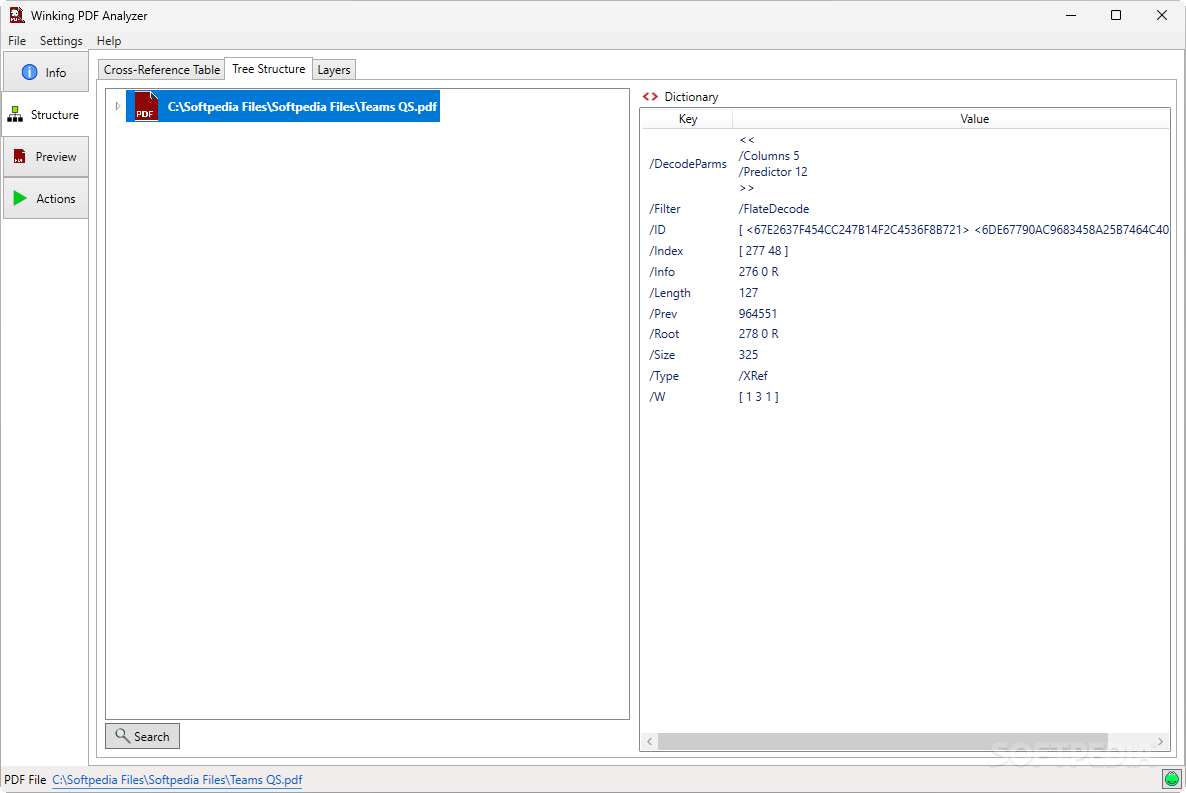Description
Winking PDF Analyzer
Winking PDF Analyzer is a handy tool for anyone curious about what’s inside a PDF file. It’s designed for folks who want to dive deeper and learn more about their documents. Whether you’re checking out metadata or extracting images, this software has got your back!
Understanding PDF Files
Diving into the details of a PDF might sound tricky, especially if you’re not super tech-savvy. But with Winking PDF Analyzer, you can get a clear view of what makes up your document. You’ll be able to tell if a PDF is safe or if it’s been messed with. That’s pretty cool, right?
Getting Started with the Basics
When you fire up the program, you can check out some basic info like the document's title and author. It even tells you which program was used to create it and what fonts are included. Plus, you can preview the document right in the app and adjust its size as needed!
Text Extraction Made Easy
If you need to grab all the text from a page, there’s an option under the Text menu that helps with that! Just a heads-up: it’s not OCR (Optical Character Recognition), but I found it did pretty well at pulling text from image-heavy documents.
Navigating Document Structure
The program also creates a cross-reference table and tree structure for your PDF. This tree view is super helpful because it makes finding specific data much easier. You can even check out streams in ASCII or HEX formats! There are different page modes too for better viewing.
Extracting Images
An awesome feature lets you dump all images from the document into a folder! Keep in mind that every picture found will be exported, so it’s smart to make a new folder just for those images.
Your Go-To Tool for PDFs
Winking PDF Analyzer is truly reliable when exploring the ins and outs of your PDF files. Sure, there might be a bit of a learning curve at first, but once you get the hang of it, navigating through everything becomes easy peasy!
If you're ready to explore more about this amazing tool or want to download Winking PDF Analyzer, head over to SoftPas now!
User Reviews for Winking PDF Analyzer 1
-
for Winking PDF Analyzer
Winking PDF Analyzer provides detailed insight into PDF metadata, internal structure, and image extraction. Recommended for experienced users seeking in-depth analysis.