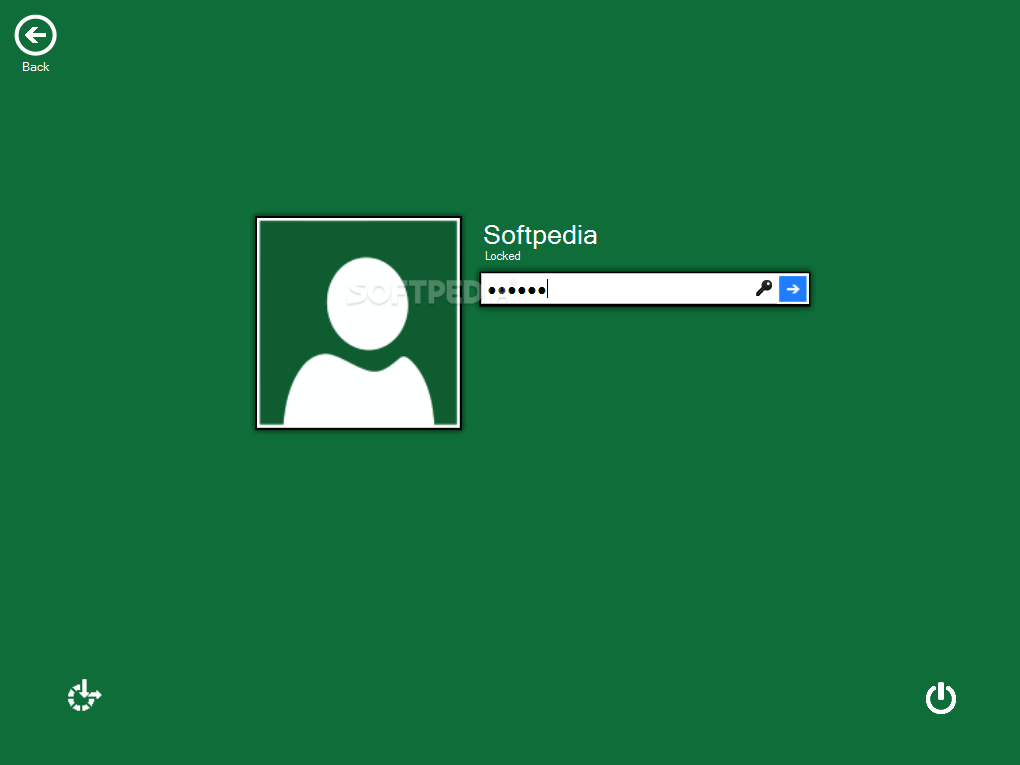Description
WinLock
WinLock is a handy and effective software tool that lets you lock your desktop screen with a password. This way, you can leave your PC unattended without worrying about unauthorized users accessing it.
Why Choose WinLock?
You might think, 'Isn’t password protection already built into Windows?' Well, you're right! But WinLock offers some cool features that aren't part of the standard setup. For instance, it has email alerts and remote control options that make it stand out.
Easy Setup Process
Getting started with WinLock doesn’t take much time at all! Just keep in mind that since it's ad-supported, it may suggest downloading extra components during installation. You can skip these if you want a clean setup.
Auto-Start Feature
One thing to note is that WinLock adds itself to the Windows startup sequence. This means your PC will lock automatically every time you turn it on.
User-Friendly Interface
Once you launch WinLock, you'll set up a username and password for unlocking your desktop. It also asks for an email address for recovery options. The app minimizes to the system tray so it won’t interrupt what you're doing on your computer.
A Familiar Look
The interface of WinLock has a similar vibe to the Windows 8 Start Screen Metro UI. When it launches, it locks the desktop right away but still allows you to adjust system volume or check your network connection status.
Customize Your Experience
If you're an admin, WinLock lets you write personalized notes for other users trying to access your PC. You can also change backgrounds, profile pictures, usernames, passwords, and even set keyboard shortcuts!
Extra Features for Windows 7 Users
If you're using Windows 7, there's an option to add a WinLock gadget on your desktop. You can enable automatic email notifications for login attempts and even control your computer remotely from another device. Plus, if you have dual monitors, they’re supported too!
No Performance Issues
The good news is that WinLock won't slow down your system because it uses very little CPU and RAM. Just remember: the free version is only a demo. So while it's great for basic use, full security features are limited until purchased.
A Great Tool for Everyone!
With its powerful options and easy-to-use setup, WinLock is perfect for anyone who wants to keep their computer safe with password protection and enjoy remote control capabilities along with email alerts!
User Reviews for WinLock 7
-
for WinLock
WinLock offers password protection with added features like email alerts and remote control. The interface is user-friendly and system performance is not hindered.
-
for WinLock
WinLock is a fantastic app! It keeps my PC secure with its password protection and remote control features.
-
for WinLock
I love WinLock! It's easy to set up and gives me peace of mind knowing my computer is locked when I'm away.
-
for WinLock
Great app for security! The email alerts and dual monitor support are impressive. Highly recommend!
-
for WinLock
WinLock has been a lifesaver! Simple interface and effective locking system. I feel safe leaving my PC unattended.
-
for WinLock
This app is exactly what I needed. Easy to use, customizable, and it doesn't slow down my system at all!
-
for WinLock
WinLock offers amazing features for keeping my computer safe. Remote control and email notifications are game-changers!