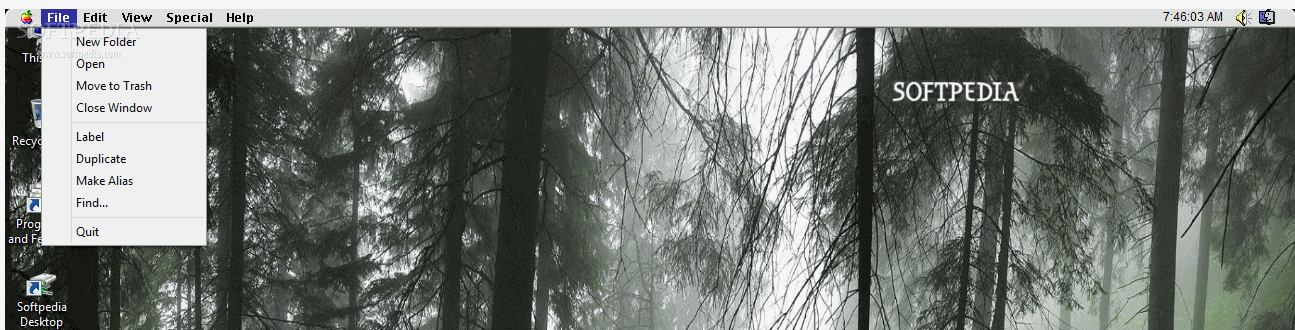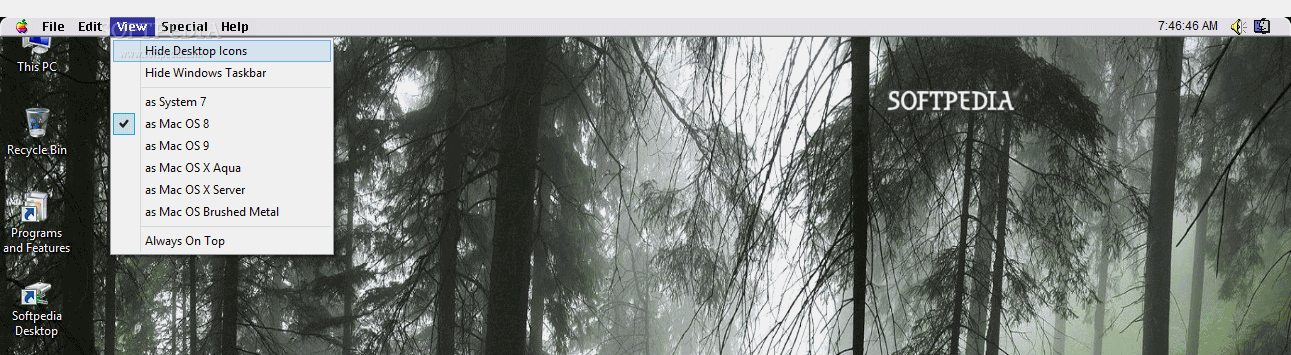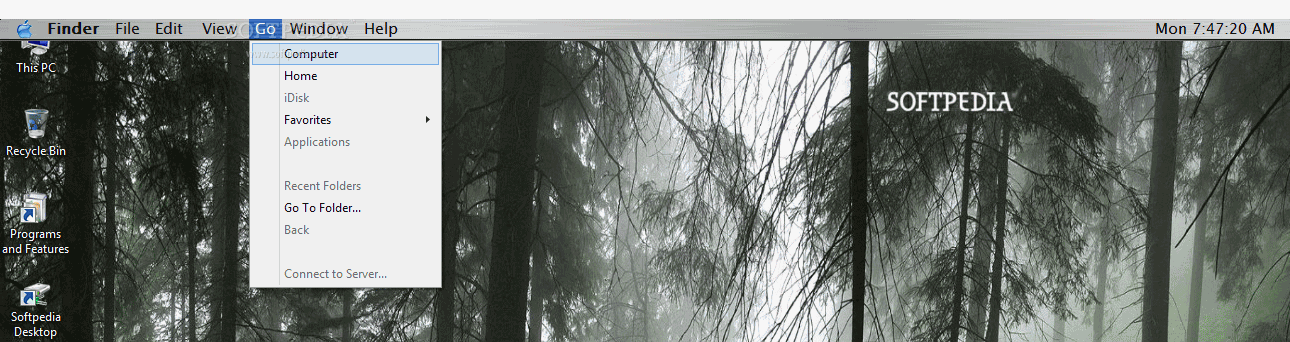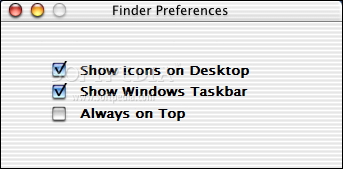Description
WinMac
WinMac is an interesting tool that gives Windows computers a bit of a Mac OS vibe. We all know how diversity makes our world colorful, and this software adds its own twist to the mix! With WinMac, you can change your default operating system layout to look like Mac OS. It’s great if you want that sleek Mac feel on your Windows machine.
How Does WinMac Work?
So here’s the deal: after you install WinMac, nothing happens right away. You’ve got to actually run the app for it to work. And just a heads-up, it doesn’t automatically start up when you turn on your computer, so you’ll need to remember to launch it each time.
The Look and Feel
You might be surprised (or maybe a bit let down) by what you get. Instead of completely changing your taskbar and Windows layout, WinMac simply adds a menu bar at the top of your screen. You can choose from different layouts like System 7, Mac OS 8 and 9, or even Mac OS X!
Features and Limitations
The cool thing is that you can still do everything you usually do on your PC. But keep in mind that each visual theme only handles a limited number of features. This means you might find yourself switching between layouts just to use different features.
No Updates in Sight
Another point worth mentioning is that WinMac hasn’t received updates for a while now. This could be why it's not super compatible with the latest versions of Windows. While it doesn’t crash or freeze up on you, some basic functions like copying and pasting or creating new folders may not work as expected.
The Bottom Line
In the end, if you're looking for some visual customization on your PC, WinMac is one option out there—but it's not necessarily the best choice. The idea behind it is pretty neat even though it's not brand new. However, you'll find that its functionality could use some improvement since important tasks might not trigger while using it.
If you're curious about trying out WinMac, head over to SoftPas for more details!
User Reviews for WinMac 7
-
for WinMac
WinMac offers Mac OS look on Windows, but disappoints by restricting customization. Limited functionality, outdated. Not recommended for practical use.
-
for WinMac
WinMac is a fantastic tool for anyone looking to give their Windows PC a Mac-like feel! It's easy to use and really customizable.
-
for WinMac
I love how WinMac transforms my desktop experience! It brings a fresh look that makes working on my PC much more enjoyable.
-
for WinMac
This app is great! While it doesn't completely overhaul the OS, it adds a nice touch of Mac aesthetics to my Windows setup.
-
for WinMac
WinMac has added so much character to my computer! The different layouts let me choose what I like best. Highly recommend!
-
for WinMac
I'm really impressed with WinMac! It gives my Windows PC a sleek Mac-like interface that I just love. Definitely worth trying!
-
for WinMac
WinMac is awesome for anyone wanting to mix things up on their Windows machine. It’s fun and adds a unique flair!