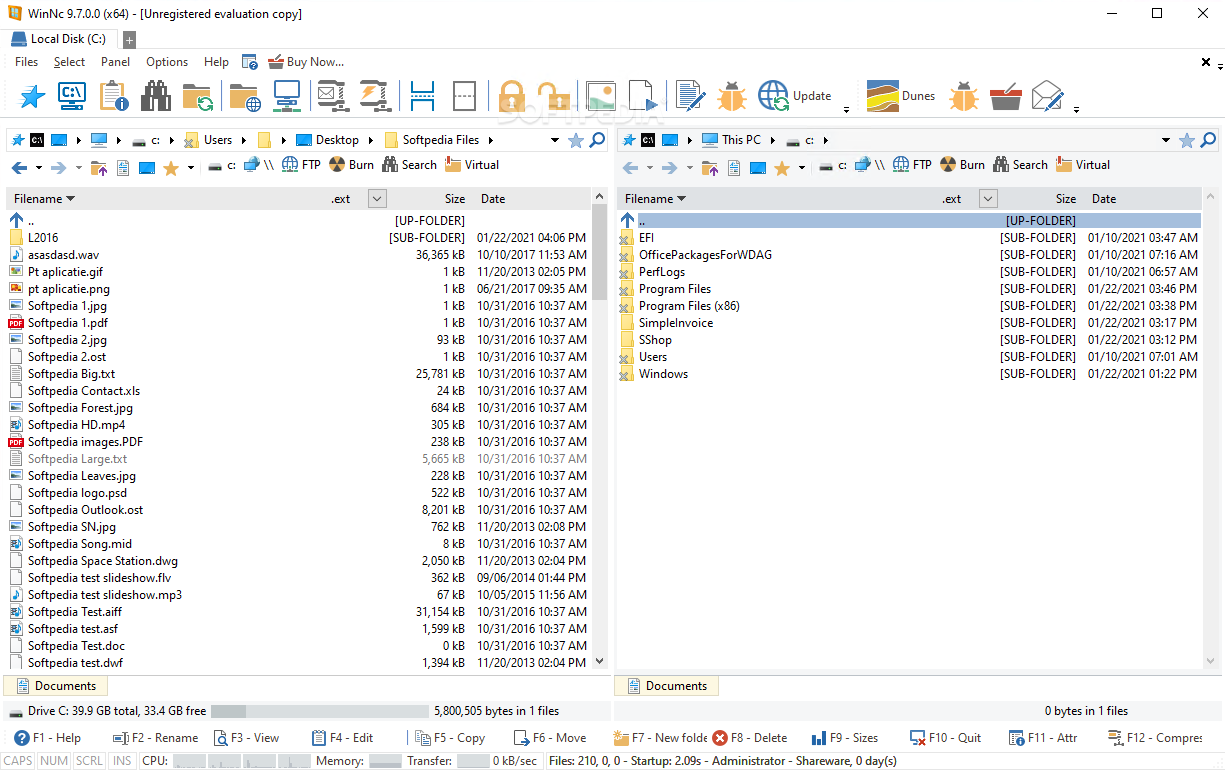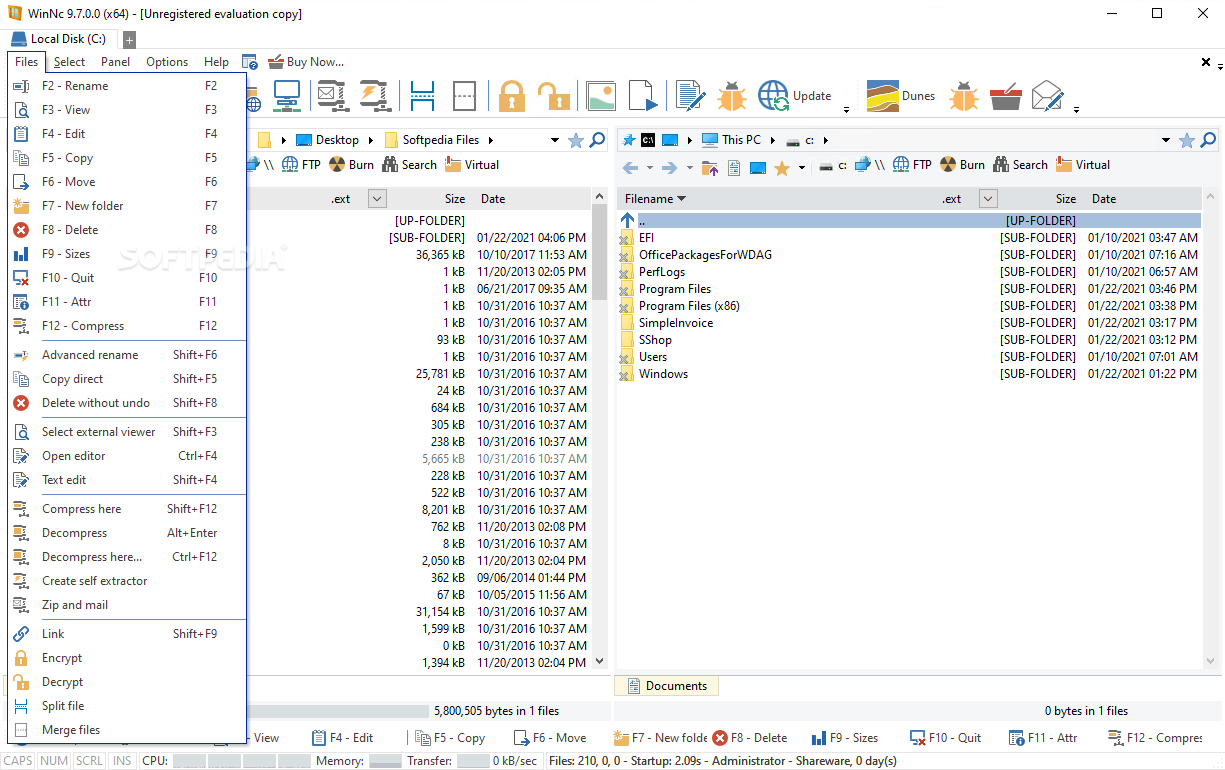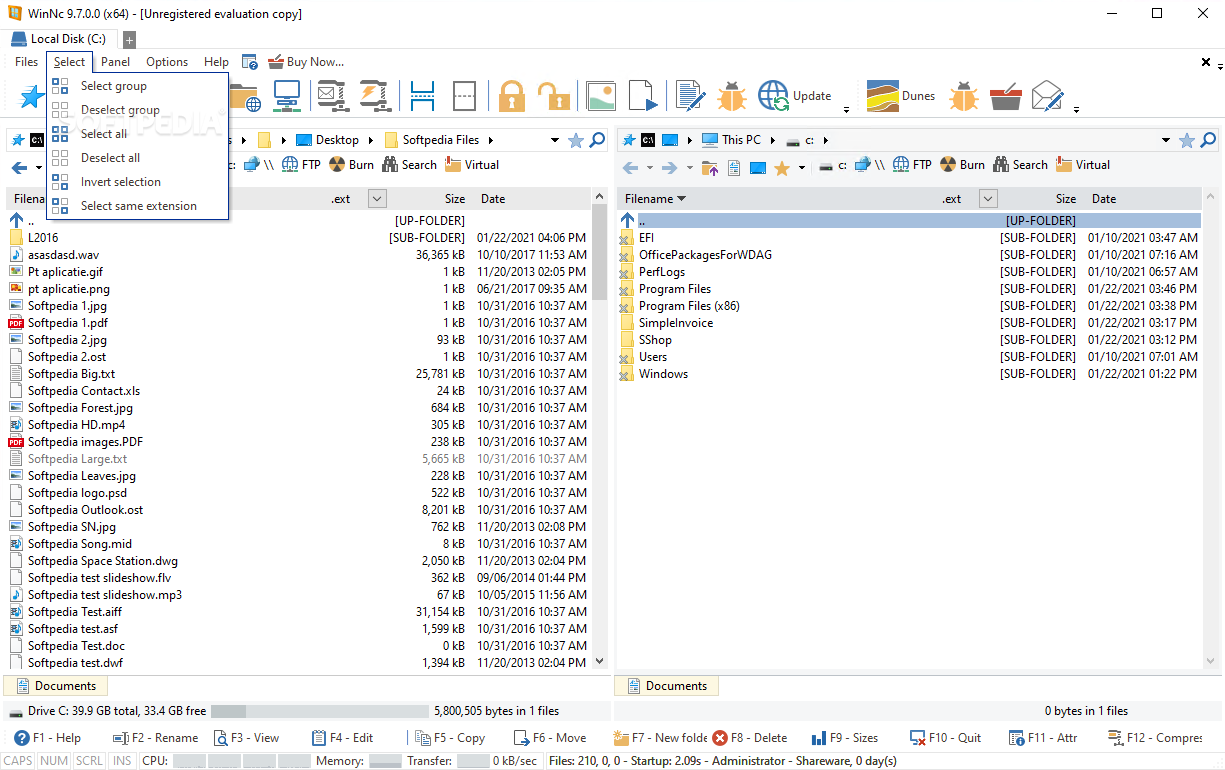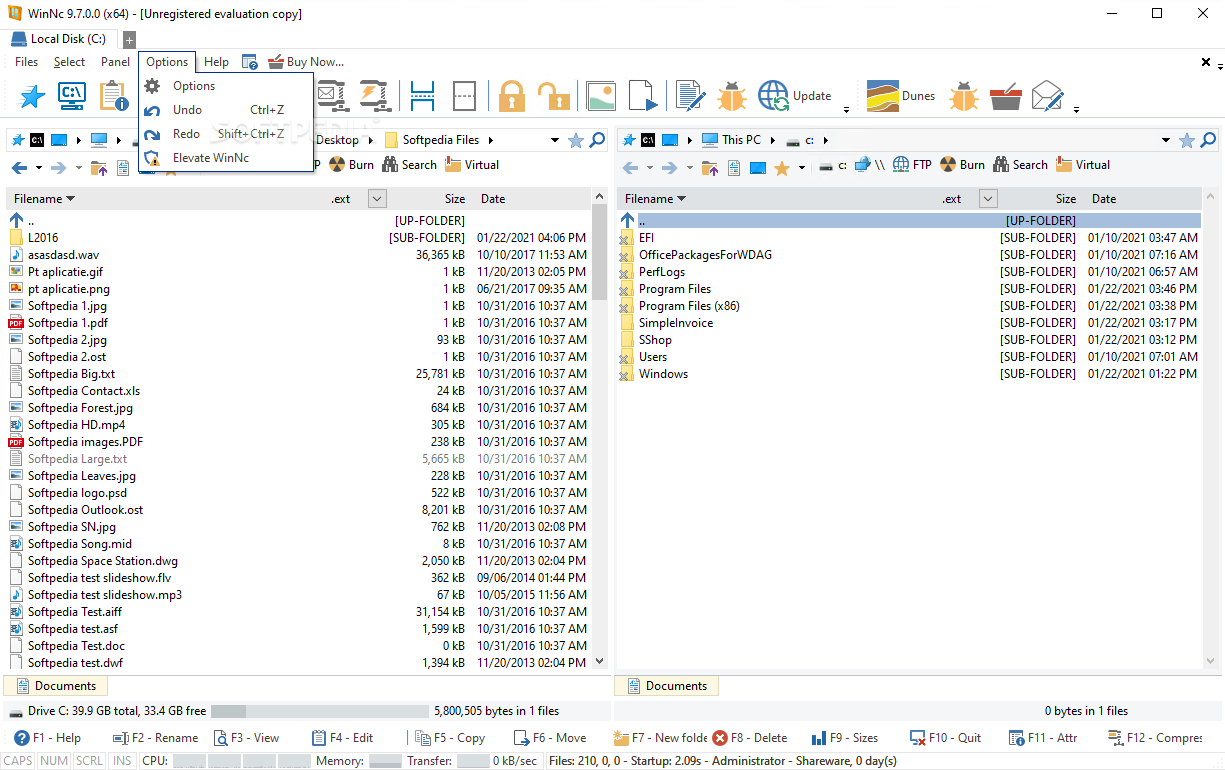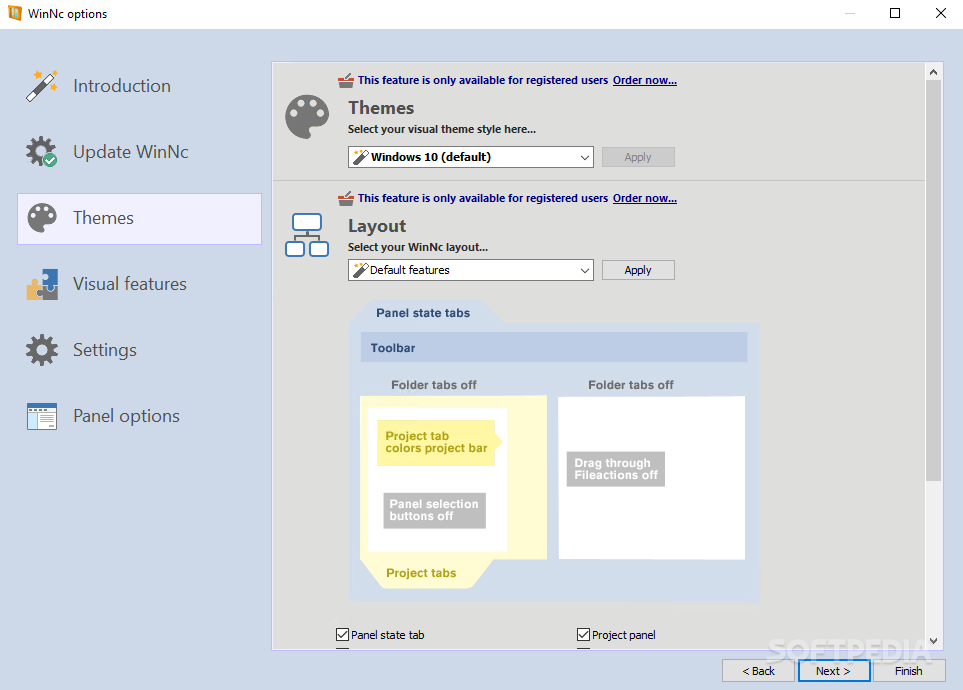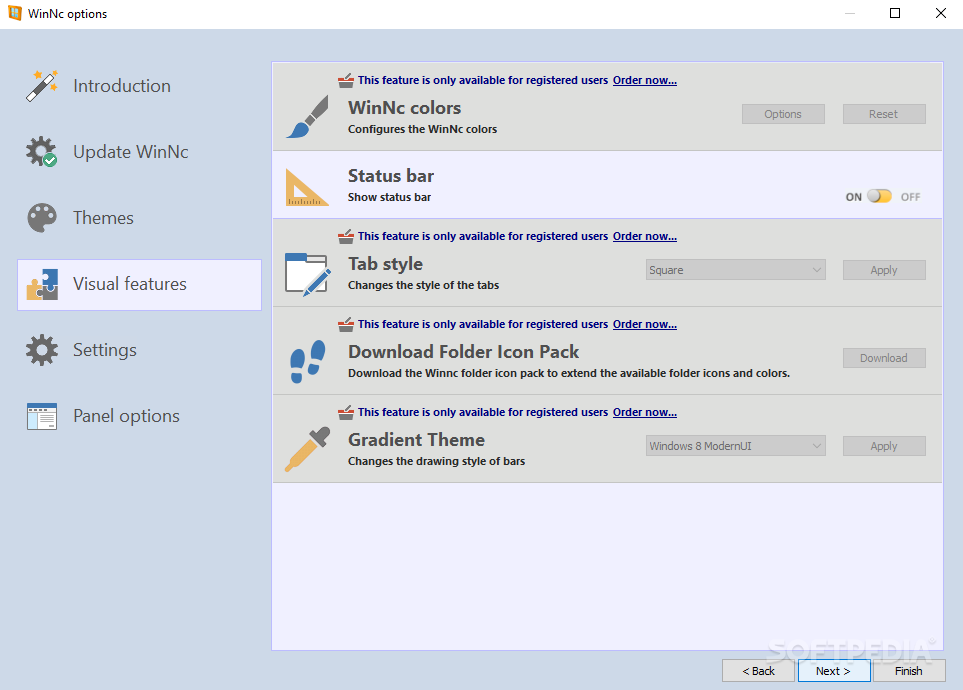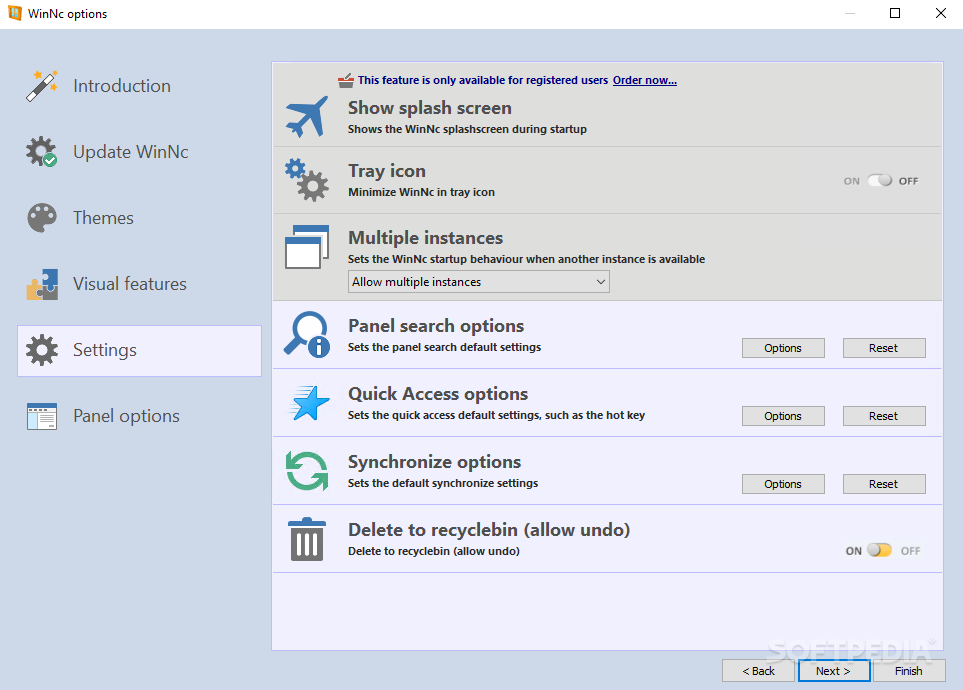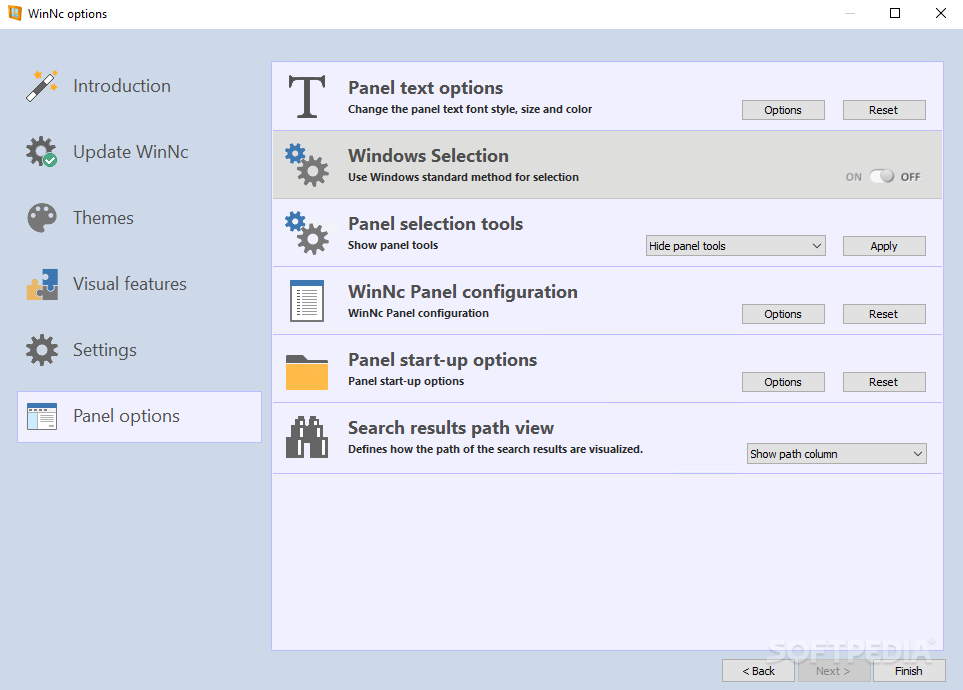Description
WinNc
WinNc is a super handy file management tool that steps in when Windows Explorer just doesn't cut it for power users. It’s like the cool, modern version of Norton Commander, which was a big deal over 30 years ago!
User-Friendly Interface
The interface is designed to be user-friendly and easy to navigate. With its dual panel setup, you can open two folders side by side. This makes exploring their contents and comparing files a breeze! Plus, you can have multiple tabs open at once—just create as many as you need.
Directory Overview
One awesome feature of WinNc is that it can show an overview of each directory. You’ll see the total number of files and sub-folders, along with their total size. It’s really helpful for keeping track of everything!
File Operations Made Easy
With WinNc, you can do all sorts of things with your files and directories using either on-screen buttons or handy hotkeys. Want to copy, move, rename, edit, view documents? No problem! You can also delete or compress files easily.
Create Sub-Folders & More
If you need a new sub-folder? Just create one effortlessly! You can even check out the attributes of any item without breaking a sweat.
Advanced Settings
A fantastic thing about WinNc is its extra settings for each operation. For instance, if you're compressing files, you can create ZIP, TAR, or 7Z archives with your own password.
Format Conversion & Synchronization
You’re not just limited to compression; you can also convert items to other formats! Depending on what you're working with, you might even change audio channels or video quality. Need to split or merge documents? Go for it! Synchronizing two folders has never been easier.
A Hidden Treasure Trove
At first glance, WinNc might seem like just another file explorer that helps move files around. But trust me—it’s packed with features waiting for you to discover!
If you're ready to dive deeper into all the amazing things WinNc has to offer, check it out here!
User Reviews for WinNc 7
-
for WinNc
WinNc offers a user-friendly dual panel interface for effortless file management. Its advanced features make it a must-have for power users.
-
for WinNc
WinNc is a game changer for file management! The dual panel makes comparing folders super easy. Highly recommend!
-
for WinNc
Absolutely love WinNc! It's intuitive, fast, and packed with features. Best alternative to Windows Explorer I've found.
-
for WinNc
This app has transformed how I manage my files. The ability to view multiple tabs and folders side by side is fantastic!
-
for WinNc
WinNc is an excellent file explorer! It offers so many useful tools like compression and synchronization. A must-have!
-
for WinNc
Finally, a file manager that understands power users! WinNc's features are top-notch and the interface is so user-friendly.
-
for WinNc
I can't believe I waited this long to switch to WinNc! It’s versatile, efficient, and makes file management a breeze.