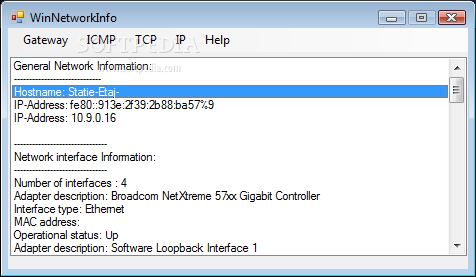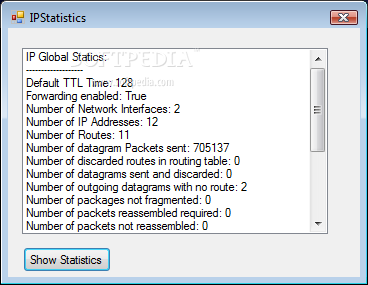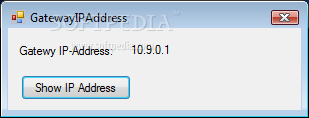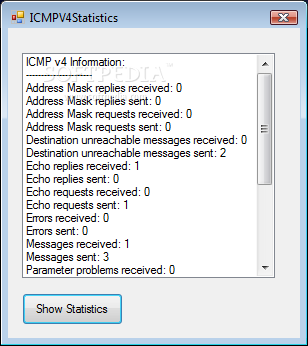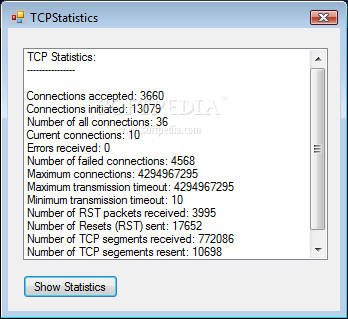Description
WinNetworkInfo
WinNetworkInfo is a handy tool that helps you keep tabs on your Internet or local network connection. We all know how frustrating it can be when things go wrong, especially when you're in the middle of a project or trying to troubleshoot something. The built-in Windows tools for gathering network details can be pretty tricky to use, but that's where WinNetworkInfo shines!
Easy Setup and Portability
The best part? You won’t waste any time with complicated setups! Once you download WinNetworkInfo, you’re ready to dive right in. Plus, it’s portable! You can pop it onto a thumb drive and take it with you to other computers. Just make sure those computers have the .NET Framework installed so everything runs smoothly.
Detailed Network Insights
This application is designed to provide detailed info about your network adapters and data packets, all in a simple interface. It’s best to keep the window at its default size because if you stretch it out, you'll just see empty space—not super helpful!
Initial Scan Features
When you start your first scan, expect to see a wealth of information! You’ll get general network details, info about your network interface, and even TCP connections. This info is really useful for tracking external connections to specific IP addresses—especially if your computer starts acting weird.
Additional Information Sections
You can also check out more sections for gateway, ICMP TCP, and IP details. These will pop up in separate windows but have the same downside as the main one—you can't save or copy any of this data.
The Bottom Line on WinNetworkInfo
All things considered, WinNetworkInfo offers a solid set of tools for reading data from your network adapter. It's perfect for gathering crucial information that keeps your connections in check or serves as a starting point when things go haywire with your device.
User Reviews for WinNetworkInfo 1
-
for WinNetworkInfo
WinNetworkInfo provides detailed network info quickly and conveniently. Lacks saving option, but still a solid tool for troubleshooting.