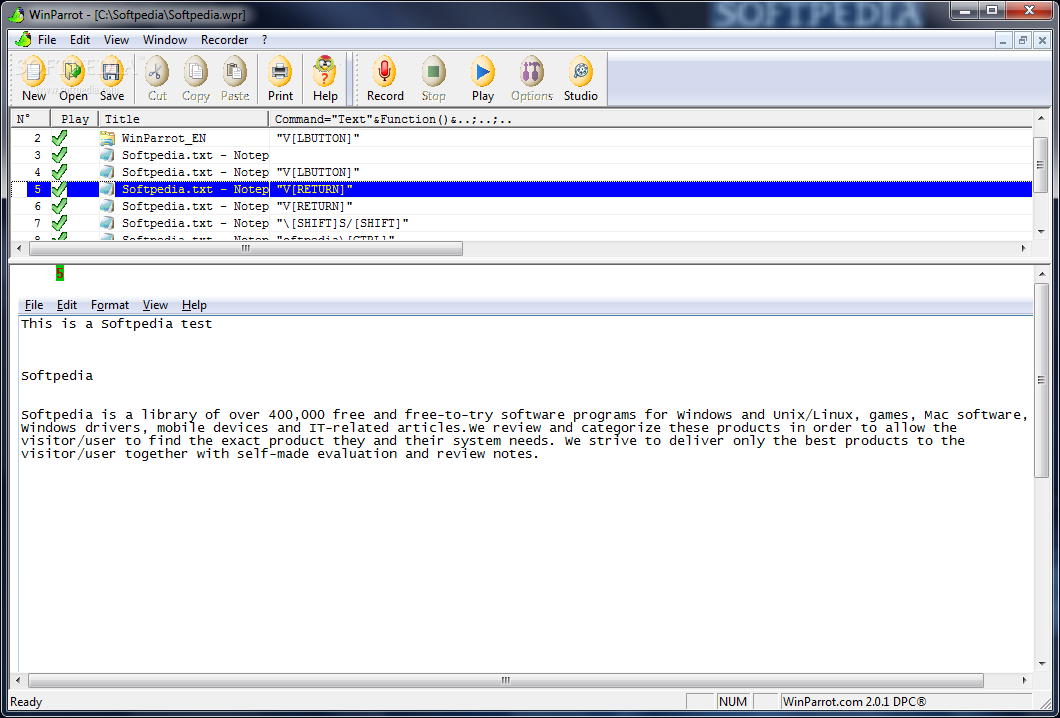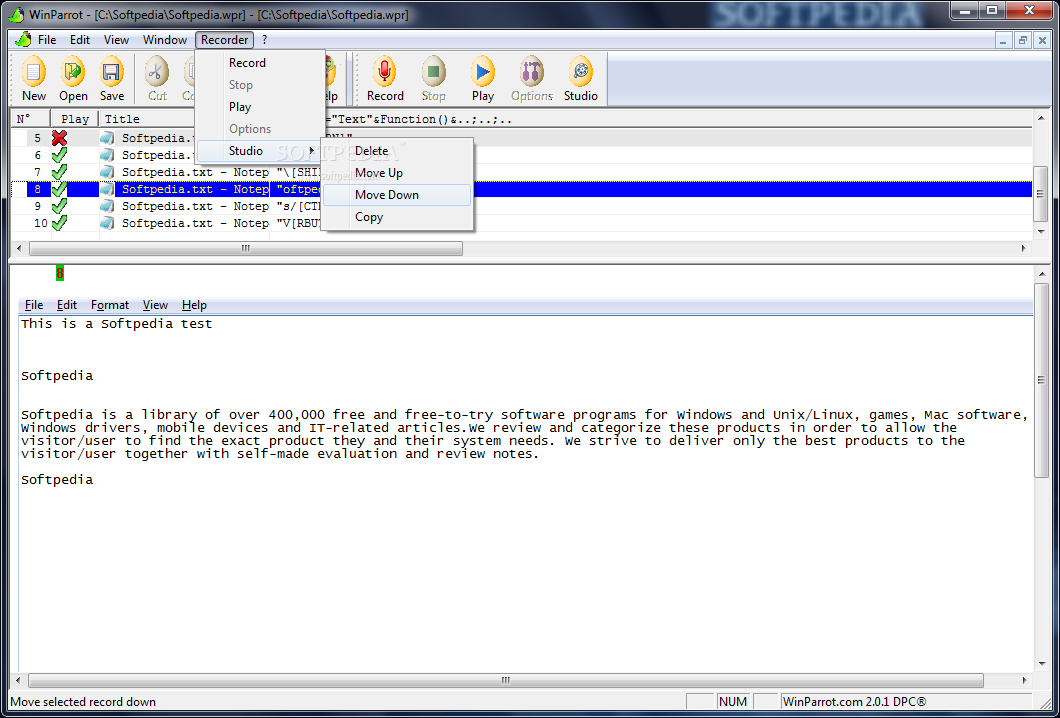Description
WinParrot
WinParrot is a handy software that lets you record your actions on your computer and save them to your hard drive. This means you can repeat those actions whenever you want, making it super useful for tasks that need to be done over and over again!
Portable and Easy to Use
The best part? You don’t even have to install it! WinParrot is portable, which means you can just run it without adding anything to your Windows registry or hard drive without your okay. Plus, when you're done using it, it leaves no traces behind.
Take It Anywhere
You can also move the program files to an external device like a USB stick. This way, you can take WinParrot with you wherever you go and use it on any computer you find yourself at.
User-Friendly Interface
The interface is pretty straightforward and clean, though it might look a bit old-school. It has a menu bar with buttons for starting, stopping, and managing recordings. You’ll see all your recorded actions displayed clearly along with images of each step. And if you minimize the main window, it just goes down to the system tray!
Help at Your Fingertips
No worries if you're new to this! There’s built-in help content available so both newbies and pros can figure things out easily.
Manage Your Recordings
You can control your recordings with ease using playback buttons. Want to delete a step? No problem! You can also move steps around, duplicate them or even get new images for better visuals.
Save in Unique Format
Your recordings are saved in a special format called WPR on the HDD. You also have options to print or preview your steps before finalizing them.
A Simple Yet Effective Tool
To sum it up, WinParrot is straightforward but effective software that won’t slow down your system. Everything runs smoothly and our tests showed no errors or crashes. If you're looking for something reliable, check out WinParrot here!
User Reviews for WinParrot 1
-
for WinParrot
WinParrot is a useful tool for recording and repeating actions. Its portability and ease of use make it a great choice.