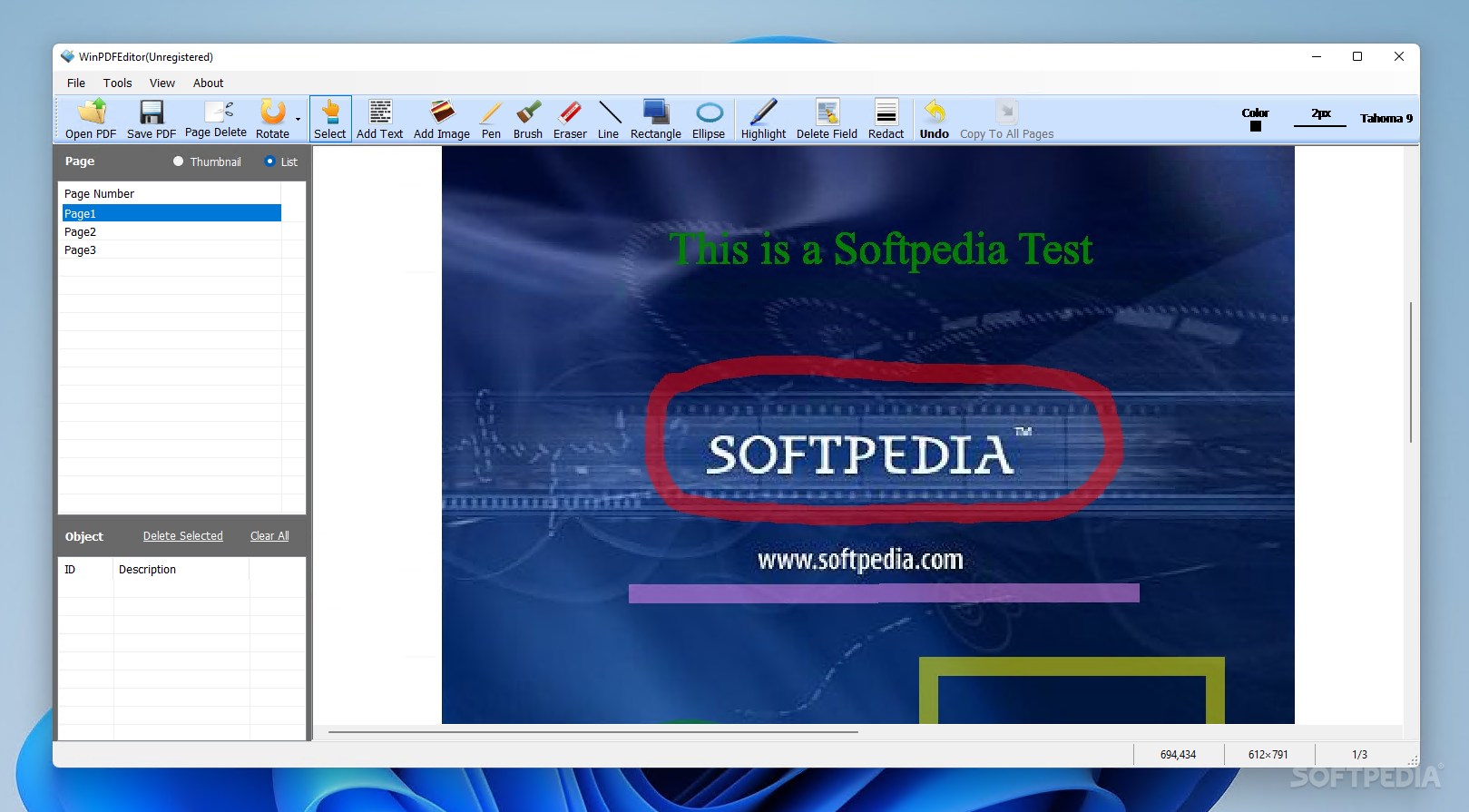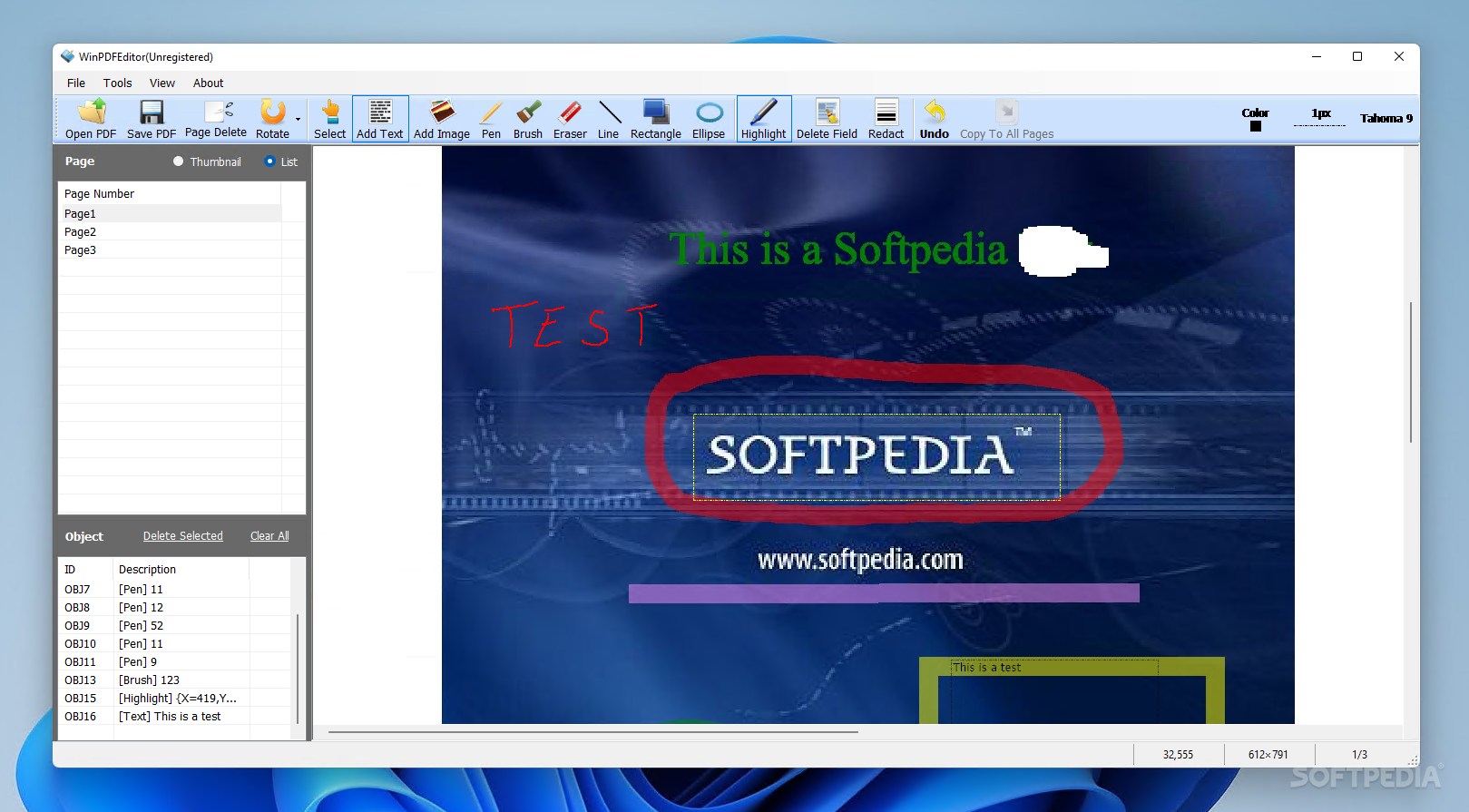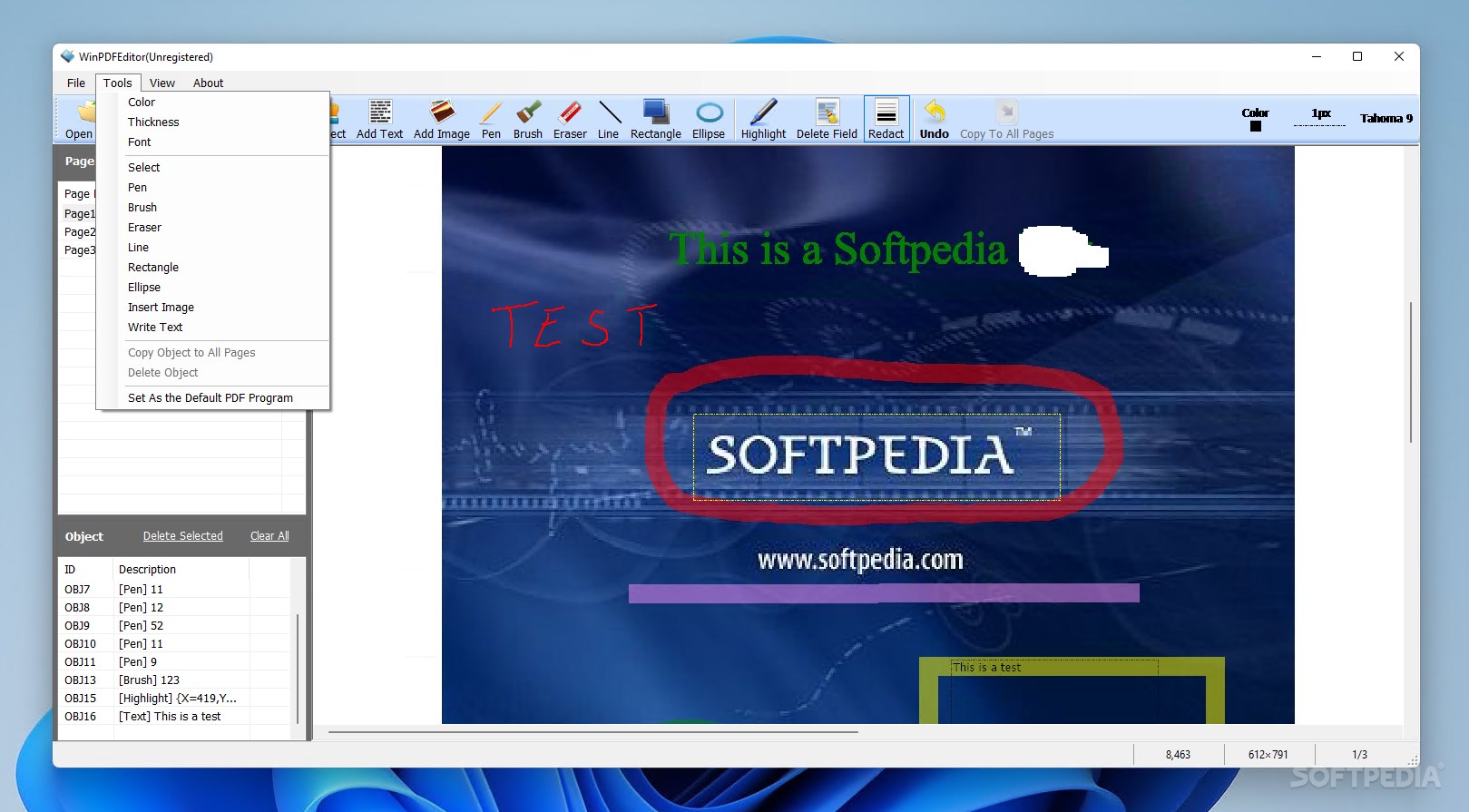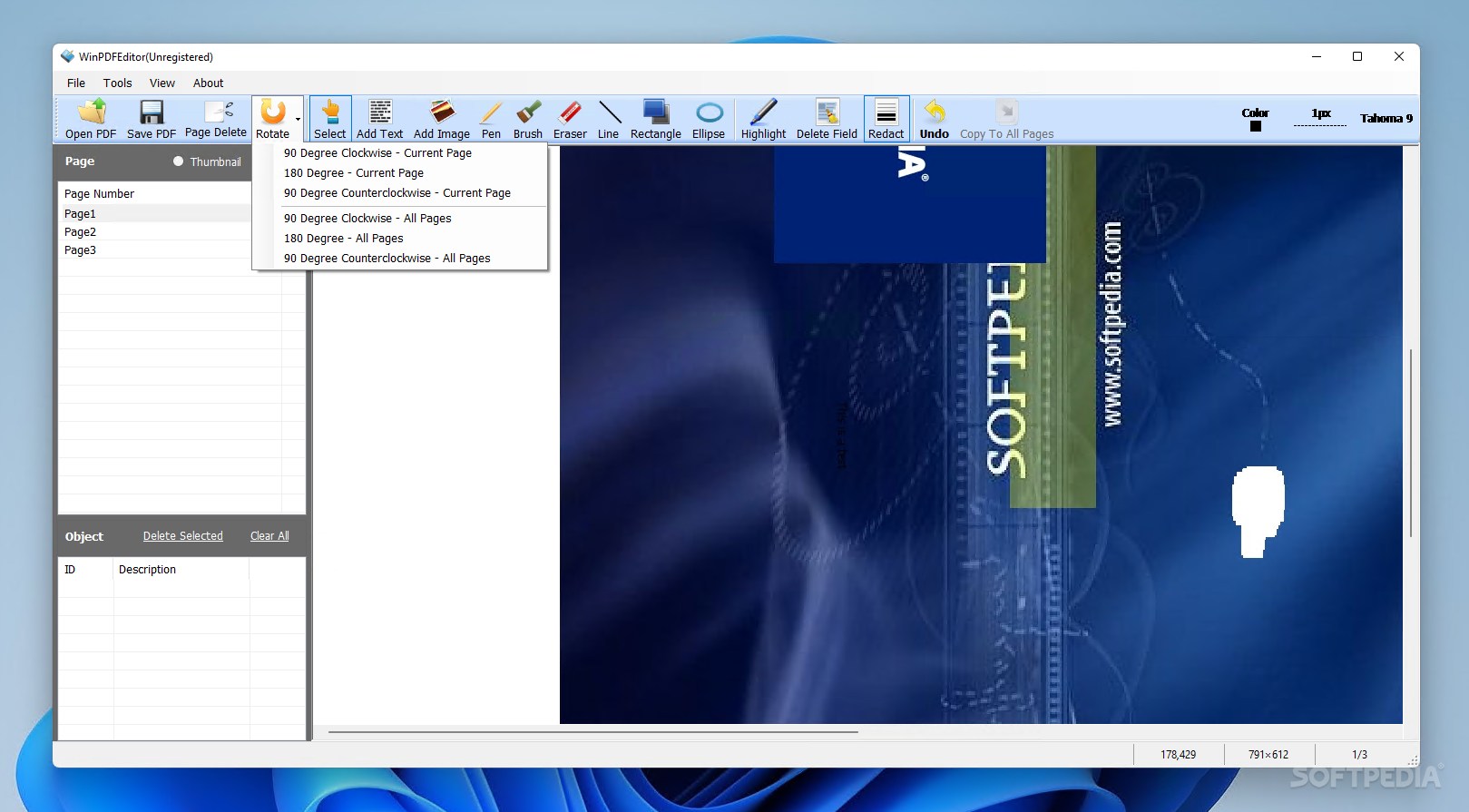Description
WinPDFEditor
WinPDFEditor is a handy tool for editing PDF files and converting them into different formats like DOC, RTF, TXT, JPG, BMP, GIF, PNG, TIF, HTML, and SWF. But just a heads up: this app can’t edit what's already in your PDFs; it’s all about adding new stuff!
Easy Installation
The installation is super quick and easy. When you start it up, you get to choose between two modules: editing or conversion. Both options have a user-friendly interface that makes it simple to navigate.
Edit Your PDFs
In the editor mode, you can look at your PDF pages either as a list or as thumbnails. You’ll be working on one page at a time. You can add text and insert images from JPGs, BMPs, PNGs, or GIFs. Plus, you can tweak font settings like size and color.
Add Shapes and Lines
You can also draw solid or dotted lines with different thicknesses. There are tools for drawing freehand with a pen or brush and shapes like rectangles or ellipses! If you make a mistake, just grab the eraser to clean it up. And don’t worry if you need to rotate pages—it's easy!
Undo Mistakes with Ease
If something goes wrong while you're working on your document, there's an undo option available. But an even cooler feature is the object list that keeps track of everything you've done. This way, if you want to remove just one action (like the last line drawn), you can do that without losing other changes.
Simplified Conversion Process
The converter part of WinPDFEditor is much simpler to use! You can convert single files or do batch conversions by adding PDFs from your computer folder. Just keep in mind that the file browser doesn’t let you select multiple files at once.
Quality Concerns
You get to pick which pages to convert and what format they’ll be in. However, we noticed some issues with output quality; for instance, when converting a PDF into DOC format—the text structure didn’t hold up well.
No Major Issues but Some Drawbacks
This app runs light on system resources and converts files quickly without crashing on us during testing. But since it can't modify existing elements in PDFs and has some quirks here and there, we think WinPDFEditor might be priced a bit high for what it offers.
If you're interested in checking it out yourself for download options, head over to their page!
User Reviews for WinPDFEditor 1
-
for WinPDFEditor
WinPDFEditor offers user-friendly interface for editing and converting PDFs, but limitations in editing existing elements make it less practical.