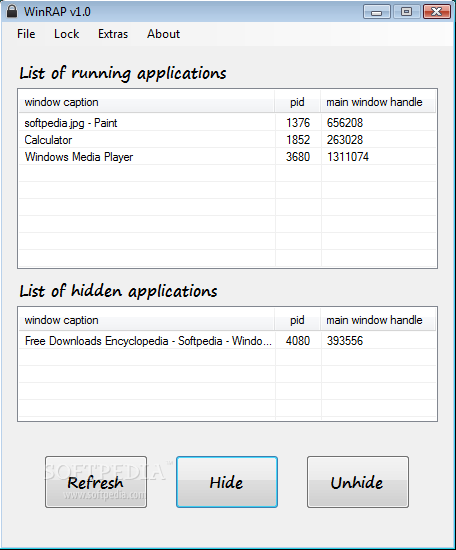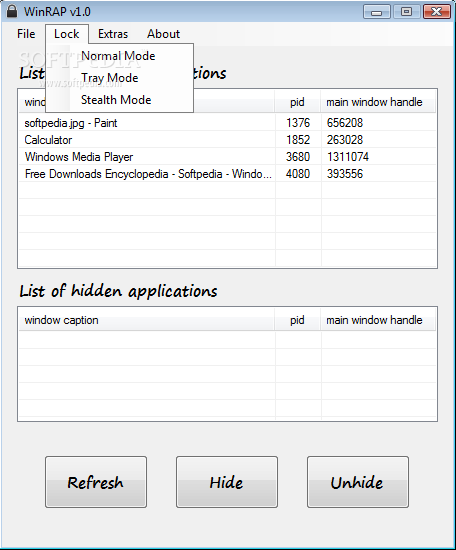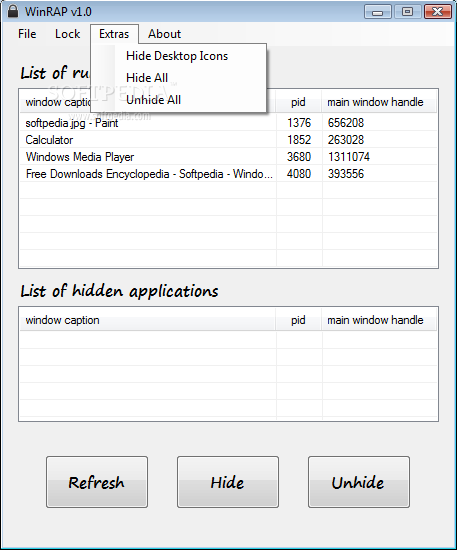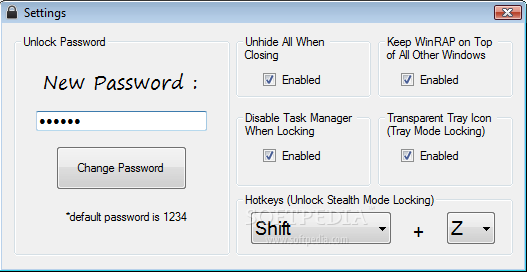Description
WinRAP
WinRAP is a cool little tool that's lightweight and super portable. It helps you hide any open applications on your screen. Basically, it makes it look like those apps aren't running at all. You won't see them in the taskbar or system tray, but they will still show up in Task Manager.
Benefits of Portable Apps
The best part about portable apps like WinRAP is that you can place their files anywhere on your hard drive. When you want to use it, just click the executable file and boom—it's up and running! You can even copy these apps onto a USB stick, which means you can use them on any computer that has the .NET Framework installed. It's super easy!
No Mess Left Behind
Another great thing about WinRAP is that it doesn't clutter your hard drive or add extra entries to your Windows registry like regular installers do. So when you're done using it, removing it leaves everything nice and clean.
User-Friendly Interface
When you open WinRAP, you'll see a simple window divided into two parts. One side shows all the currently running programs along with their process IDs and main window handles, while the other side lists any hidden processes.
Easy to Use Features
If you want to hide an app from view, just click a button! Bringing it back is just as easy. You can also refresh the list of programs or send WinRAP to the system tray for quick access later. Plus, there's a stealth mode if you really want to keep things under wraps!
Customize Your Experience
You can set up some cool features too! Protect WinRAP with a password if you'd like, or create hotkeys for hiding and unhiding apps quickly. There are options to keep the window always on top or even disable Task Manager while locked—just remember you can always reset everything back to default settings.
Performance You Can Trust
WinRAP runs really fast without using much CPU or RAM. During our tests, we didn't run into any problems at all! Thanks to its straightforward design, even someone who's never used it before can easily figure out how to hide apps with WinRAP.
User Reviews for WinRAP 1
-
for WinRAP
WinRAP is a discreet utility, seamlessly hiding running apps. Its user-friendly interface and smooth execution make it a top choice.