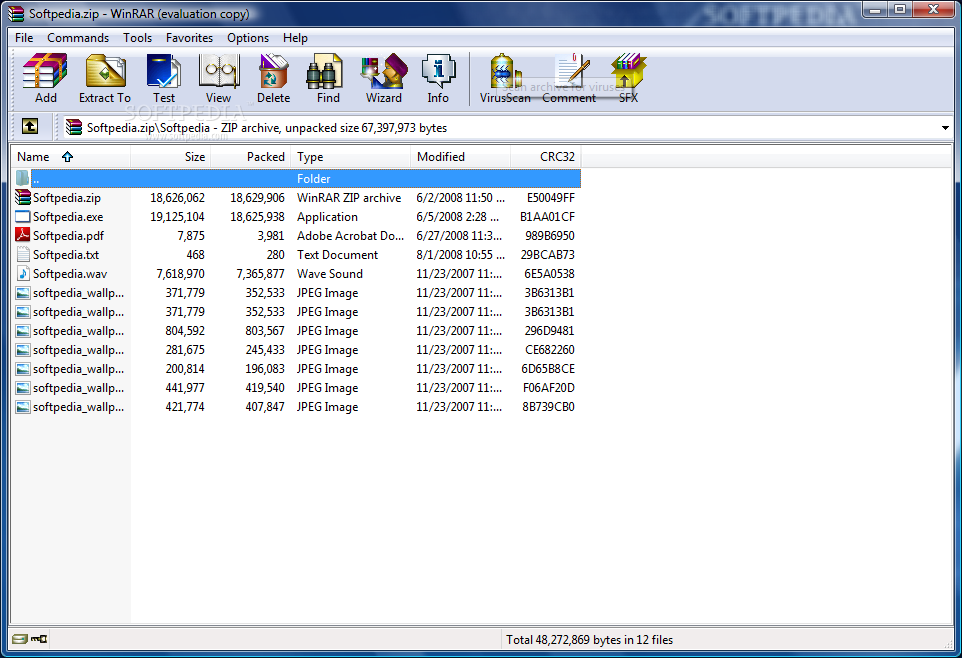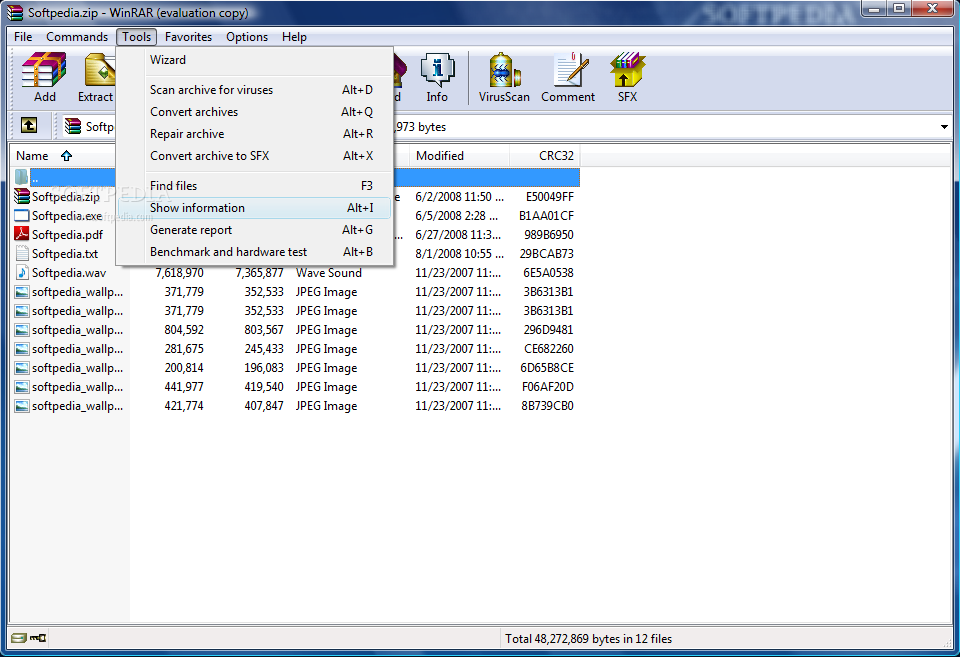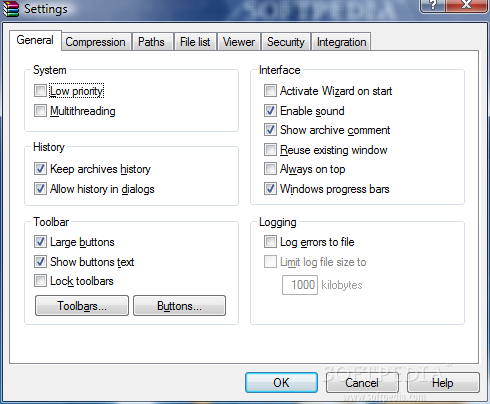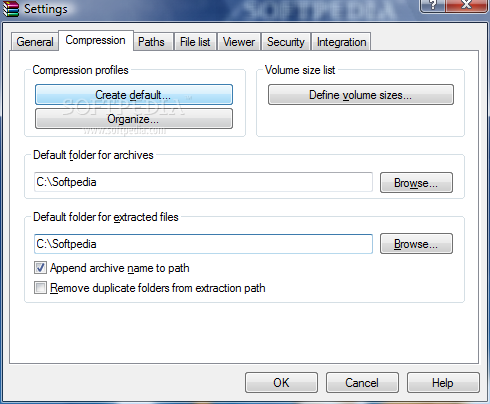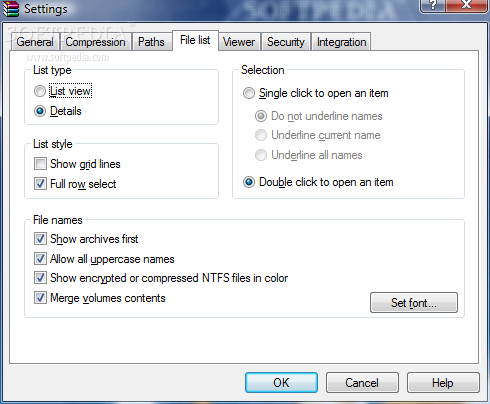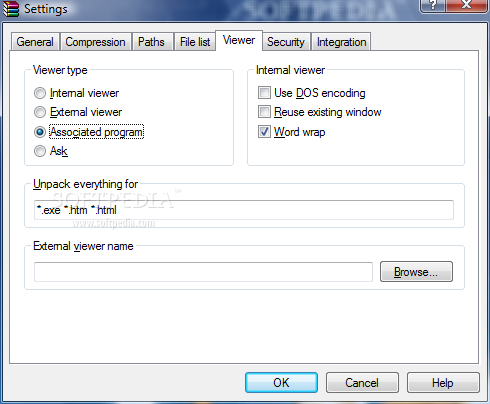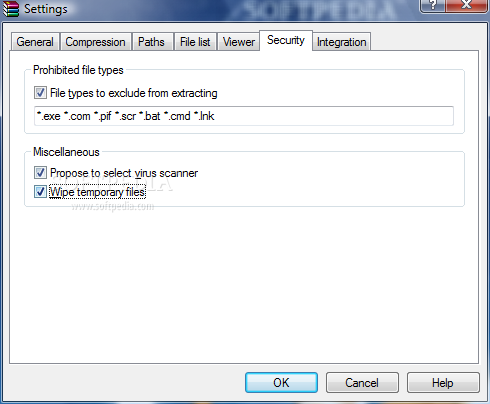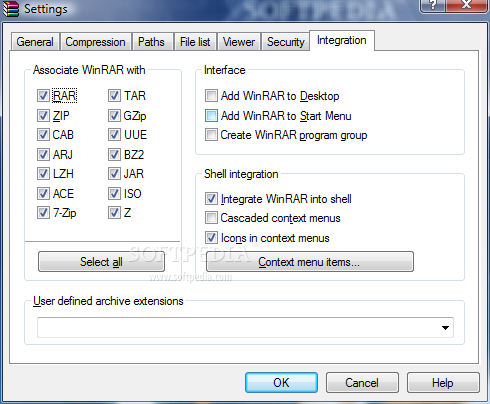Description
WinRAR
WinRAR is a powerful tool for compressing data. It supports tons of formats like RAR, ZIP, CAB, ARJ, LZH, ACE, TAR, GZip, UUE, ISO, BZIP2, Z, and 7-Zip. This makes it super easy to create and manage your archives quickly and comfortably.
Portable Version: WinRAR Unplugged
If you need something more portable, check out WinRAR Unplugged. This is the standalone version that you can carry on a removable drive. The best part? It won’t leave any traces on your system's registry. Plus, the Explorer context menu options only show up when the program is running—so it’s neat and tidy!
Fast Compression for Your Files
The cool thing about WinRAR Unplugged is that it runs on the same powerful engine as the regular version. This means you can do all your archiving tasks without a hitch! Its smart compression algorithm creates smaller archives to save space and helps files share faster.
Special Features for Audio and Graphics
If you're working with audio or graphics files, WinRAR has a special archiving method that keeps quality high while still compressing well. It also has handy Windows Explorer shortcuts for easy access and supports drag-and-drop functionality too!
Split Archives for Easy Sharing
You might find it helpful to split large archives into smaller pieces. This makes sharing those huge files so much easier!
Password Protection & Repair Functionality
If security is a concern for you (and it should be!), don’t worry—you can protect your files with a password. And if something goes wrong with an archive? No sweat! The “Repair” function can help fix things right up.
User-Friendly Features Galore!
Apart from being awesome at compressing files, WinRAR also comes loaded with features that let you manage your archives in just one click. You can back up files before compressing them or even test archived files and perform virus scans without risking your computer’s safety.
Speedy Performance on Your Computer
During our tests with WinRAR, we found both compression and decompression processes to be super fast! Of course, this depends on how well your computer handles tasks—if it's slower than usual, managing multiple archives might slow things down.
The Standard in File Compression
WinRAR remains the go-to choice in file compression tools. It lets you work with all popular formats through one simple interface while providing incredible speed thanks to its robust engine hidden behind the scenes.
User Reviews for WinRAR Unplugged 7
-
for WinRAR Unplugged
WinRAR Unplugged is a portable powerhouse for managing archives on the go. It offers quick compression, password protection, and seamless file manipulation.
-
for WinRAR Unplugged
WinRAR is fantastic! The portable version is super convenient and compresses files quickly. Highly recommend!
-
for WinRAR Unplugged
I love WinRAR Unplugged! It fits perfectly on my USB drive and works like a charm for all my file compression needs.
-
for WinRAR Unplugged
This app is a lifesaver! Fast, efficient, and the ability to password-protect archives gives me peace of mind.
-
for WinRAR Unplugged
WinRAR has been my go-to for years. The speed of compression and decompression is impressive, making file sharing easy!
-
for WinRAR Unplugged
I can't imagine managing files without WinRAR. The drag-and-drop feature makes everything so simple and quick!
-
for WinRAR Unplugged
Absolutely love this app! It handles all formats effortlessly, and the repair function saved me from losing data once.