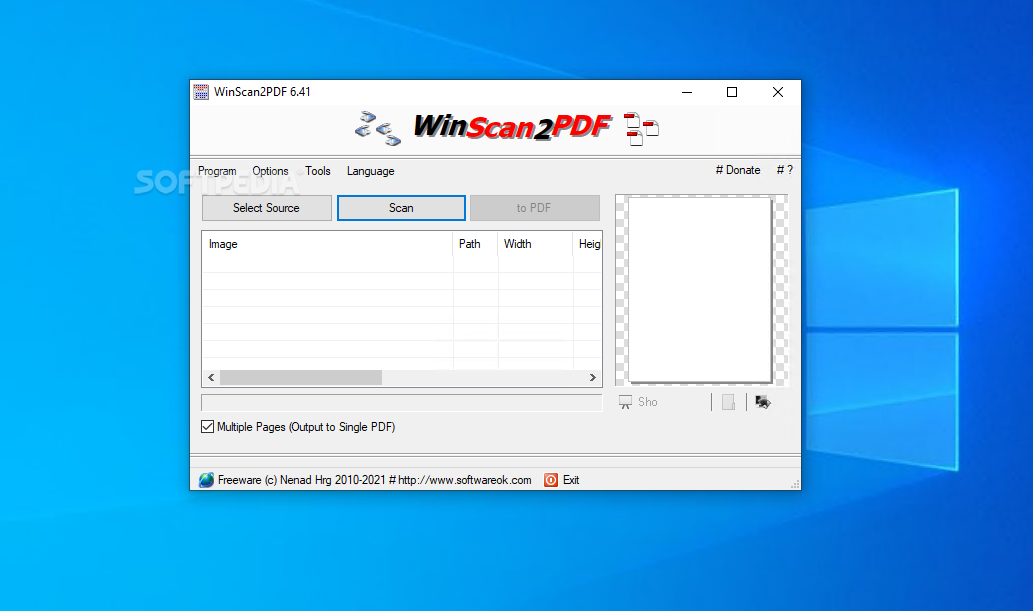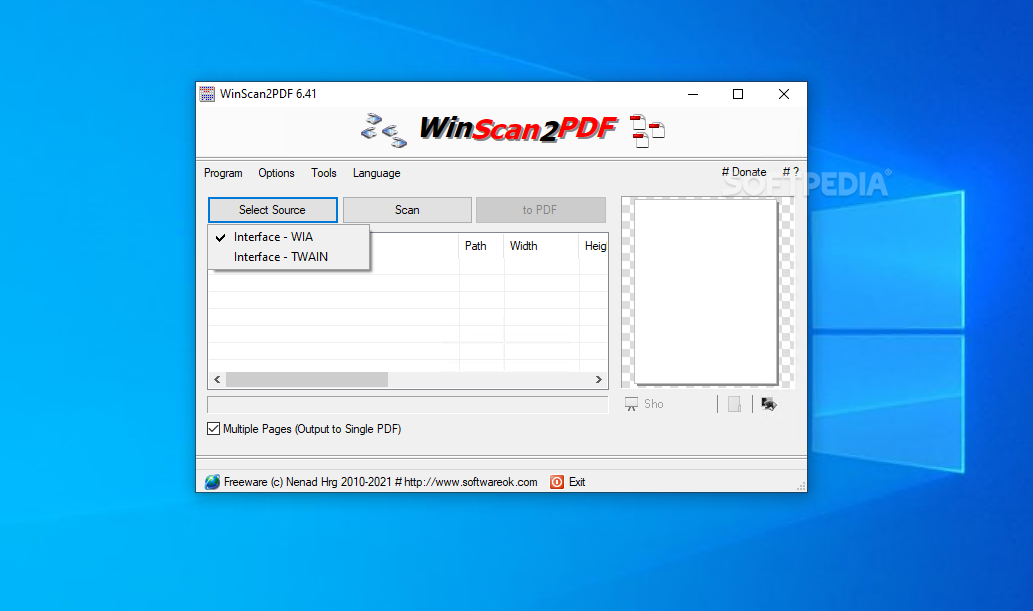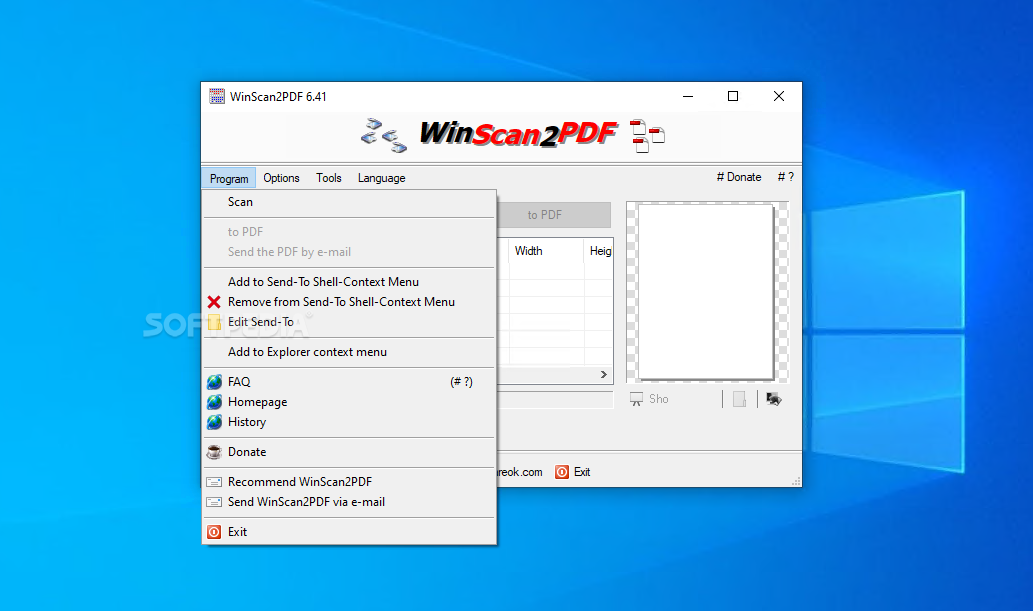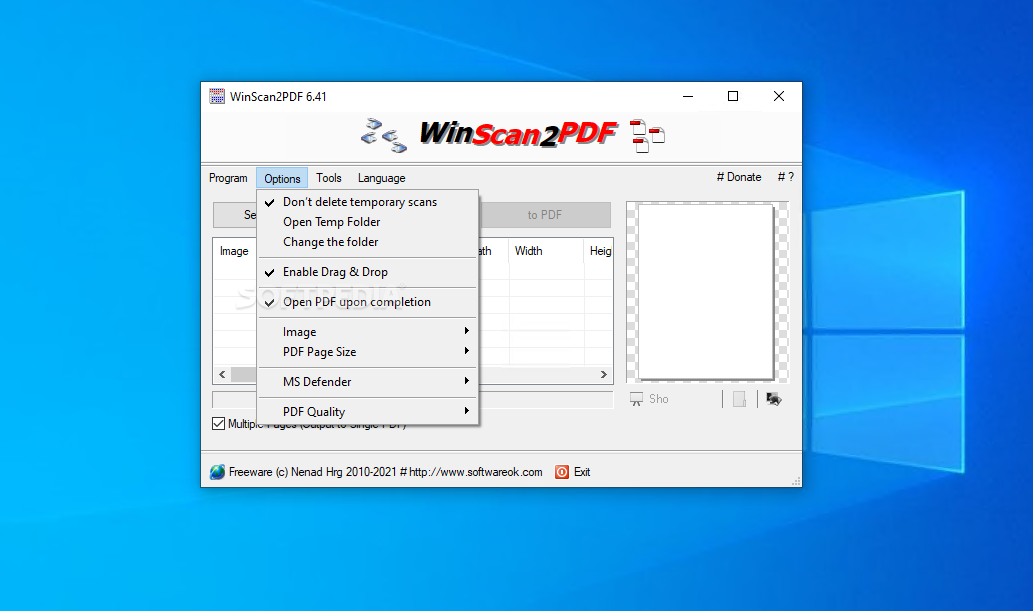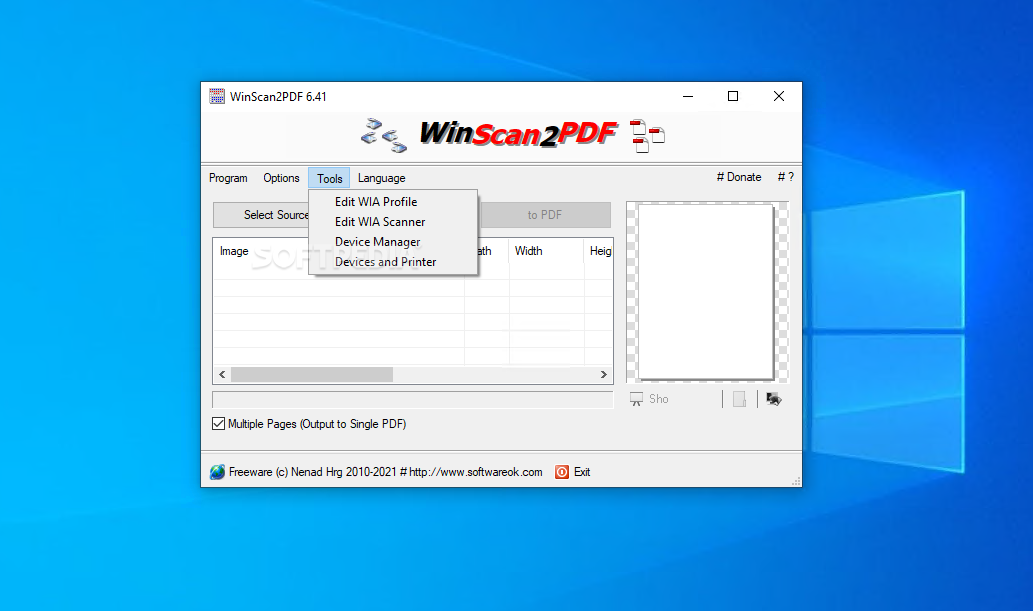Description
WinScan2PDF
WinScan2PDF is a handy tool that helps you scan documents and save them as PDF files without any hassle. It supports both WIA and TWAIN devices, which means it can capture images and automatically convert them to PDF right on your computer.
Portable and Easy to Use
This app comes in two versions: one you need to install and a portable edition. The portable version is super convenient! You don’t have to install anything—just double-click the main file, and you're good to go. Plus, it doesn’t mess with your system’s registry, so there are no leftover traces when you’re done. You can even carry it on a USB flash drive for scanning on the move!
User-Friendly Interface
The interface of WinScan2PDF is pretty straightforward. Once you pick your scanner source, you’ll see all the images pop up in the main window. There’s also a preview area so you can check out what your scan looks like before saving it.
Simple Settings for Customization
You won’t find too many complicated settings here, which makes everything easy to handle. You can adjust things like page size for the output and tweak the quality of your final PDF. But don’t worry about fiddling with time-consuming options like rotation angles or page sizes—WinScan2PDF keeps it simple! And yes, you can combine multiple pages into one single PDF file.
Lightweight and Efficient
With its low impact on your system resources, WinScan2PDF lets you create PDFs easily from any connected scanner. It's designed to be intuitive, making document scanning a breeze! Plus, it integrates well with other applications on your computer for quick access.
User Reviews for WinScan2PDF 1
-
for WinScan2PDF
WinScan2PDF simplifies scanning and converting documents to PDF effortlessly. Portable edition is convenient for on-the-go use.