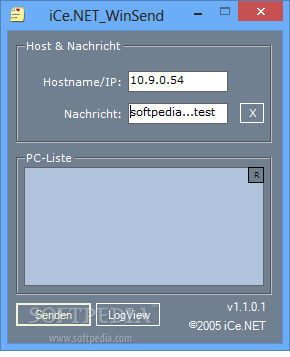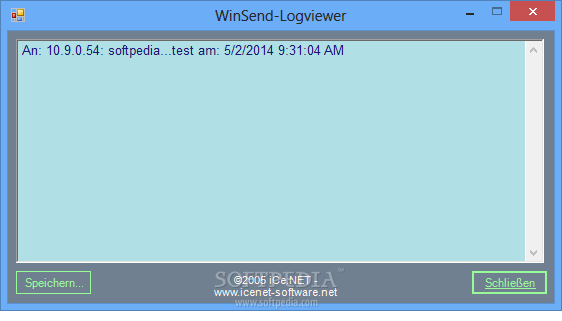Description
WinSend
WinSend is a handy tool for sending messages to computers on your local network, and it’s super easy to use! If you've got a network set up, you can send quick messages without any hassle. A while back, Windows had this thing called the “netsend” command for messaging. But now, newer Windows versions have switched it out for the “msg” command.
How Does WinSend Work?
This cool little application is designed to deliver messages within your LAN (local area network). The best part? You don’t need to install anything—just extract it from the downloaded archive and run the executable file. Simple as that!
Compatibility Issues
Now, there’s a catch: WinSend doesn’t work on the latest Windows versions because it depends on a Messenger service that isn’t around anymore. But if you’re still using Windows XP, you’re in luck! You can still take advantage of its speedy message delivery.
User-Friendly Interface
The interface is super straightforward. Even if you're not tech-savvy, you'll find it easy to navigate. When you open the app, you’ll see a list of computers available in your network. Just type in the name or IP address of the computer you want to message and write your note. Hit send and voilà—a pop-up confirms that your message has been delivered!
Add Servers Manually
If needed, servers can be added manually according to the documentation provided with WinSend. Just a heads up—the info might be in German.
A Quick Solution for Messaging
Even though WinSend has some limitations with newer systems, it's still quite useful if your messaging service is activated. It offers quick information delivery without complicated settings to worry about!
User Reviews for WinSend 1
-
for WinSend
WinSend offers fast message delivery within LAN for XP users. Simple interface and no installation required, but not compatible with latest Windows versions.