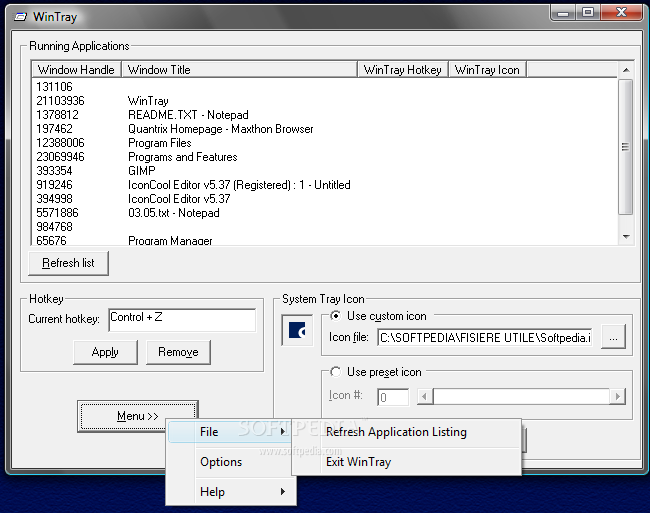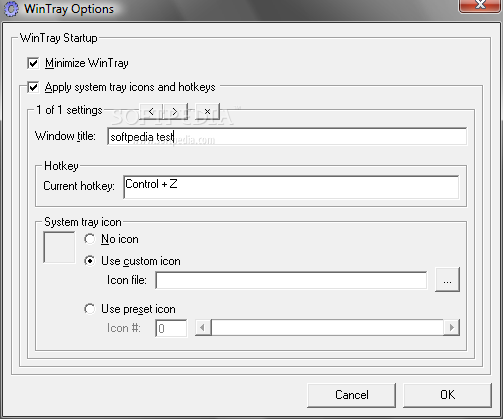Description
WinTray
WinTray is a handy tool that helps you keep your desktop organized. You know how it can get super crowded with all those windows open? Well, WinTray lets you send any window straight to the tray area, which is pretty neat!
Easy to Use and Portable
The best part about WinTray is that it skips the whole setup hassle. You can just grab it and carry it around on a thumb drive. That way, if you need this feature on another computer, you're good to go! Plus, it doesn’t mess with the registry entries, so the other PC stays healthy.
User-Friendly Configuration
When you launch WinTray, a configuration window pops up right away. It shows all active instances in a clean table format. You can see details like window handle value, title, hotkey, and even an icon for each one.
Custom Hotkeys and Icons
This app gives you the freedom to assign hotkey commands to any item on your list. Just keep in mind that you can only use one special key in your combination—plus only letters and numbers work here!
Selecting Icons Made Simple
You can choose from up to 30 different preset icons for your tray area or even load your own. This makes spotting programs easier! However, it would be cool if there was an option to use the program's original icon too.
Custom Commands for Non-Running Programs
If a specific program isn't running yet, no worries! You can set up a custom hotkey command based on its window title. Just like with other items, you can pick a tray icon too.
Startup Integration
If you want WinTray to run automatically when Windows starts up, you'll need to add a shortcut to the Startup folder manually. But once that's done, you're all set!
Your Go-To Desktop Companion
WinTray is perfect no matter what you're doing on your PC. With custom hotkeys for both active and inactive windows based on their titles and easy-to-spot icons in the tray area, you'll wonder how you ever lived without it! For more info or download WinTray here!
User Reviews for WinTray 7
-
for WinTray
WinTray is a useful tool for managing crowded desktops. It allows sending windows to the tray area easily. Great for on-the-go use.
-
for WinTray
WinTray has completely transformed my workflow! I can easily manage crowded desktops and love the hotkey feature!
-
for WinTray
This app is a game changer! It simplifies window management and helps keep my desktop organized effortlessly.
-
for WinTray
Absolutely love WinTray! The ability to send windows to the tray is so convenient. Highly recommend it!
-
for WinTray
WinTray makes handling multiple applications a breeze! The customizable hotkeys are super helpful for productivity.
-
for WinTray
Fantastic app! It declutters my taskbar and lets me assign icons for easier identification. Five stars!
-
for WinTray
I can’t imagine working without WinTray now. It's simple to use, portable, and keeps everything organized perfectly!