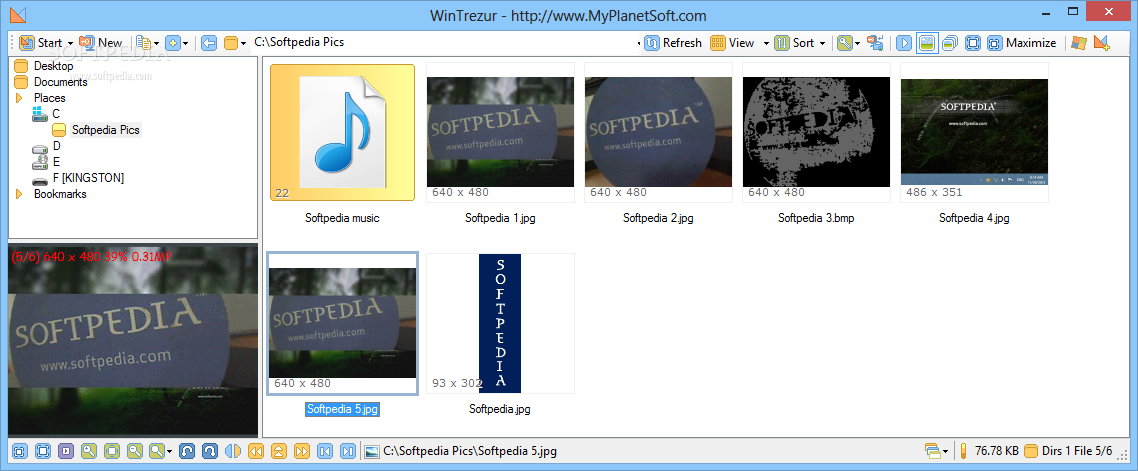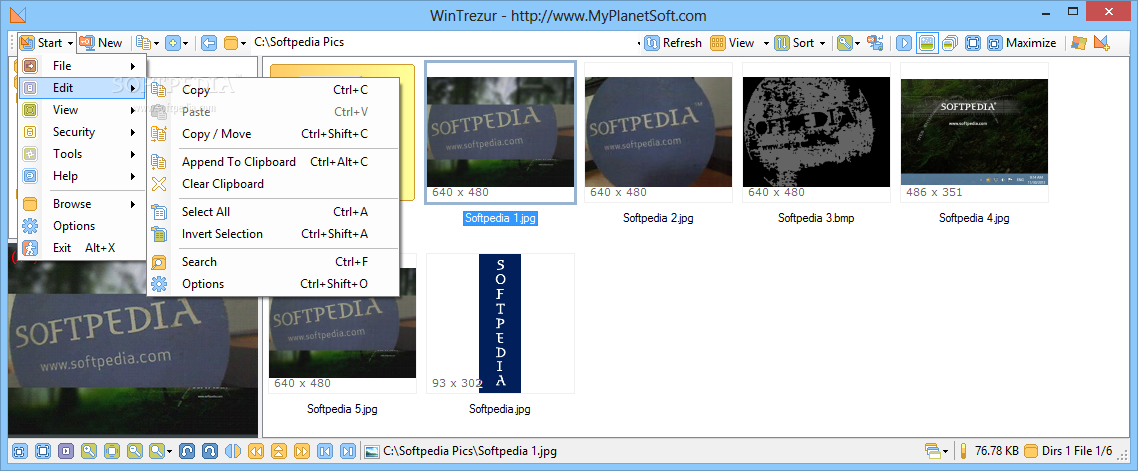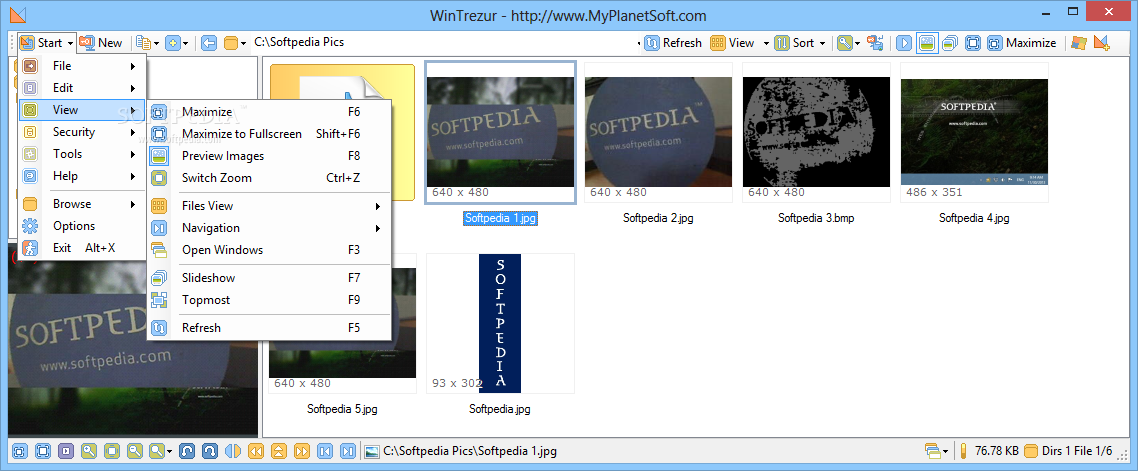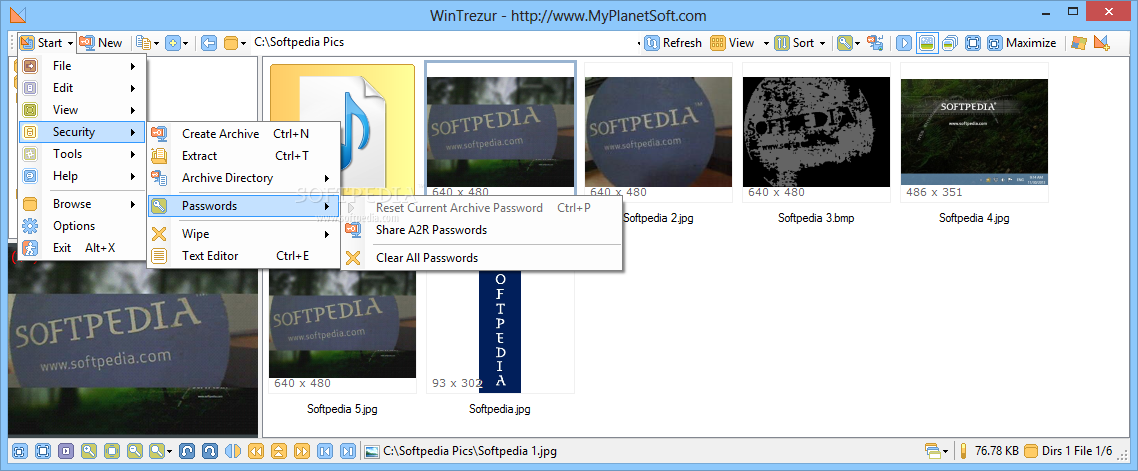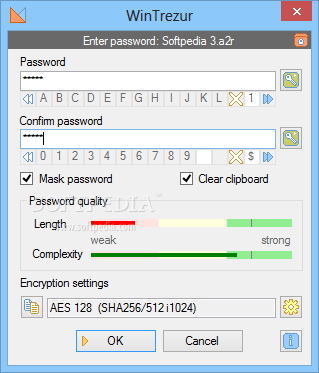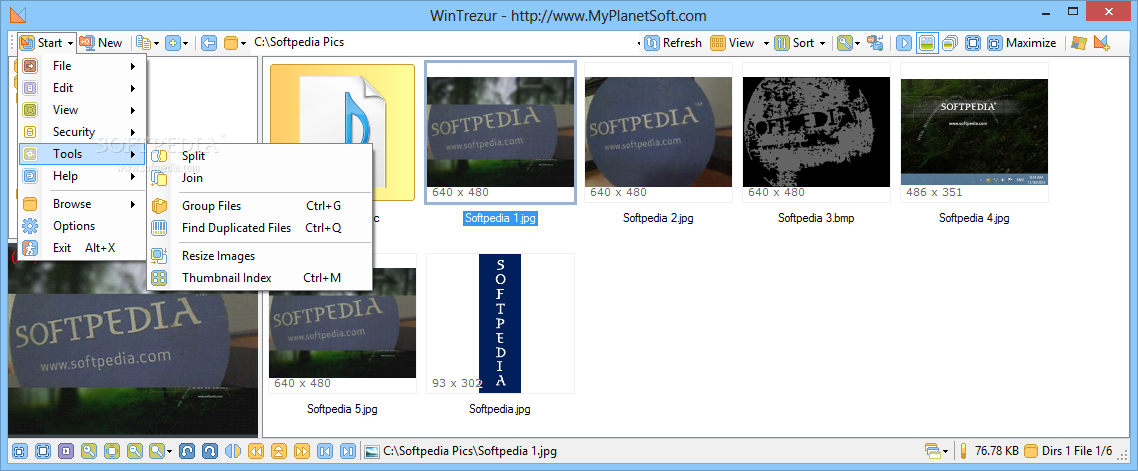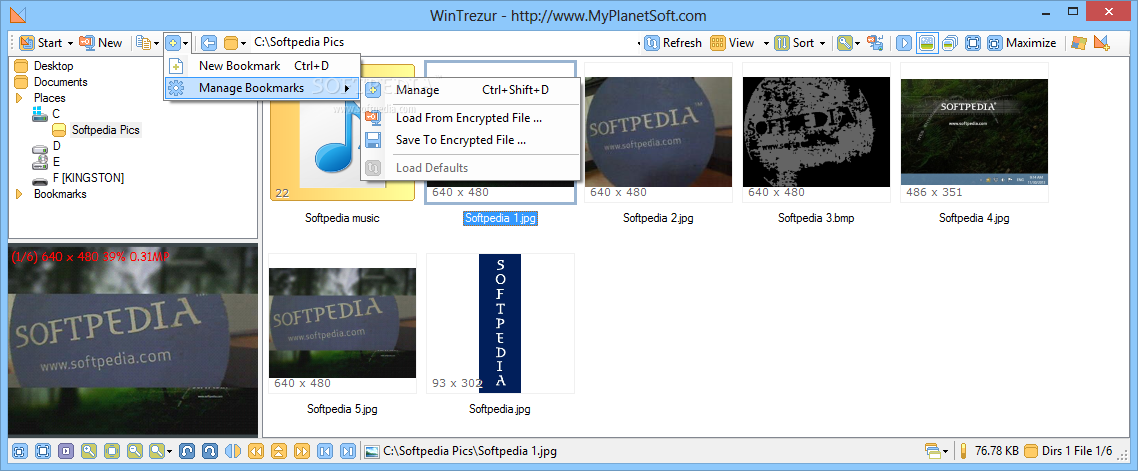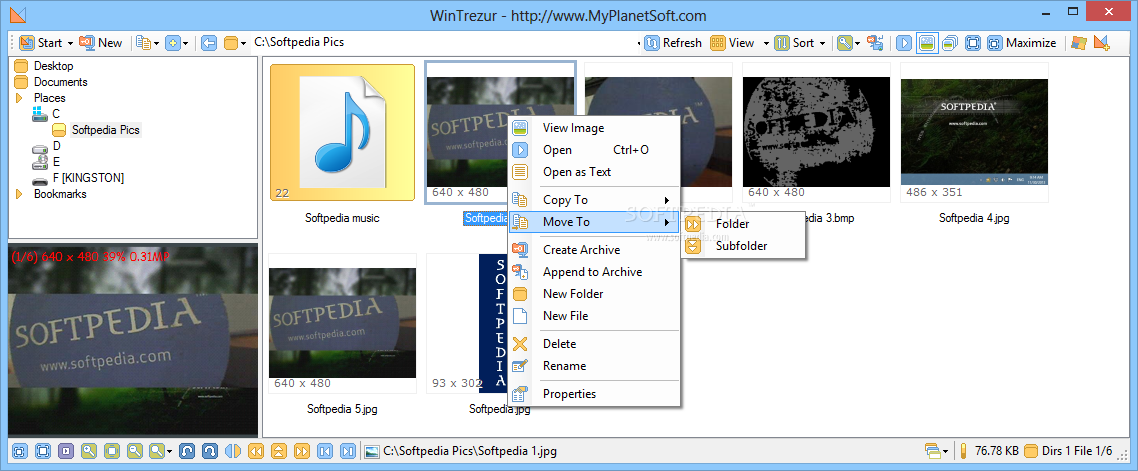Description
WinTrezur
WinTrezur is a lightweight app that packs a punch! It’s designed to help you view images on your computer and peek inside encrypted archives. Plus, it lets you create archives too!
Easy-to-Use Interface
The user interface is super clean and makes it easy to access all your local files and folders. You can quickly extract files from A2R and ZIP archives right from the main panel. Got the password? Great! You can even make changes inside those archived files, like adding new items or deleting old ones.
Create Your Own Archives
Creating archives with WinTrezur is a breeze. Just pick the files you want, add a folder prefix if you like, set up a password, and choose your encryption settings. You can decide how compressed you want your files to be and even pick different algorithms like AES, Blowfish, Serpent, or Camellia. Feeling fancy? You can skip hidden files too or process input ZIP entry files!
Image Viewing Features
This app isn’t just about archiving; it also has some cool image viewing features! You can open images and do things like rotate them, zoom in or out, adjust gamma levels, brightness, contrast, saturation, and hue. Want to flip through images? No problem! Just go to the next one or switch to full-screen mode for an immersive experience.
Create Slideshows
You can even create slideshows by choosing a time interval and directory for your pictures!
More Handy Features
Some other awesome features include splitting and merging files, finding duplicate items in your collection, and resizing images when needed.
WinTrezur proves to be a fully-featured application that helps users compress or decompress files while viewing images effortlessly. Just keep in mind that the learning curve might take a bit of time as you get used to all the built-in options.
If you're ready to give it a try for yourself, check out WinTrezur here!
User Reviews for WinTrezur 1
-
for WinTrezur
WinTrezur offers powerful archiving capabilities with encryption settings. However, the interface may be overwhelming to navigate at first.