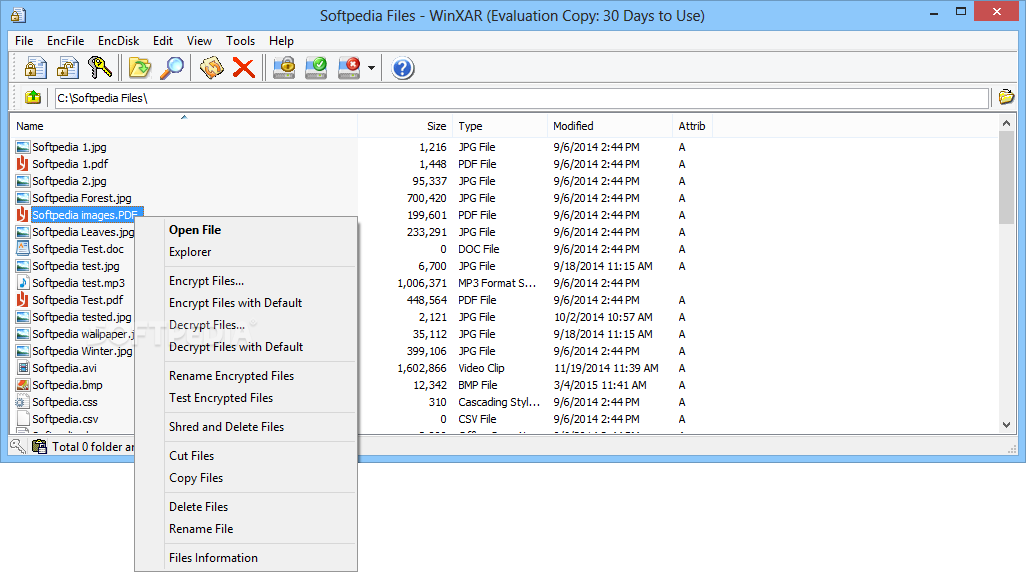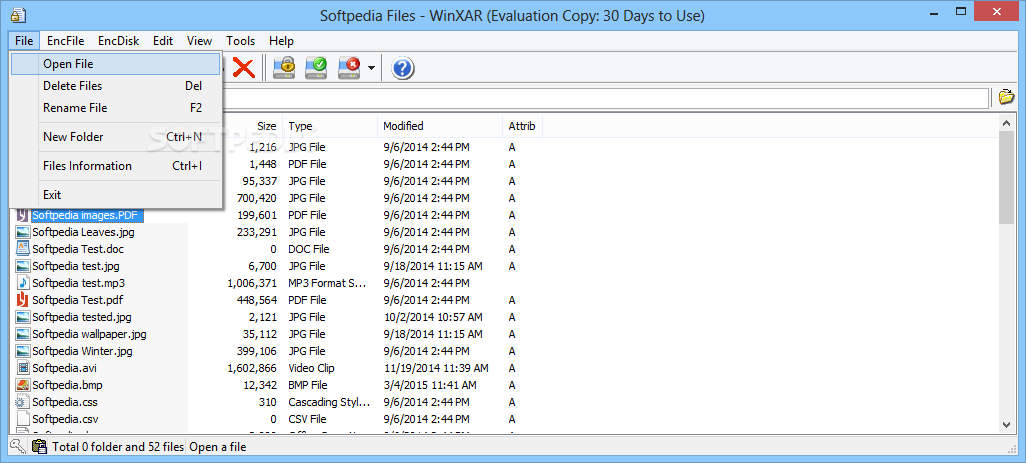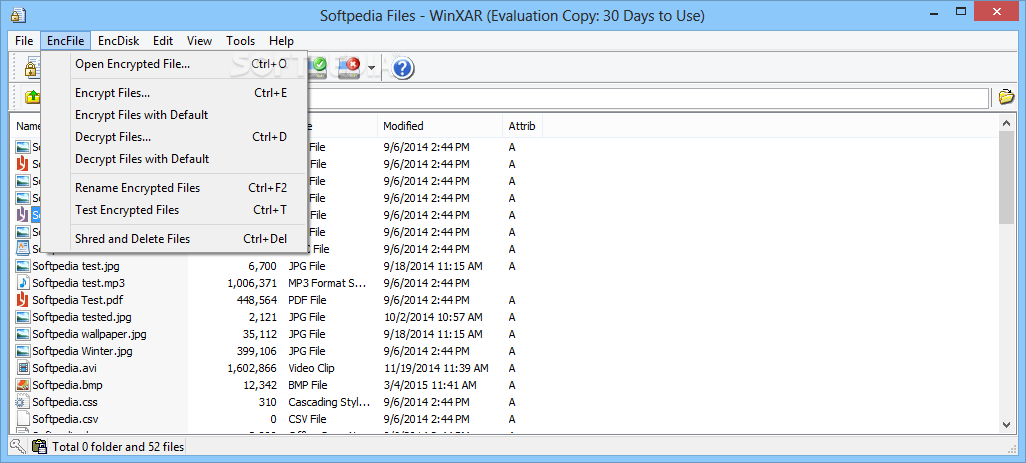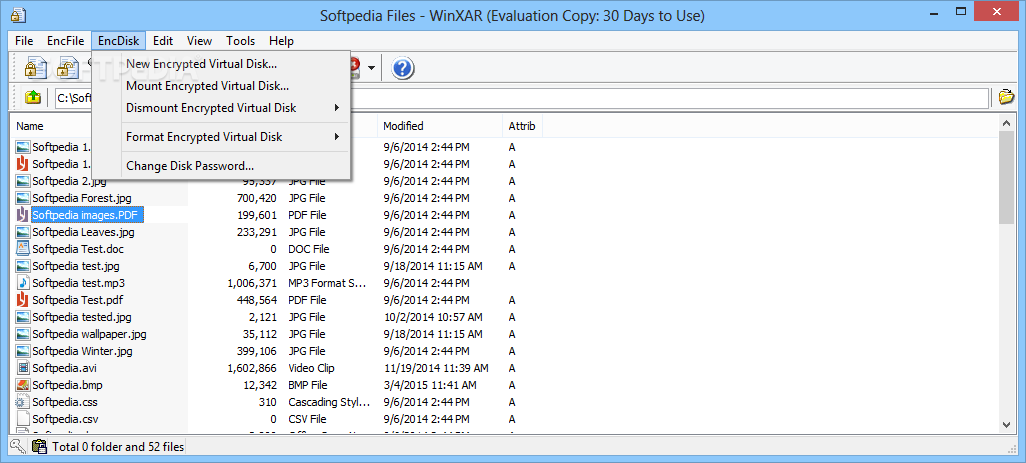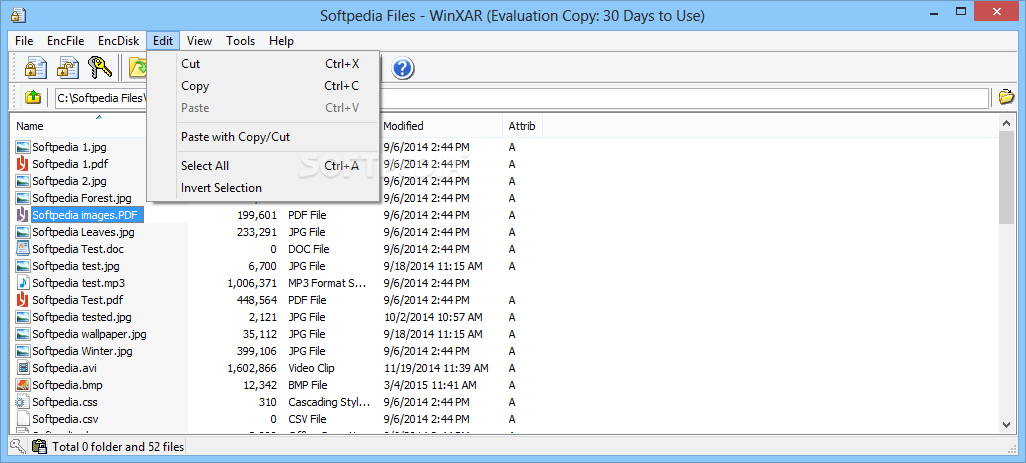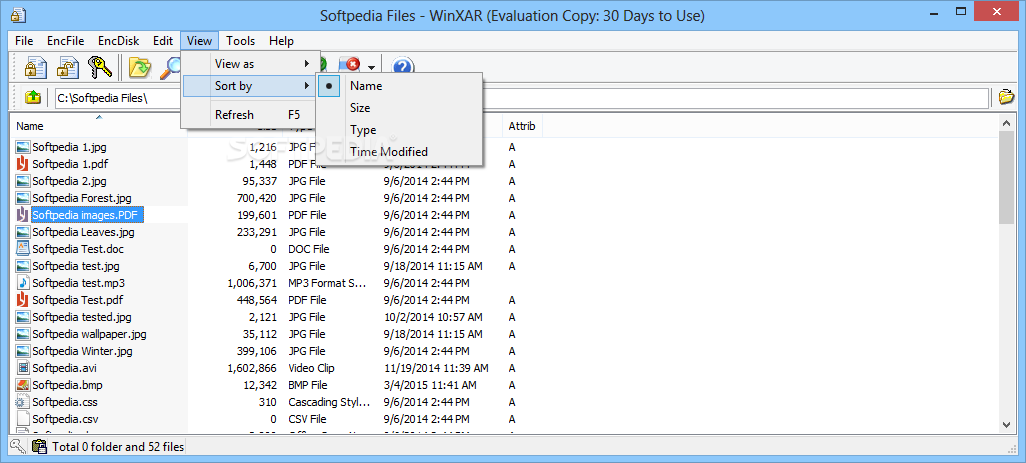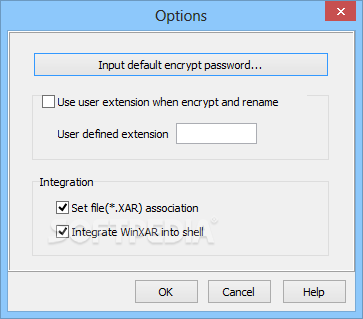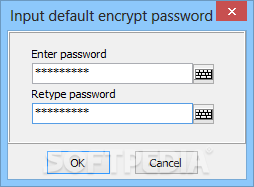Description
WinXAR
WinXAR is a super handy security tool that helps you keep your personal info safe by password-protecting it. It can encrypt, decrypt, and even shred files without any hassle!
User-Friendly Interface
The interface is really easy to use, just like Windows Explorer. You can browse through your files and folders just as you would in Explorer. Double-clicking on a file opens it right up!
How to Encrypt Files
All you need to do is pick a file or folder and encrypt it. You'll set up a password, which can also be your go-to passkey for other things.
Control Over Your Files
You have the option to rename or test your encrypted file. Once the encryption is done, you can choose whether to keep the original file, delete it, or completely shred it. This gives you full control over any data traces left behind.
Virtual Keyboard for Extra Security
If you're worried about prying eyes while typing in your password, there's a cool feature where you can pull up a virtual keyboard. Just press a button and there you go!
Decrypting Made Easy
When it's time to decrypt a file, you can decide if you want to keep the encrypted version once you're done. Plus, one great thing we noticed is that when you close WinXAR and open it again later, the app remembers where you last were.
Virtual Disk Driver Feature
An added bonus with WinXAR is its Virtual Disk Driver. This lets you mount an encrypted virtual disk image or partition so that it's usable. However, we couldn't quite get this feature to work during our tests.
Fast Performance
Aside from that little hiccup, everything else ran perfectly during our tests—encryption, decryption, and testing of encrypted files all went smoothly! The application works really fast too.
A Strong Contender in Encryption Tools
Overall, WinXAR stands out as a strong competitor when it comes to encryption tools. Its features are more than enough to help anyone get their job done quickly and efficiently.
User Reviews for WinXAR 1
-
for WinXAR
WinXAR provides robust security with easy encryption and shredding. User-friendly GUI akin to Windows Explorer. Fast and efficient in file protection.