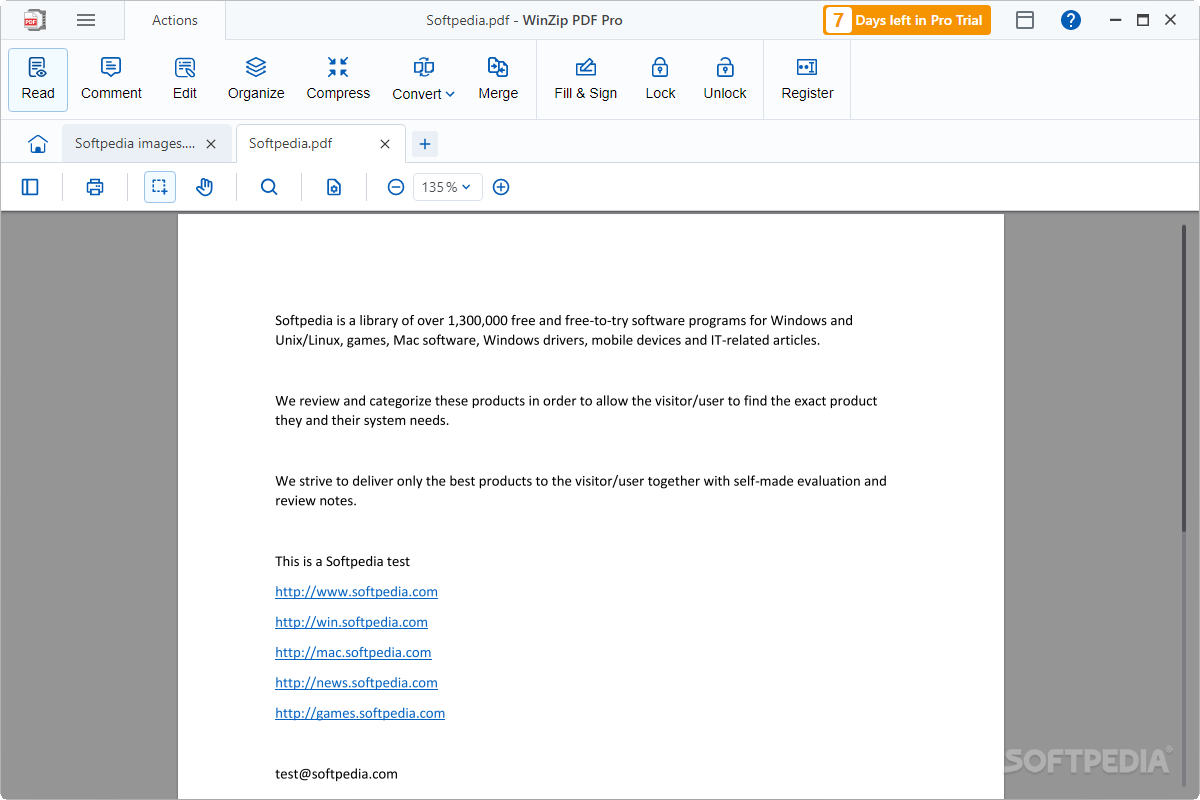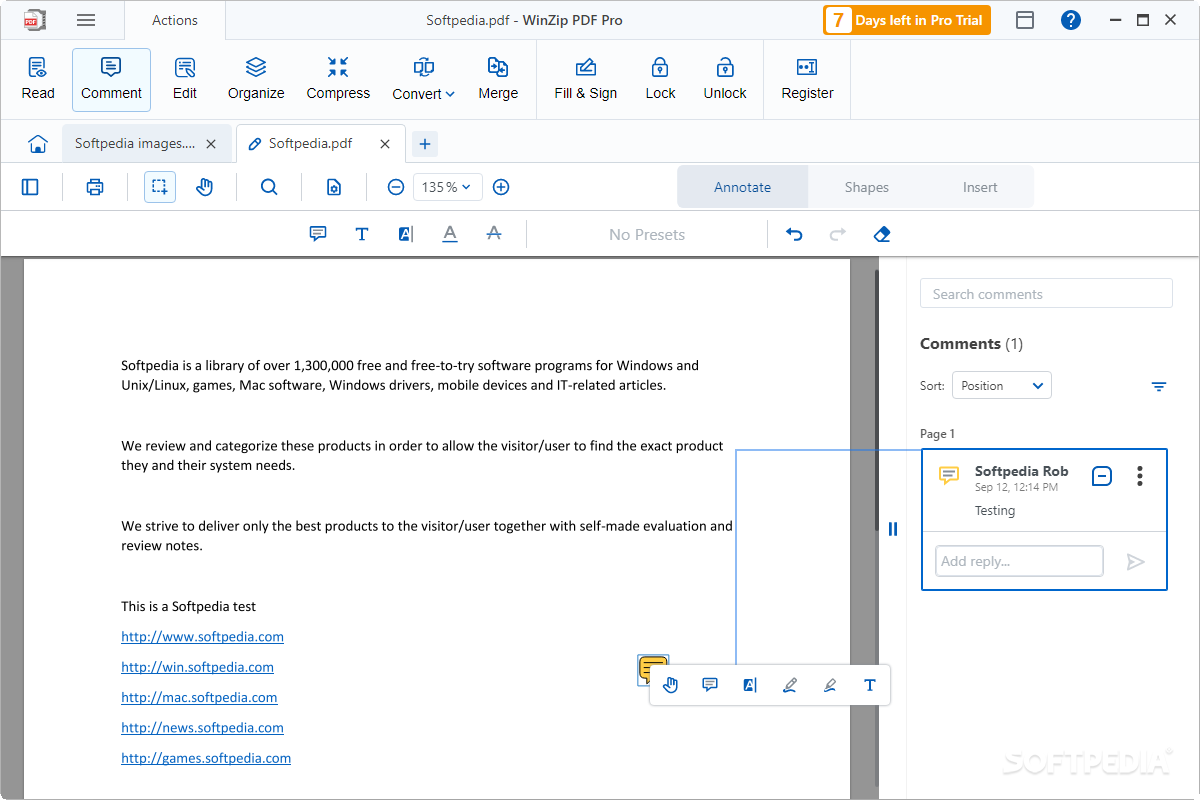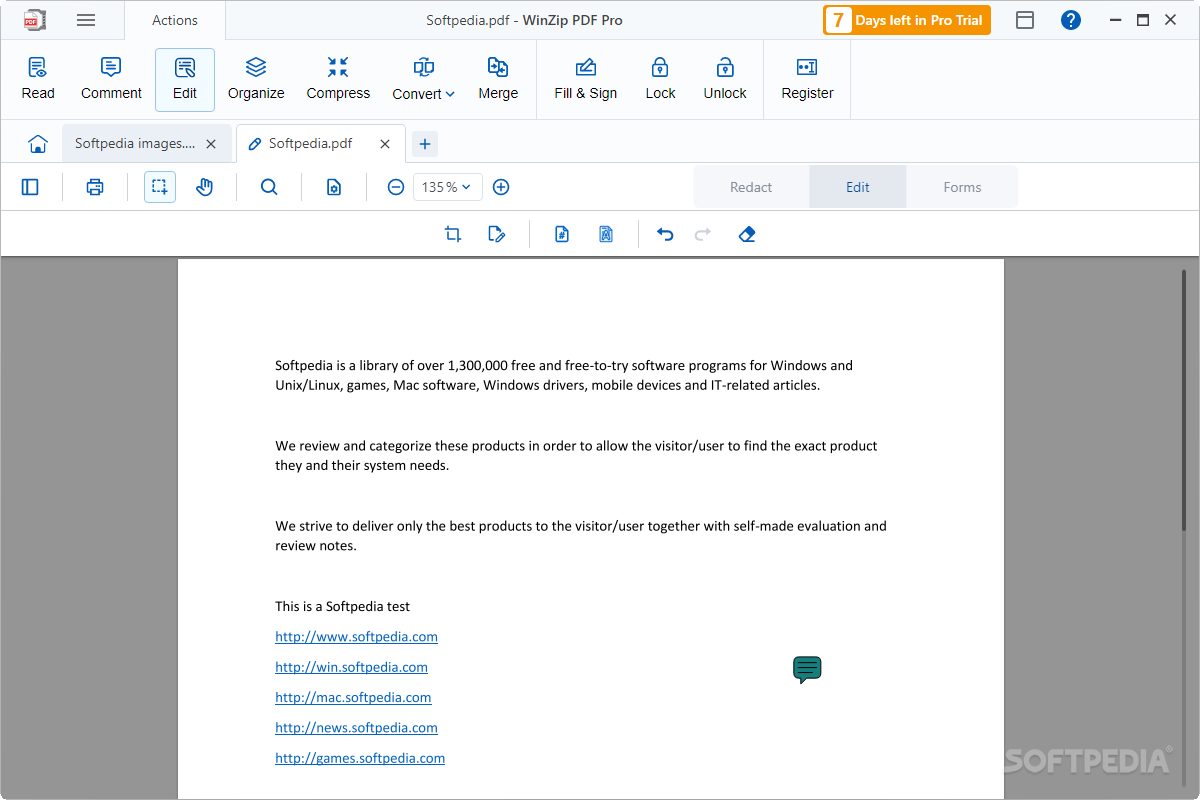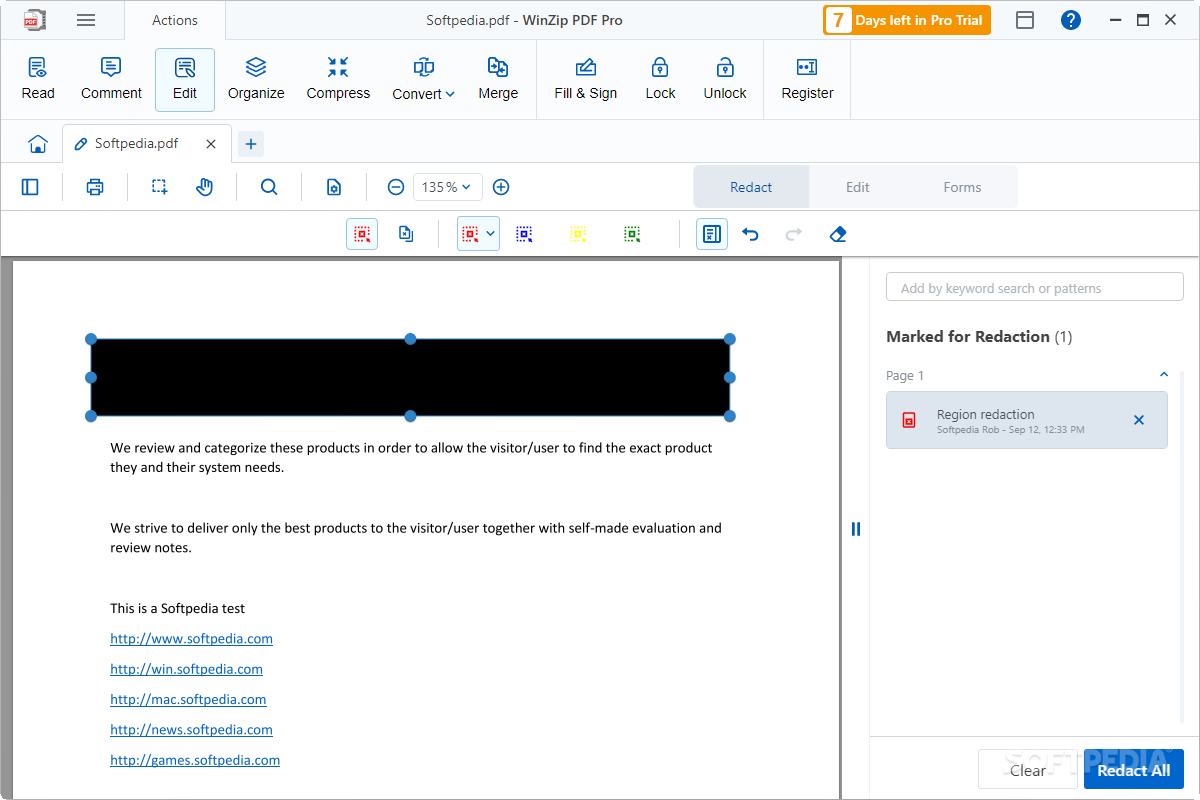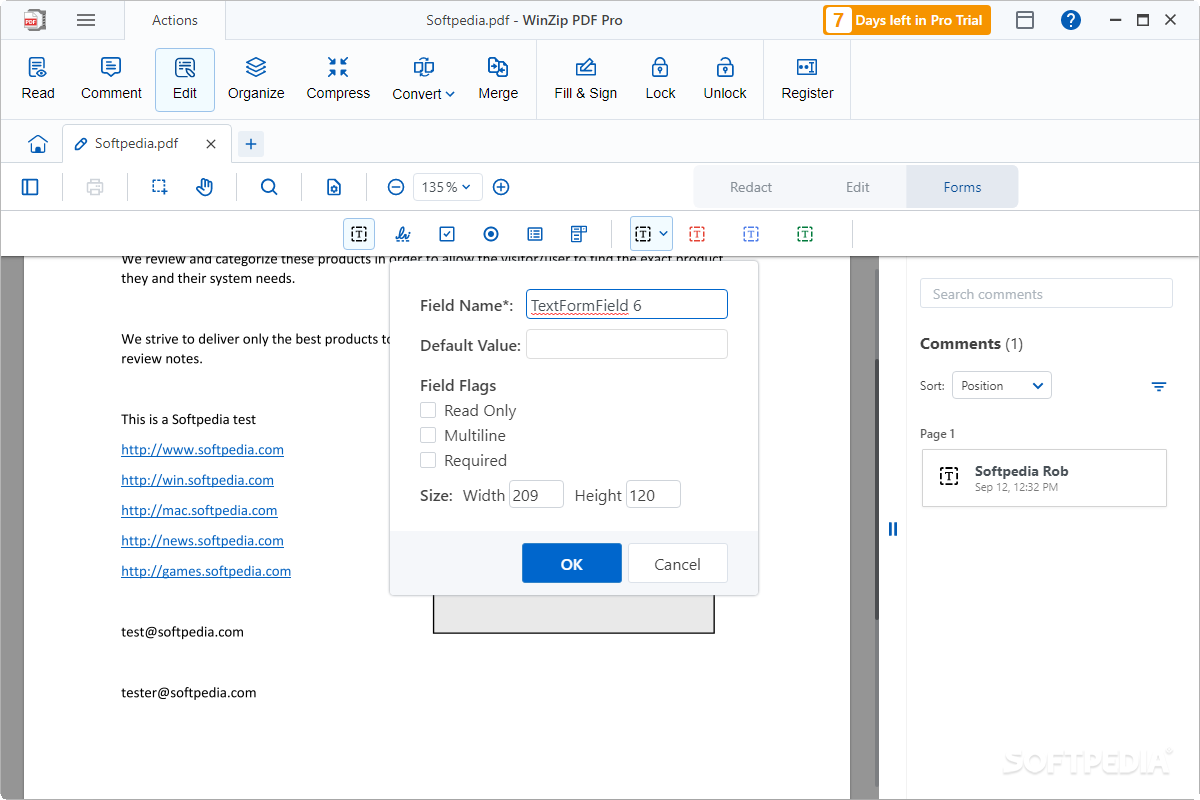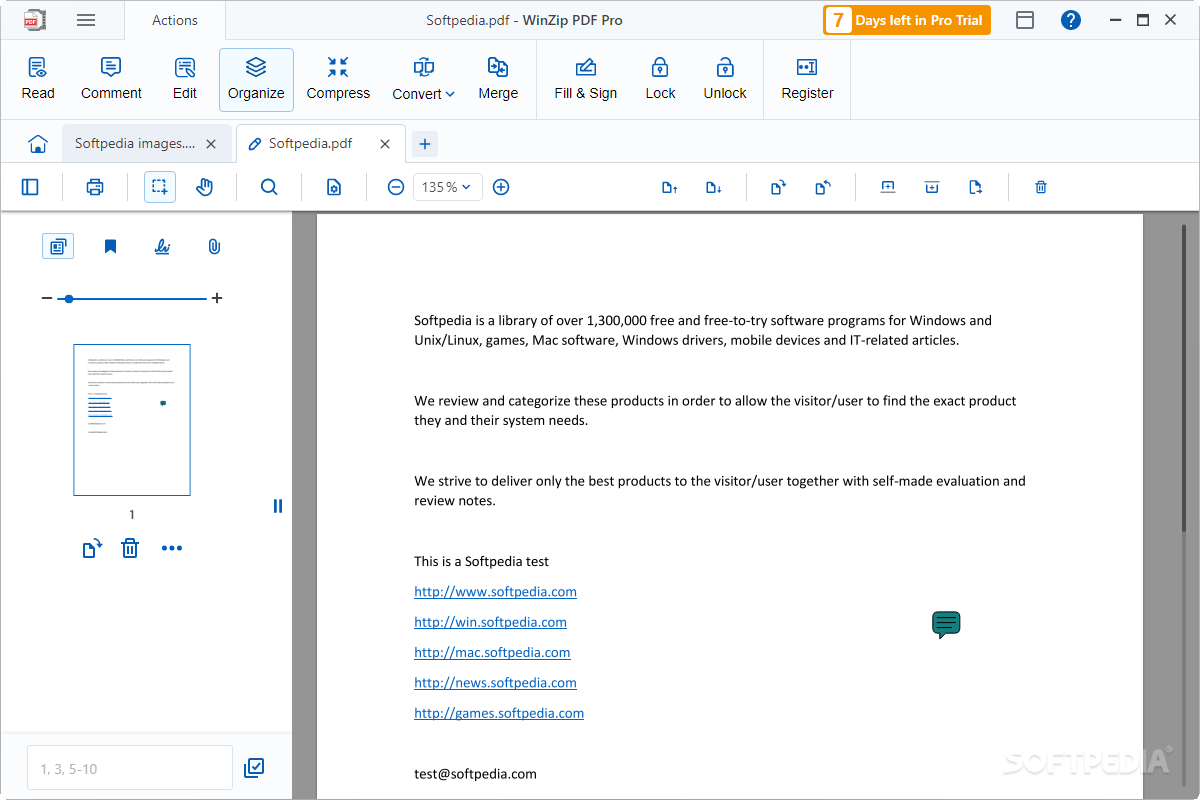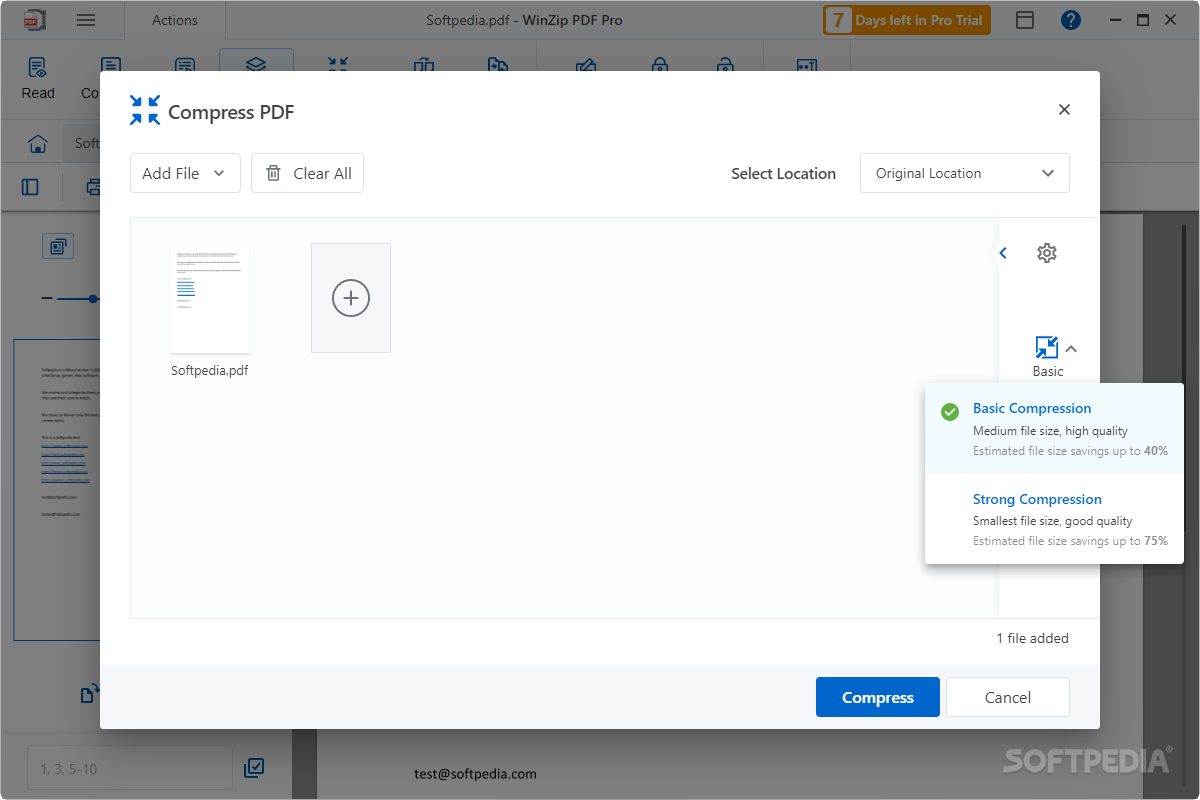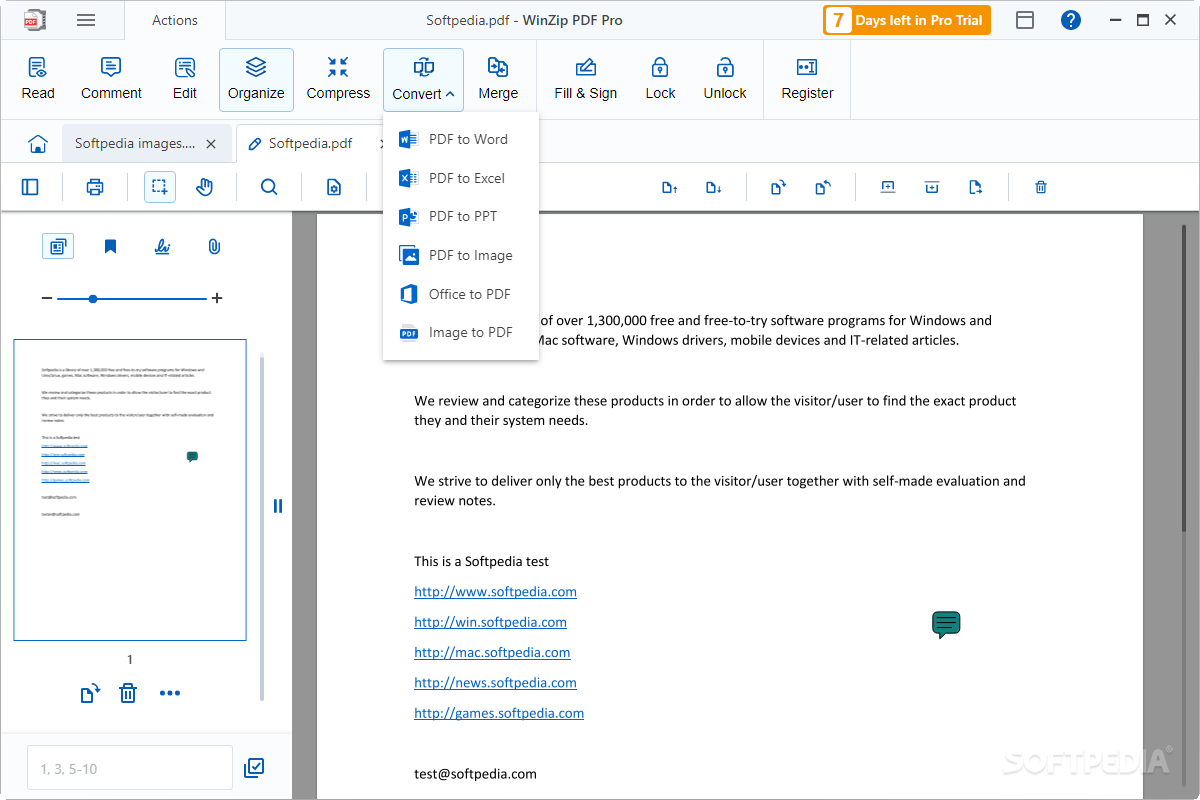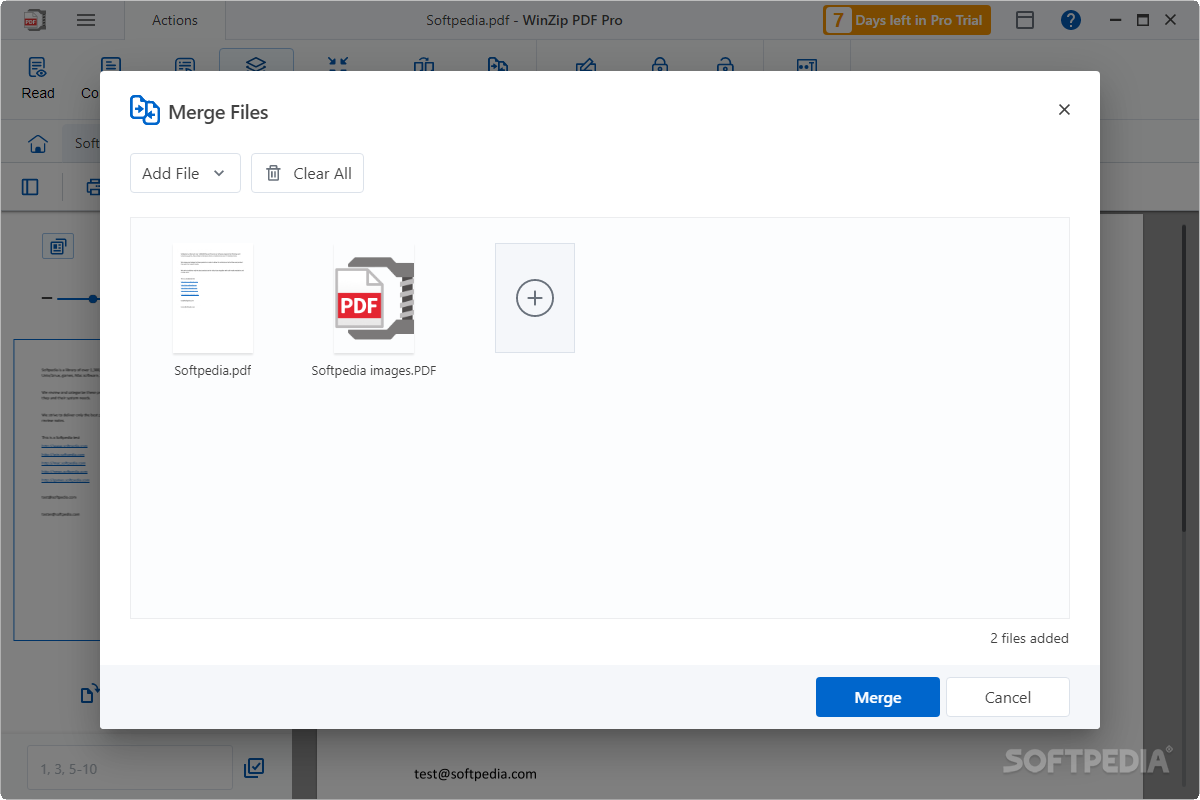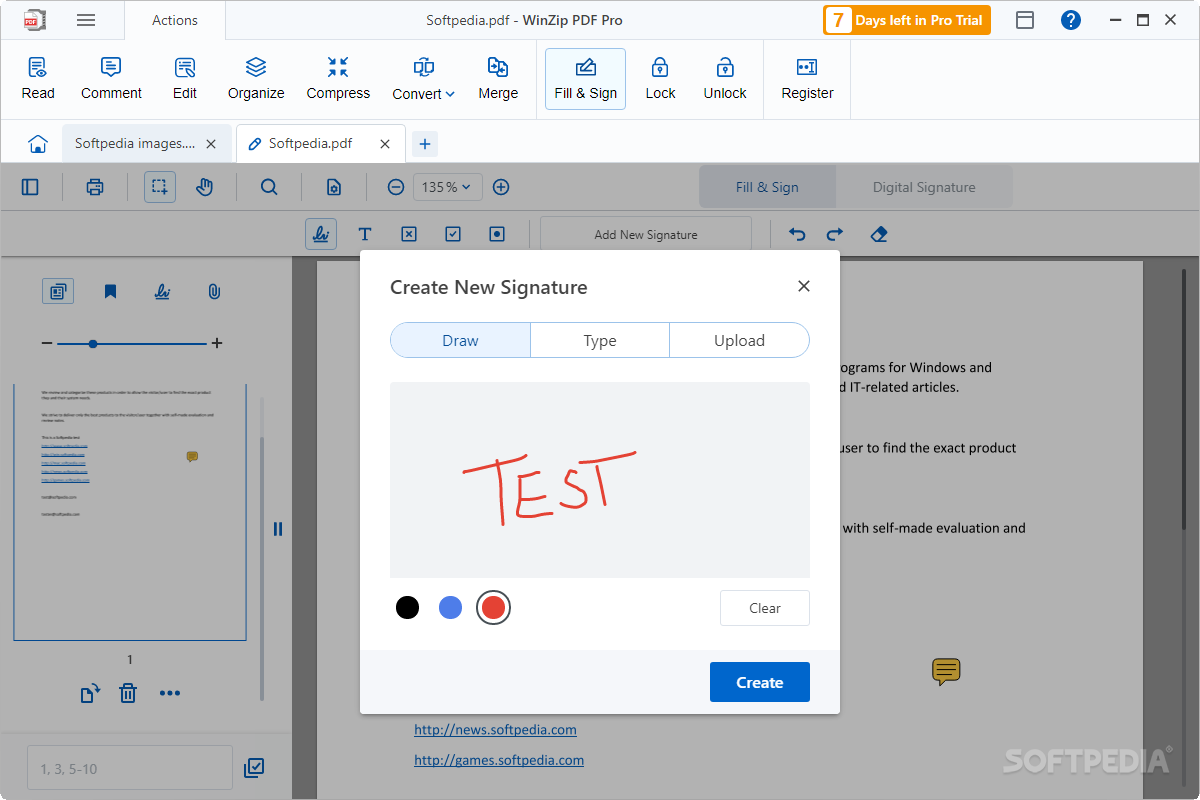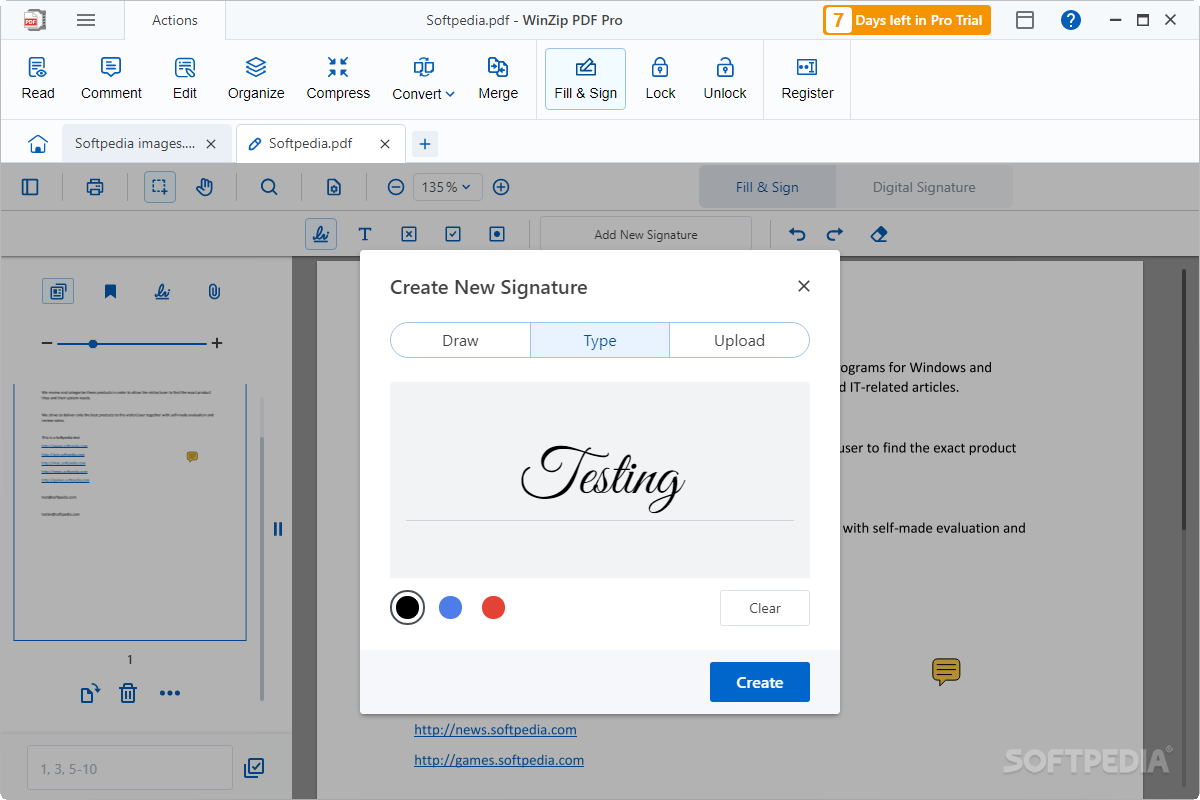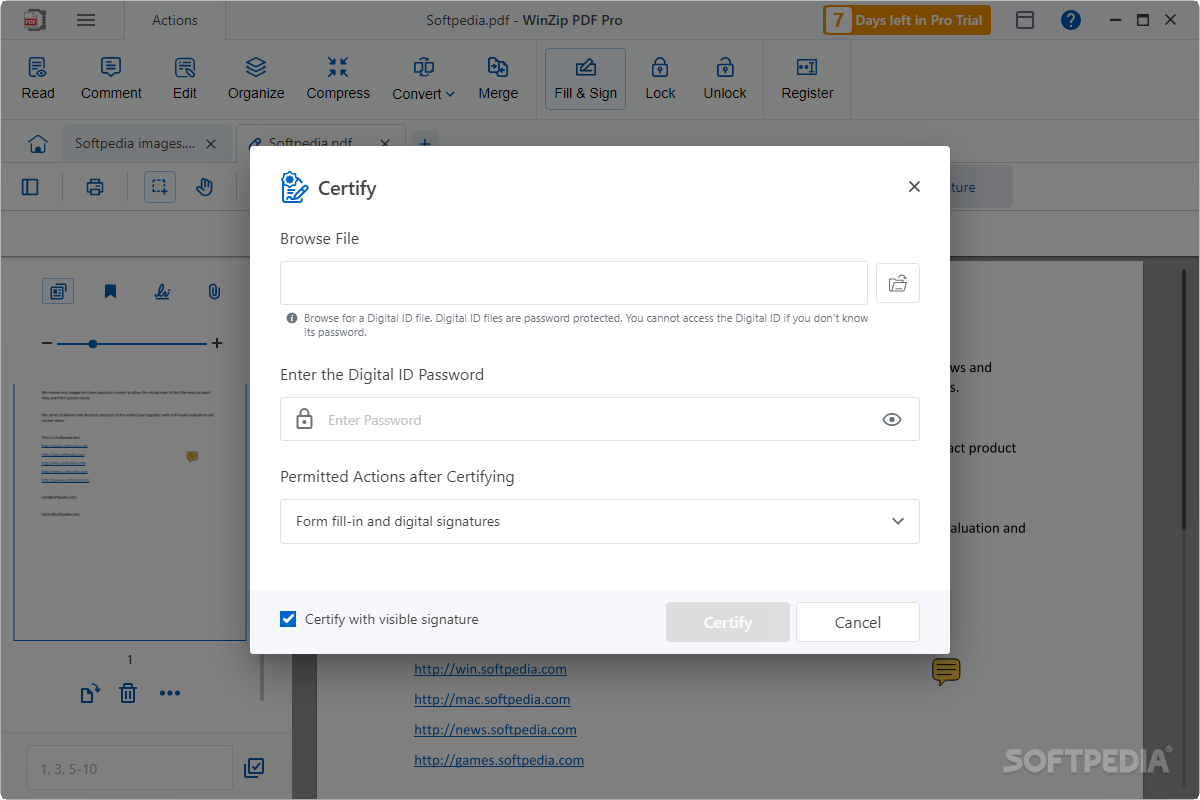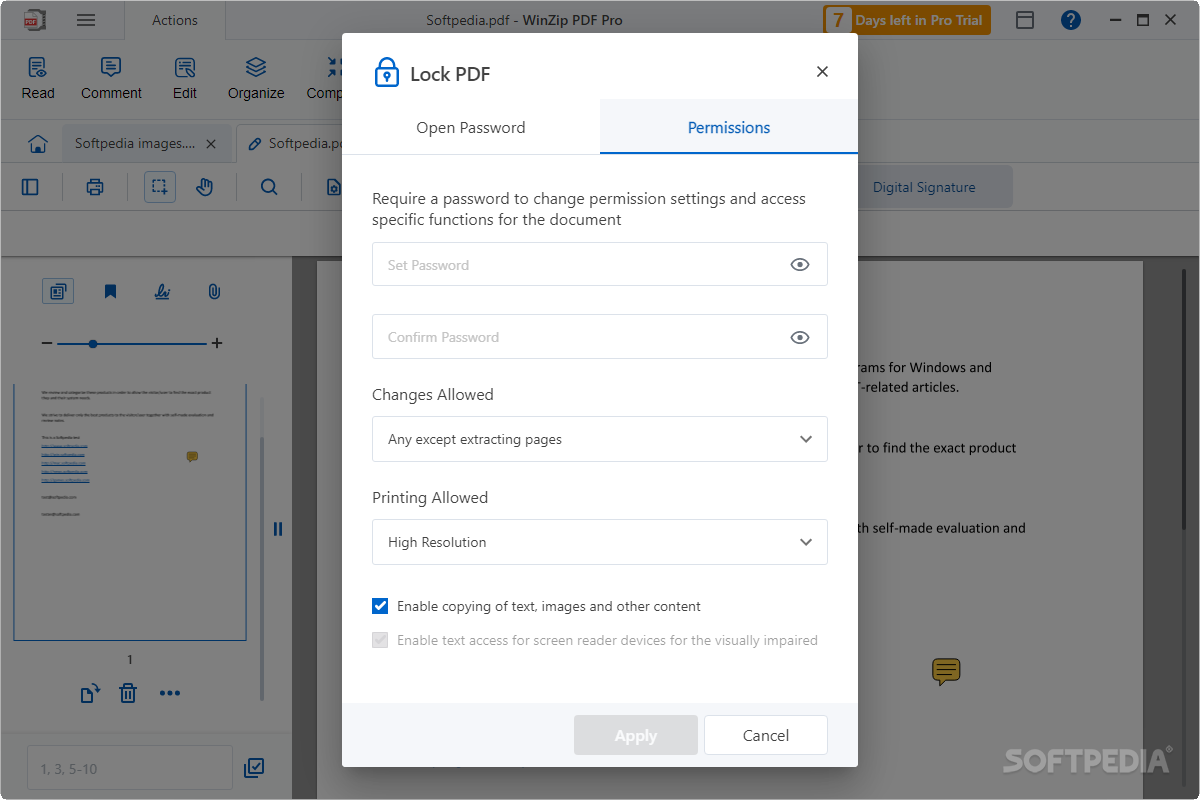Description
WinZip PDF Pro
WinZip PDF Pro is here to help you manage your PDF files like a pro! You know how most documents come as .PDFs? They’re easy to view, especially in your browser, but when it comes to doing more with them, you need a solid tool. That’s where WinZip PDF Pro steps in!
Control Your PDFs
This handy software gives you tons of control over your PDFs. Want to view, edit, organize, compress, or merge your documents? It’s all possible! The developers designed this app as a one-stop solution for all your PDF needs—all under one roof.
User-Friendly Interface
Don’t worry if you're not tech-savvy; the interface is super friendly! You can easily navigate through the app. Thanks to its tab-based design, everything is at your fingertips. You can switch from one function to another with just a few clicks!
Edit Your Documents
You can start by viewing your PDFs and then dive into editing them. Commenting, redacting text, adding forms—it's all there in the first few tabs. Plus, organizing your pages is a breeze; you can crop and adjust their orientation without any hassle.
Convert Your Files Easily
If you need to change the file type of your documents, look no further! With WinZip PDF Pro’s Convert feature, you can switch your PDFs into Word, Excel, or PowerPoint formats. And yes, converting to image formats like .JPEG and .PNG is also an option!
Compress Your Documents
If your files are too big and taking up space, don't stress! The app lets you compress them easily. Choose from different compression options—either go for stronger compression or pick one that keeps quality intact.
Merging Made Simple
You have multiple documents? No problem! You can merge them into one single file using the Merge function. And if privacy is a concern for you? Locking those PDFs will help keep prying eyes away.
Sign Your Documents Securely
Before wrapping things up, don’t forget about signing important papers! You can do that quickly through the Fill & Sign option—it’s super user-friendly!
Your Reliable Office Companion
WinZip PDF Pro really becomes an essential part of managing office tasks smoothly. Anything related to PDFs can be handled right here without any trouble at all—users will definitely find it helpful.[Download WinZip PDF Pro]
User Reviews for WinZip PDF Pro 1
-
for WinZip PDF Pro
WinZip PDF Pro offers a comprehensive suite of PDF tools under one interface. With easy navigation and efficient workflows, it's a reliable asset for office needs.