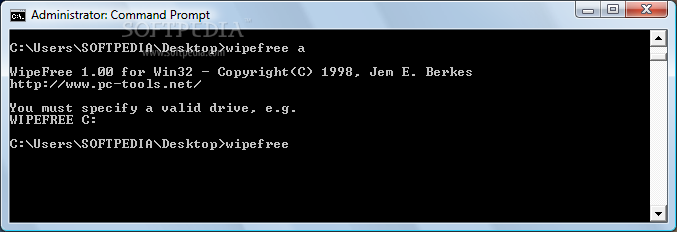Description
WipeFree
WipeFree is a handy tool that helps keep your data safe. When you delete a file, it doesn't just vanish. Instead, your system marks that space as 'free,' but the old data can still be there until something new takes its place. This is where WipeFree comes in!
How WipeFree Works
The WipeFree command line application steps up to solve this issue. It creates a temporary file that fills up the leftover space on your disk. This file contains random junk data that replaces any old files hanging around. Once it does its job, this temporary file is deleted automatically, making sure there's no trace of the previously deleted info on your disk.
Supported Systems
You can use WipeFree on various storage devices like hard disks, floppy diskettes, and removable drives. It's compatible with any file system you might be using—whether it's FAT16, FAT32, NTFS, or HPFS.
Security Features
The cool thing about the temporary file created by WipeFree is that it contains random data and can't be compressed. Plus, the file cache gets flushed during the process for extra security! So you can feel good knowing that your deleted information is gone for good.
Get Started with WipeFree
If you're ready to secure your data and wipe out those unwanted files completely, check out WipeFree here!
User Reviews for WipeFree 1
-
for WipeFree
WipeFree effectively erases deleted data by overwriting it with random data, ensuring secure data disposal. A must-have for privacy-conscious users.