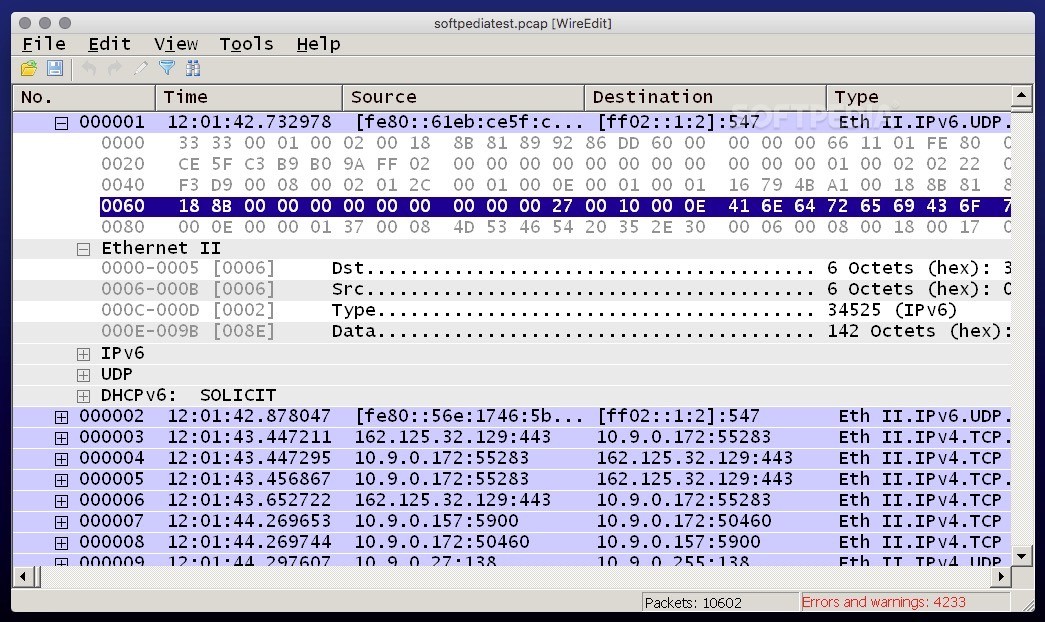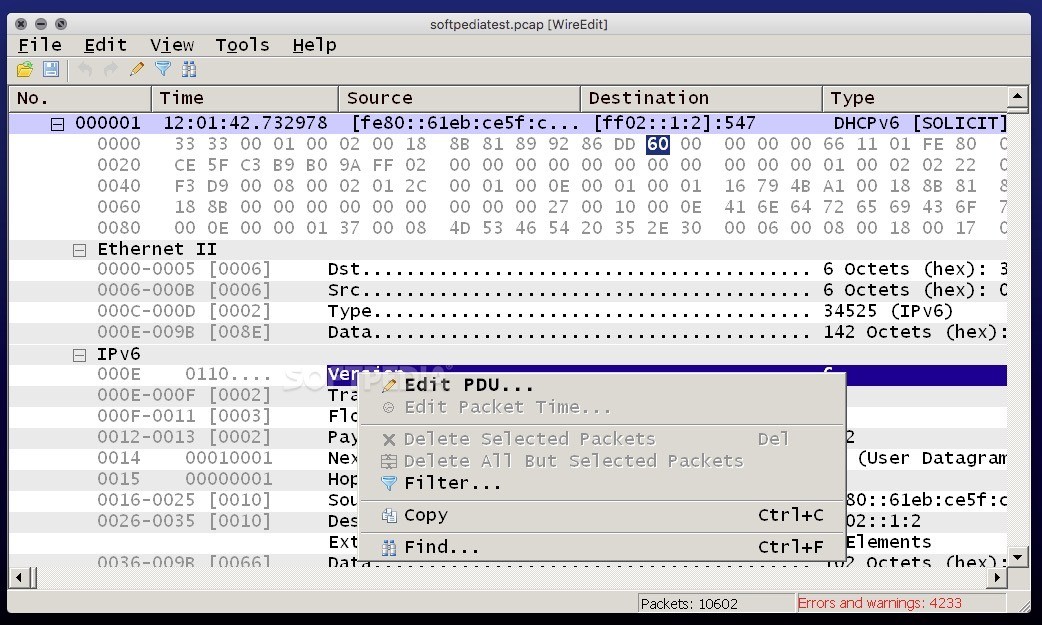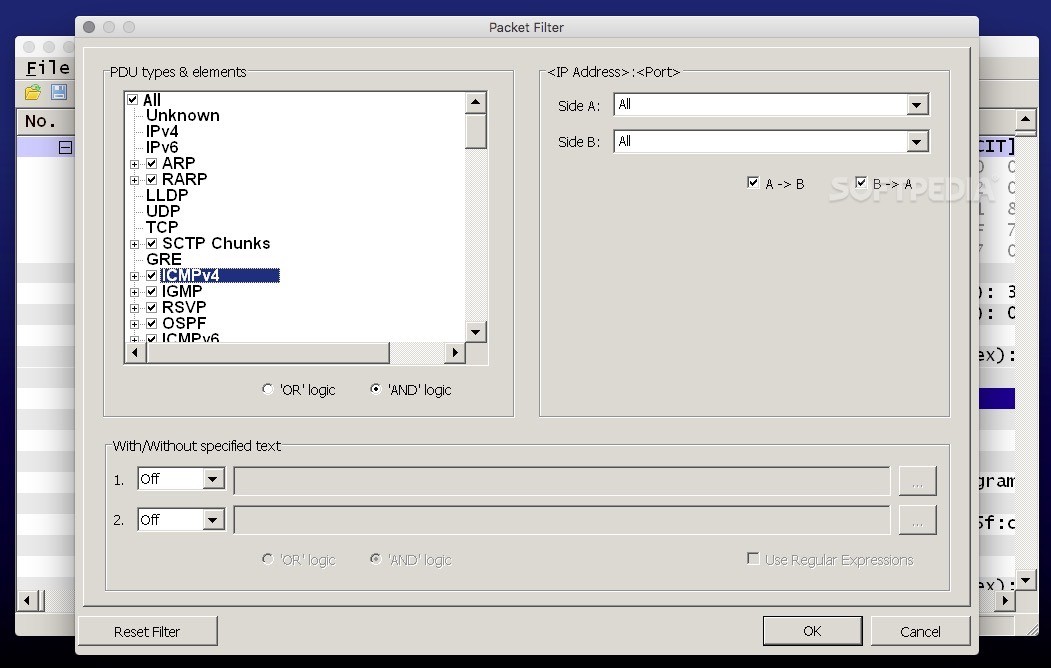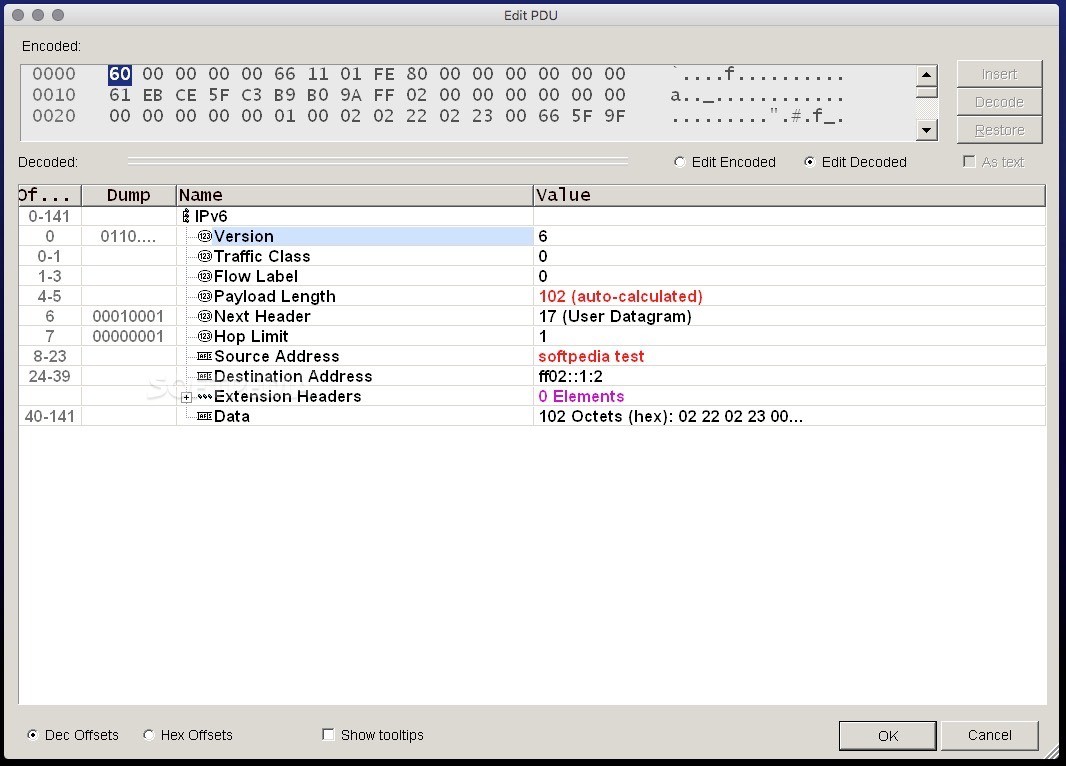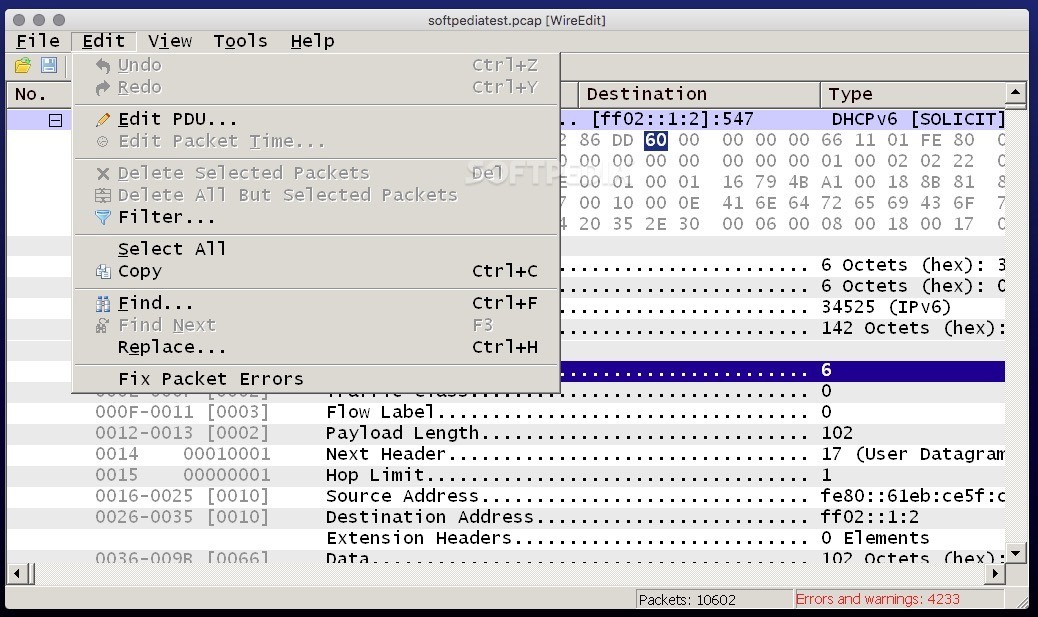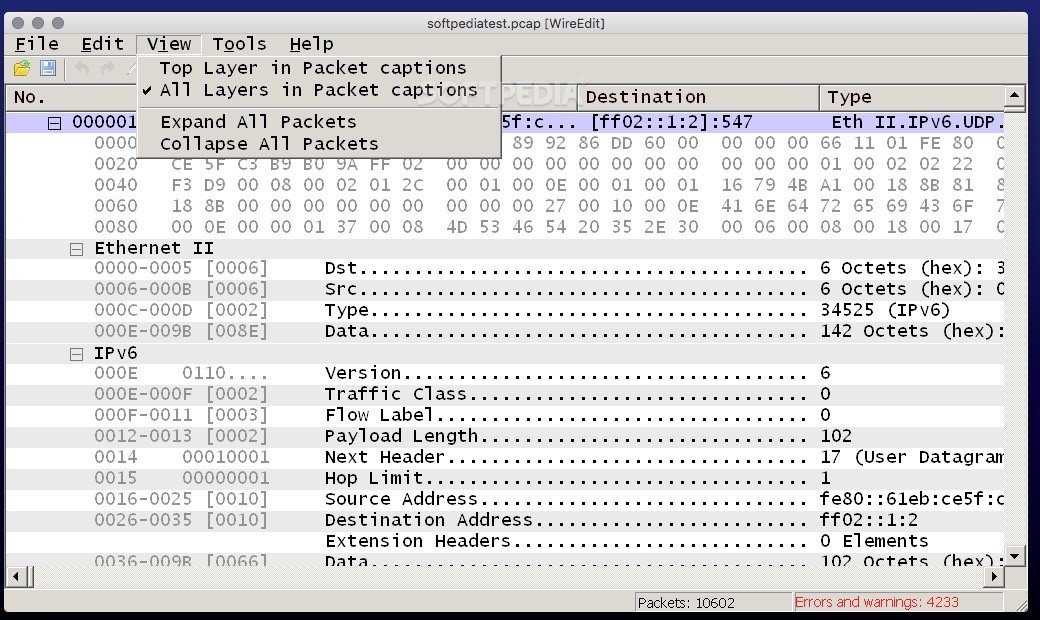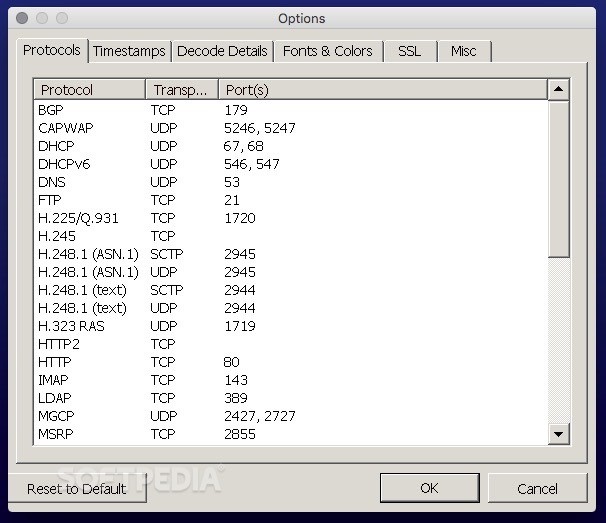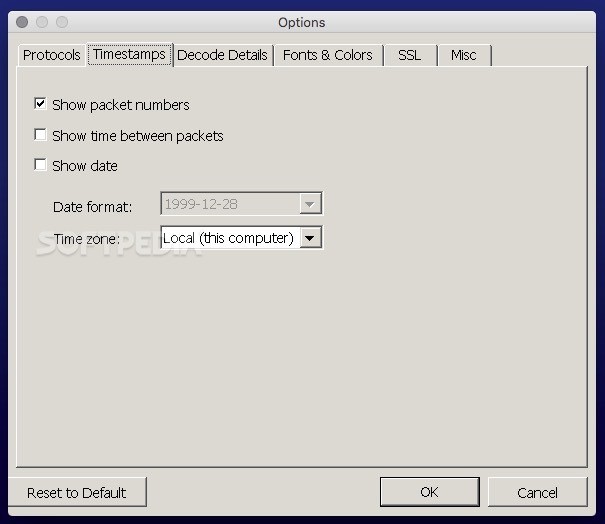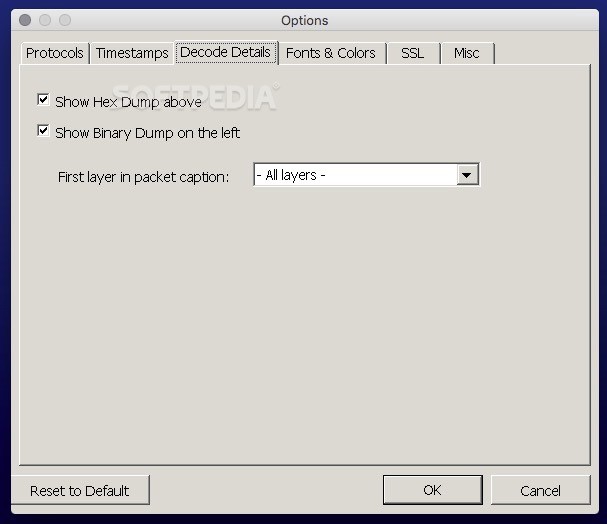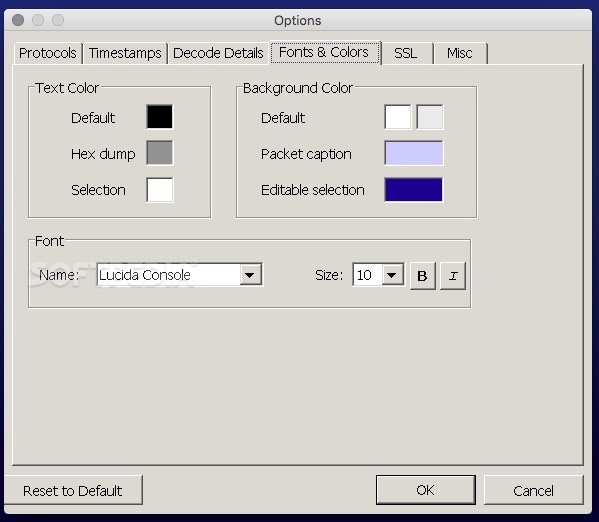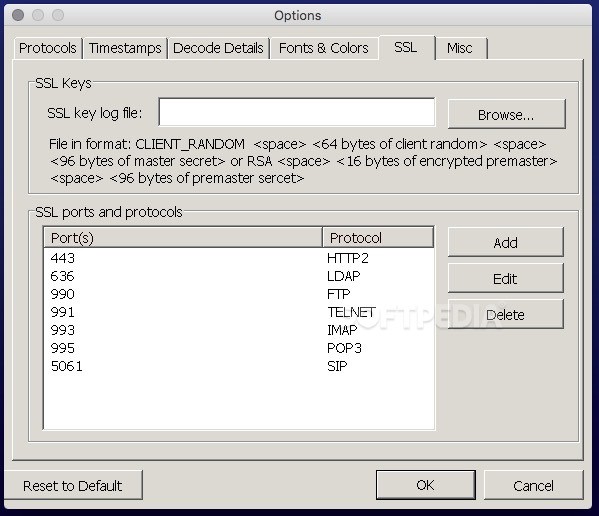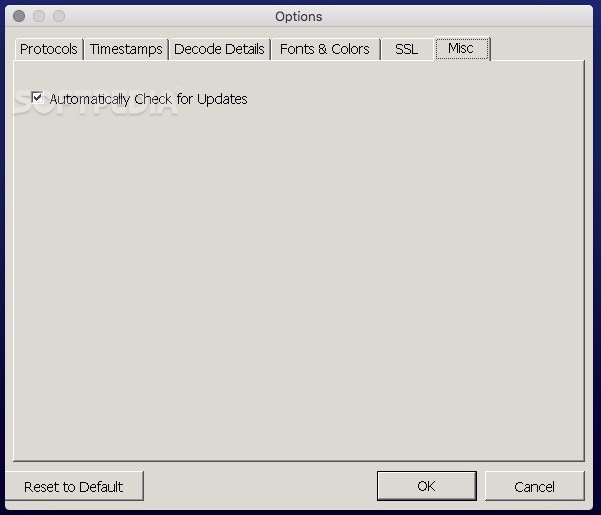Description
WireEdit
WireEdit is a handy tool for editing network packets. It helps you get rid of sensitive info like passwords and keys, which is super important for keeping your data safe. But here's the catch: it doesn't work natively on OS X, so you'll need to use Wine to run it on your Mac.
Supported File Types and Protocols
This software can handle Pcap files and supports a wide range of network protocols and layers, including Ethernet, IPv4, IPv6, TCP, UDP, DHCP, FTP, IMAP, POP, SSH, TELNET, and more. Pretty cool right?
Creating Pcap Files on Mac
If you're using Mac OS X, you can trace network packets and create Pcap files by using the tcpdump command in Terminal. If you're not sure how to use this command line tool, check out the Apple Support page for some guidance.
User-Friendly Interface
Once you've got your Pcap file ready, just open it in WireEdit's main window. You'll be able to see all the detected packets along with their metadata and content clearly displayed. Editing is easy too! You can modify stack layers from L2 to L7—just double-click on any field to make it editable.
Simplified Editing Experience
The user interface is designed with WYSIWYG (What You See Is What You Get) in mind. This means you don’t have to worry about following complicated encoding rules or syntax when making changes. WireEdit takes care of that behind the scenes!
Maintaining Data Integrity
The great part about WireEdit is that it doesn't let you change the binary files directly. Instead, it registers and checks your edits before making adjustments needed to keep everything intact—like the integrity of binaries and encoding.
A Smooth Experience Despite Limitations
Even though WireEdit isn't designed specifically for OS X users, navigating through the app feels pretty natural thanks to its user-friendly design. You can easily visualize the content of your Pcap files and edit both metadata and actual content without stressing over syntax or encoding issues.
Download WireEdit Now!
User Reviews for WireEdit FOR MAC 7
-
for WireEdit FOR MAC
WireEdit FOR MAC offers powerful network packet editing capabilities with an intuitive WYSIWYG interface. However, the reliance on Wine for Mac compatibility may deter some users.
-
for WireEdit FOR MAC
WireEdit is an amazing tool for editing network packets! The WYSIWYG interface makes it so easy to use.
-
for WireEdit FOR MAC
Absolutely love WireEdit! It simplifies editing Pcap files, and the functionality is top-notch. Highly recommended!
-
for WireEdit FOR MAC
WireEdit has transformed how I handle network packets. It's powerful yet user-friendly. Five stars all the way!
-
for WireEdit FOR MAC
This app is a game changer for anyone working with network protocols. WireEdit’s intuitive design is fantastic!
-
for WireEdit FOR MAC
WireEdit's capabilities are impressive! Editing metadata in Pcap files has never been easier. Very satisfied!
-
for WireEdit FOR MAC
I can't recommend WireEdit enough! Its ease of use combined with powerful features makes it a must-have tool.