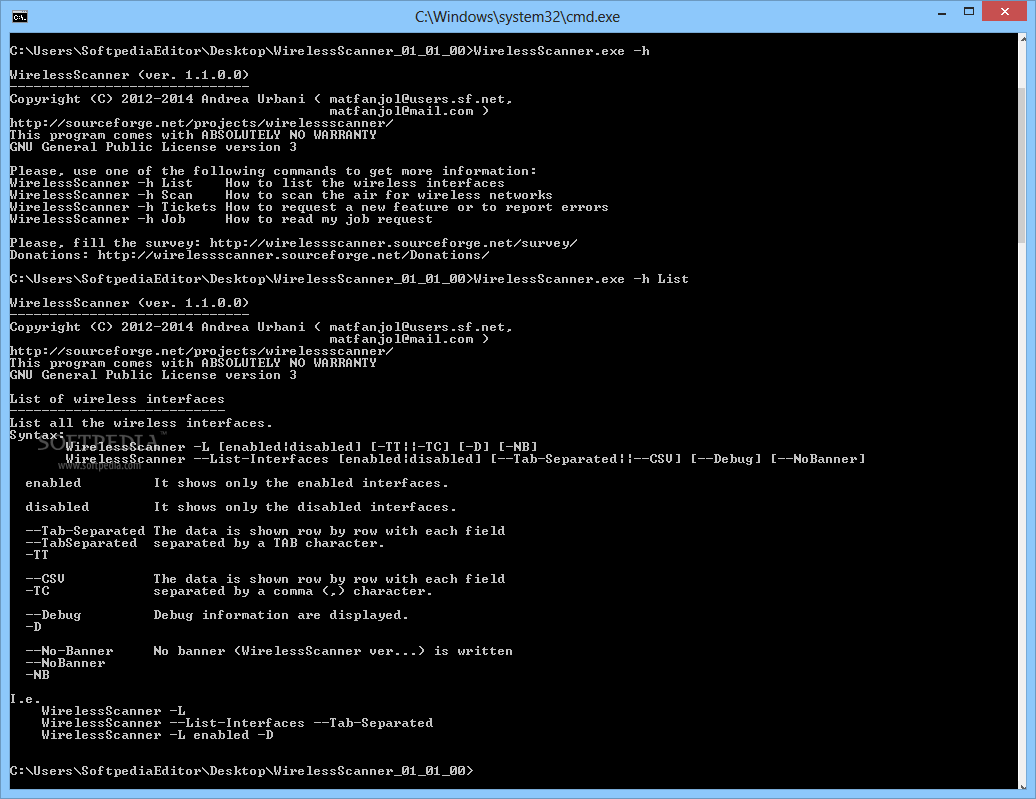Description
Wireless Scanner
Wireless Scanner is a simple command-line tool that lets you see all the wireless connections available in your network. If you're like most people, you probably enjoy using graphical interfaces for tasks. But hey, there’s something cool about typing out a few commands in the Command Prompt to get things done quickly!
Why Choose Wireless Scanner?
This tool is super light on system resources, which means it won't slow down your computer while you’re scanning for networks. Plus, you don’t even need to install it! Just drop the executable file wherever you want on your hard drive and launch it from the Command Prompt.
Take It Anywhere
You can also save Wireless Scanner on a USB flash drive or similar storage device. That way, you can run it on any computer without hassle! It's perfect for when you're out and about and need to find available wireless networks.
No Mess Left Behind
Another great feature? The Windows registry stays clean! This means no new entries are added when you use it, and once you're done, there are no leftover files cluttering up your system.
Easy Commands at Your Fingertips
The Wireless Scanner has a handy command that lists all Wi-Fi networks around you. You can check out the data line by line with each piece separated by a TAB character. And if you're curious about what's happening behind the scenes, there's even an option to view debug information!
Your System Will Thank You
This tool doesn’t demand much from your CPU or RAM, so your computer will keep running smoothly without any annoying crashes or error messages popping up. It scans quickly and efficiently!
A Straightforward Solution
In short, Wireless Scanner gives you an easy way to see all available wireless connections in your network. It's user-friendly and customizable! If you're interested in trying it out, check out this link: Download Wireless Scanner.
User Reviews for Wireless Scanner 1
-
for Wireless Scanner
Wireless Scanner is a lightweight and efficient tool for viewing Wi-Fi networks. It's easy to use and doesn't hog system resources.