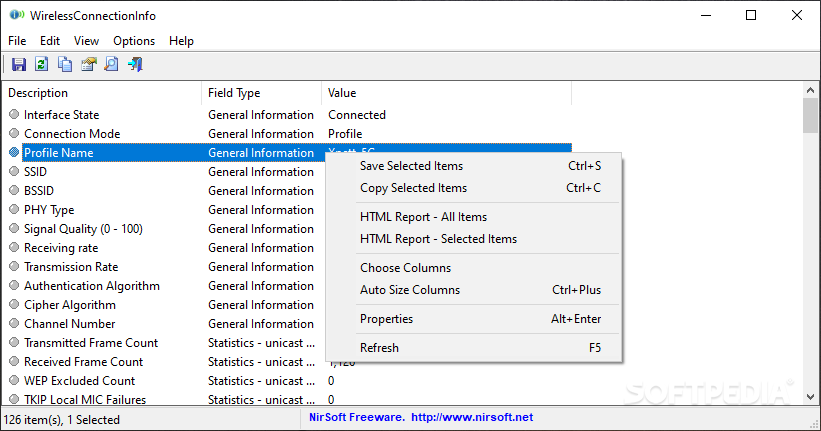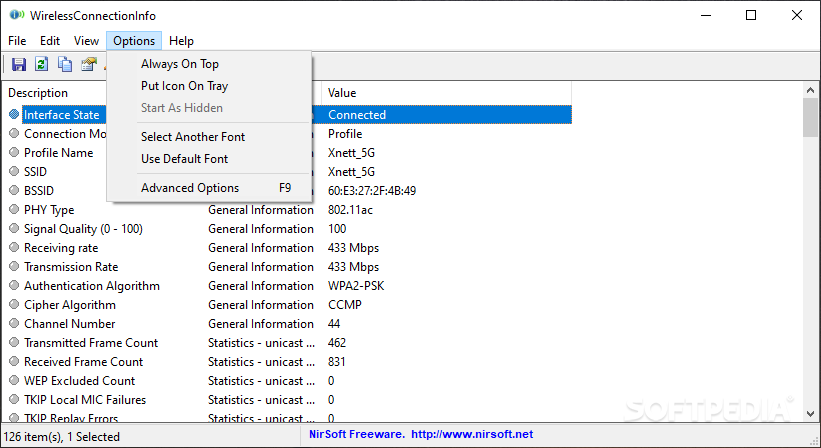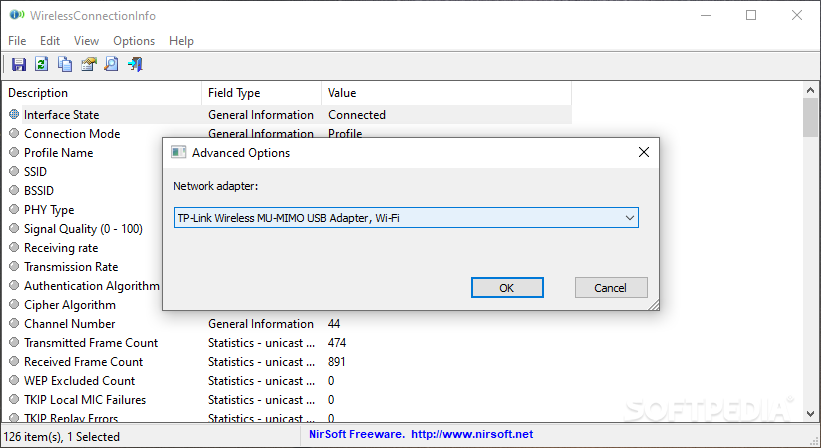Description
WirelessConnectionInfo
WirelessConnectionInfo is a handy tool that helps you gather all sorts of information about your WiFi connection. It’s perfect for anyone who wants to get the details without needing to be a tech whiz.
Easy Access Anywhere
One cool thing about WirelessConnectionInfo is that you don’t have to install it on your computer. You can just put it on a USB drive and run it whenever you need to check out the data about your active connection. This means you can take it with you wherever you go!
No Messy Installations
This portable app doesn’t leave any traces in the Windows registry, which is great because it keeps everything running smoothly over time. No clutter, just straightforward access to what you need.
User-Friendly Interface
The graphic interface is designed to be super easy to use. Instead of fumbling around trying to figure out how the app works, you can focus right away on the data that’s important to you.
Automatic Detection
As soon as you launch WirelessConnectionInfo, it automatically finds your active wireless connection and shows a detailed list of various info related to it. If for some reason it doesn't detect your WiFi, no worries! You can easily go into the Options window and pick the right network adapter manually.
Dive Into Details
This tool shows tons of useful info including interface state, connection mode, profile name, SSID, BSSID, signal quality, and both receiving and transmission rates. Pretty neat, right?
Export Your Data
If you want to keep track of this info later, you can easily copy some or all of it and export it into different formats like TXT, CSV, HTML or XML files. This makes reviewing everything down the line super simple!
Your Go-To Tool for WiFi Info
If you're looking for a way to dig deeper into your active wireless connection without any hassle at all, WirelessConnectionInfo is definitely worth checking out!
User Reviews for WirelessConnectionInfo 1
-
for WirelessConnectionInfo
WirelessConnectionInfo provides detailed WiFi data in a user-friendly interface. Perfect for non-techies looking to analyze their wireless connections effortlessly.