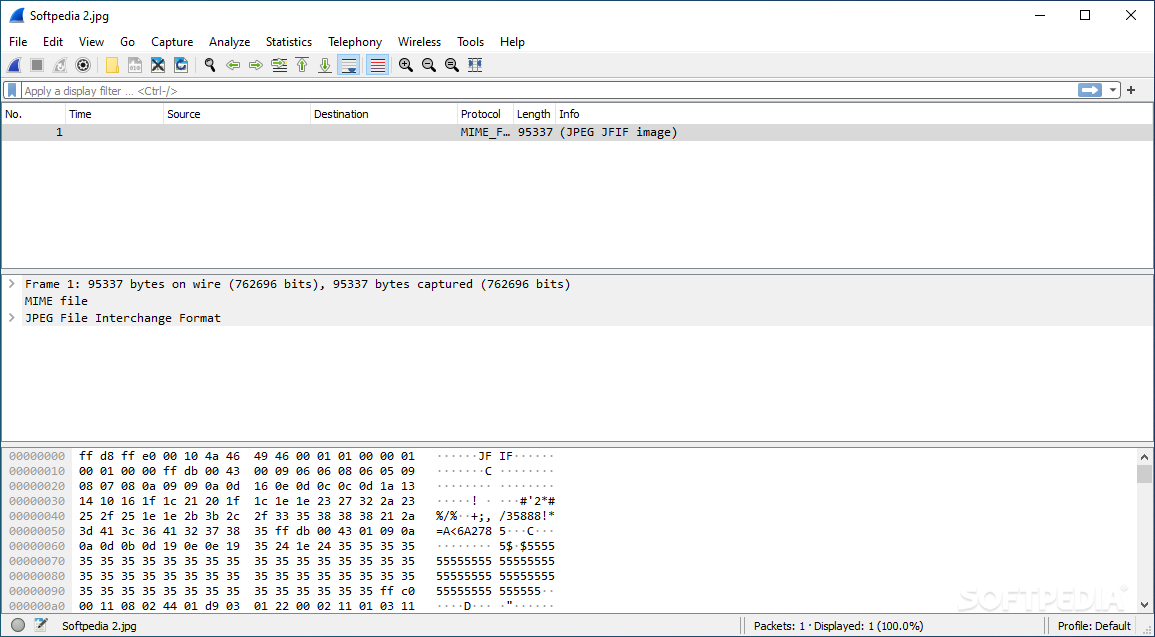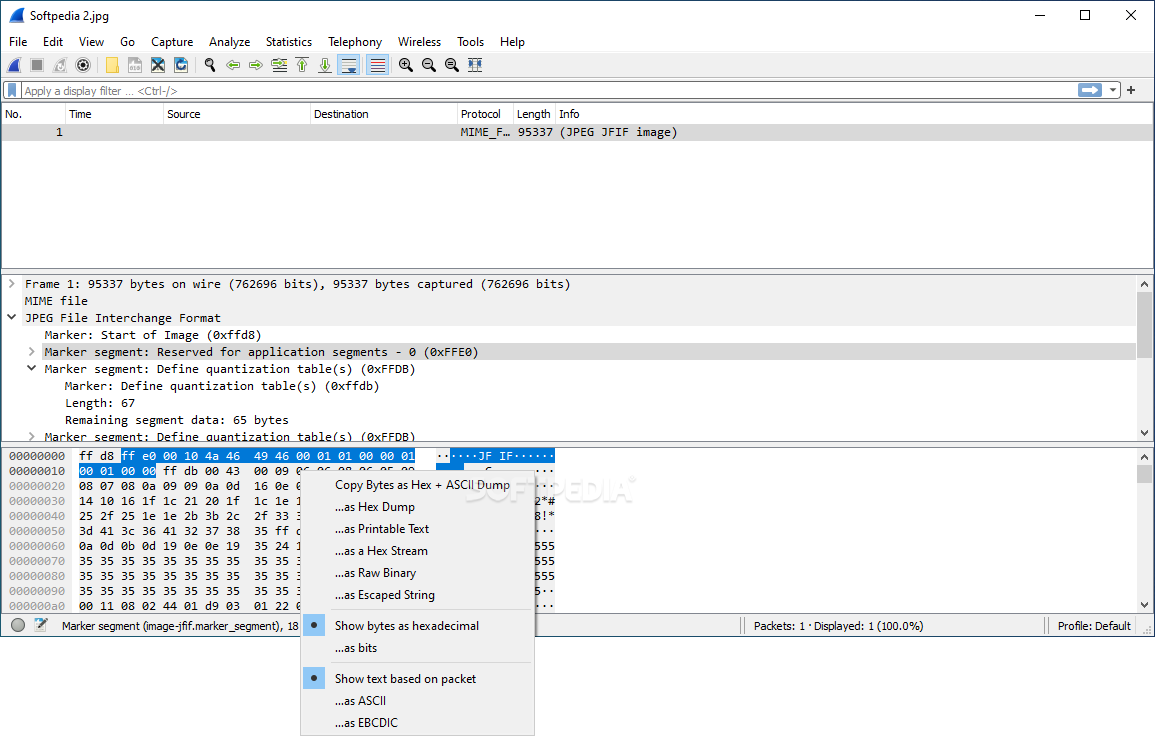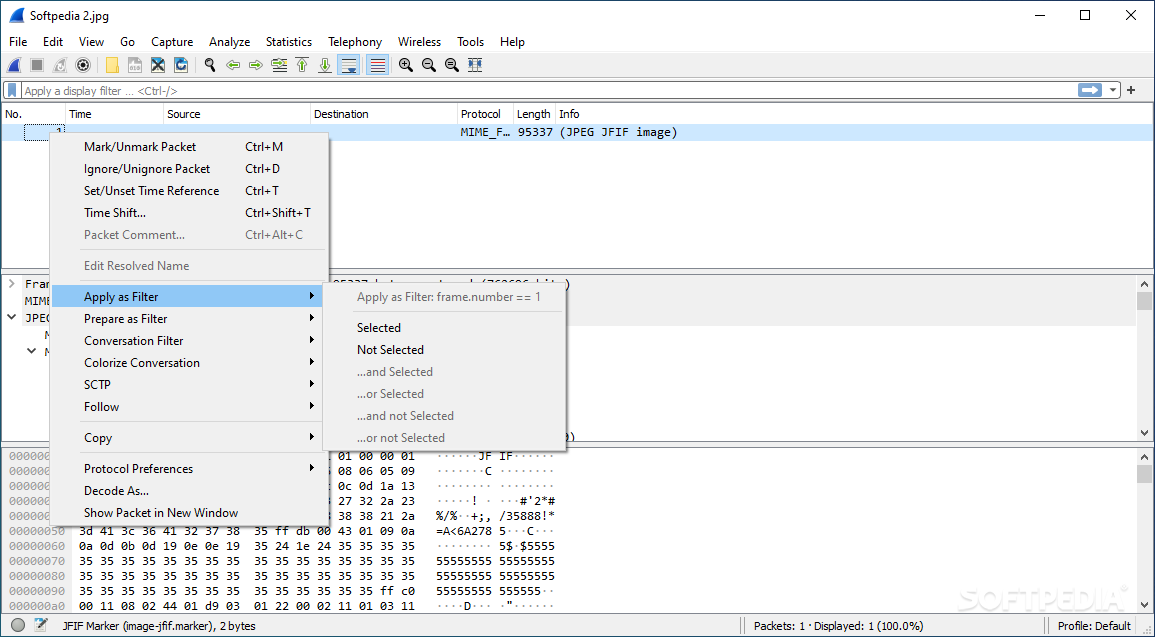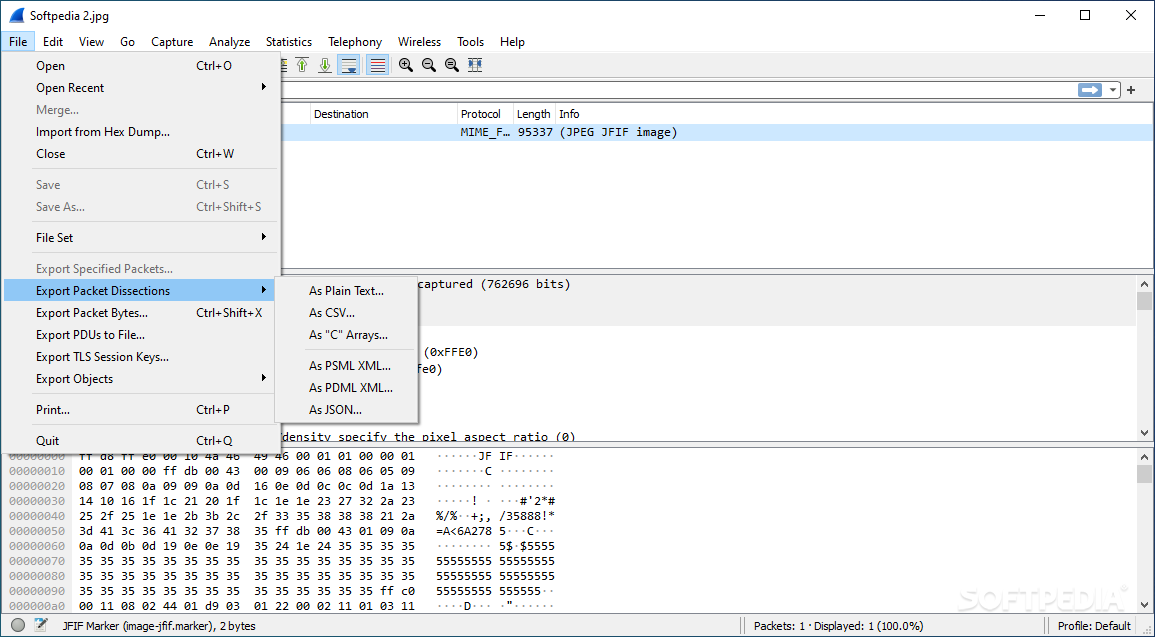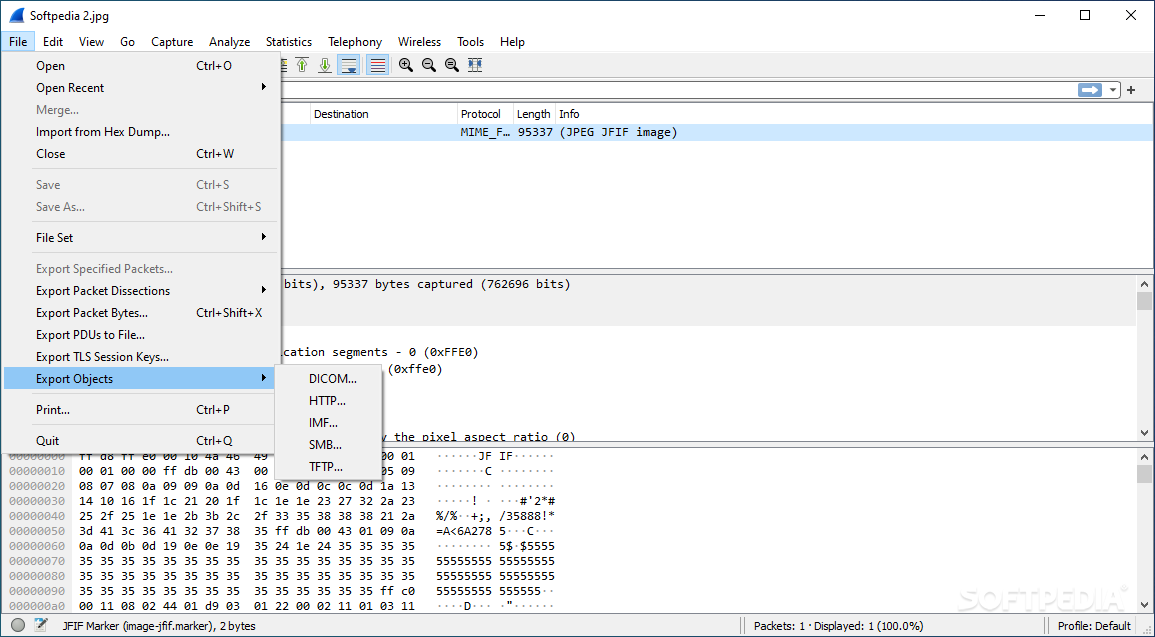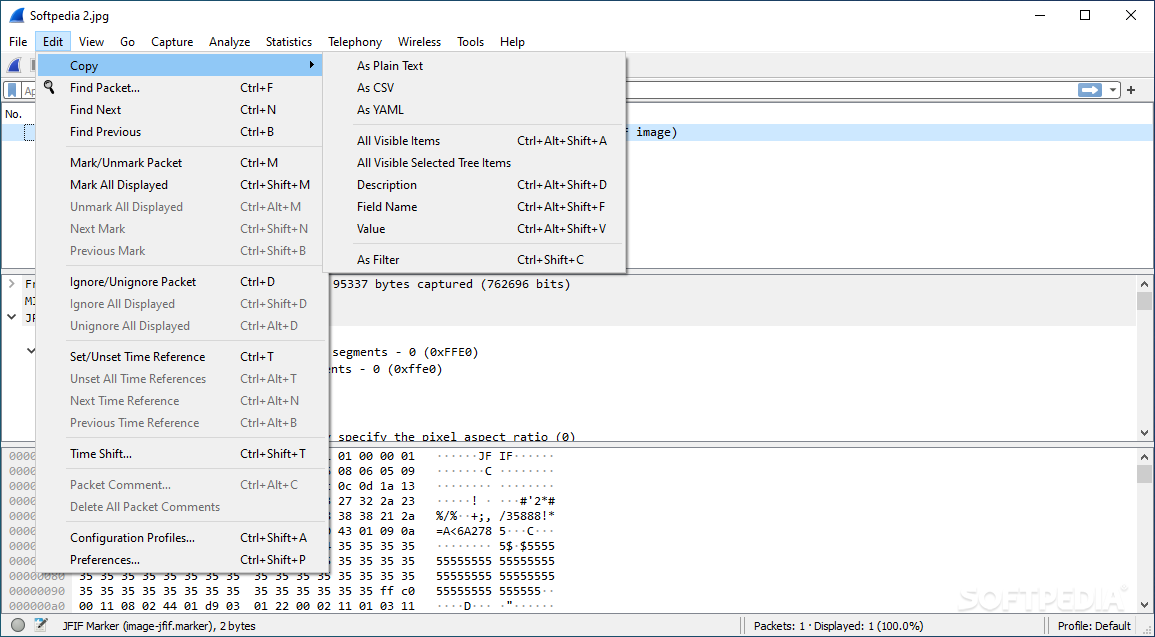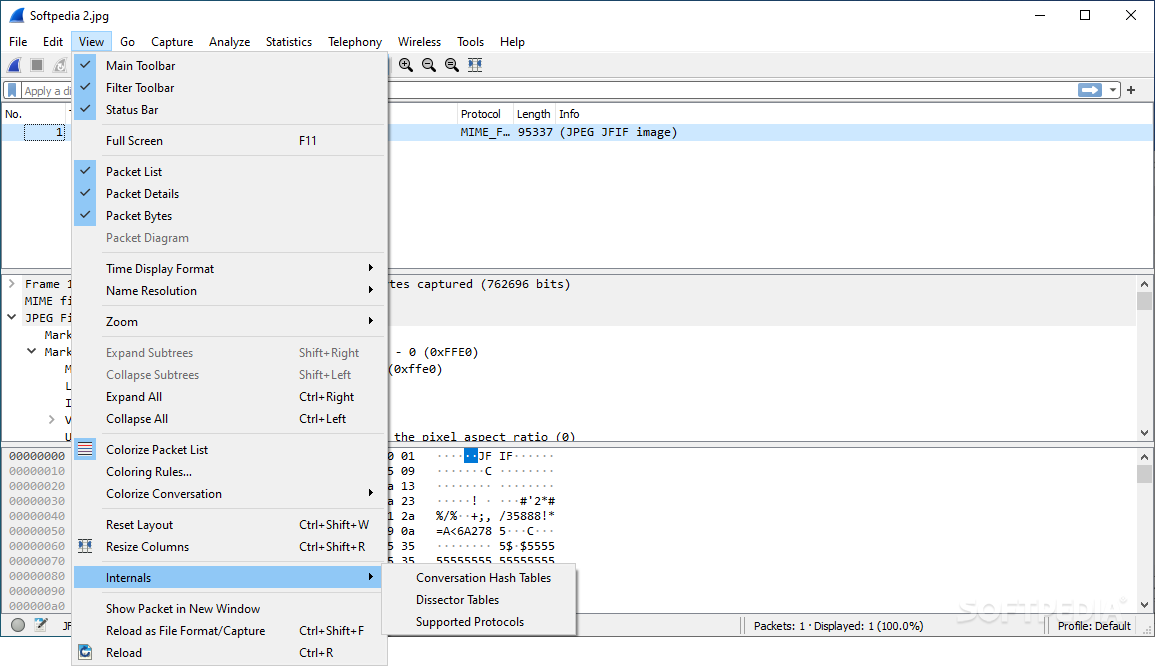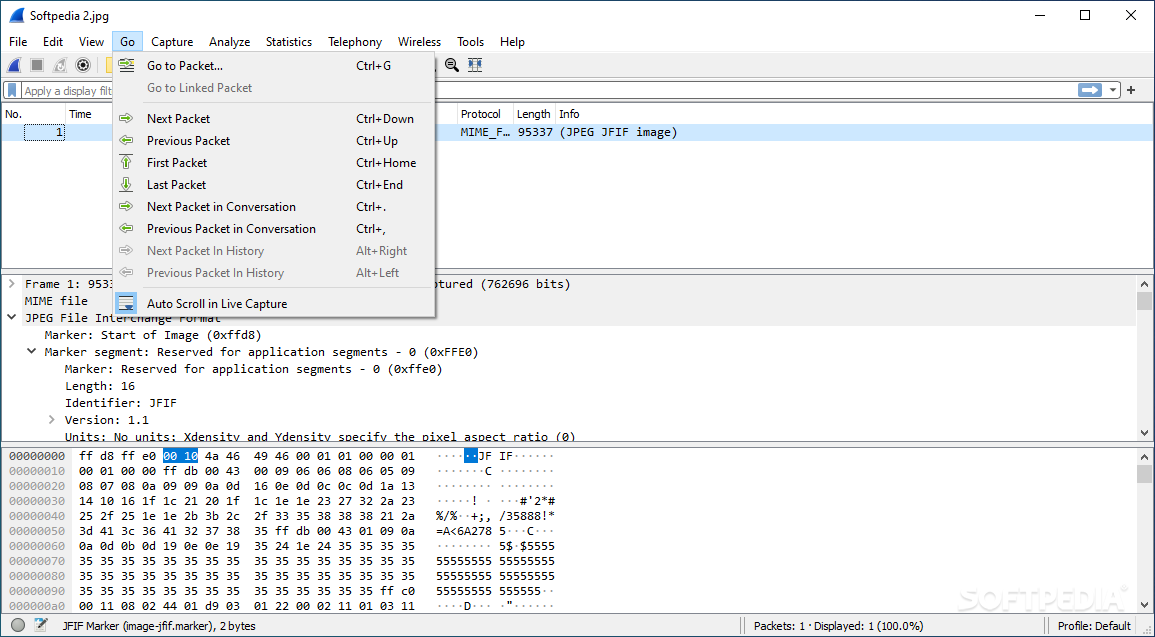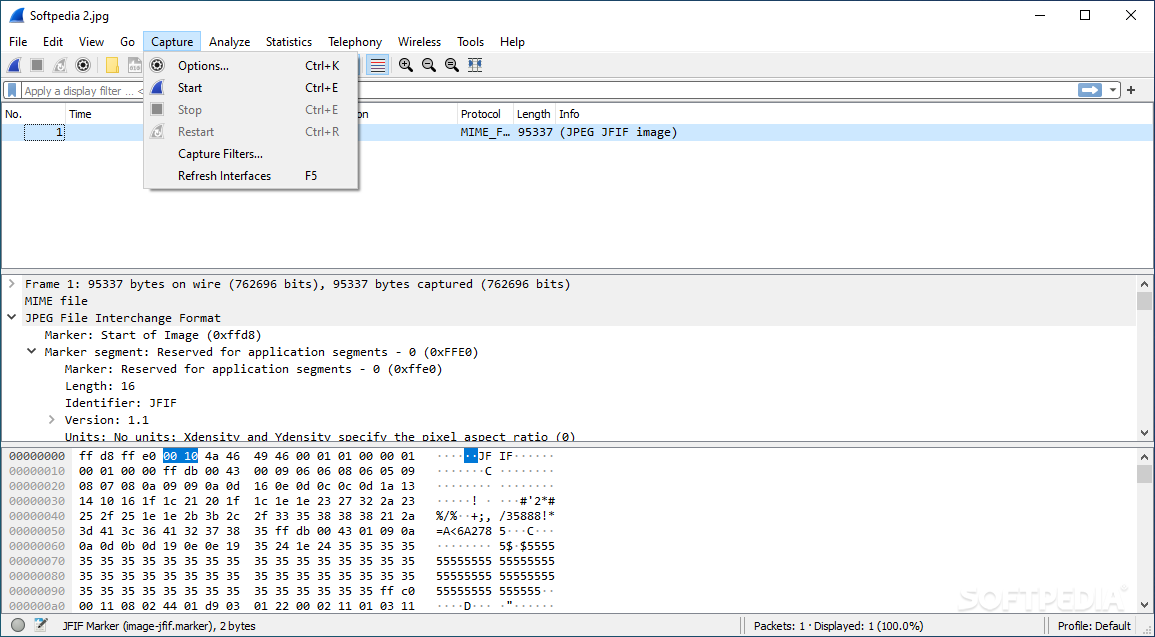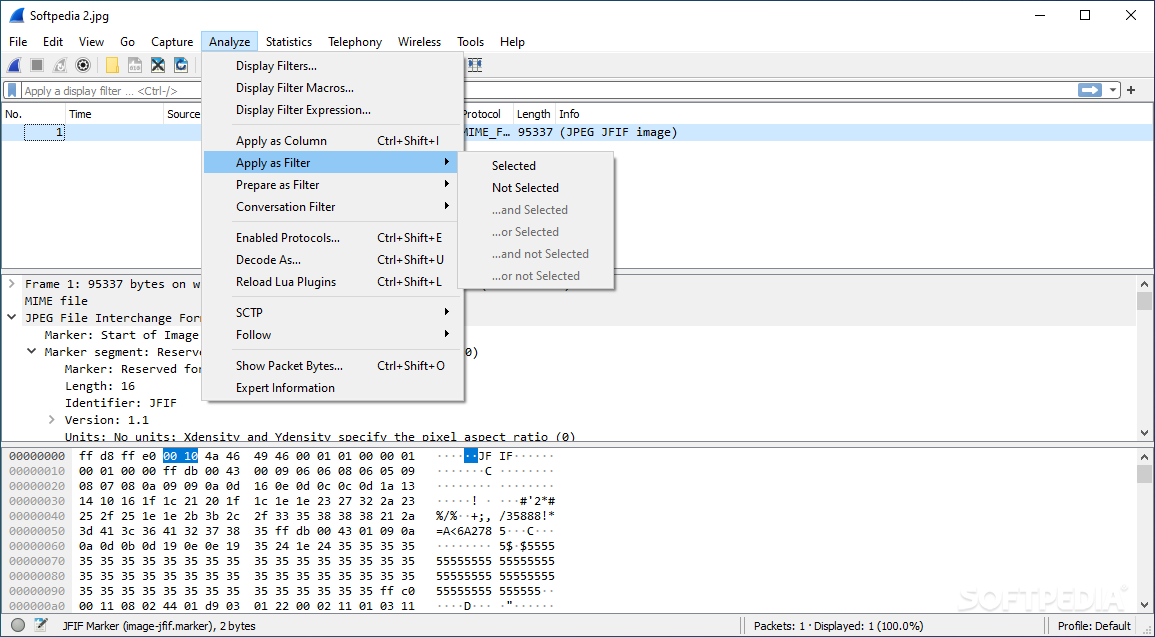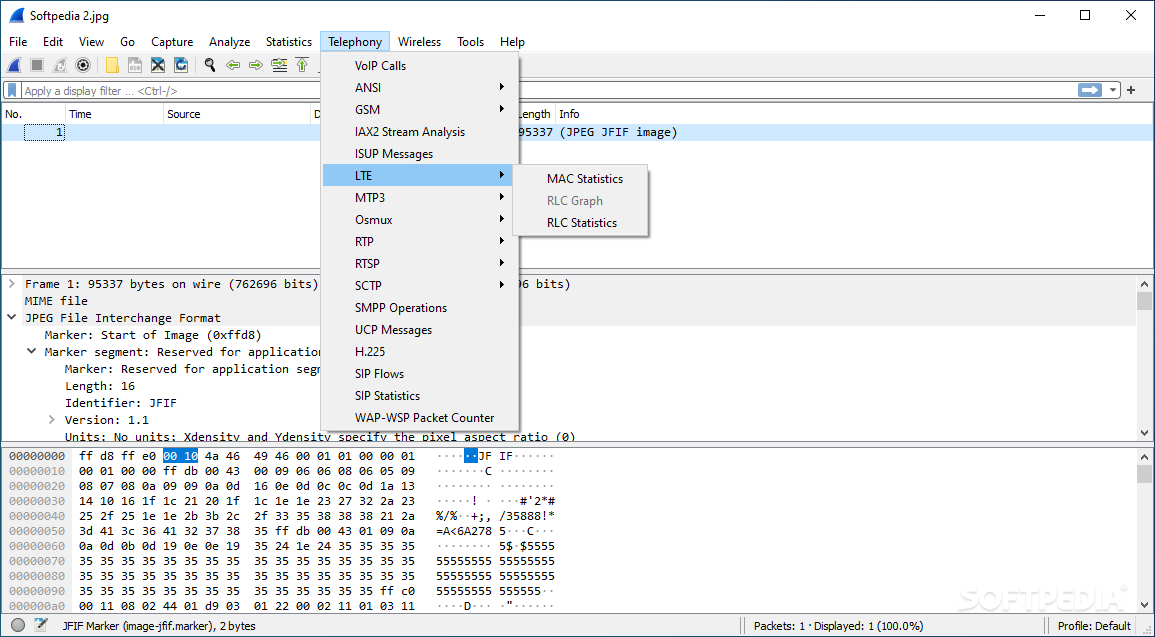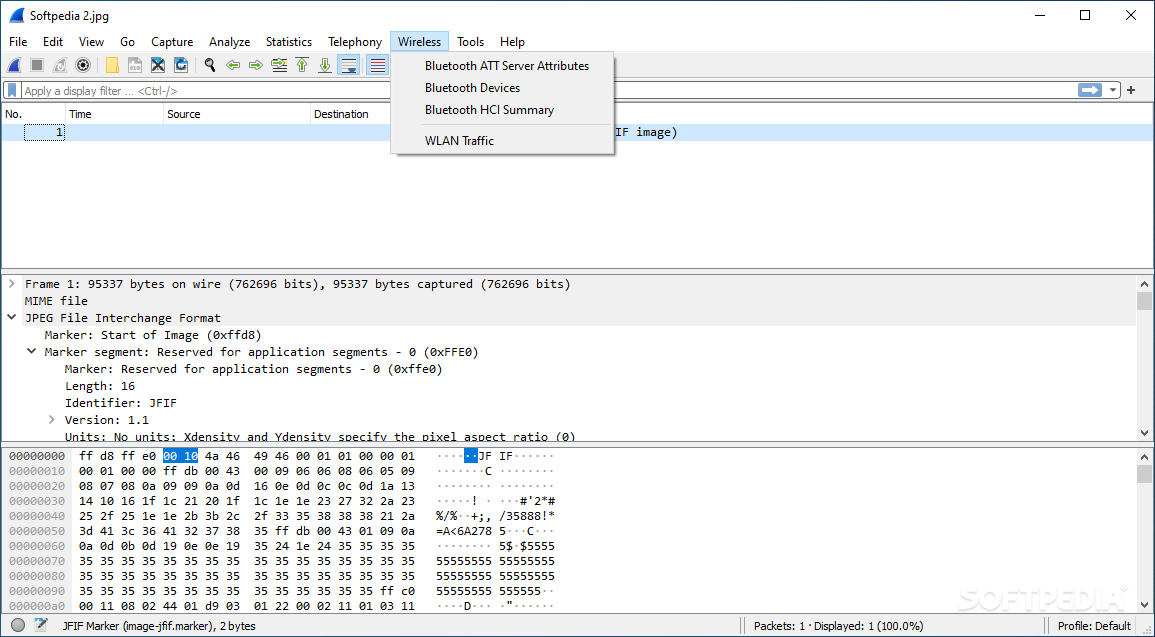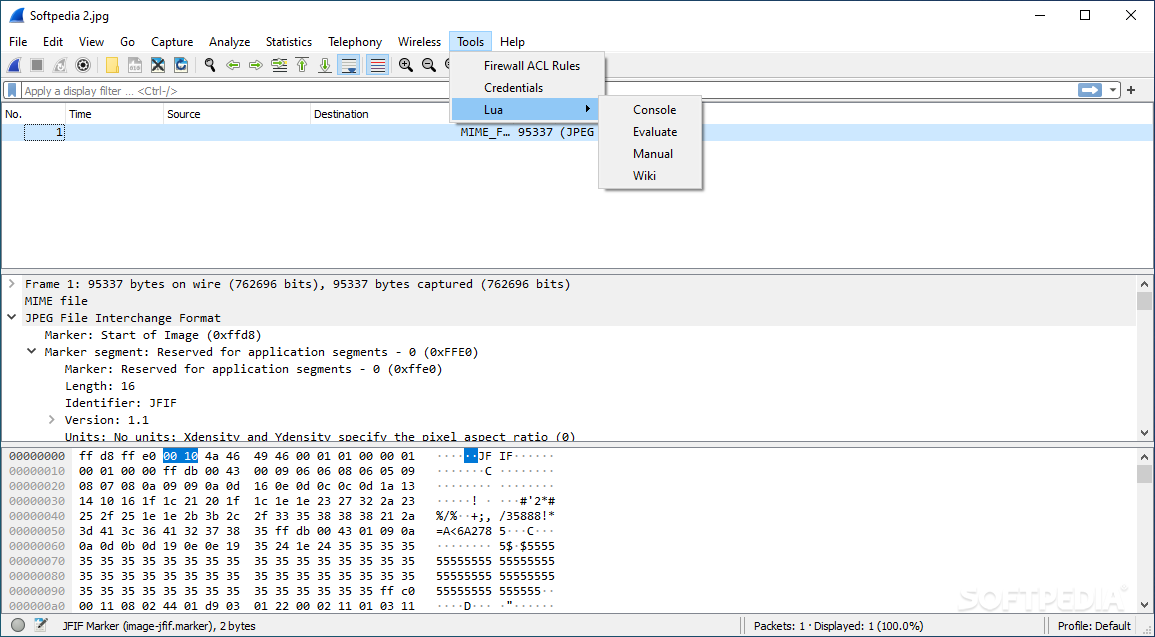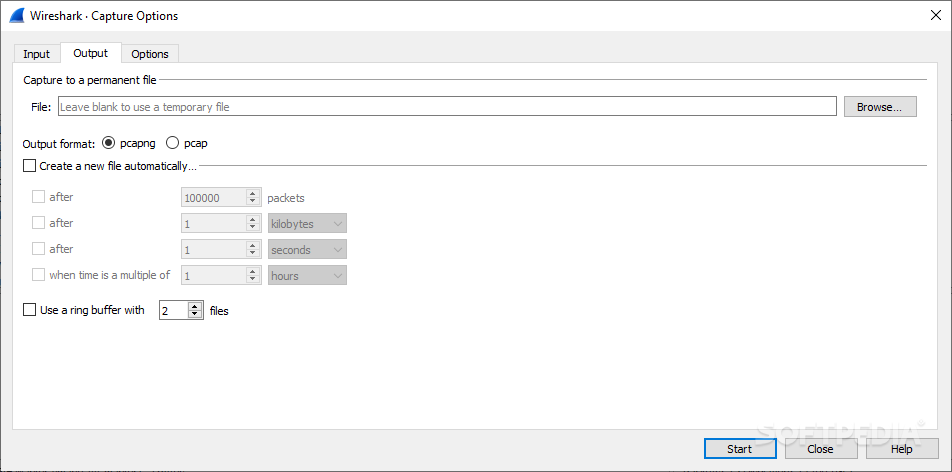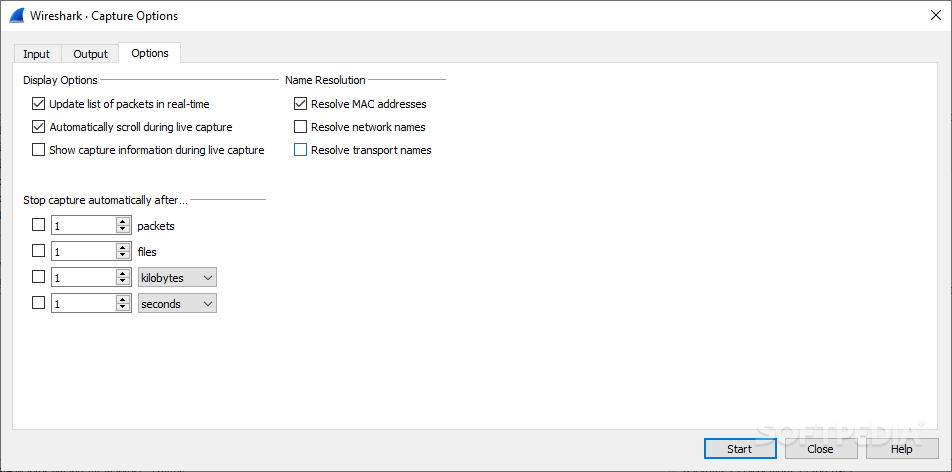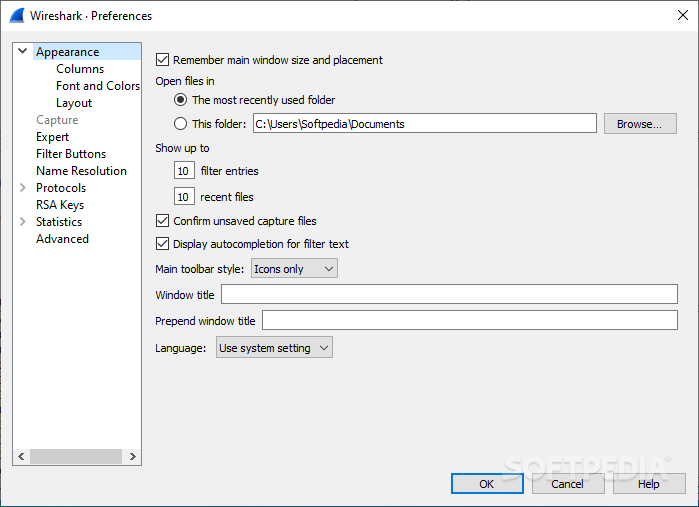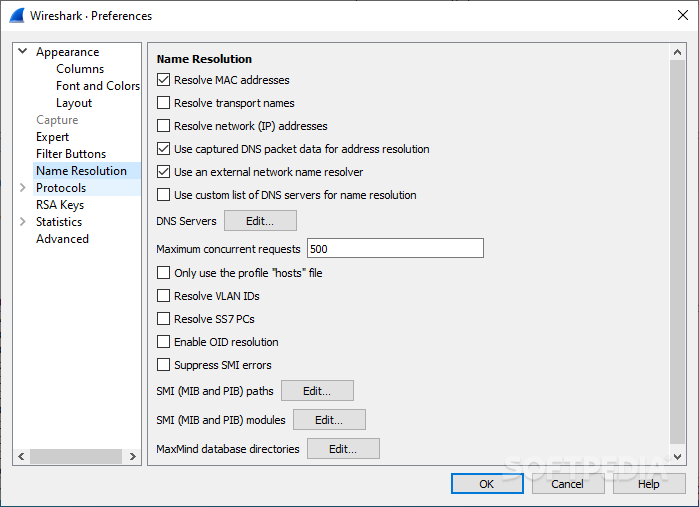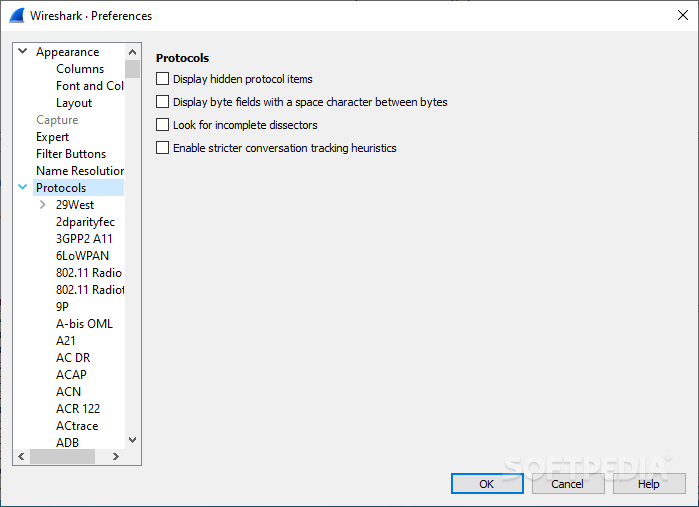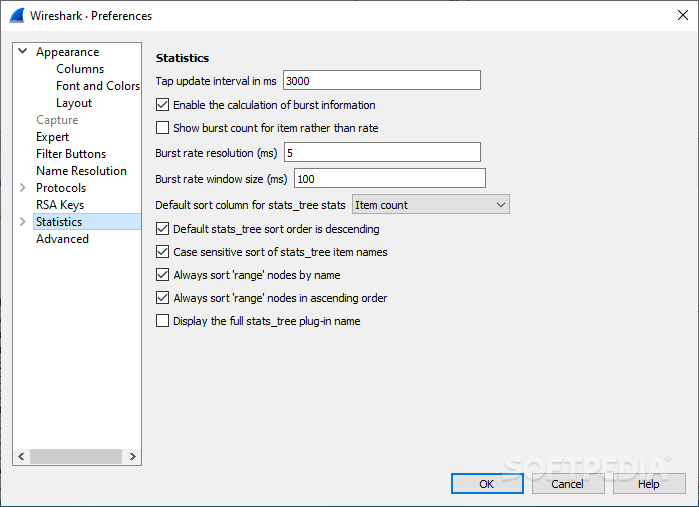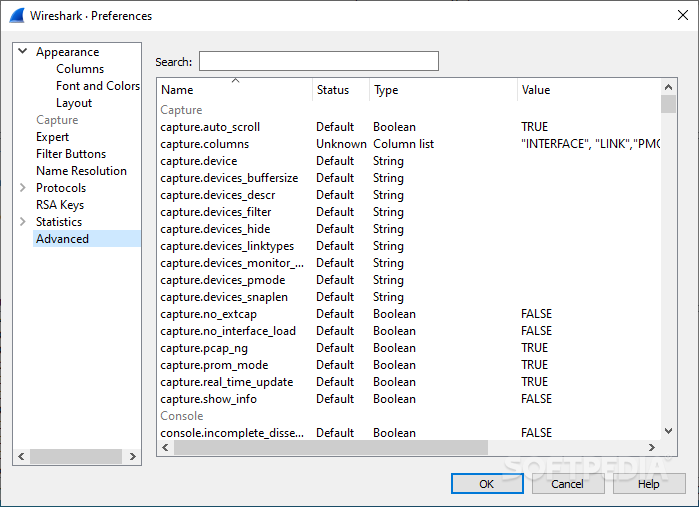Description
Wireshark
Wireshark is a super handy tool if you're worried about your network security or just want to fix some connection issues. It's like a detective for your internet traffic, helping you see what's going on with your network. Sure, it can be a bit overwhelming at first, especially if you're not an expert, but it's totally free and open-source, so anyone can give it a try!
Getting Started with Wireshark
When you launch Wireshark, the first thing it does is ask you which network adapter you want to keep an eye on. If you have more than one adapter and can't tell which one is the main player, don't worry! Wireshark shows you a little graph that highlights activity for each adapter. This way, you can easily pick the right one.
Understanding Network Packets
Once you've selected the right adapter, you'll see all the packets flying around on that connection. Even if you're not actively using anything online, it's normal to see some activity due to background apps. Just click on any packet to dive deeper into its details.
Diving Deeper into Packet Details
You can toggle between different packet bytes based on what you're looking for. Typically, you'll find info about the protocol used for the connection and where it's headed. This feature really shines if you've got some networking know-how under your belt.
Analyzing Your Network Traffic
The cool part about Wireshark is how many tools are available to help you monitor and analyze packets closely. You can set filters for more accurate results, mark packets of interest, and track their connections over time. For those who love data collection, check out the Statistics menu! It’s packed with graphs and data that will keep you engaged.
Why Choose Wireshark?
This software provides powerful capturing and analysis features that let you keep tabs on any odd behavior in your network connection. It’s truly reliable when it comes to troubleshooting issues.
Download Wireshark Now!
If you're ready to dive into network monitoring or just curious about what’s happening in your internet traffic, download Wireshark here!
User Reviews for Wireshark 1
-
for Wireshark
Wireshark is a comprehensive network packet capturer, ideal for users with networking knowledge. Its tools allow for precise monitoring and troubleshooting.