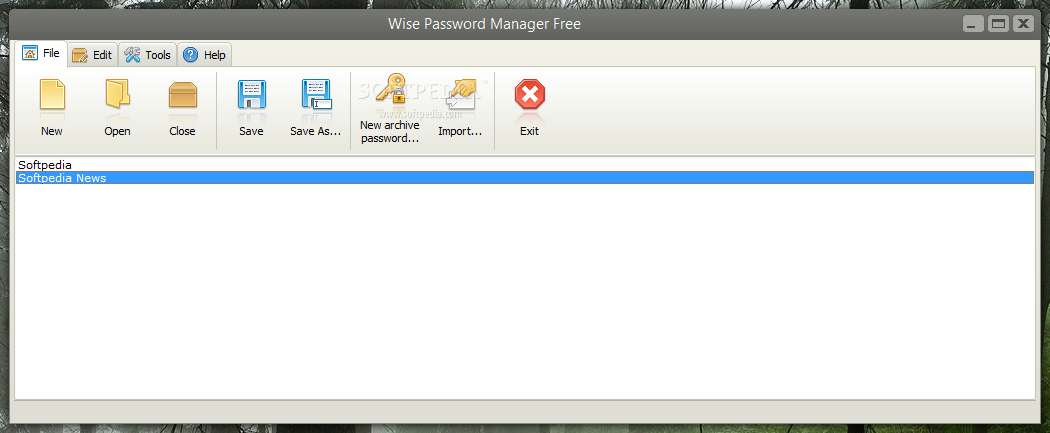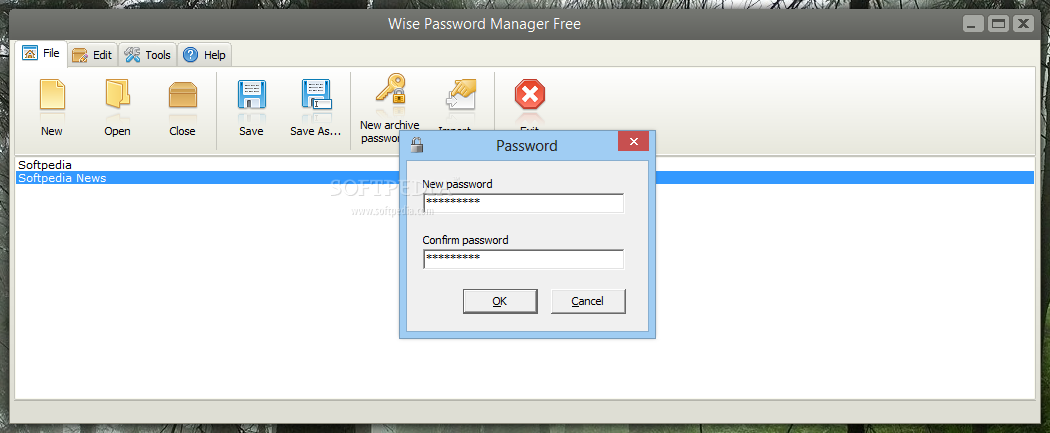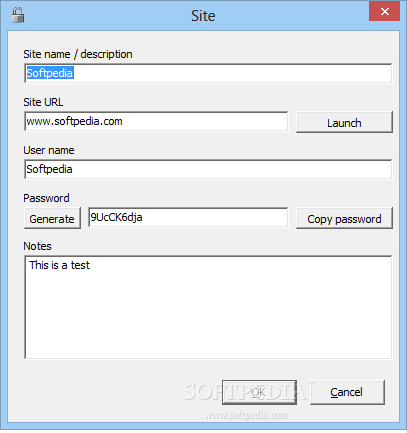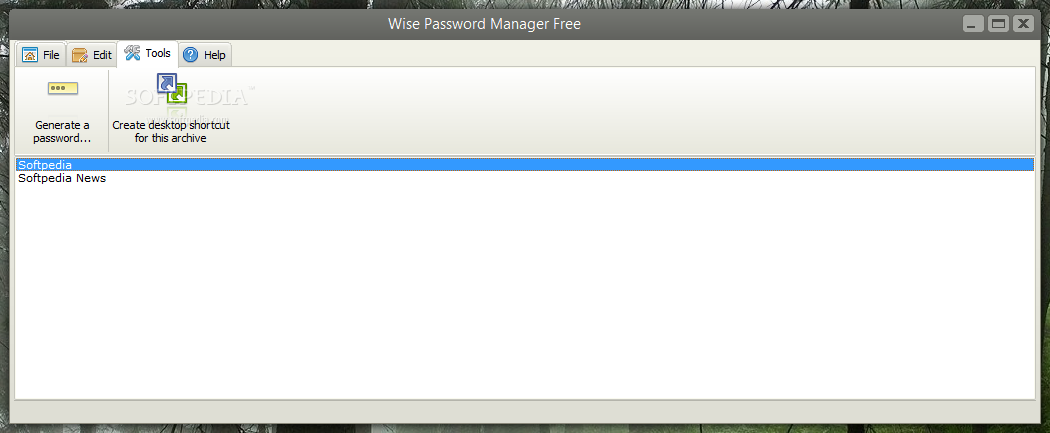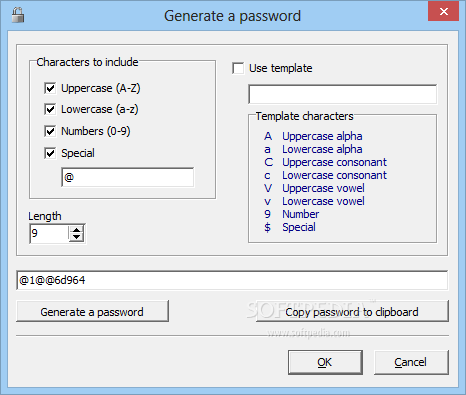Description
Wise Password Manager Free
Wise Password Manager Free is a handy tool that helps you keep your passwords safe. When it comes to online security, having different and strong passwords for each of your accounts is super important. If one password gets stolen, the others stay safe!
Why Use Strong Passwords?
It can be tough to remember all those complex passwords, especially since they should be long and made up of random letters. This makes them hard for hackers to crack using dictionary attacks or brute force methods.
Storing Your Passwords Securely
This software lets you store your passwords in secure ZIP files on your computer. When you need to log into an account, just open Wise Password Manager Free, access the ZIP file, and you'll find your password quickly.
A Clean Installation Process
One thing to note: this app is ad-supported. So when you install it, you might see offers for extra programs. No worries! You can skip those if you're not interested and just stick with what you need.
User-Friendly Interface
The interface is designed to be easy to use. Everything is organized neatly in a ribbon bar. To start adding websites, just enter the display name, URL, username, password, and any notes you want.
Password Generation Made Easy
If creating strong passwords isn’t your thing, Wise Password Manager Free has got your back with a built-in password generator! You can set how many characters you want and choose whether to include uppercase letters, lowercase letters, symbols, or numbers.
Saving Your Data Safely
Once you've added all your website info, save it into a ZIP file by creating a master password. You'll need this master password every time you want to open the ZIP file!
Your Go-To Tool for Security
Overall, Wise Password Manager Free is quick and simple for keeping all your website passwords protected in ZIP archives. Plus, it has that cool password generator feature! Just keep in mind that it doesn't automatically fill in forms with usernames and passwords while you're browsing online.
If you're ready to give it a try or learn more about how this app works, check out This Link!
User Reviews for Wise Password Manager Free 1
-
for Wise Password Manager Free
Wise Password Manager Free provides secure password storage in ZIP archives. Simple interface, handy password generator, but lacks automatic form filling.