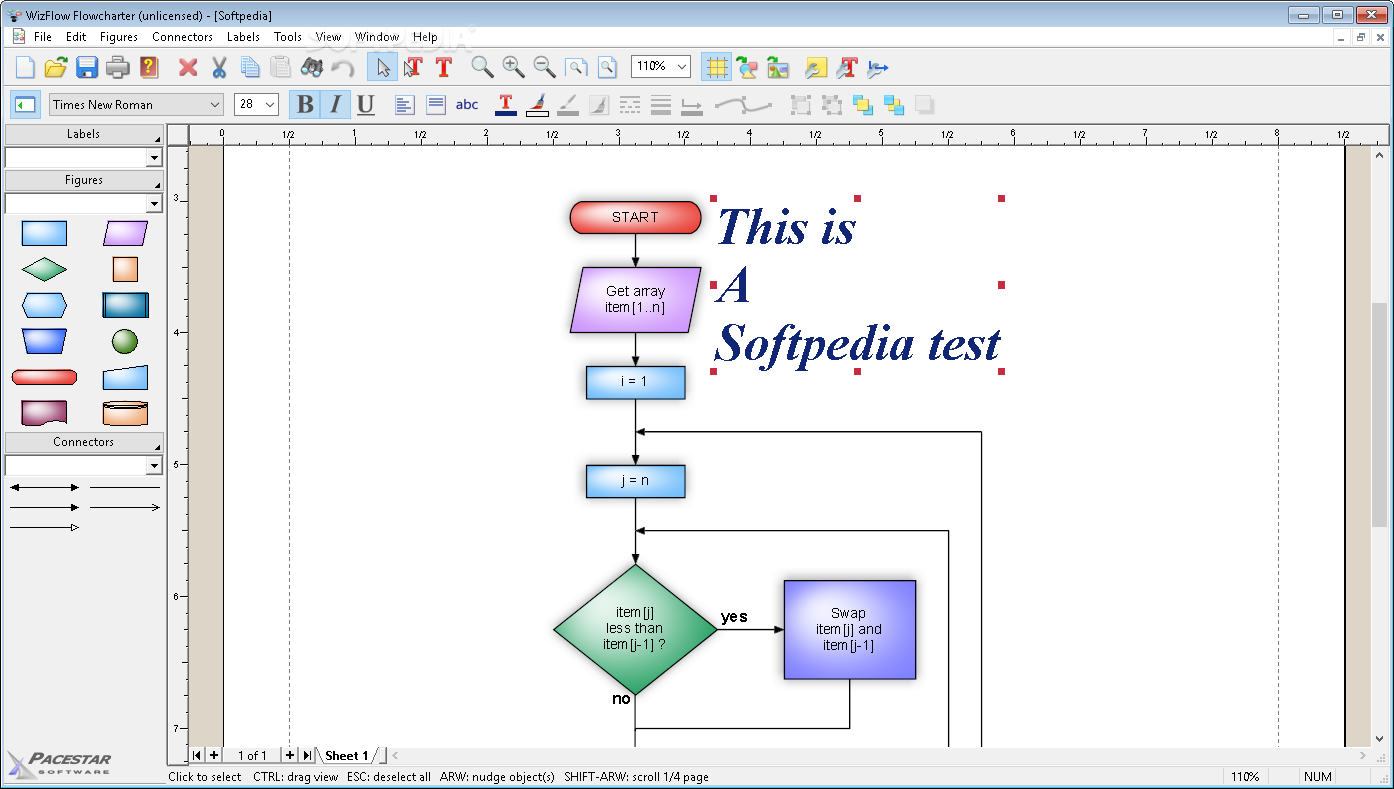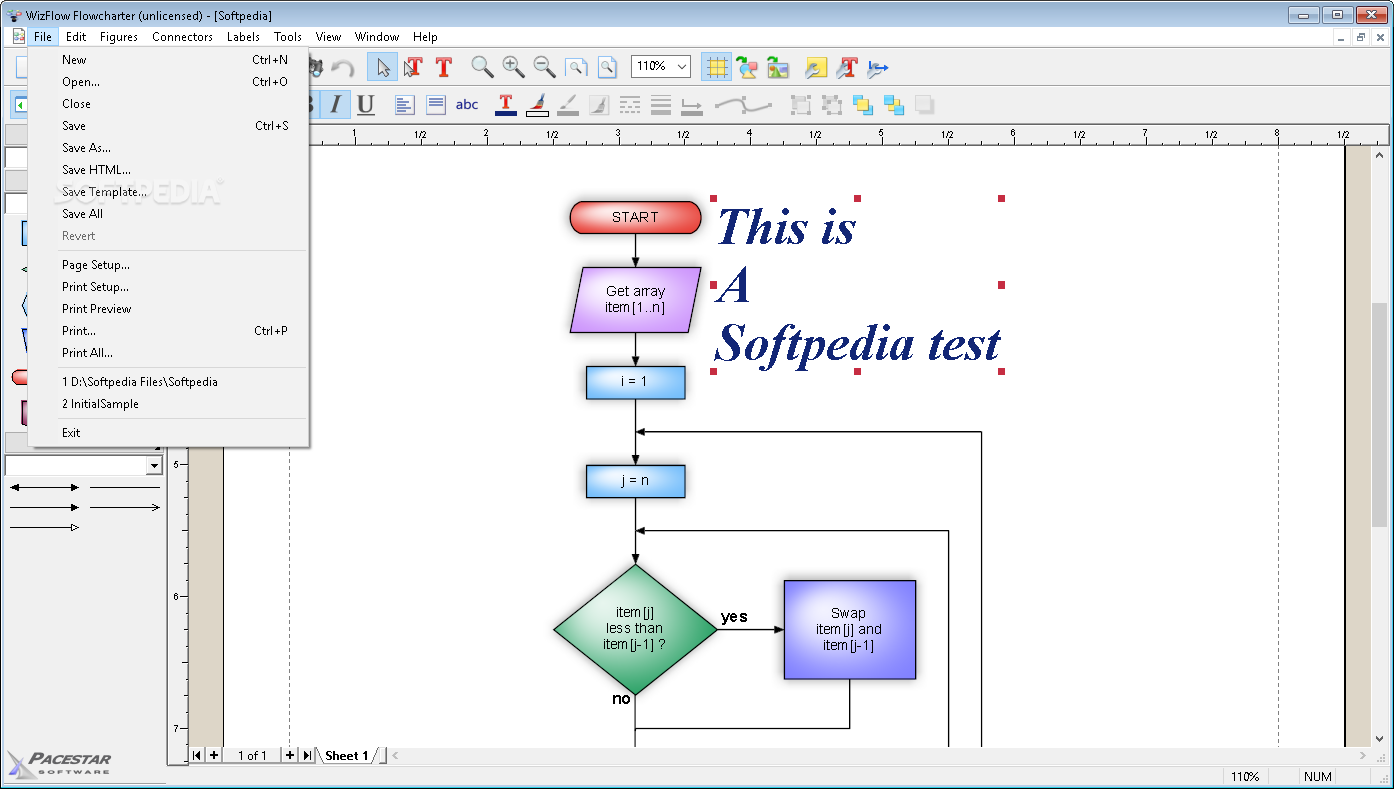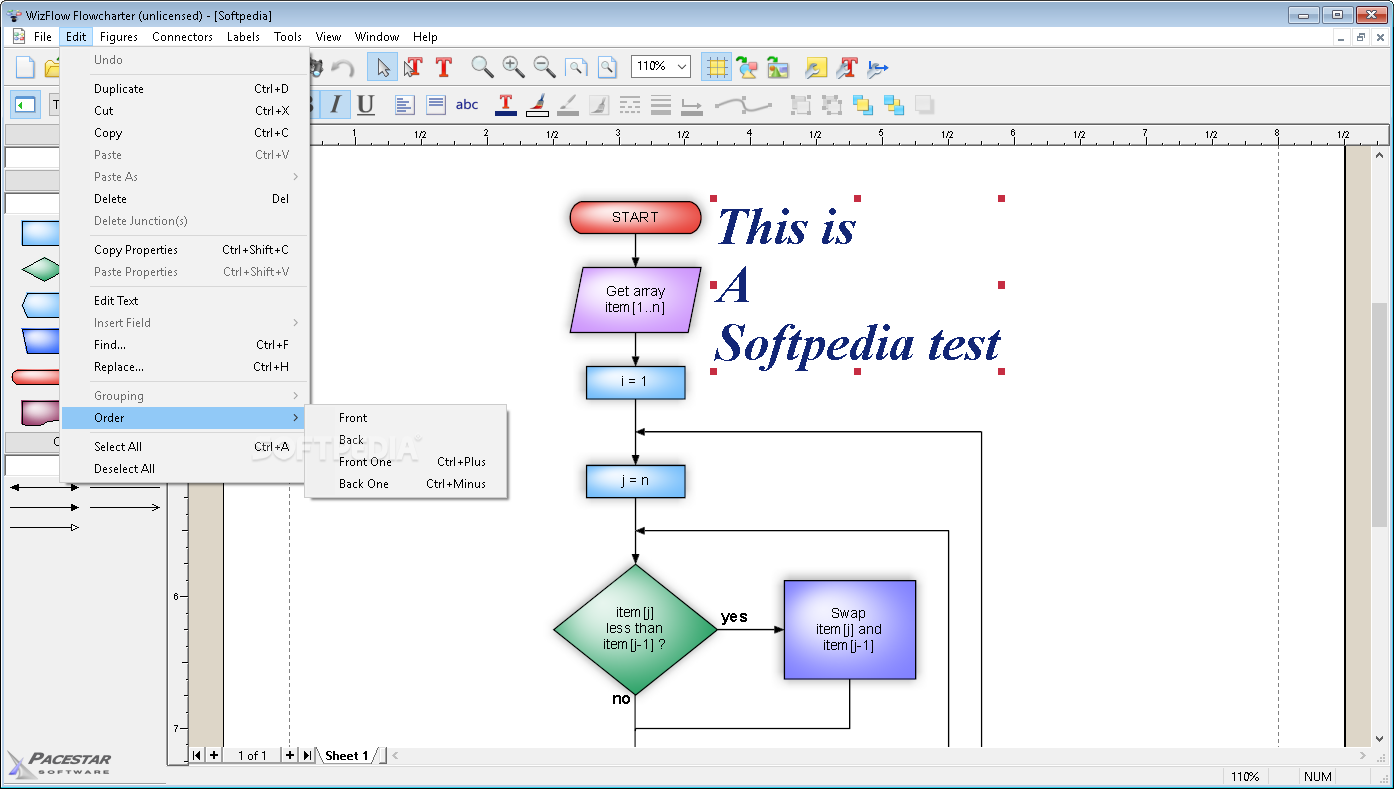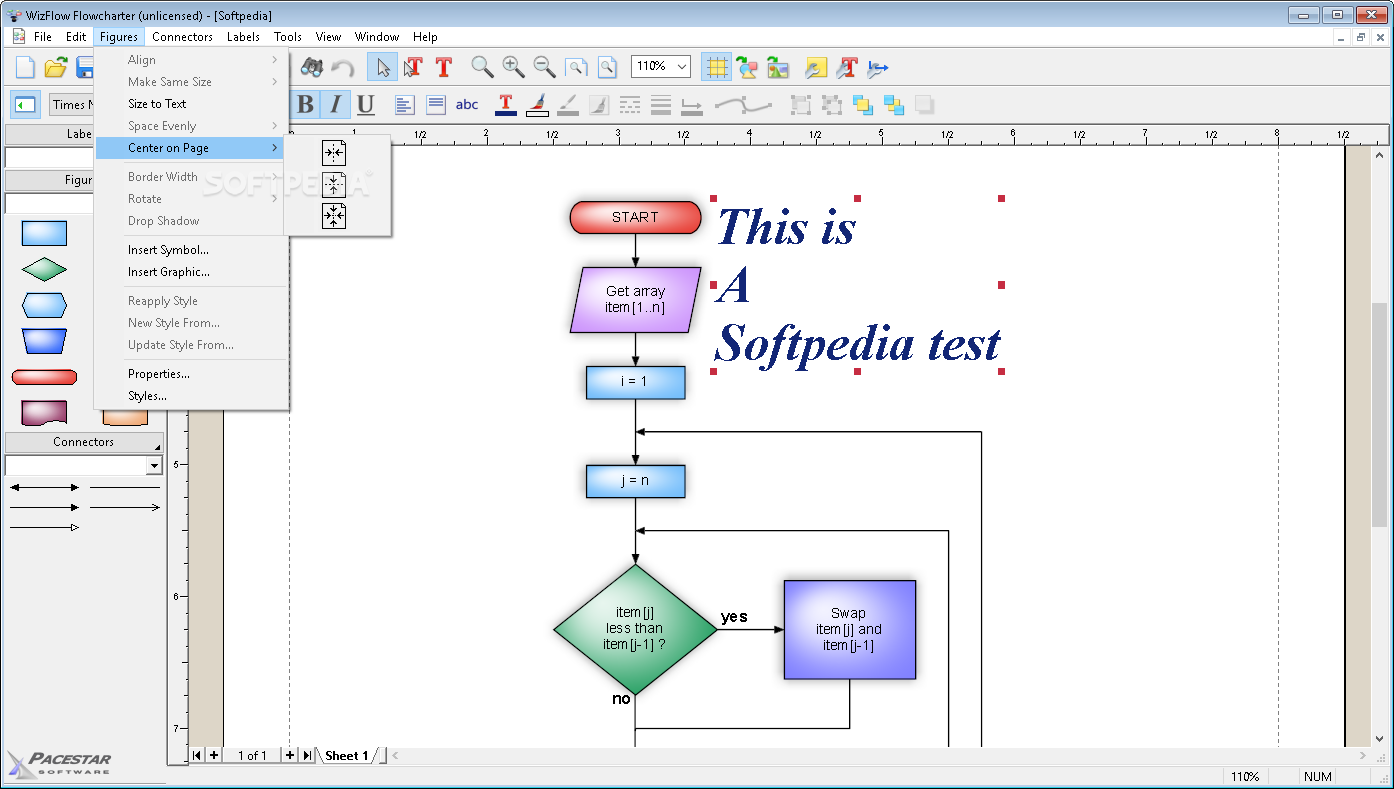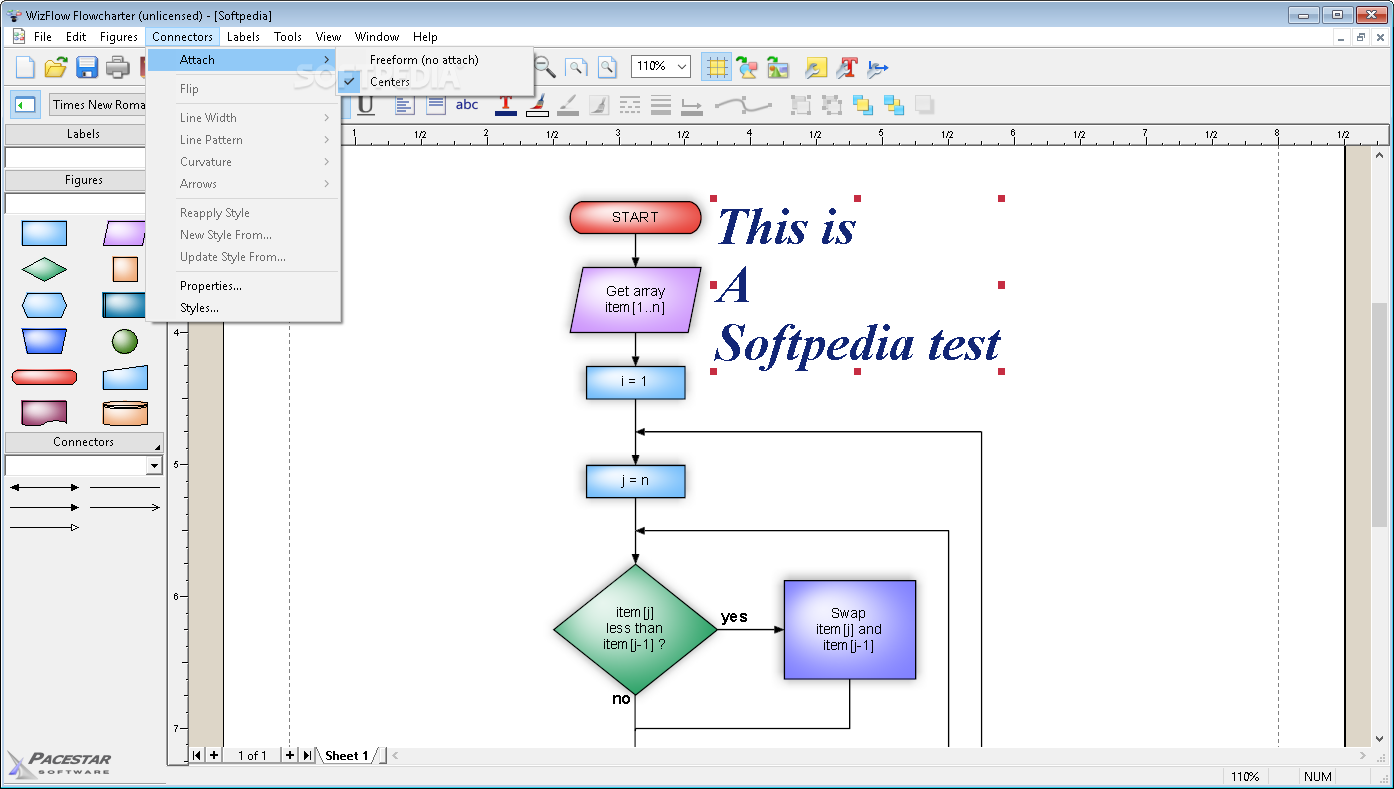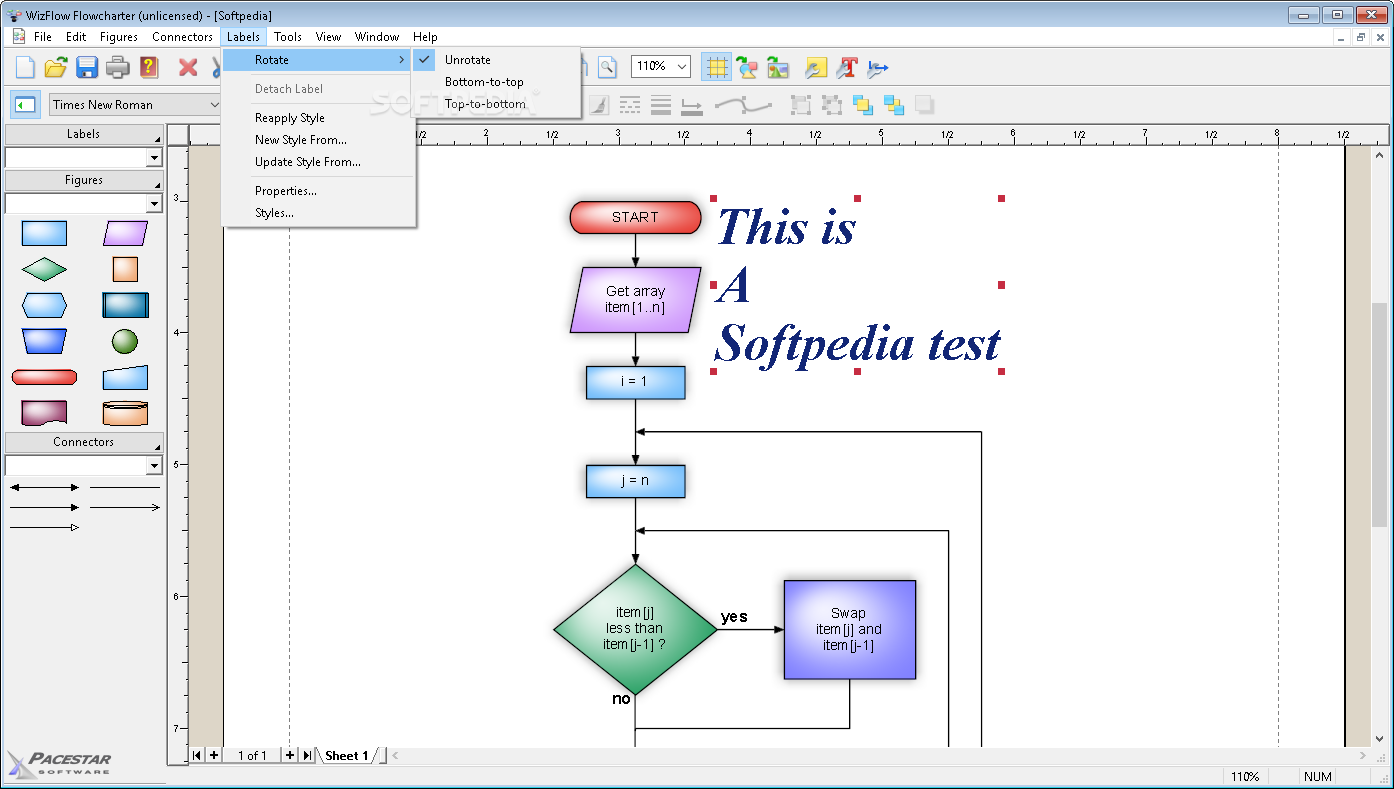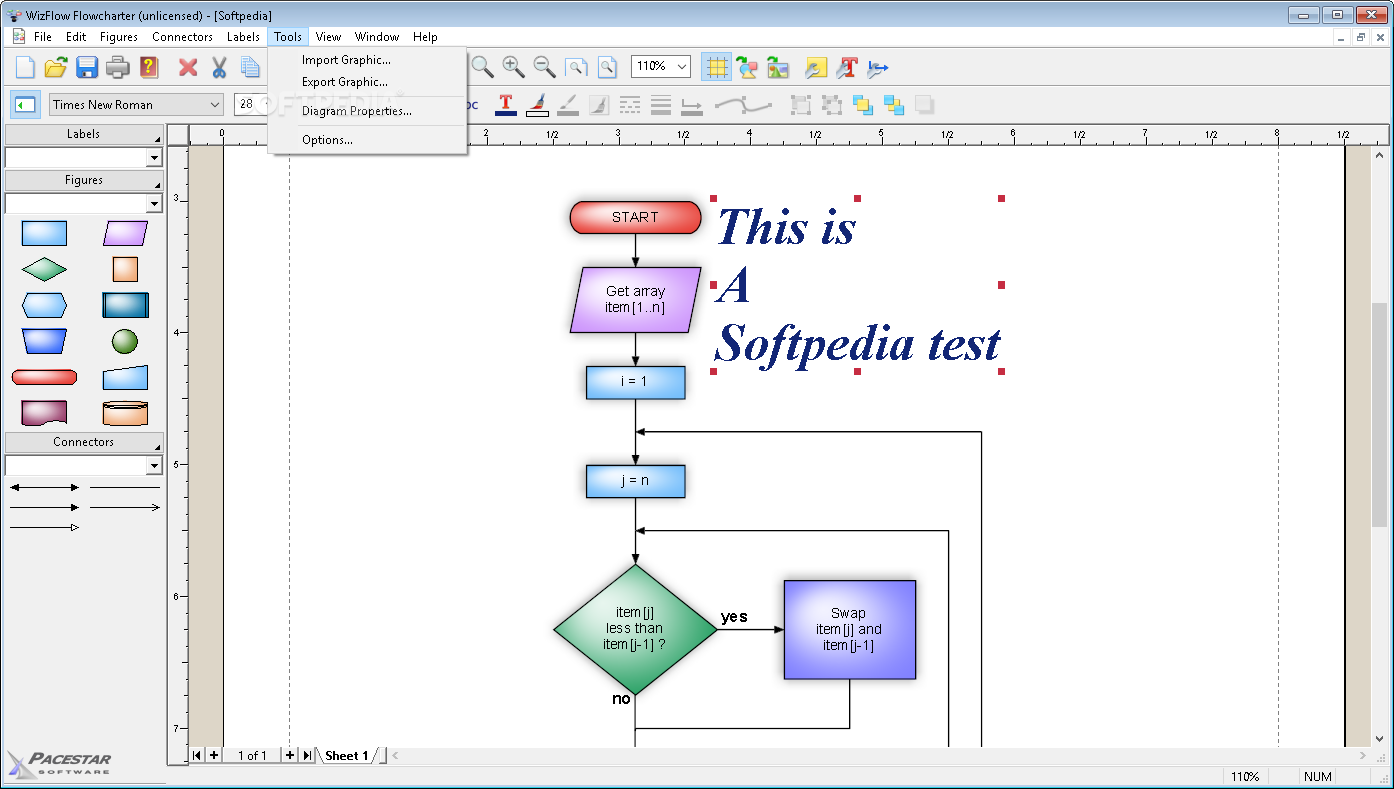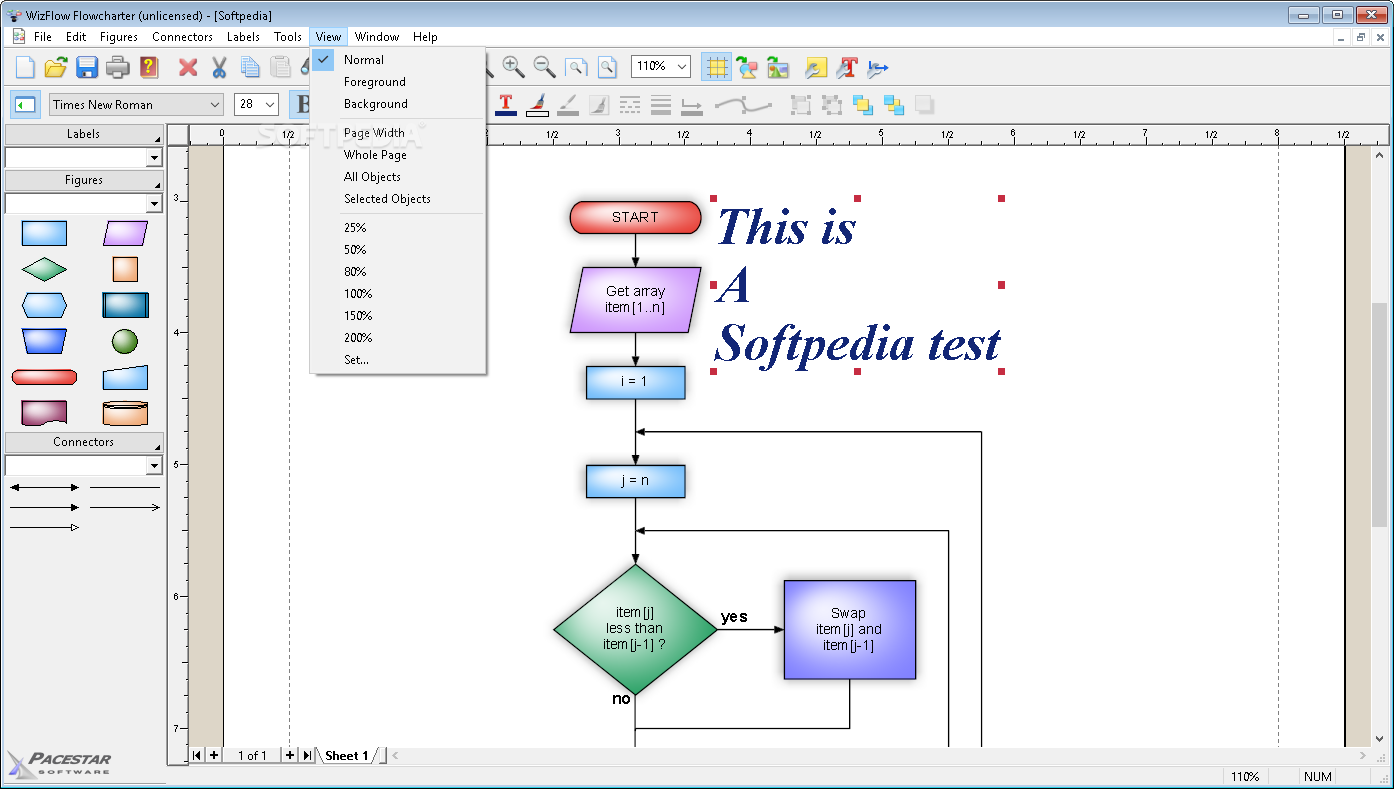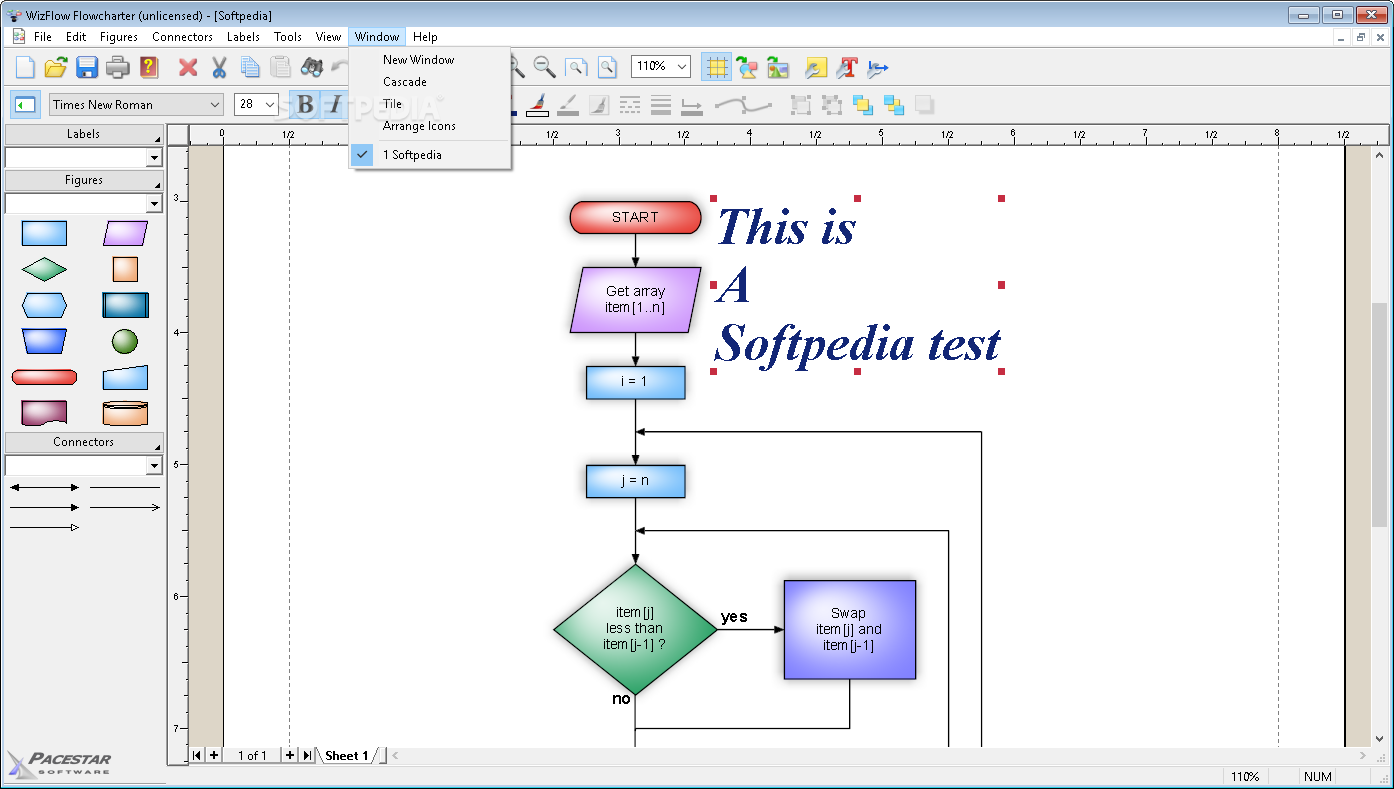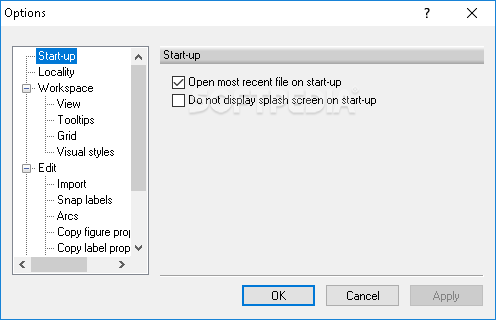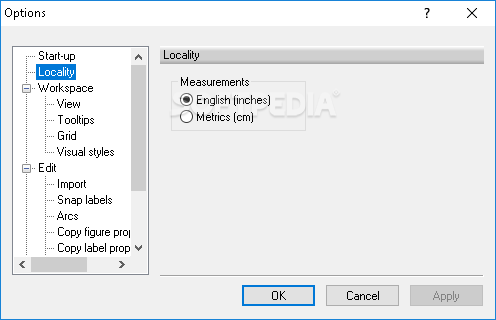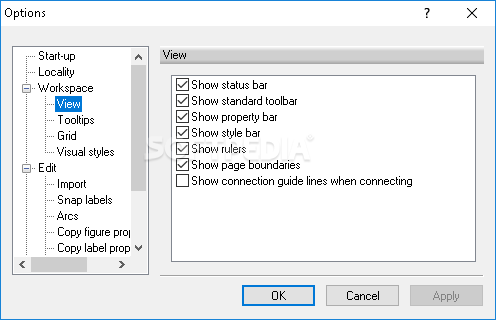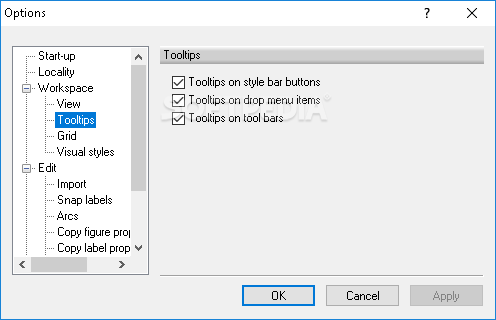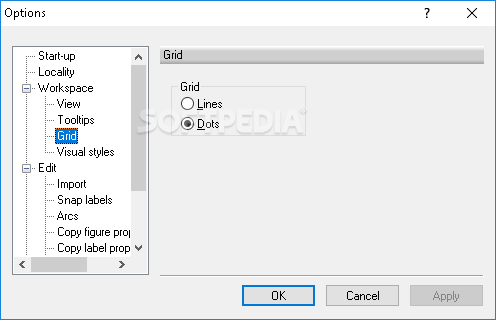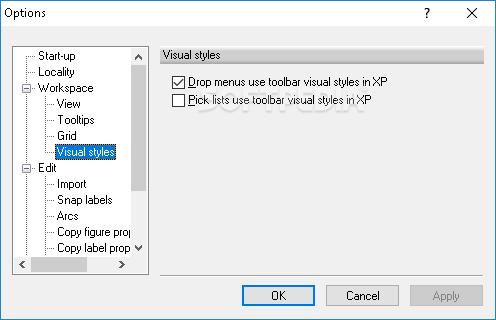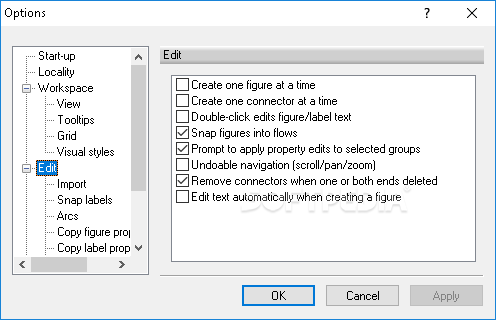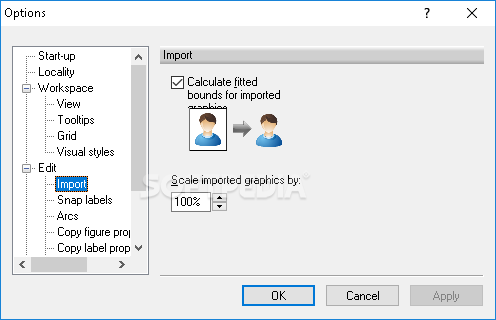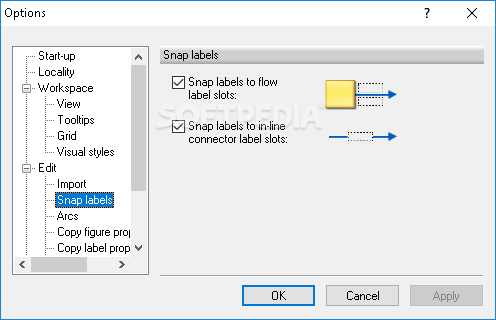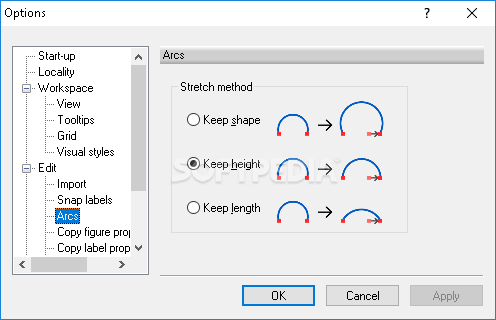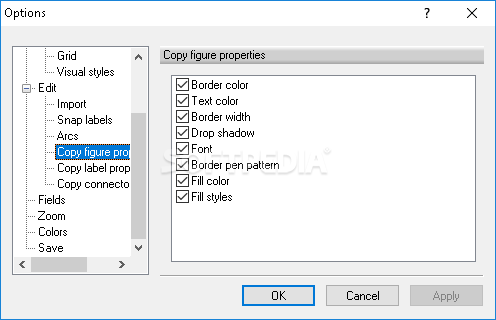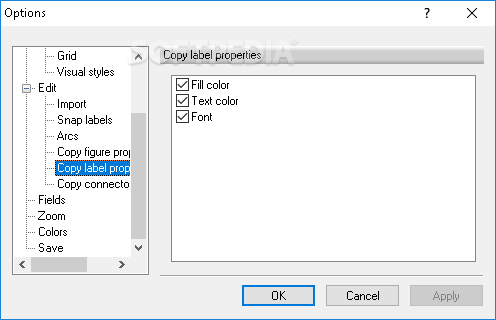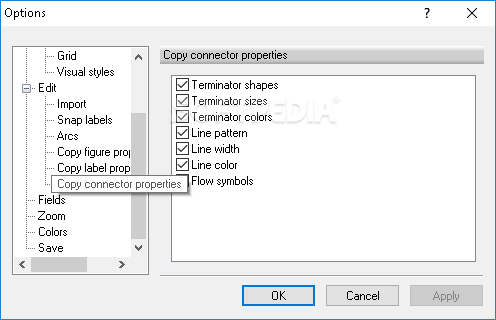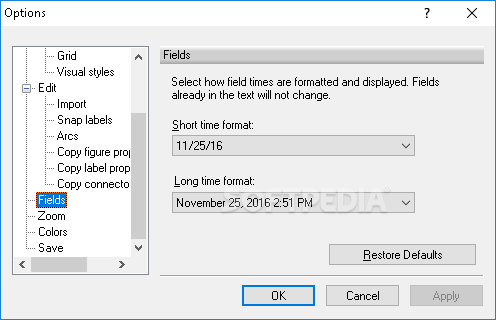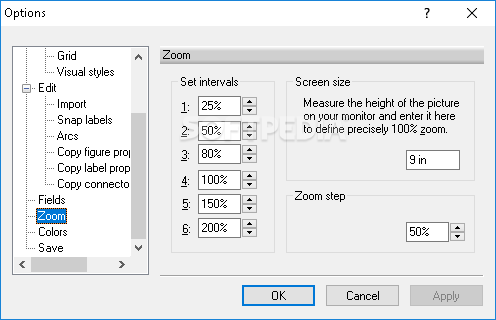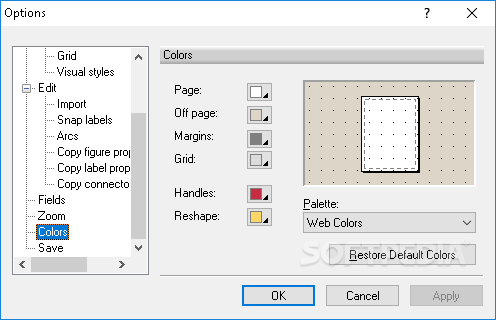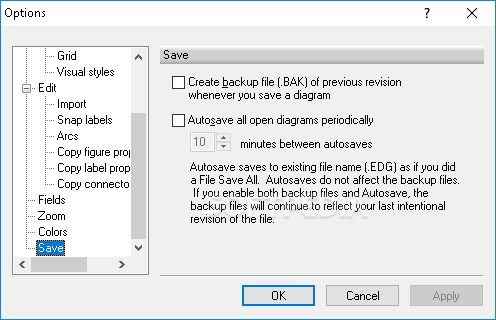Description
WizFlow Flowcharter
WizFlow Flowcharter is super handy for creating flowcharts and diagrams. Why? Because when you can see things visually, it makes spotting problems and solving them way easier! Plus, you can change stuff on the fly.
Easy-to-Use Interface
When you first open WizFlow, it looks simple, but don't let that fool you! This software is packed with customization options and tons of content libraries that help you get started quickly. You can even work on multiple projects at once thanks to its window support. The upper toolbar has most of the tools you'll need for creating and editing, while others can be found in the context menu.
Templates and Custom Designs
You’ll find several example templates to load right away! Not only that, but you can create your own designs and save them for later. It’s pretty straightforward because of the easy interface and full control options. The best part? You have a ton of objects to choose from that you can fully customize!
Add Text and Connectors
You can also add text and connectors to your diagrams. There are various options available to help make everything clear or add a personal touch. If you'd like more precision in your layout, there's a grid feature that lets objects snap into place nicely.
File Support for Easy Importing
Another great thing about WizFlow is its file support! You can import basic shapes and then jazz them up with color or other cool visual tweaks. You’re not just limited to shapes either; feel free to use images in formats like WMF, BMP, JPG, PNG, TIF, and GIF!
Export Options Galore
When you're done with your masterpiece, exporting is a breeze too! You can save your work as popular image file formats or create templates for future use. Want to share it online? No problem—just generate an HTML file or print it out directly!
The bottom line? WizFlow Flowcharter is an amazing tool filled with features that helps bring your ideas to life visually. It's perfect for both beginners who are just starting out as well as experts looking for something robust. With its flexible file support, it’s suitable across many different fields of work!
If you're ready to try out WizFlow Flowcharter yourself, check out this link.
User Reviews for WizFlow Flowcharter 1
-
for WizFlow Flowcharter
WizFlow Flowcharter offers an intuitive workspace for visually expressing ideas and projects. Abundance of customization options and rich content libraries.