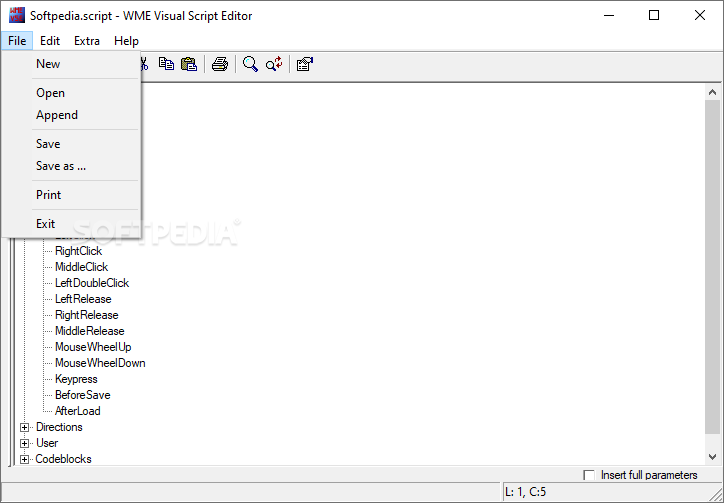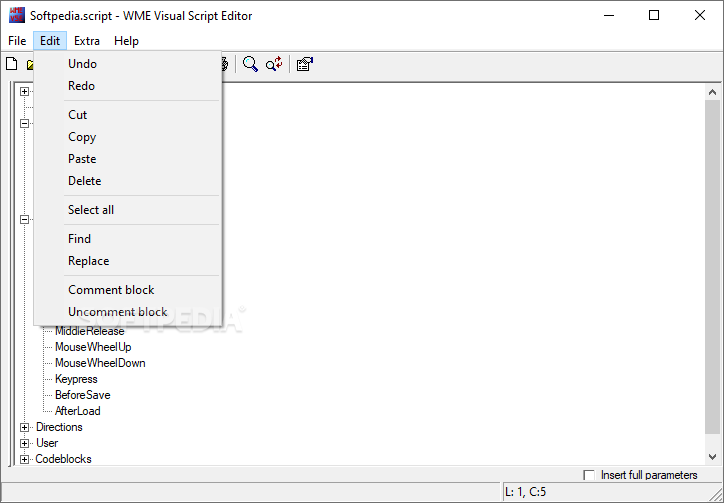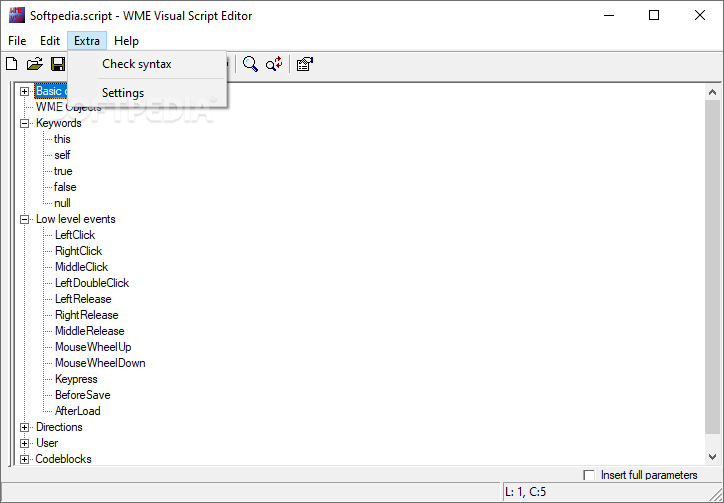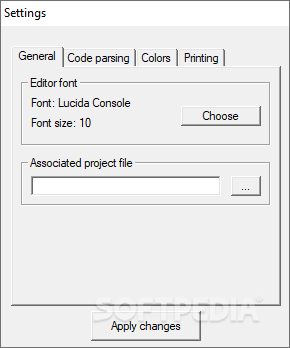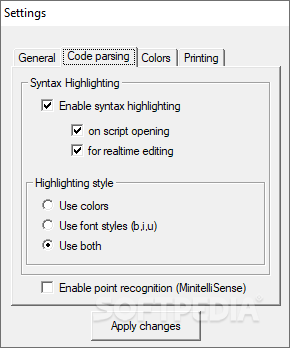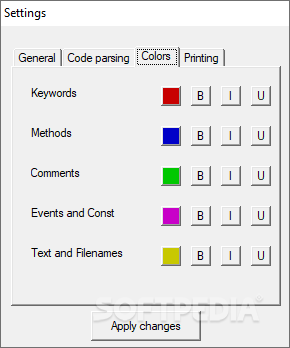Description
WME Visual Script Editor
WME Visual Script Editor is a cool tool for developers working with the Wintermute Engine. If you're into designing games, this editor can really help you out by giving you everything you need to work with code blocks, structure your scripts, and handle syntax that fits perfectly within the WME framework.
Easy-to-Use Interface
The editor has a layout that's similar to most text editors, so you won’t feel lost when using it. Plus, it’s packed with features that make your experience smoother while working with WME. For example, you'll have access to all the WME methods right from the start! They come bundled with handy parameters and tooltips to guide you along.
Smooth Syntax Checking
No more worrying about typos! This tool includes a component called “wme_comp.exe” that checks your syntax automatically. You’ll also enjoy syntax highlighting for colors and font styles, making your coding clearer and easier to read.
Smart Suggestions
When you're typing away, the editor has an IntelliSense-style feature that suggests terms as you go. This means less time searching for functions and more time creating amazing game content!
Printing Your Scripts
And if you need a hard copy of your work? No problem! The script printing feature is there to support you. So whether you're sharing with teammates or just want to keep a record, it's super easy.
If you're ready to take your game design to the next level with this awesome editor, check out WME Visual Script Editor. It’s designed just for those who want to make their mark in game development!
User Reviews for WME Visual Script Editor 1
-
for WME Visual Script Editor
WME Visual Script Editor provides a specialized environment for Wintermute Engine developers, enhancing workflow with syntax highlighting and IntelliSense-style suggestions.