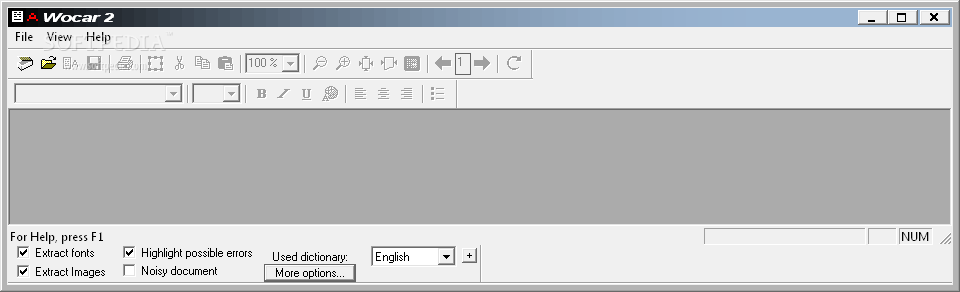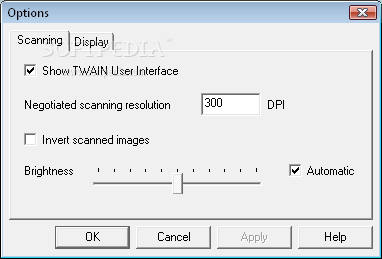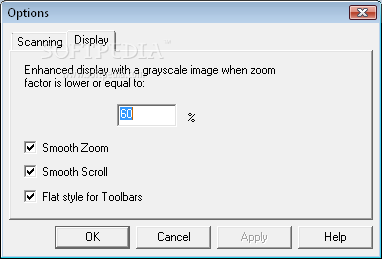Description
Wocar
Wocar is a handy app that helps you turn scanned files into text documents. It uses OCR, which stands for Optical Character Recognition, and works with text in English and French. Pretty cool, right?
Easy Setup and User-Friendly Design
After a quick and simple setup, you’ll see a straightforward window where you can easily get images from your scanner with just one click.
File Formats Supported
You can also open files directly from your computer or an external drive. Wocar supports various formats like TIF, TXT, RTF, and WDC (Wocar Dictionaries). You can use the file browser or even drag-and-drop your files into the app!
Error Highlighting and Document Processing
This app lets you extract fonts and images, highlight any errors it finds, and handle noisy documents like a pro. Plus, you can choose which dictionary to use while working.
Advanced Features for Better Scanning
Wocar has some neat options too! You can hide the TWAIN user interface if it’s in your way or flip scanned images around. You also have control over the scanning resolution (DPI), brightness levels, and even automatic mode. How about smooth zooming and scrolling? Yep, that's included as well!
Multi-Tasking Capabilities
If you've got multiple TIFs to convert at once, Wocar has got your back! You can search for words to add to the current dictionary or switch between different scanner sources. Plus, there's a search-and-replace feature that comes in handy!
Light on System Resources
The good news is that Wocar doesn’t take up much of your system's resources. It runs smoothly without using too much CPU or RAM. We’ve noticed it responds quickly when finishing conversion tasks. During our tests, there were no error messages popping up—no crashes either! However, keep in mind that Wocar hasn’t seen updates in quite some time and might not work with newer operating systems.
If you're looking to download Wocar, check out more details on SoftPas!
User Reviews for Wocar 1
-
for Wocar
Wocar is a reliable tool for converting scanned files to text. User-friendly interface, efficient processing, and minimal system impact.