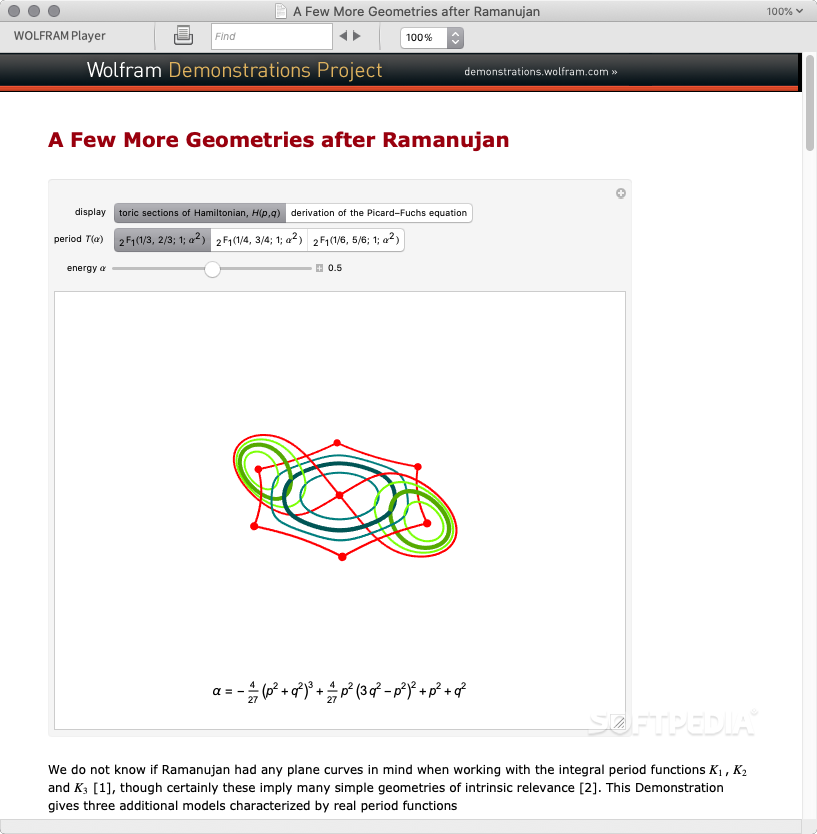Description
Wolfram Player
Wolfram Player is a cool tool that lets you open CDF files and explore all kinds of data! These files can hold different types of content like text, images, and graphs—all in one spot. What's neat is that many of these parts can be interactive, so you can change some settings and see new results right away.
What is Computable Document Format?
The Computable Document Format (CDF) is perfect for anyone who wants to keep their info organized. You can pack all sorts of media into a single file, making it easier to share with classmates or colleagues. If you've ever used apps like Wolfram Mathematica, you know how handy it is to create these documents.
Why Use Wolfram Player?
You might not always have access to those fancy apps when you want to view your data. That's where Wolfram Player comes in! It’s super simple to use—just launch it up and get straight into analyzing your data without needing any complex software.
User-Friendly Interface
When you first open Wolfram Player, you'll notice the interface is designed for ease of use. This means less clutter and more focus on the information you're looking at! You can search within files, resize them, and even print out graphs or images—all from a clean menu setup.
Interactive Features
This player also lets you interact with applications from the Wolfram Demonstrations Project. So if you've got an infographic saved as a CDF file, you can tweak various parameters to see how the results change—pretty awesome for learning or teaching!
Support for Scientific Documents
If you decide to install Wolfram Player, you're getting support for tons of interactive scientific documents. This means you can input custom settings and generate live results whenever you need them!
A Great Tool for Everyone
The CDF format isn’t just for scientists; it's great for teachers and students too! With it, anyone can create documents filled with text and multimedia while adding interactive features.
All in all, Wolfram CDF Player is your go-to app on OS X for opening documents created by Wolfram Research utilities. Dive into the world of interactive data visualization today!
User Reviews for Wolfram Player FOR MAC 7
-
for Wolfram Player FOR MAC
Wolfram Player FOR MAC is a handy tool for opening and interacting with CDF files, providing access to Wolfram language capabilities in a simple interface.
-
for Wolfram Player FOR MAC
Wolfram Player is a fantastic tool! It makes interacting with CDF files easy and intuitive. Highly recommend!
-
for Wolfram Player FOR MAC
I love how simple and effective Wolfram Player is for viewing interactive documents. A must-have app!
-
for Wolfram Player FOR MAC
This app has transformed the way I interact with data. The interface is user-friendly and efficient!
-
for Wolfram Player FOR MAC
Wolfram Player is incredible! It allows me to explore complex documents effortlessly. Five stars for sure!
-
for Wolfram Player FOR MAC
Amazing app! Wolfram Player makes working with CDF files so accessible. It's perfect for students and professionals.
-
for Wolfram Player FOR MAC
I can't believe how easy it is to use Wolfram Player! It opens up a world of interactive content seamlessly.