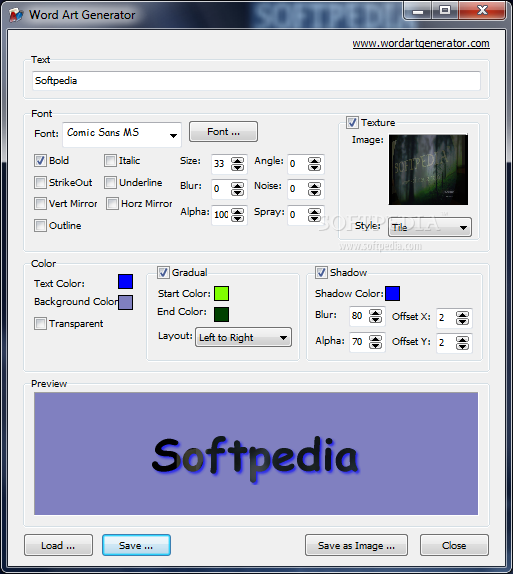Description
Word Art Generator
Word Art Generator is a super handy tool that helps you create fun WordArt items. It’s lightweight and easy to use, making it perfect for anyone who wants to jazz up their text!
Portable and Easy to Use
This program is portable, which means you can put it on a USB drive or other devices. You can take it with you wherever you go! Plus, the best part? You don’t have to install anything! Just plug it in and start creating.
Simple Layout
The layout of Word Art Generator is clean and straightforward. You won’t waste time trying to figure things out. You can quickly set up your text parameters without any hassle.
Customizable Text Options
You have tons of options when it comes to customizing your text. Want a specific font or style? No problem! You can change the font, size, and even apply different styles like Bold, Italic, Underline, or Strikeout. There’s also an option to mirror your text!
Color and Effects
You can really make your WordArt pop by changing the text and background colors. Adjust the transparency level or create a gradient effect by selecting a start and end color. Want some flair? Add shadow effects too! These shadows can be customized for color and blur.
Add Textures with Your Images
If you want to get creative, you can upload an image from your computer (like GIFs, PNGs, JPGs) as a texture for your text. Once you're happy with how everything looks, just preview it before saving! You can save your masterpiece in BMP, GIF, JPG, PNG, or ART file formats.
Fast Performance
During testing, we found that Word Art Generator works really fast! It gives great results without any errors popping up along the way. Plus, it uses very little system resources so your computer won’t slow down while using it.
A Tool for Everyone!
In conclusion, Word Art Generator offers a fantastic set of tools for making amazing WordArt items. Whether you're a beginner or experienced user, this software has something for everyone!
User Reviews for Word Art Generator 1
-
for Word Art Generator
Word Art Generator is a convenient tool for creating stylish WordArt items. Easy to use, no installation required, and excellent output results.