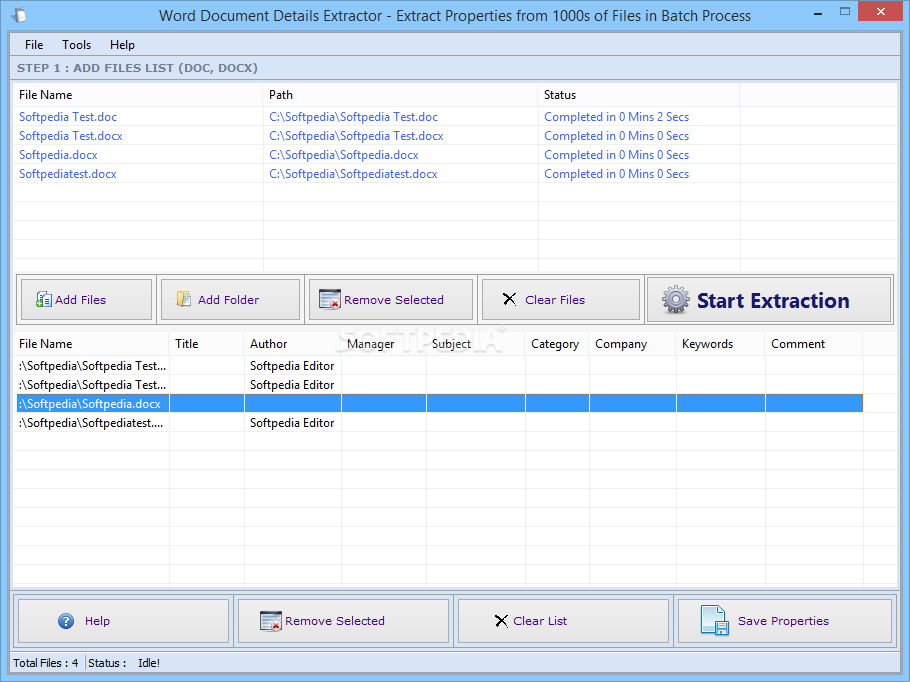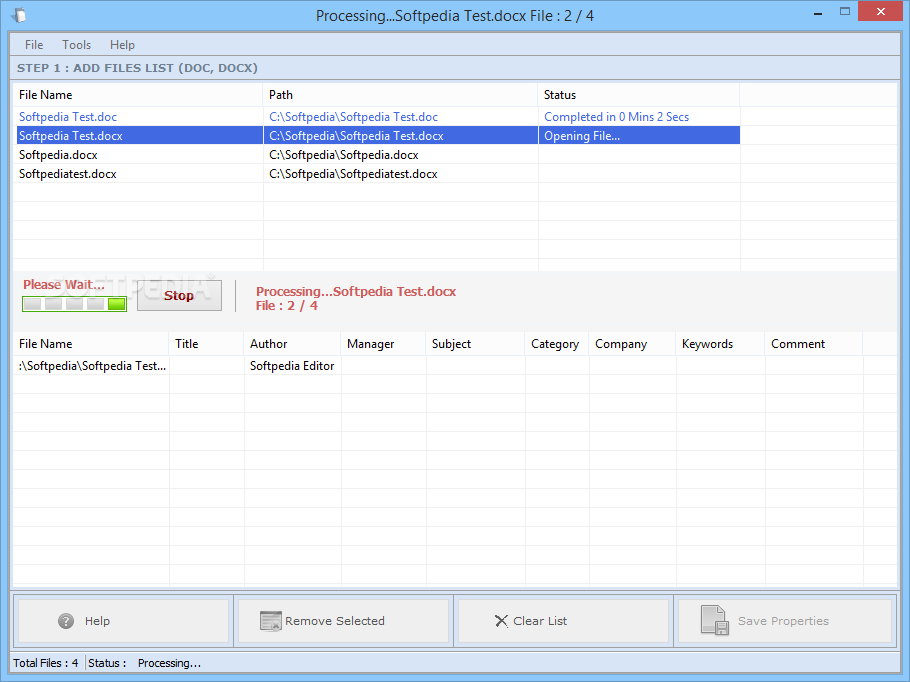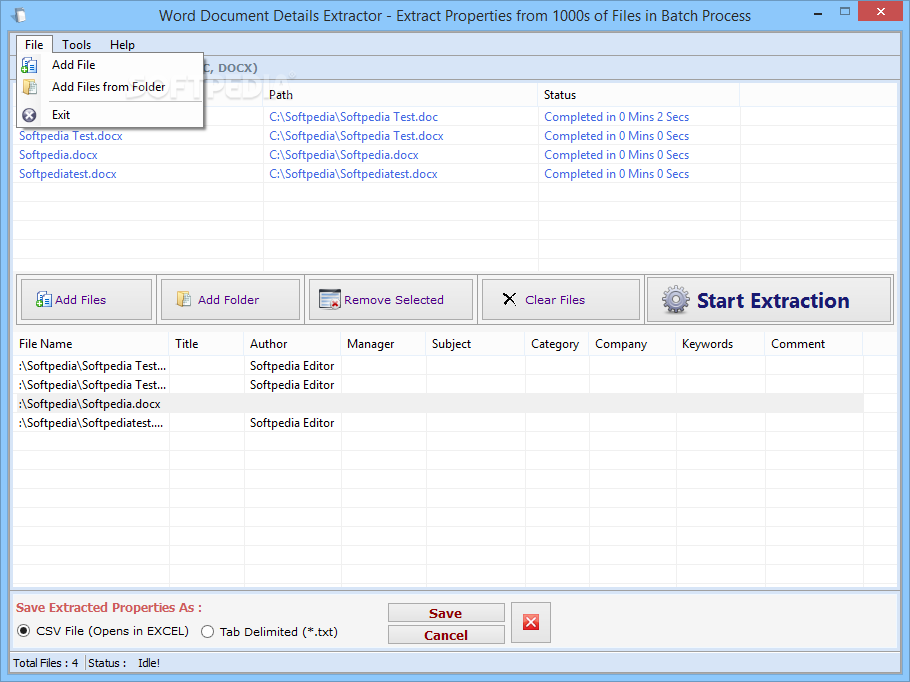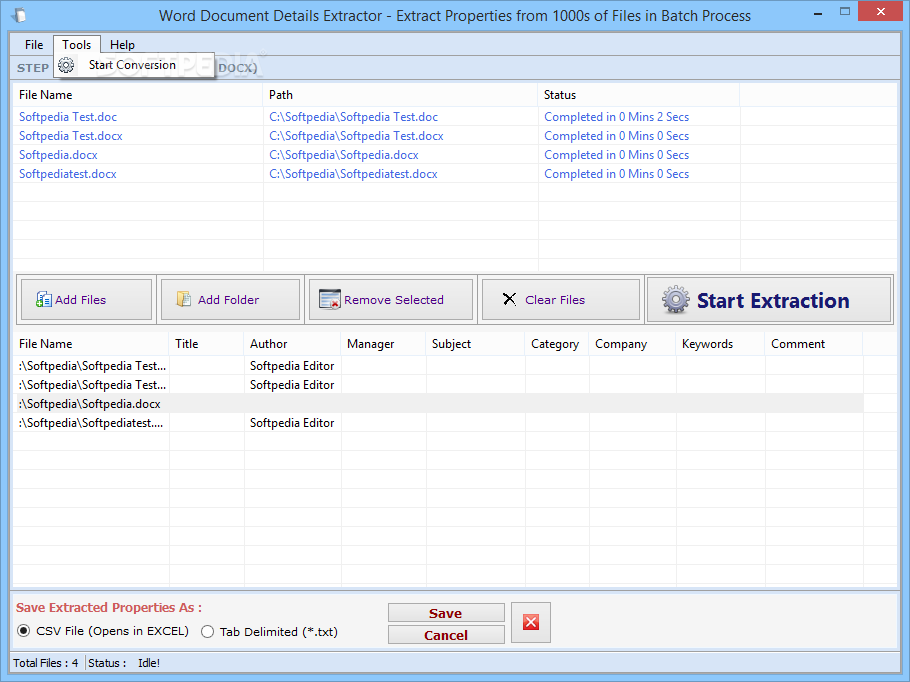Description
Word Document Details Extractor
Word Document Details Extractor is a super handy app that helps you quickly grab information about Microsoft Word documents. It’s perfect when you want to find out who wrote a document or when it was created, instead of just going by the file name.
Easy File Processing
This app can handle multiple files at once, so you can get the info you need in just seconds! It’s especially useful for sorting out documents with weird names since it lets you identify them based on the author, title, subject, or category.
How to Use It
Using Word Document Details Extractor is a breeze! Just import your files and click the Start Extraction button. You can manually add files from their folders or upload entire folders at once. However, keep in mind that dragging and dropping files isn’t supported right now.
User-Friendly Interface
Your imported files will show up in a neat table with their paths and a status column to let you know how the extraction went. Plus, you can see all the important details like title, author, manager, subject, category, company, keywords, and comments—all neatly organized into columns if that info is available!
Save Your Results
You can save the output list directly to your computer as a comma-separated value file (CSV) that's compatible with Microsoft Excel. You even have the option to edit this list first by removing any unneeded entries before saving it to your local folder.
A Quick Solution for Document Info
Word Document Details Extractor makes it easy to view essential data like titles and authors without having to open each document one by one. This tool is just what you need if you're looking to retrieve info fast and manage a ton of files efficiently. Plus, its user-friendly interface makes everything simpler!
If you're looking for an efficient way to manage your Word documents' details without hassle, check out Word Document Details Extractor!
User Reviews for Word Document Details Extractor 1
-
for Word Document Details Extractor
Word Document Details Extractor efficiently retrieves essential information from multiple Microsoft Word files, simplifying document sorting tasks. User-friendly interface enhances usability.