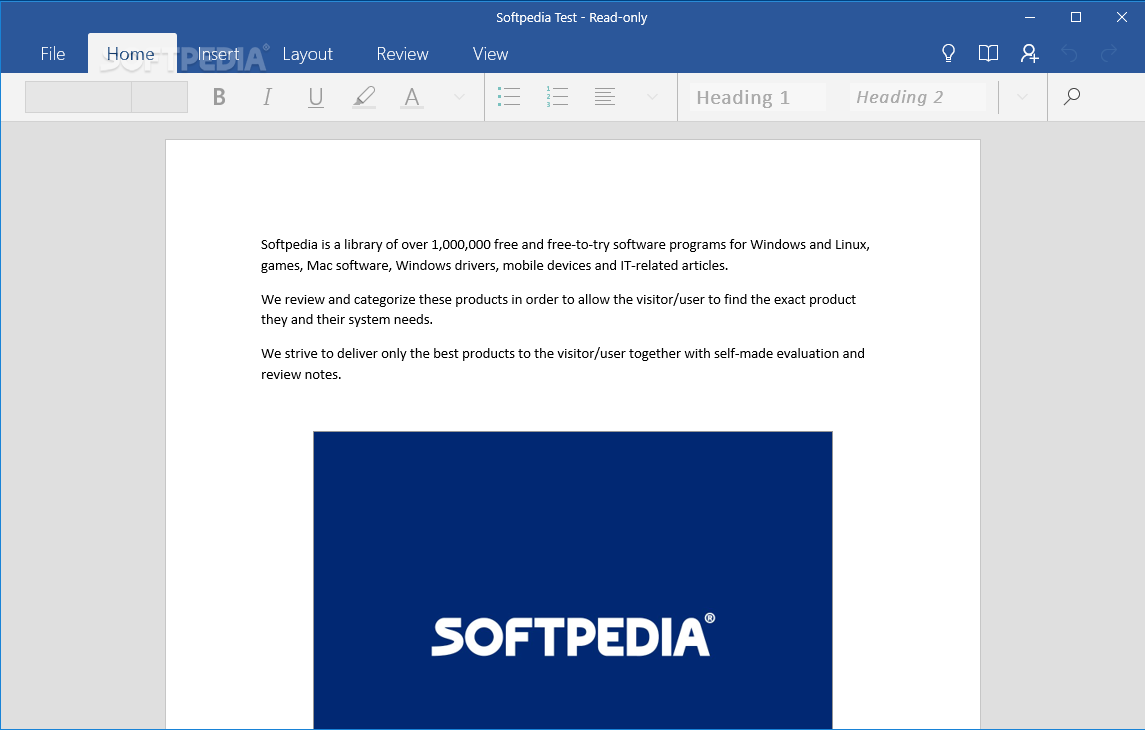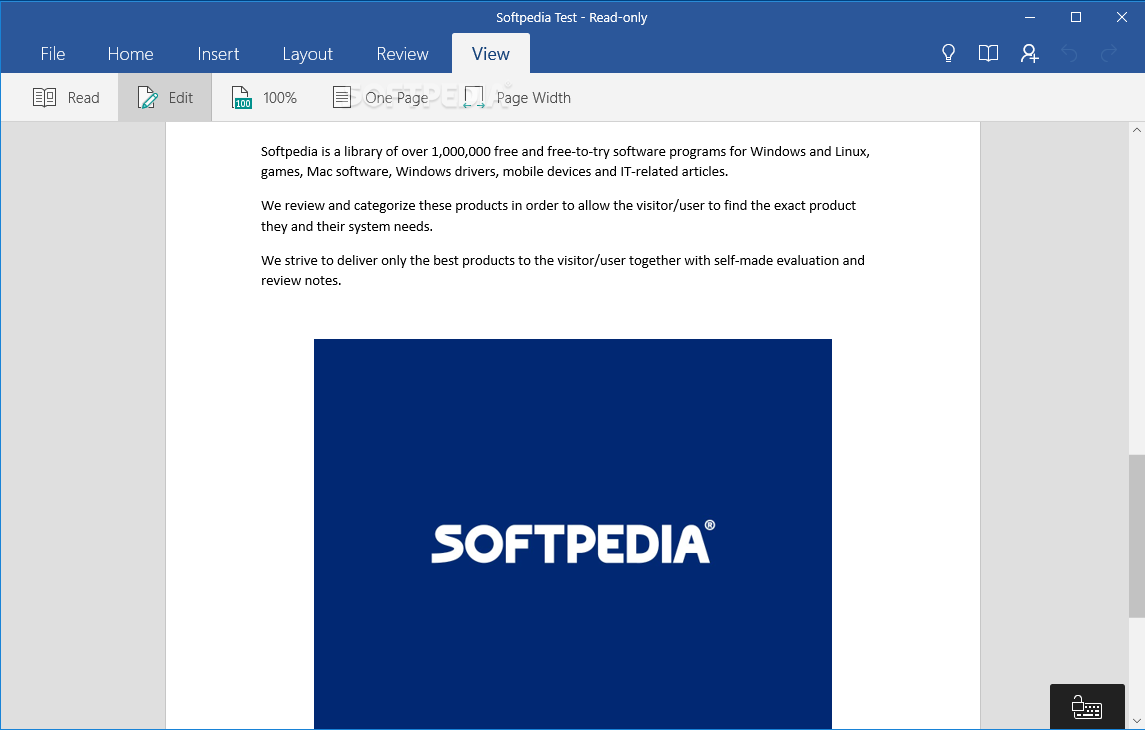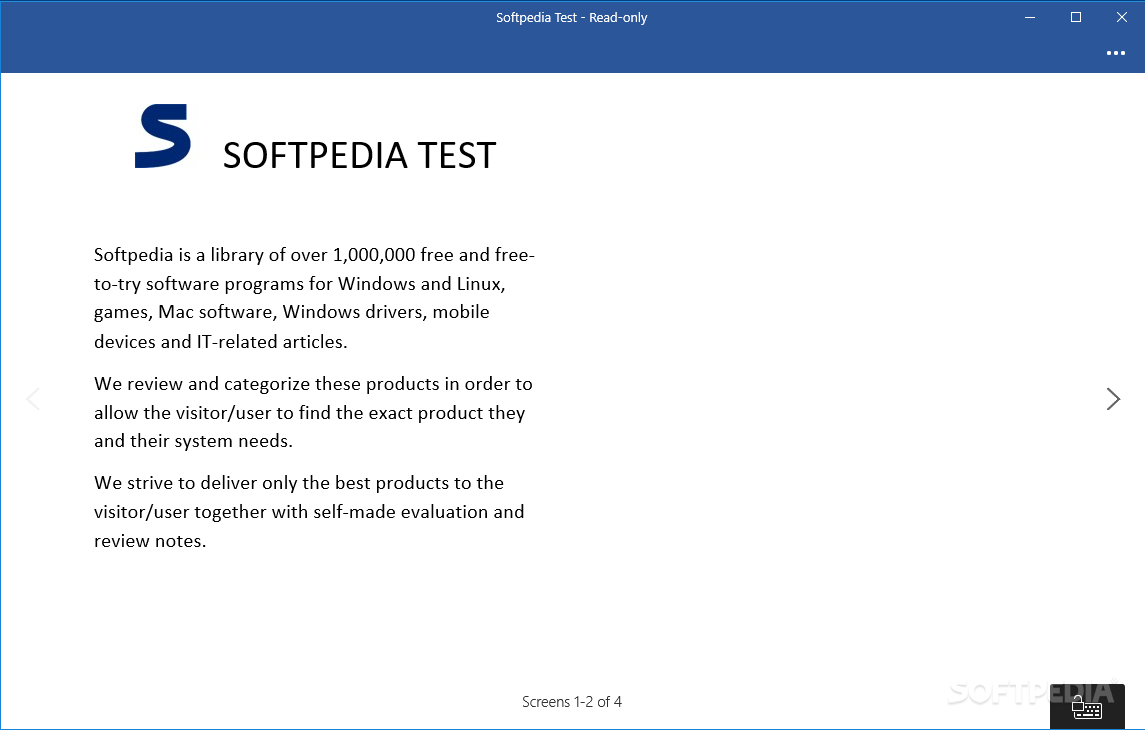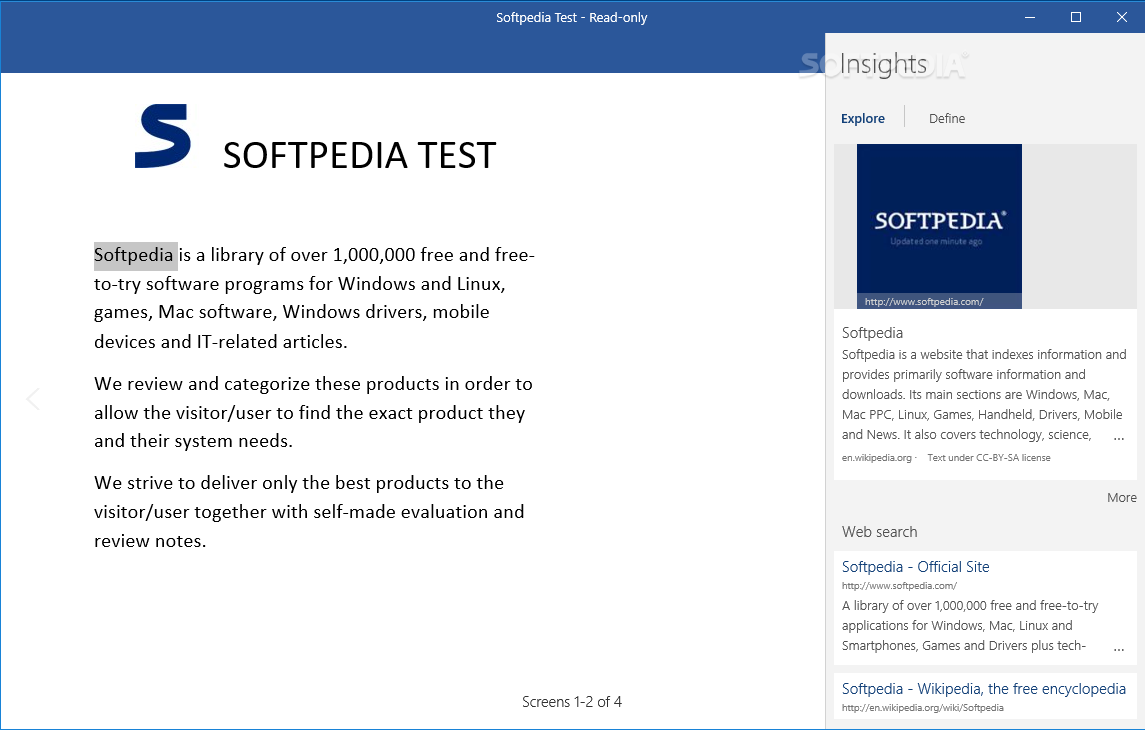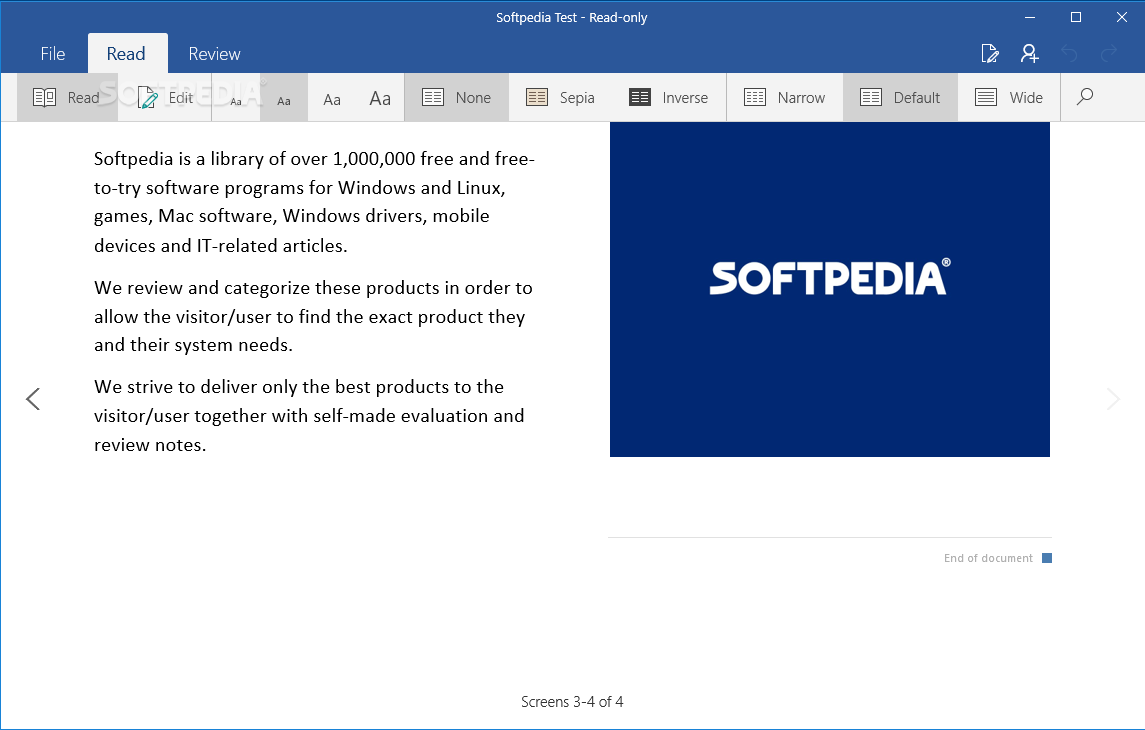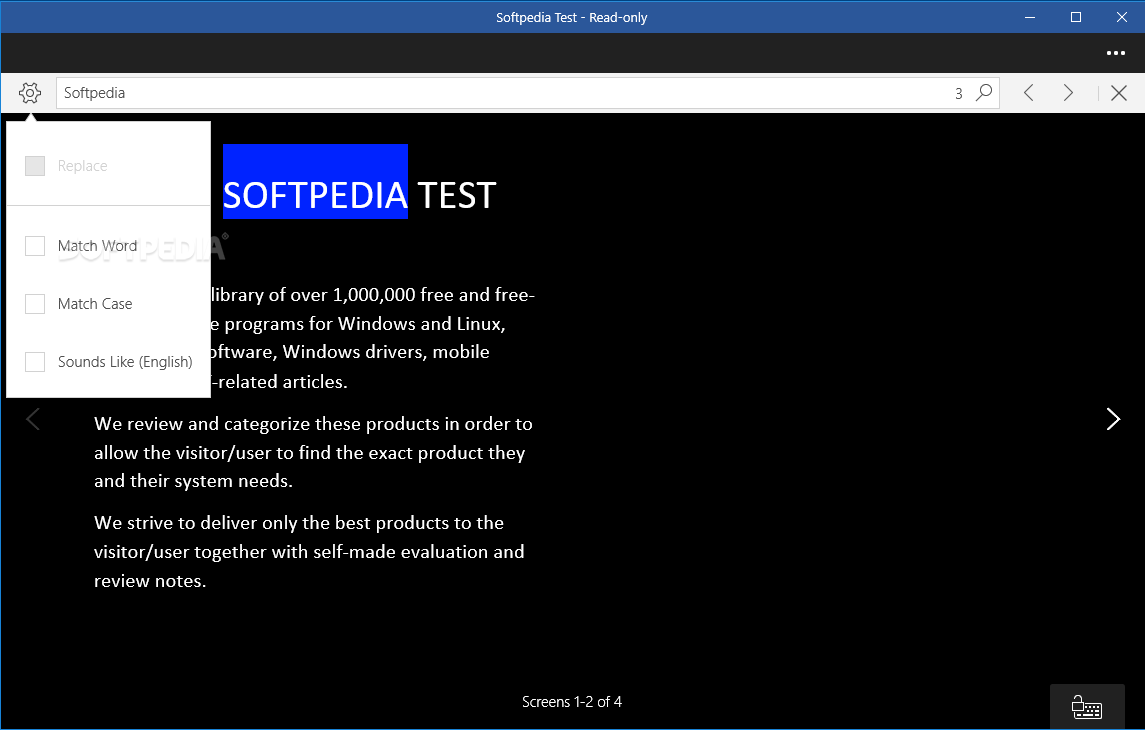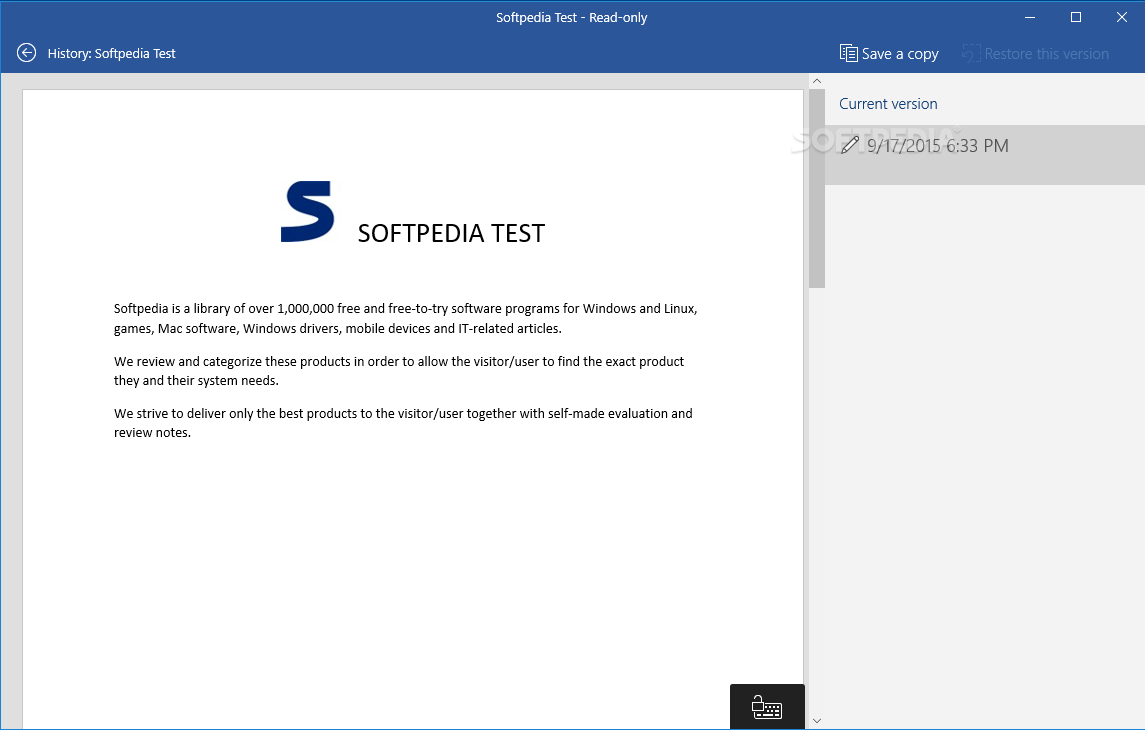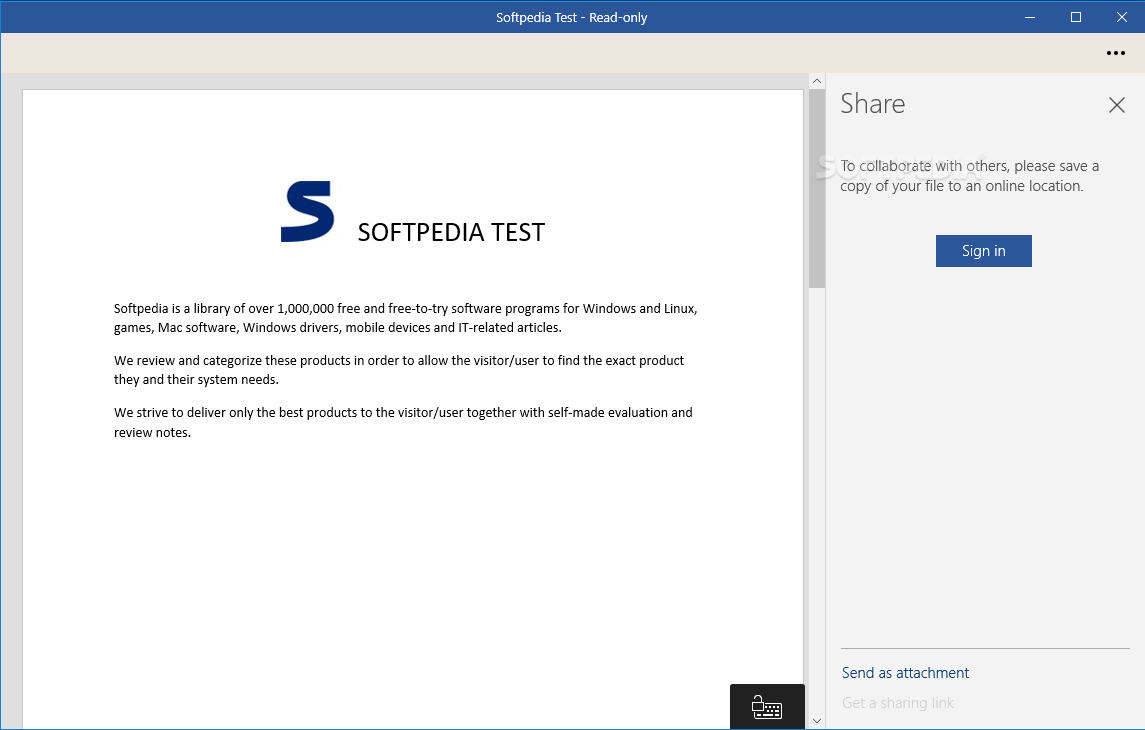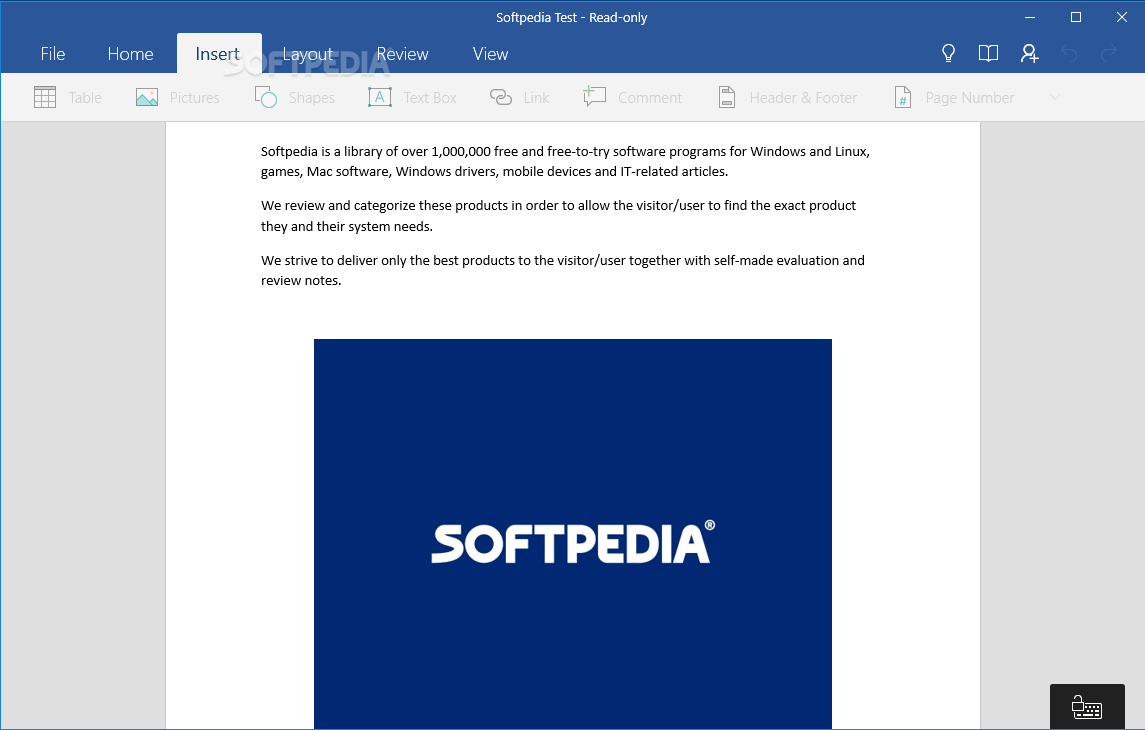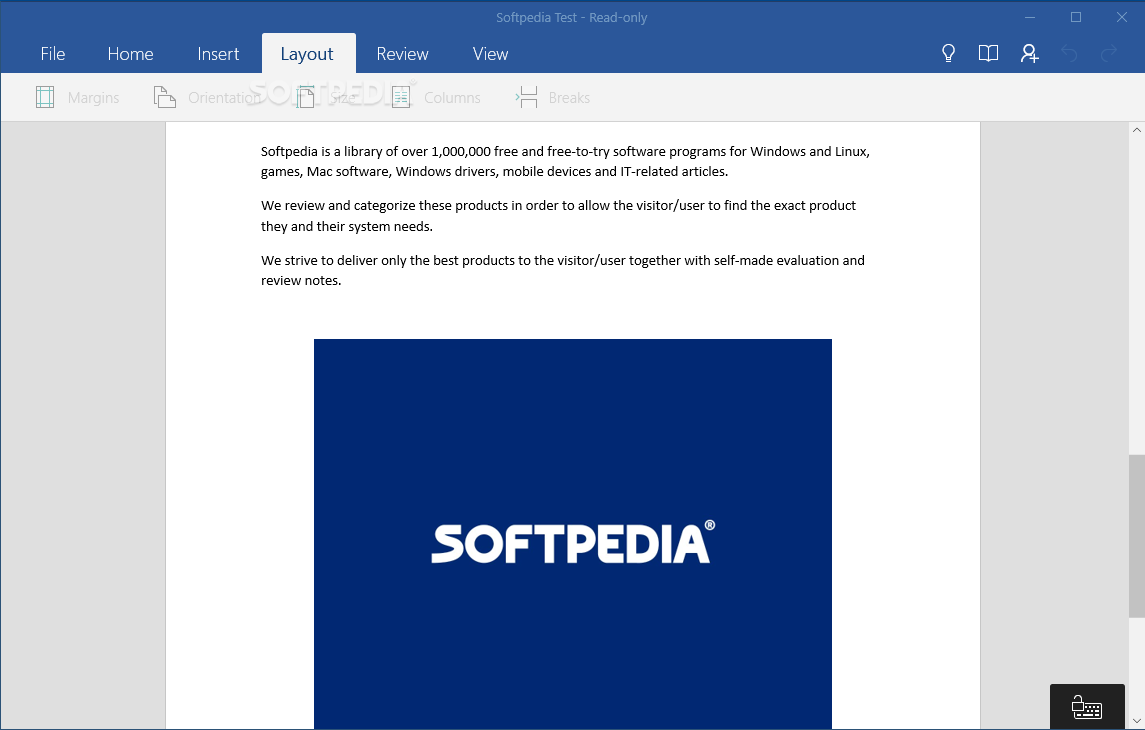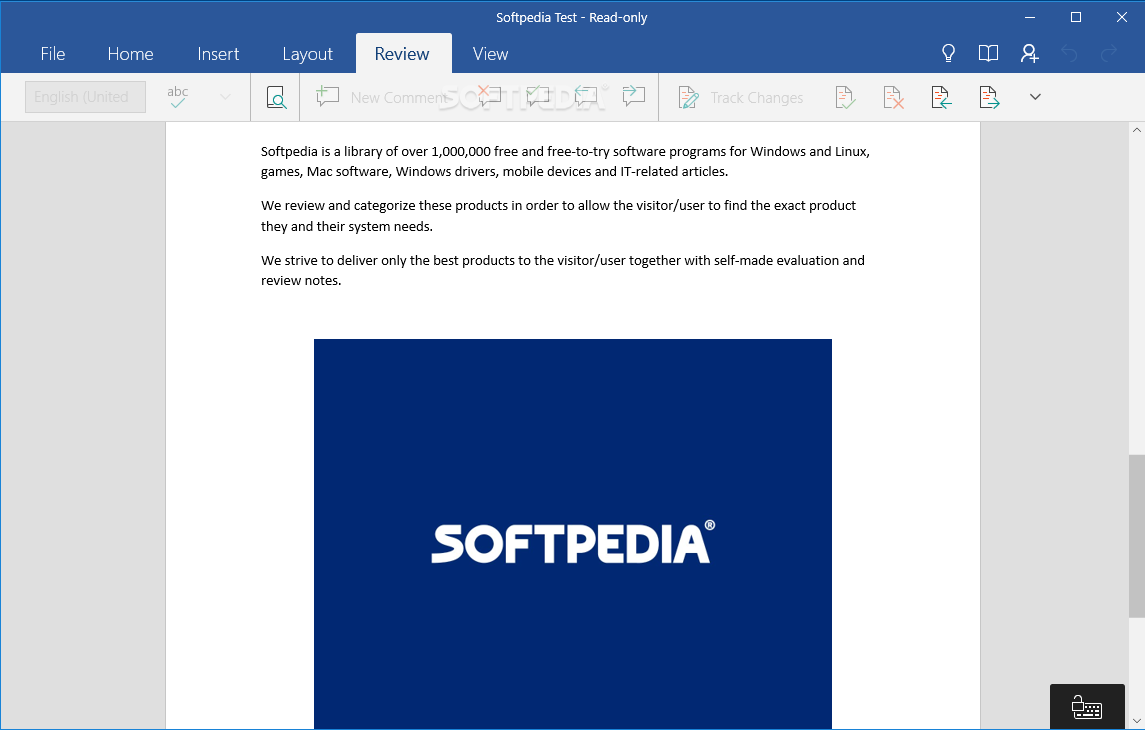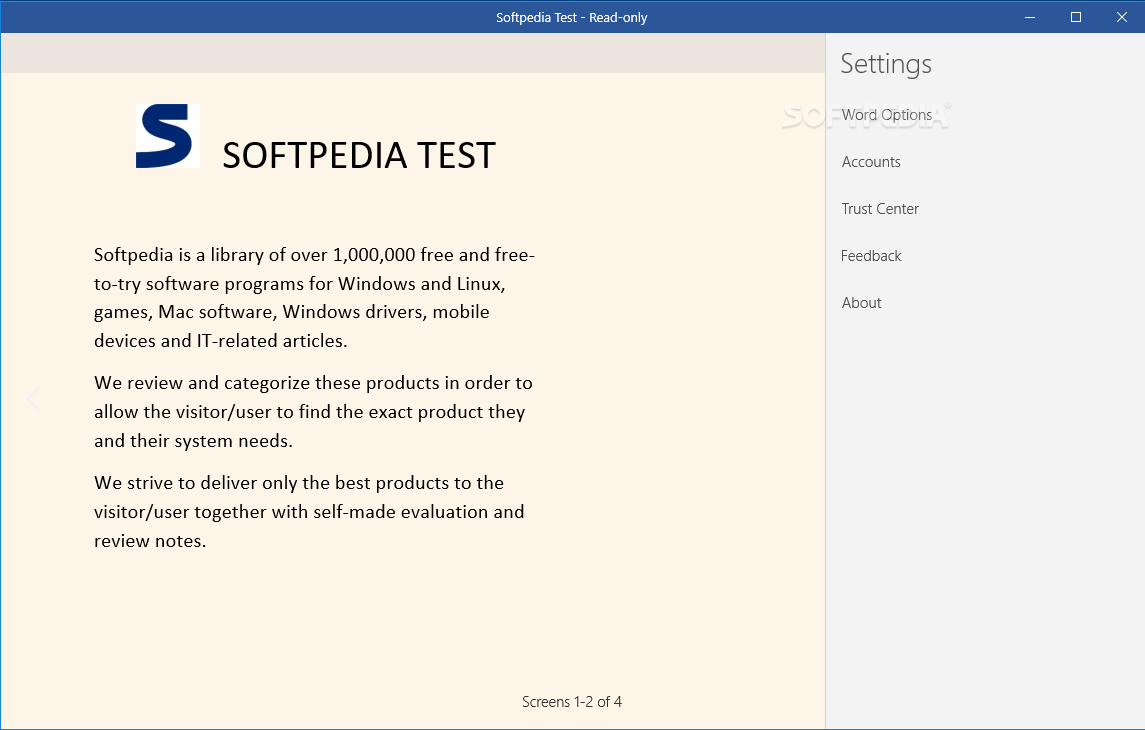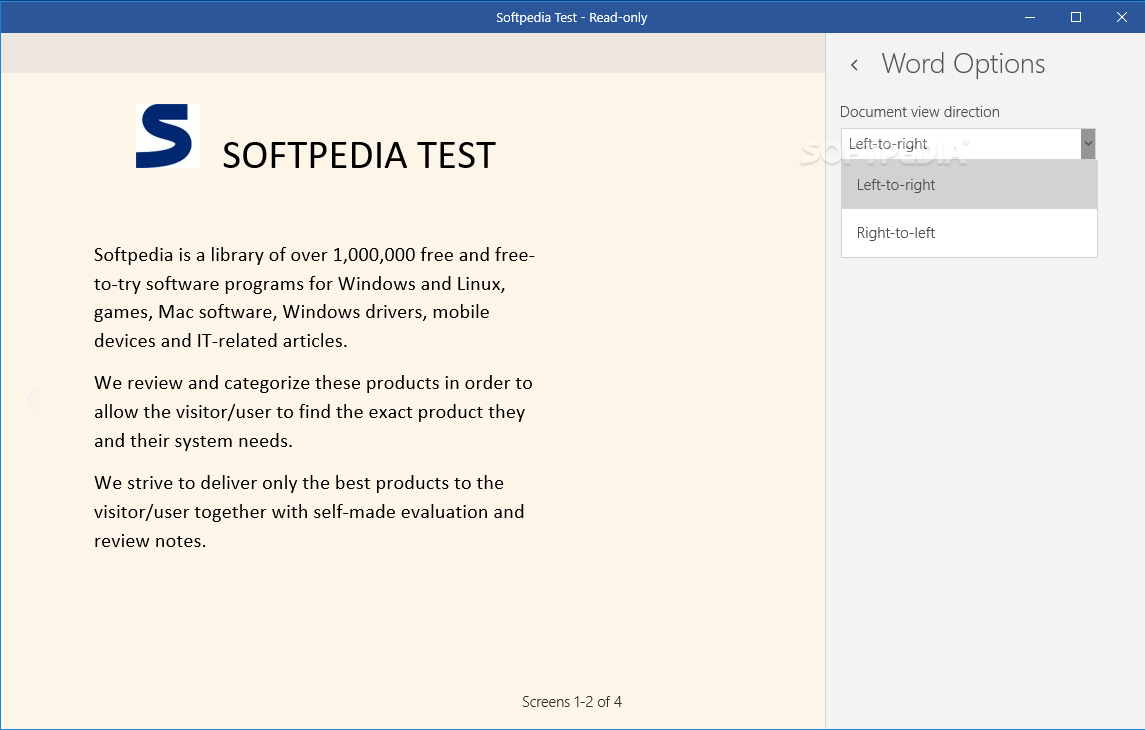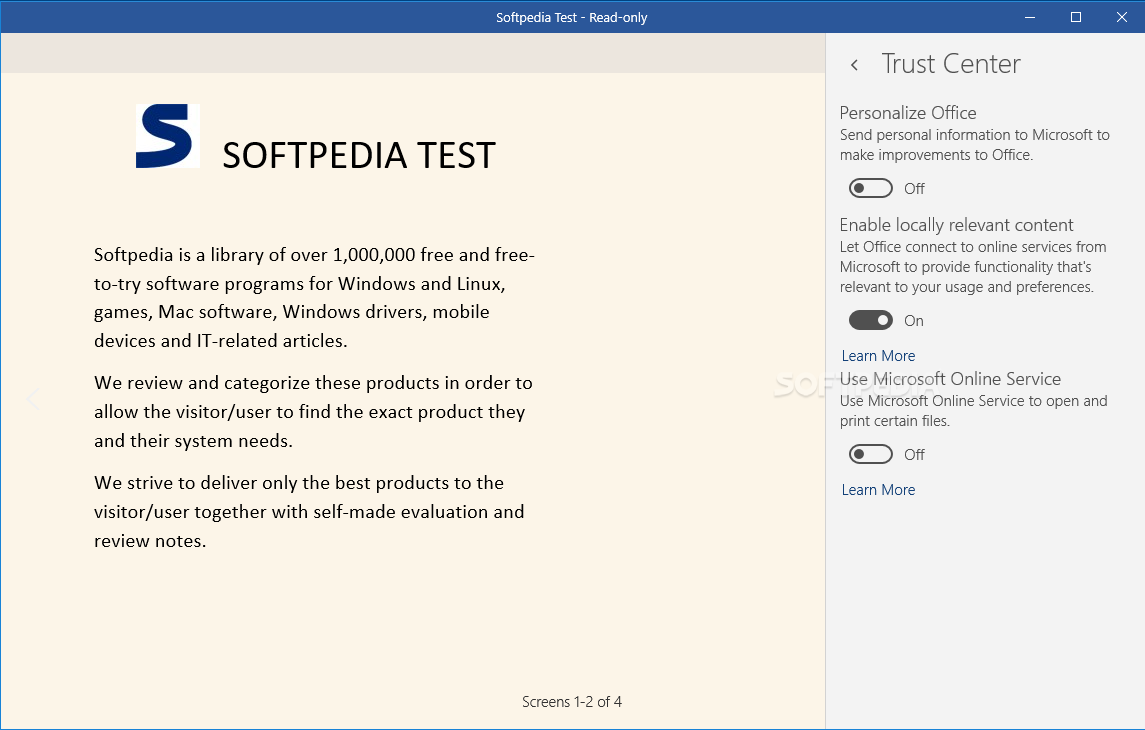Description
Word Mobile
Word Mobile (formerly known as Word Viewer) is a handy tool for anyone using Windows 10. It lets you open, read, and share Microsoft Word documents easily. While it’s mainly built for mobile devices like Windows 10 phones and tablets, you can also use it on any Windows 10 computer at no cost, though editing options are limited.
Access All Your Documents
With Word Mobile, you can open all kinds of documents that the full Microsoft Word supports. Think of it as a read-only reader for Word files. If you have a Microsoft 365 subscription, you’ll get some extra editing features to play around with!
Easy Document Sharing and Browsing
The main goal of Word Mobile is to help users browse and share Office documents on different devices without messing up the original format or content. Plus, if you're working in a team, this app makes syncing documents super easy. With Microsoft 365, you can even pick up right where you left off when switching between your phone, tablet, laptop, or PC.
A Modern Look with Great Features
This app has a fresh look that fits perfectly with Windows 10. One cool feature is its new reading mode that lets you swipe through long documents easily. The text and images adjust automatically when you resize the window.
Smart Lookup Tool
Another neat feature is 'Smart Lookup,' which allows you to search the web for any word or phrase directly inside Word Mobile. You can see the results without leaving the app!
A Simple Editor for Everyone
Word Mobile isn't meant to be a full-fledged text editor (that's what Microsoft Word is for!). Instead, it's designed as a document viewer on Windows 10 and a simple editor on mobile devices. It makes sharing files way easier!
Edit with Basic Tools
If you've got a Microsoft 365 subscription, you'll find some basic editing tools in Word Mobile. You can change text styles, tweak page layouts, add comments and content, number pages, and track changes in your document. While these features are not as powerful as those in Microsoft Word itself, they still allow file sharing through OneDrive, SharePoint, and Dropbox.
If you're looking to get started with Word Mobile, it’s easy to see how useful it can be for accessing your documents on-the-go!
User Reviews for Word Mobile 1
-
for Word Mobile
Word Mobile is a handy tool for viewing and sharing Word documents on Windows 10 devices. Great for on-the-go document access.