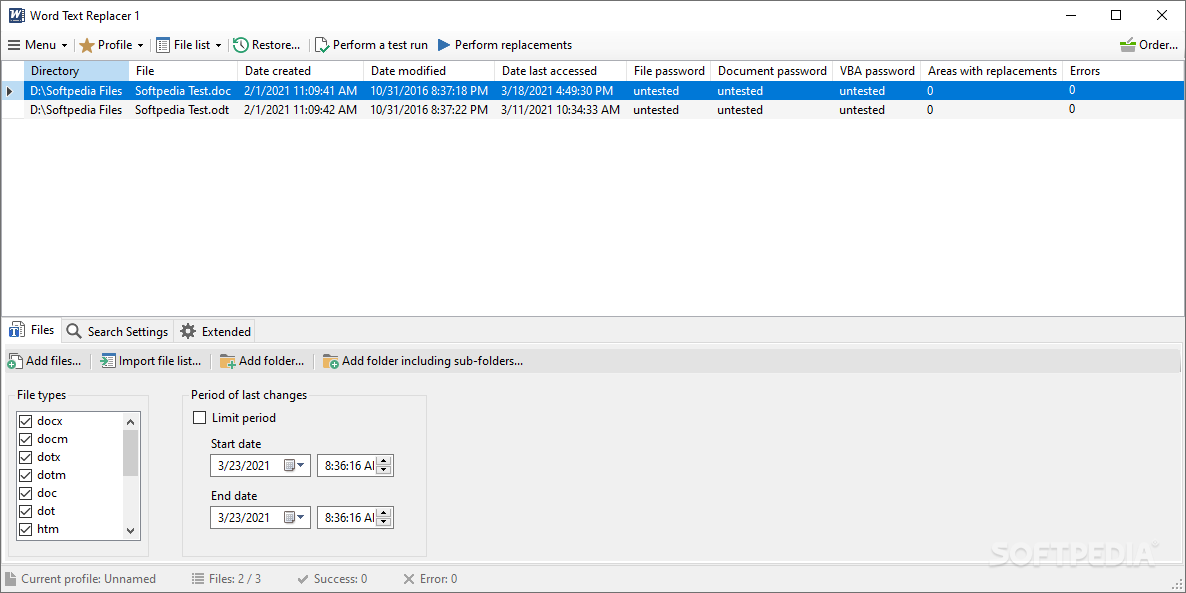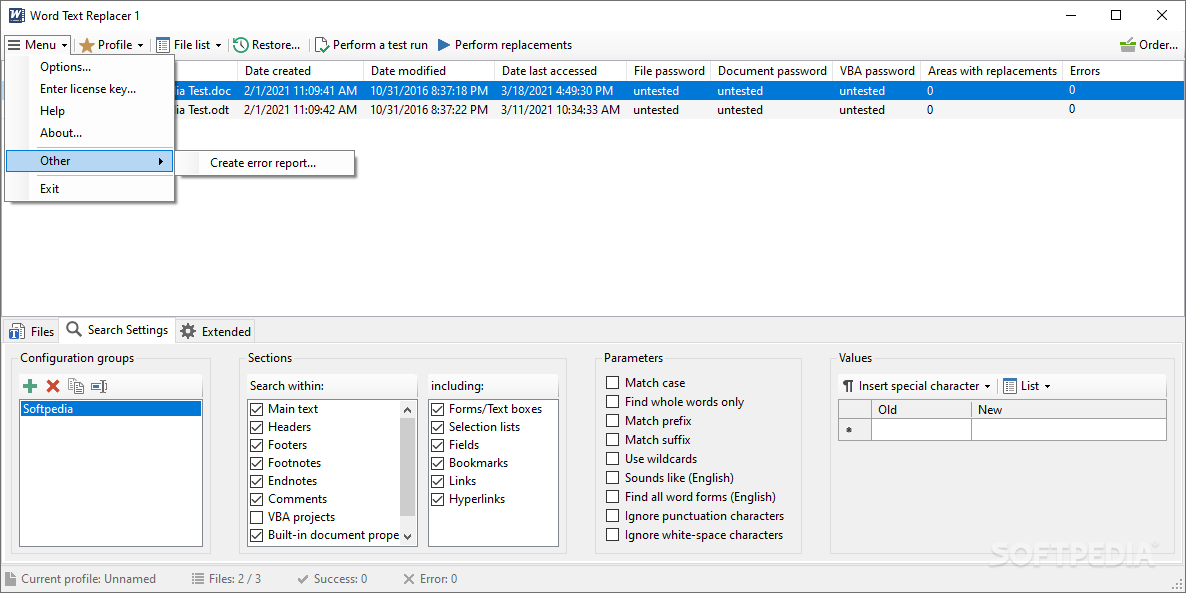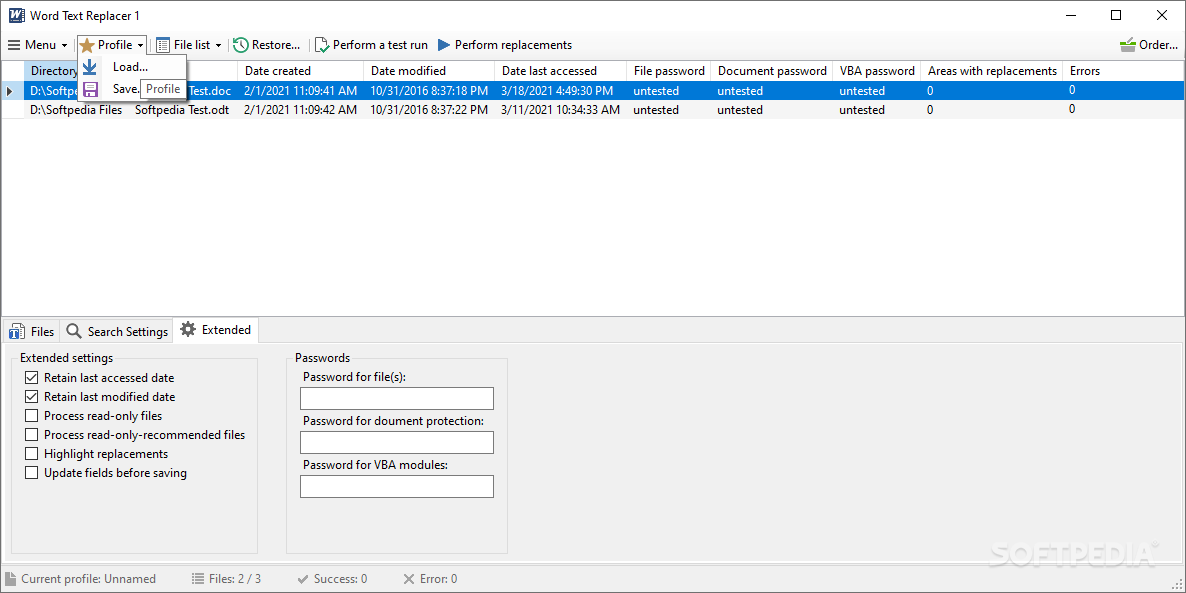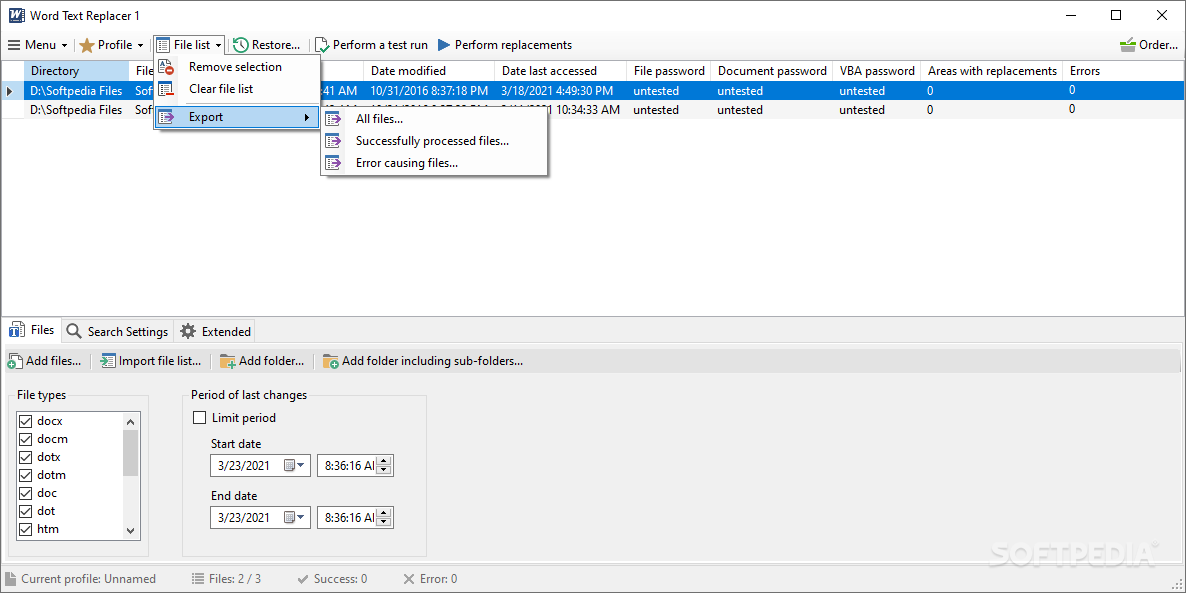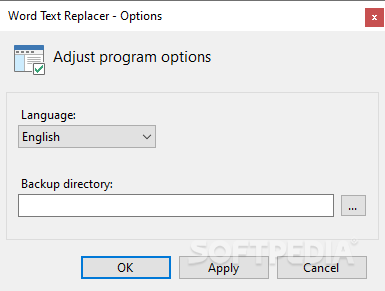Description
Word Text Replacer
Word Text Replacer is a handy little tool that makes it super easy to update your documents. So, if your company has moved or you’ve switched phone providers, you’ll want to ensure the right address and phone number show up in all your files. This software helps you do just that!
Quick and Easy Installation
Once you install it, you’ll see a friendly interface that’s split into two main areas. The top part shows all the documents you want to work on. You can preview them along with some extra info. Down below, you can specify what changes to make.
Keep Track of Your Documents
This app even gives you more details about your Word files! You can check things like when they were last modified or opened, if they’re password-protected, how many changes were made, and any errors that popped up during processing.
Customize Your Changes
You’ll have several options for where the changes should happen in your documents. Want to replace text only in headers? No problem! You can also choose to ignore punctuation or spaces if needed.
Add Special Characters Easily
If you're setting up templates for a new office in another country, this tool allows you to add special characters wherever you want within the document. And don’t worry; if you want to see what’s changed, there’s an option to highlight those replacements!
Perfect for Editing Multiple Files
If you're someone who frequently edits or proofreads Word documents but wants to speed things up by handling multiple files at once, Word Text Replacer could be just what you need!
User Reviews for Word Text Replacer 1
-
for Word Text Replacer
Word Text Replacer is a convenient utility for batch text replacements in Word documents. It simplifies editing tasks efficiently.