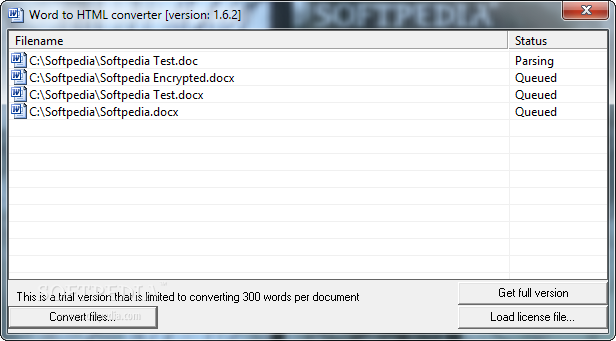Description
Word to HTML Converter
Word to HTML Converter is a handy little tool for Windows that makes it super easy to turn your Microsoft Word documents into HTML files. You won't have to deal with a complicated setup—it's pretty straightforward!
Features of Word to HTML Converter
When you open the software, you'll notice a clean and simple interface. It has just a few options, so you can quickly figure out how everything works. While you can't drag and drop your files in, there's a built-in browse function that lets you add your documents easily. It supports DOC, DOCX, and RTF file formats.
Conversion Process Made Simple
This tool allows you to create a list of all the documents you want to convert, which is really helpful if you're working with multiple files. What's neat is that there’s no need for an extra button to start the conversion—it starts automatically once you've added your documents!
Batch Processing Support
If you've got several Word documents, this converter can handle them all at once thanks to its batch processing feature. Just keep in mind that once you start converting, you can't remove any items from the list or stop the process until it's finished.
User-Friendly Experience
You don't need much tech know-how to use this software either! Even if you're not super experienced with computers, you'll find it easy to get the hang of converting files in no time. In tests, Word to HTML Converter did its job quickly and gave great results without slowing down your computer.
A Reliable Software Solution
If you're looking for an effective way to convert DOC, DOCX, and RTF files into HTML format without any hassle, this software could be just what you need!
User Reviews for Word to HTML converter 1
-
for Word to HTML converter
Word to HTML converter is a handy tool for quickly converting Word documents to HTML. Easy to use with good output results.