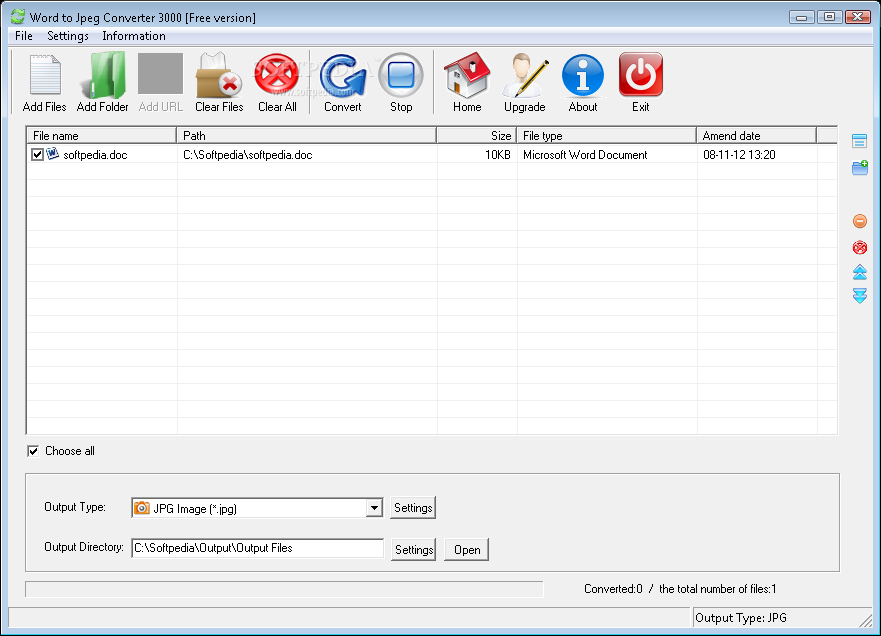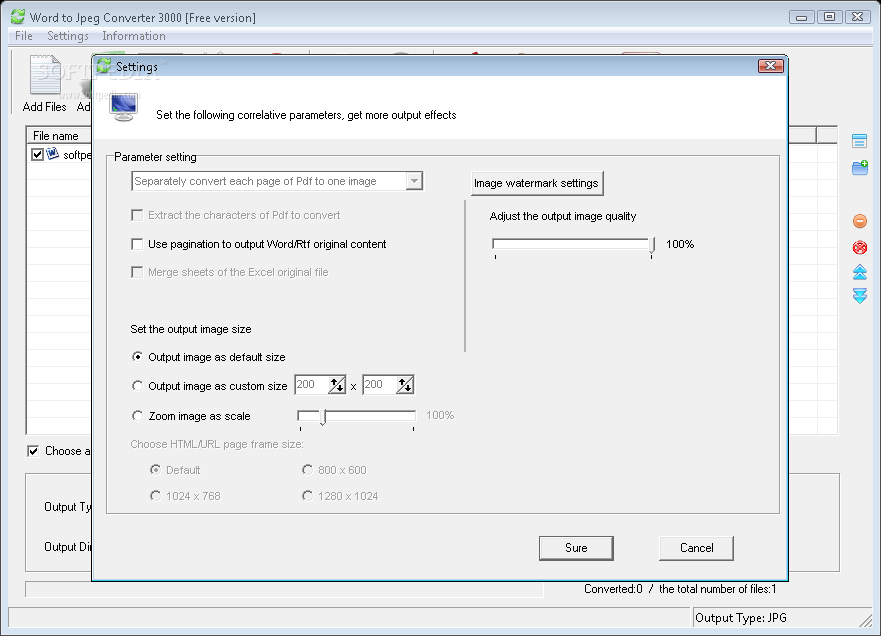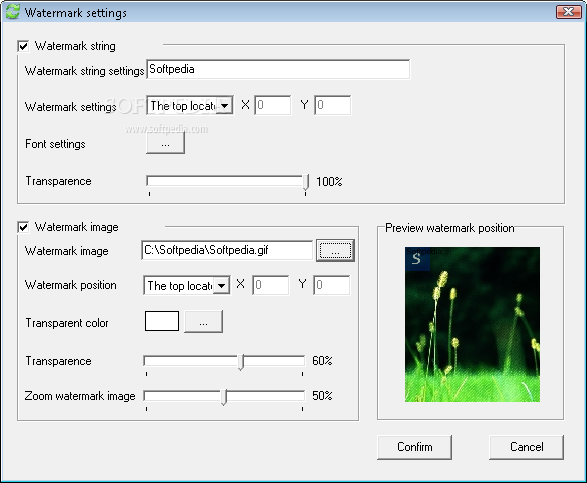Description
Word to Jpeg Converter 3000
Word to Jpeg Converter 3000 is a user-friendly software that does exactly what its name suggests: it helps you turn Microsoft Word documents into JPEG images. This includes files in DOC, DOCX, and DOCM formats. Whether you're a newbie or a pro, this app has both basic and advanced settings to keep everyone happy!
Easy Installation Process
The installation is super quick! Once it's done, the app might ask you to restart your system, but don't worry—it's not necessary for it to work smoothly.
Simplified Interface for Everyone
When it comes to the interface, Word to Jpeg Converter is really easy to use. You can add your Word files by browsing through your folders or just drag-and-drop them right into the app.
Batch Processing Feature
This software supports batch processing, which means you can handle multiple files at once. This saves you time and makes your work more efficient!
Quick Conversion with Custom Options
To get started with converting, all you need to do is choose where you want the new JPEG files to go and give them a name. Plus, there are some cool options for customizing output settings! You can add text or image watermarks with choices for font style, transparency, position on the image, and even zoom levels. Other things you can tweak include JPEG quality and pagination.
User-Friendly Performance
The app responds quickly when you give it commands and wraps up conversion tasks fast while using minimal system resources. During our tests, we didn’t run into any error messages or crashes—everything worked smoothly!
Cost Considerations
However, it's worth mentioning that this software comes with a pretty hefty price tag. There are plenty of free alternatives out there that offer similar features.
If you're interested in giving it a try yourself, check it out here: Download Word to Jpeg Converter 3000.
User Reviews for Word to Jpeg Converter 3000 1
-
for Word to Jpeg Converter 3000
Word to Jpeg Converter 3000 is user-friendly and efficient. Batch processing feature saves time. However, the high cost may deter users.