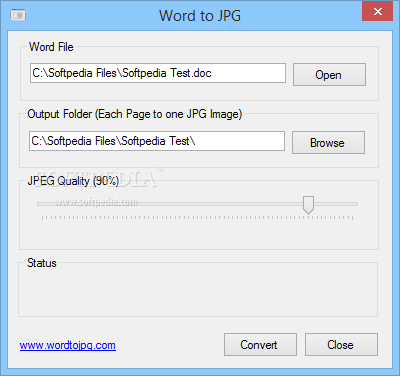Description
Word to JPG
Word to JPG is a super simple and handy tool that makes it easy for you to convert your DOC and DOCX files into image formats. Seriously, it’s almost effortless!
Requirements for Installation
Before you jump in and install the software, just keep in mind that you need to have Microsoft Word on your computer. Without it, Word to JPG just won't work.
User-Friendly Interface
The interface is pretty basic—nothing flashy here! You’ll find two fields: one for the source file and another for the target file. There’s also a ‘JPEG Quality’ slider so you can pick how clear you want your image to be, plus a big ‘Convert’ button to get things rolling.
Supported File Formats
You can input both DOCX and DOC files with this tool, which is great because it works with any version of Microsoft Office. Just remember, though—you can only load one file at a time since batch conversions aren’t supported.
Output Settings Made Easy
The default output location will be the same folder as your input file. But if you'd rather save it somewhere else, no worries! You can easily change that path to whatever suits your needs. The ‘JPEG Quality’ slider lets you adjust image clarity from 30% (which still looks decent) up to 100% (for top-notch quality).
How Conversion Works
Once you're ready, hit that ‘Convert’ button! Word to JPG will ask for confirmation before exporting your images. Each page of your document will turn into its own separate image, making them easier to handle later. If there’s already a file with the same name where you’re saving it, you'll be prompted on what to do next.
The Bottom Line
Word to JPG is a useful little tool that helps you grab images from Microsoft Word files without too much fuss—even if it can only handle one file at a time!
If you're ready to check it out or download it yourself, head over here!
User Reviews for Word to JPG 1
-
for Word to JPG
Word to JPG is a handy tool for converting DOC and DOCX files to images effortlessly. Basic interface, but effective results.